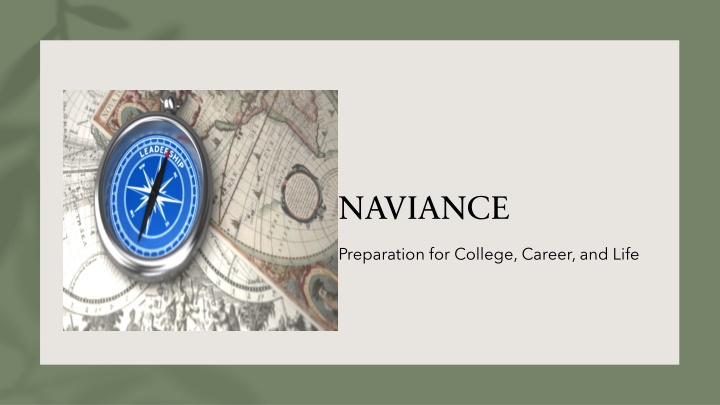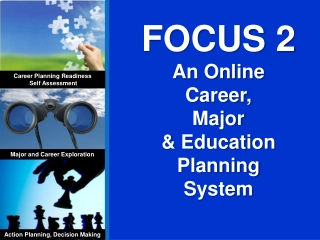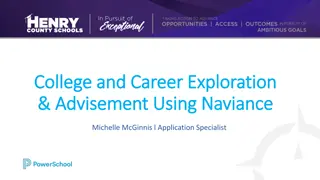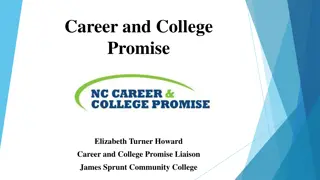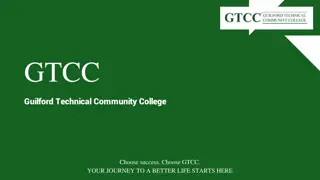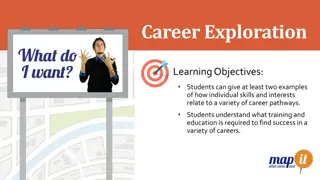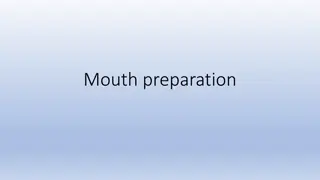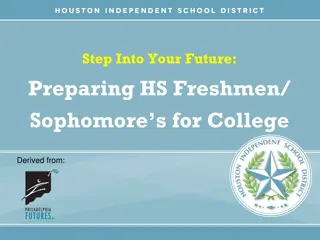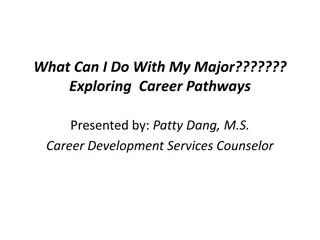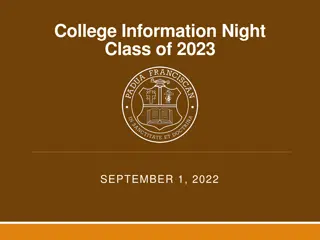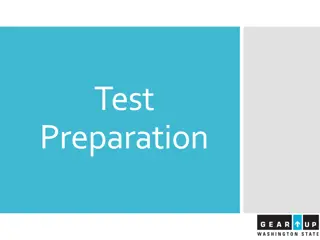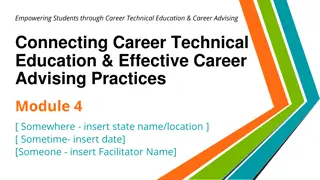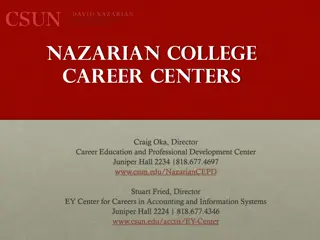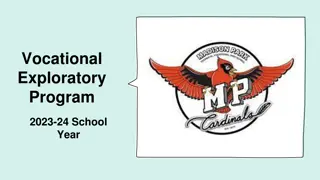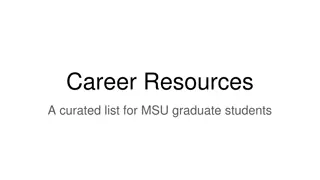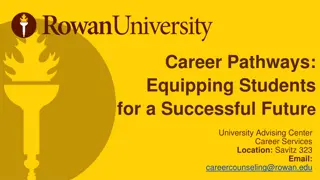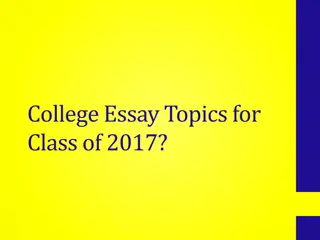Naviance: College & Career Preparation Overview
Naviance is a comprehensive tool for students to explore career options, plan academics, and prepare for post-secondary pathways. Grade-specific tasks guide students through self-discovery and decision-making, ensuring readiness for life after high school. Accessible via computer or cell phone, Naviance offers tasks like resume building, career exploration, and college research to help students plan their future effectively.
Download Presentation

Please find below an Image/Link to download the presentation.
The content on the website is provided AS IS for your information and personal use only. It may not be sold, licensed, or shared on other websites without obtaining consent from the author.If you encounter any issues during the download, it is possible that the publisher has removed the file from their server.
You are allowed to download the files provided on this website for personal or commercial use, subject to the condition that they are used lawfully. All files are the property of their respective owners.
The content on the website is provided AS IS for your information and personal use only. It may not be sold, licensed, or shared on other websites without obtaining consent from the author.
E N D
Presentation Transcript
NAVIANCE Preparation for College, Career, and Life
Why Do We Use Naviance? Grade specific Naviance tasks provide students opportunities for self-discovery, career and college exploration, academic planning, and post-secondary planning. The tasks within each grade level are designed to scaffold students, as they make more informed decisions before and after high school graduation, no matter what post- high school pathway they choose.
How To Access Naviance- Computer 1. Log into CLEVER and click on the NAVIANCE icon under Resources. 2. Click the Planner tab. 3. Click Tasks. 4. Click Tasks assigned to me. 5. Complete your assigned activities under Tasks you Need to Work On.
How to Access NAVIANCE - cell phone 1. Log into Clever and then click the Naviance icon under resources. 2. Click the Hamburger menu. 3. Select the Planner menu. 4. Click Tasks. 5. Click Tasks Assigned to Me located under more 6. Complete your assigned activities under Tasks you Need to Work On.
9thgrade Required Tasks Semester One Semester Two 1. Transition to High School Survey 2. Create, Review, or Edit Course Plan 1. AchieveWorks Personality Assessment Instructions 2. Build Resume Click the About Me tab in the main menu. Click Resume. Click the Plus button to start building your resume of activities, experience, skills, awards, etc. Once finished building your resume, select Print/Export Resume. Name the resume Select a template Check the sections to be added Select Save Instructions 3. Growing My Resume Reflection Survey
10thGrade Required Tasks Semester 1 Semester 2 1. Career Interest Profiler 1. SuperMatch College Search Research the career profiles of your top results. College SuperMatch Instructions.pdf Use the Choose Fit Criteria tabs (e.g., Location, Academics, Student Life, Cost, etc.) under the "SuperMatch College Search" banner to select your criteria. Favorite ( ) at least 3 careers of interest to complete the next task. 2. Add 3 Careers to My List Favorite ( ) at least 3 careers of interest if you haven t already done so. Favorite ( ) at least 6 colleges of interest to complete the next task. 3. Career Exploration through Roadtrip Nation Interviews 2. Add 6 Colleges to My List Click the Careers tab in the main menu. Favorite ( ) at least 6 colleges of interest to complete the next task if you have not already done so. ClickExplore Roadtrip Nation Videos. Click What s your road?. Click Define Your Road and complete Steps 1-3. Watch at least 3 interview videos. To complete this task, return to Tasks Assigned to Me and leave a comment in the Career Exploration through Roadtrip Nation Interviews comment box.
11thGrade Required Tasks Semester One 1. My Post-Secondary Payment Plan Semester Two 1. Complete Game Plan Survey Move your final list of colleges from Colleges I'm Thinking Aboutto Colleges I'm Applying To. Learn how to request a transcript using eDocs by reviewing theJunior Year eDocs Preparation.pdffile. Complete theGame Plan Survey regardless if college is your plan or not to mark the task complete. Click theAbout Metab in the main menu. ClickGame Plan Survey. Complete theMy Post-Secondary Payment Plan 2022.pdfactivity sheet. To complete this task, use your completed payment plan to answer theMy Post- Secondary Payment Plansurvey questions.
12thGrade Required Tasks Semester Two Semester One 1. eDocs Orientation Move your final list of colleges from Colleges I'm Thinking AbouttoColleges I'm Applying To. 1. 2023 Senior Survey You MUST complete the survey if you need to request final transcripts. Review theGr12 S1 eDocs Orientation.pdf. Watch the Common App Account Matching Video. Or view the Common App Account Matching Guide. Complete theeDocs Orientationsurvey to mark the task complete. 2. Add 3 Scholarships to My List Click theCollegestab in the main menu. ClickScholarship Search. Favorite ( ) at least 3 scholarships. Complete theFAFSAat some point during 1st Semester. Complete theFFAA at some point during 1st Semester. Complete thePEFSAat some point during 1st Semester.
NAVIANCE HOW TO VIDEO'S Introduction to Naviance: https://www.screencast.com/t/tbcYt9eUkKg Common App Registration and Account Matching: https://www.screencast.com/t/wJlv73VNdeA Building a List of Colleges I m Applying To: https://www.screencast.com/t/jp4DehOsrA Editing Colleges I m Applying To: https://www.screencast.com/t/oUbZbG8qSuR Request Transcripts in Naviance Student:https://www.screencast.com/t/LMtSIif3e1 Requesting a Final Transcript: https://www.screencast.com/t/X4WK0KNZN Letter of Recommendation Requests: https://www.screencast.com/t/yFlgLhUy
Questions Mrs. Miller A-G Ms. Perry H-O Dr. Hallas P-Z Ms. Johnson - IB
Questions Mrs. Miller A-G Ms. Perry H-O Dr. Hallas P-Z Ms. Johnson - IB