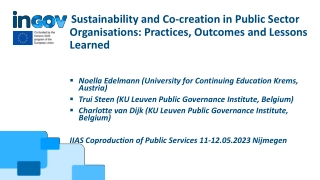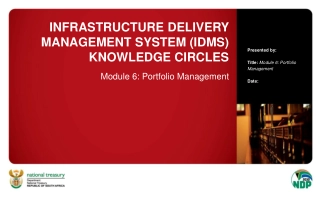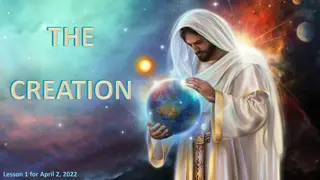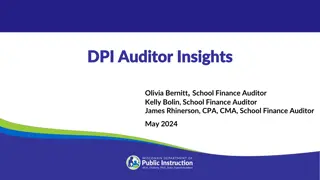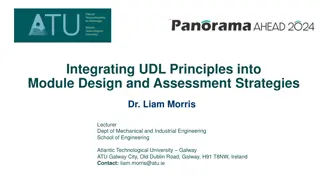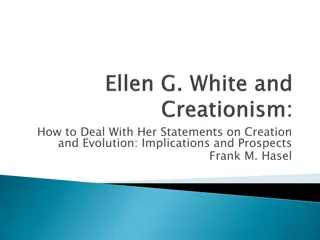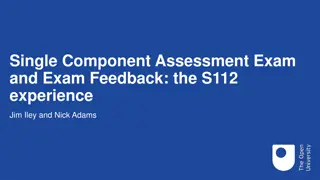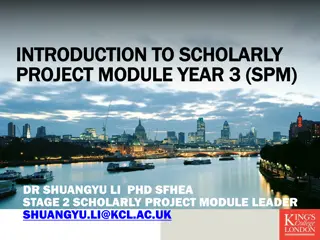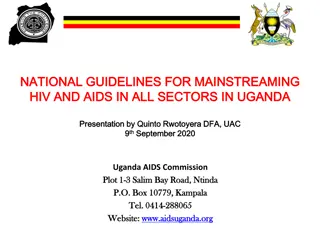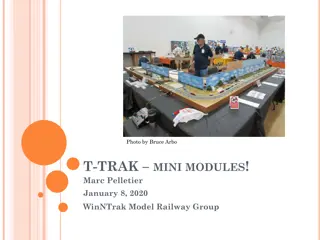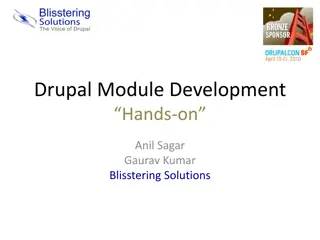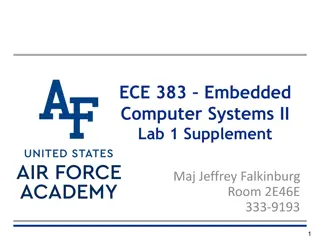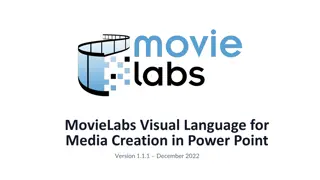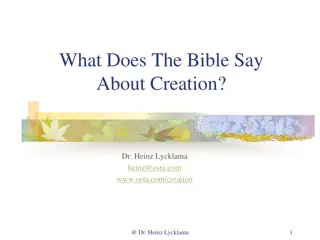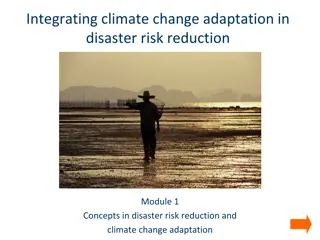Module Creation Guidelines
Dive into the detailed process of creating educational modules with a focus on content review, competency options, decision algorithms, and template standards. Explore the steps involved in designing comprehensive and supplemental modules, along with posttest formats and module length considerations.
Download Presentation

Please find below an Image/Link to download the presentation.
The content on the website is provided AS IS for your information and personal use only. It may not be sold, licensed, or shared on other websites without obtaining consent from the author. Download presentation by click this link. If you encounter any issues during the download, it is possible that the publisher has removed the file from their server.
E N D
Presentation Transcript
[Module Title] [SME Name], [Credentials] Revised: [Month and Year]
Objectives At the end of this module, the learner will: [Objective] [Objective] [Objective]
Content Creation: Review Existing Content Current UCLA Health Module (if applicable) Existing Lippincott Module(s) (if applicable) UCLA Health Policy
Content Creation: Competency Module Options Option 1 Option 2 Option 3 Lippincott Module UCLA Comprehensive Module Lippincott Module Lippincott Posttest UCLA Supplemental Module UCLA Comprehensive Posttest Lippincott Posttest UCLA Supplemental Posttest
Content Creation: Decision Algorithm Does an existing module meet my needs? Yes Somewhat No Use existing module and use Center PowerPoint Template to create a supplemental module Use Center PowerPoint Template to create a comprehensive module Use existing module 3-5 slides of content, plus posttest 15-20 slides of content, plus posttest
Module Design: Length 15-20 slides of content 1 posttest question per slide Should take 15-30 minutes to complete Use Center PowerPoint Template Comprehensive Module 3-5 slides of content 1 posttest question per slide Should take 5 minutes to complete Use Center PowerPoint Template Supplemental Module
Module Design: Posttest Format Multiple Choice True/False
Module Design: Template Standards Dimensions of slides are Widescreen (16:9) Arial font, minimum text size of 16 Slide transitions should be set to default; no animation should be applied
Module Design: Template Standards WHY WE NEED A STANDARD TEMPLATE Finalized PowerPoint modules are converted into E-learnings through a software program This software program auto-formats slide layout Standard template ensures each module will smoothly convert into an E-learning Standard template provides consistency for the end user
Module Design: Slide Sequence 1 question per slide of content UCLA Health Title Slide UCLA Health Title Slide Module Title Slide Objectives Content References Posttest Comprehensive module: 15-20 slides Supplemental module: 3-5 slides
Module Design: References APA Format No more than 7 years old Helps determine timeline for module revisions Provides credibility with end users
Posttest: Question #1 How many content slides should a comprehensive module include? A. 3-5 B. 12-15 C. 18-20 D. As many as I want. Nurses have all the time in the world!
Posttest: Question #2 When a Lippincott module does not fully meet the needs of our nurses, I will: A. Create a comprehensive module that is UCLA specific B. Use an existing Lippincott module only C. Use an existing Lippincott module and create a short, supplemental module that is UCLA specific
Posttest: Question #3 How many posttest questions should a competency module include? A. 1 question per slide of content B. 3 questions per slide of content C. 5 questions per slide of content D. As many as I want. Nurses have all the time in the world!
Posttest: Question #4 Any PowerPoint presentation can be used for an online module. True False