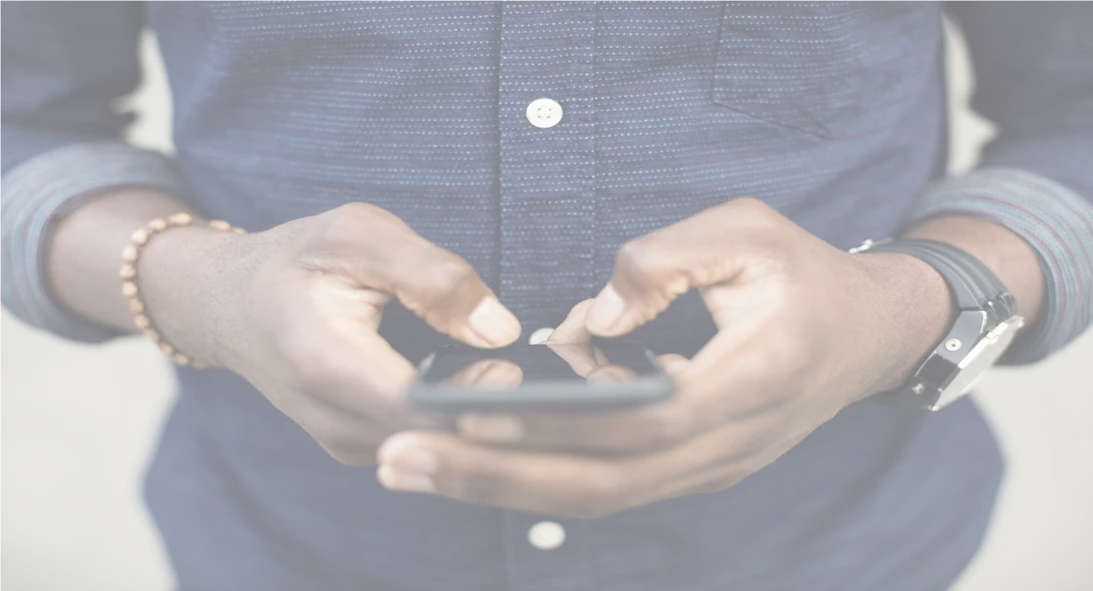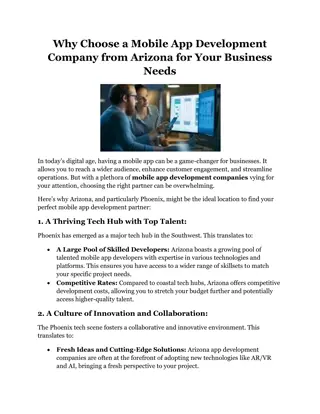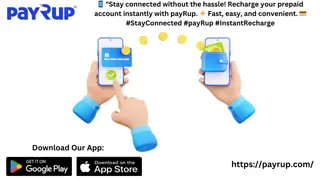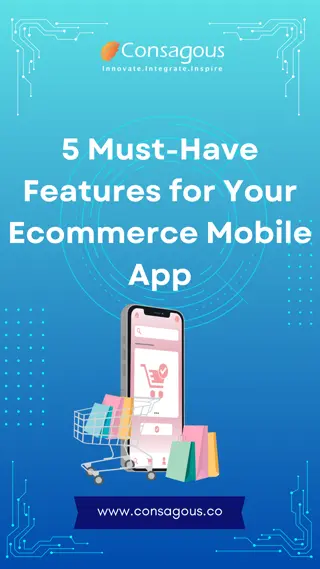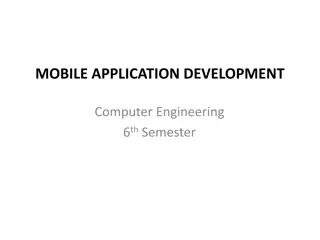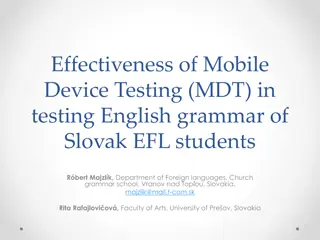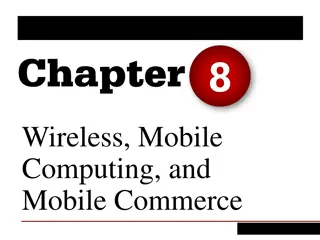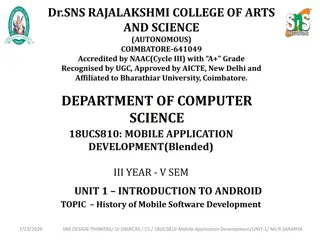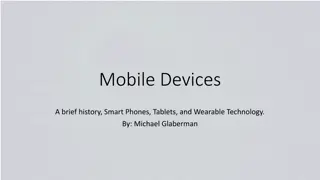Mobile Time Management Guide for Students
Effortlessly manage your time on the go with this comprehensive mobile guide. Learn how to track your working hours, clock in and out, report breaks, and more using your mobile device. Take control of your schedule with ease!
Uploaded on Oct 09, 2024 | 0 Views
Download Presentation

Please find below an Image/Link to download the presentation.
The content on the website is provided AS IS for your information and personal use only. It may not be sold, licensed, or shared on other websites without obtaining consent from the author.If you encounter any issues during the download, it is possible that the publisher has removed the file from their server.
You are allowed to download the files provided on this website for personal or commercial use, subject to the condition that they are used lawfully. All files are the property of their respective owners.
The content on the website is provided AS IS for your information and personal use only. It may not be sold, licensed, or shared on other websites without obtaining consent from the author.
E N D
Presentation Transcript
Mobile Device Access NGWEB SOLUTIONS, LLC - CONFIDENTIAL AND PROPRIETARY - DO NOT SHARE WITHOUT PERMISSION 2
Login to TimesheetX Mobile Navigate to your school s customized JobX/TimesheetX Site. Then click on the Applicant & Employee link to access the area of your choice. Sample School JobX/TimesheetX Site: https://su.studentemployment.ngwebsolutions.com/ NGWEB SOLUTIONS, LLC - CONFIDENTIAL AND PROPRIETARY - DO NOT SHARE WITHOUT PERMISSION 3
Mobile Report My Time Worked To report time worked, click the Report My Time Worked menu option. NGWEB SOLUTIONS, LLC - CONFIDENTIAL AND PROPRIETARY - DO NOT SHARE WITHOUT PERMISSION 4
Mobile Clock In To clock in, click the Clock In button. The system time will be updated in the start field on your timesheet. A confirmation screen with the exact Clock In time is presented. NGWEB SOLUTIONS, LLC - CONFIDENTIAL AND PROPRIETARY - DO NOT SHARE WITHOUT PERMISSION 5
Mobile Clock Out To clock out, click the Clock out button. The system time will be updated in the end field on their timesheet. A confirmation screen with the exact Clock Out time is presented. NGWEB SOLUTIONS, LLC - CONFIDENTIAL AND PROPRIETARY - DO NOT SHARE WITHOUT PERMISSION 6
Mobile Report My Break If you have previously clocked into a job and now need to start your break, click the Report My Break menu. NGWEB SOLUTIONS, LLC - CONFIDENTIAL AND PROPRIETARY - DO NOT SHARE WITHOUT PERMISSION 7
Mobile Start Break To start a break, click the Start Break button. A confirmation screen with the exact Break Start time is presented. NGWEB SOLUTIONS, LLC - CONFIDENTIAL AND PROPRIETARY - DO NOT SHARE WITHOUT PERMISSION 8
Mobile End Break To end a break, click the End Break button. A confirmation screen with the exact Break End time is presented. NGWEB SOLUTIONS, LLC - CONFIDENTIAL AND PROPRIETARY - DO NOT SHARE WITHOUT PERMISSION 9
Mobile View / Edit / Submit Time Sheet To view/edit a timesheet or hand in a timesheet to the Supervisor for review/approval, click the View/Edit/Submit Time Sheet menu option. NGWEB SOLUTIONS, LLC - CONFIDENTIAL AND PROPRIETARY - DO NOT SHARE WITHOUT PERMISSION 10
Mobile View /Edit/ Submit Time Sheet You must first choose the pay period for the timesheet they wish to view, edit, or submit. NGWEB SOLUTIONS, LLC - CONFIDENTIAL AND PROPRIETARY - DO NOT SHARE WITHOUT PERMISSION 11
Mobile View Timesheet If you wish to view your timesheet for one or more jobs, you can view each timesheet entry for each job, as well as, the total hours entered for the entire timesheet. If you wish to View/Add Notes on your timesheet click the View/Add Notes link. NGWEB SOLUTIONS, LLC - CONFIDENTIAL AND PROPRIETARY - DO NOT SHARE WITHOUT PERMISSION 12
Mobile - Submit Time Sheet Before clicking Submit Time Sheet, review your timesheet entries to ensure they are accurate. NGWEB SOLUTIONS, LLC - CONFIDENTIAL AND PROPRIETARY - DO NOT SHARE WITHOUT PERMISSION 13
Mobile Submit Time Sheet Next, click Submit Time Sheet button to submit your timesheet to your Supervisor to review and approve. NGWEB SOLUTIONS, LLC - CONFIDENTIAL AND PROPRIETARY - DO NOT SHARE WITHOUT PERMISSION 14
Mobile - Submit Time Sheet Click OK to confirm. By clicking the OK button, you are agreeing the timesheet information you ve entered is correct to the best of your knowledge. This step replaces the wet signature on a paper timesheet with an electronic signature on this paperless timesheet. NGWEB SOLUTIONS, LLC - CONFIDENTIAL AND PROPRIETARY - DO NOT SHARE WITHOUT PERMISSION 15
Mobile Submitted Time Sheet Receipt Your timesheet has been placed in your Supervisor s TimesheetX pending approval queue waiting for review and approval. You will not be able to access your timesheet again unless your supervisor rejects it back to you during the review process. NGWEB SOLUTIONS, LLC - CONFIDENTIAL AND PROPRIETARY - DO NOT SHARE WITHOUT PERMISSION 16
Other Mobile Features WHAT ELSE CAN I VIEW IN MOBILE ACCESS? NGWEB SOLUTIONS, LLC - CONFIDENTIAL AND PROPRIETARY - DO NOT SHARE WITHOUT PERMISSION 17
Mobile View My Awards To view awards and balances, click the View My Awards menu option. NGWEB SOLUTIONS, LLC - CONFIDENTIAL AND PROPRIETARY - DO NOT SHARE WITHOUT PERMISSION 18
Mobile View My Awards You can view your award year, award type(s), original award amount(s) and remaining award balance(s). NGWEB SOLUTIONS, LLC - CONFIDENTIAL AND PROPRIETARY - DO NOT SHARE WITHOUT PERMISSION 19
Mobile My Class Schedule To view your class schedule in TimesheetX, click the View My Class Schedule menu option. NGWEB SOLUTIONS, LLC - CONFIDENTIAL AND PROPRIETARY - DO NOT SHARE WITHOUT PERMISSION 20
Mobile My Class Schedule This feature enables you to quickly access your current class schedule for reference to ensure time is not worked during a scheduled class. NGWEB SOLUTIONS, LLC - CONFIDENTIAL AND PROPRIETARY - DO NOT SHARE WITHOUT PERMISSION 21
Questions? Questions? For Support Contact Non-Federal Work-Study Student and Graduate Assistants: Studentemployment@subr.edu Federal Work-Study Students: financialaid@subr.edu NGWEB SOLUTIONS, LLC - CONFIDENTIAL AND PROPRIETARY - DO NOT SHARE WITHOUT PERMISSION 22

 undefined
undefined







 undefined
undefined