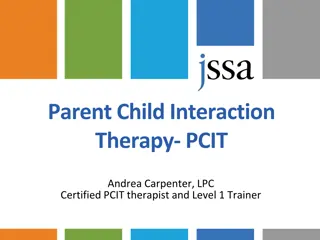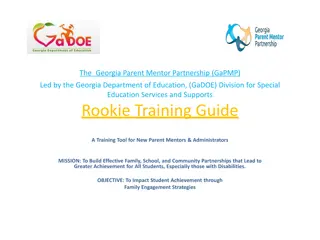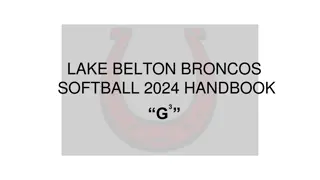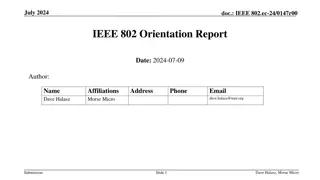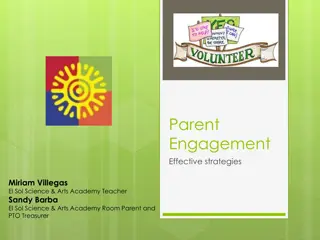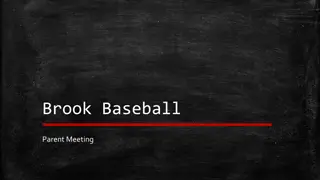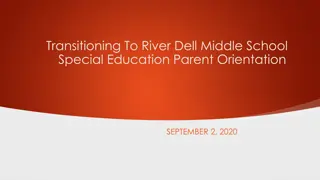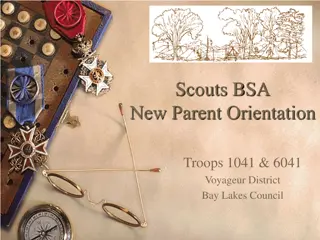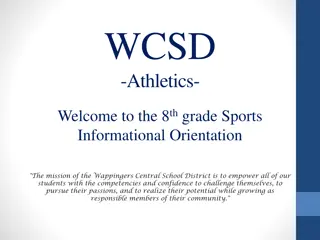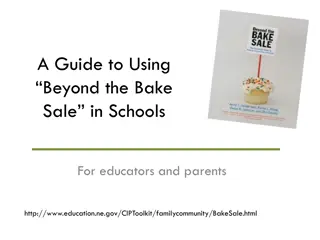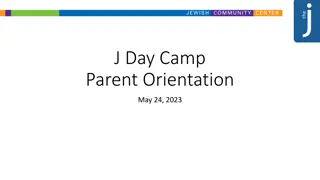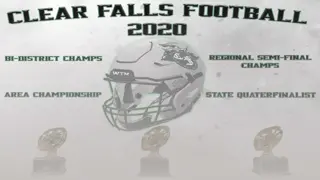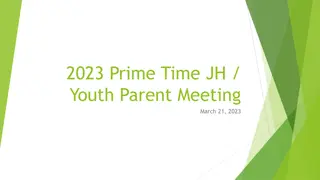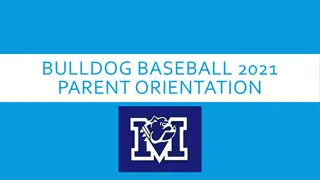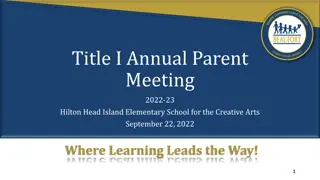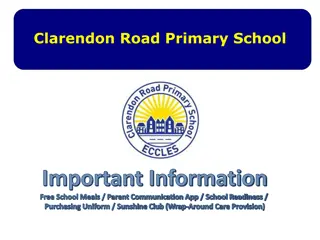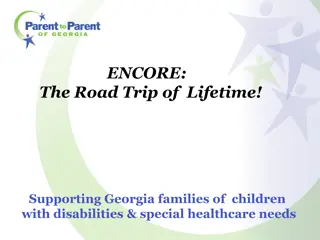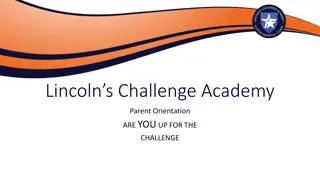Meet Miss Demarest - Grade 2 Teacher at Milton Bradley
Meet Miss Demarest, a dedicated Grade 2 teacher at Milton Bradley who is passionate about teaching and engaging her students. Find out about her background, interests, and contact information. Learn about student and parent/guardian expectations for remote learning in her classroom.
Download Presentation

Please find below an Image/Link to download the presentation.
The content on the website is provided AS IS for your information and personal use only. It may not be sold, licensed, or shared on other websites without obtaining consent from the author. If you encounter any issues during the download, it is possible that the publisher has removed the file from their server.
You are allowed to download the files provided on this website for personal or commercial use, subject to the condition that they are used lawfully. All files are the property of their respective owners.
The content on the website is provided AS IS for your information and personal use only. It may not be sold, licensed, or shared on other websites without obtaining consent from the author.
E N D
Presentation Transcript
Miss Demarest Miss Demarest Milton Bradley Milton Bradley Grade 2 Grade 2
School School OverView OverView
Common Terms For Remote Learning Remote Teacher Remote Teacher: : The educator who will provide and support remote live instruction to students, whether it be in a hybrid model or fully remote (sometimes referred to as a virtual setting). Virtual Teacher Virtual Teacher: The educator who provides instruction in a recorded video with the main purpose to support remote learning; with the videos also possibly being used in the in- person setting. Synchronous/Live Synchronous/Live together live in a remote/online setting. Zoom or Microsoft Teams Asynchronous/Independent Asynchronous/Independent independent tasks such as, but not limited to the following examples: watching a recorded lesson independently; working in an online platform such as i- Ready or Scholastic Lit Pro; completing tasks online and submitting work; working on projects or assignments in notebooks and communicating with teachers.
Miss Demarest Grade 2 Chicken Marsala Reese s Peanut Butter Cups Grey Ed Sheeran Michael s The Office Hi! I m Miss Demarest (Miss D.)! I graduated from Westfield State University. This will be my third year teaching 2nd grade at Milton Bradley! When I am not teaching, I like to read, craft and play with my dogs, Albus and Mylo! 1(860)698-7085 demareste@springfieldpublicschools.com Class Dojo back back
Miss Dupuis Grade 2 Class Dojo back back
Student Expectations Student Expectations Students will meet with their assigned teacher and cohort of peers daily to check-in, support each other, and take attendance. Teachers will facilitate student engagement in synchronous and asynchronous learning activities daily. Every student will have Reading, Writing, Math, Science, Social Studies, and Specials classes throughout the week. Students will be expected to complete all assigned work and will have at least two graded assignments to complete per week, per subject. Learning activities, both synchronous and asynchronous, must take at least as much time to complete as students would be spending in school if they were physically present. Students should receive necessary English Language and SPED services as required by their EL level or IEP. back back
Parent/Guardian Expectations Parent/Guardian Expectations Parent/Guardian or Caregiver will make sure their children sign onto their laptop between 8:30 and 8:50 EVERY DAY . If a child must be absent from remote learning, the parent must call the office at 787-7475 to report that the student will be late or absent. Parents must ensure their child attends all synchronous lessons during the day. If a student misses a synchronous lesson or must be absent due to illness, a recorded video of the lesson or lessons missed will be provided and must be made up with all work submitted. Recording of all lessons will be made available, however, students must be present during Synchronous time in order to get support, individualized help, answers to questions from their teacher . back back
Parent/Guardian Expectations Parent/Guardian Expectations Lunch and break will be from 11:00-12:45 in order to give you plenty of time to get to a feeding site to pick up lunch. Students should also have time to relax and break from the computer screen. This is also a time that students can makeup any unfinished work. Parent/Guardian or Caregiver will make sure students sign back onto their laptop promptly at 12:45 for the second half of synchronous instruction. Parent/Guardian or Caregiver must respond to teacher calls/emails/Class Dojo Messages within in 24 hours. Extra homework will not be given beyond the school day, however, since students are not physically in school with teachers, work may take longer than normal. Students must complete any unfinished work after 3:30 and must complete their 45 minutes of Reading or Math on I- Ready if they did not finish it during the day. back back
Here are some important times to remember as part of our classroom! Meals can be picked up MWF 2:00-6:00PM Get out and move around during lunch! The first 5 weeks will be Music, and the next 5 will be Health/PE Small Group/Iready will be held throughout the day. back
Attendance During Attendance During Remote Learning Remote Learning Teachers will take students' attendance and participation each day. Students who are not logged in to class by 8:50 will be marked absent. Students who log into class after 8:50 will be marked as tardy. During remote learning the During remote learning the attendance policy for Springfield attendance policy for Springfield Public Schools has not changed. Public Schools has not changed. The policy can be found here The policy can be found here Parents must clear all absences by calling the office. If a student is ill, the parent will need to call the office to report an absence. Students will be required to tune in to classroom lessons throughout the school day. Attendance Policy Attendance Policy
Being prepared to learn is half the battle! Make sure your student is prepared for school. The following items are suggested supplies for this school year. List of supplies List of supplies Wishlist items (like cardstock, puffy paint, gift cards, books) back back
We need some general information from you for this school year. Please fill out the following forms. Insert links to forms you d like for parents to fill out. Some are suggested below: Student information sheet Parent Volunteer sign up Parent communication form To link, add text, then highlight and right click. Use the link icon to add a link to the form you are wanting parents to fill out. These are digital forms from this pack that you have saved in your Google Drive back back
We will be using Schoology and Class We will be using Schoology and Class Dojo this year. Dojo this year. back back
Student Devices Student Devices All Kindergarten through Grade 5 All Kindergarten through Grade 5 students will be issued a Springfield Public Schools Laptop. These laptops are for STUDENT USE ONLY and are for educational purposes only. Pre Pre- -K K will be getting I-Pads to assist them with their learning. Laptops are for STUDENT USE ONLY and are for educational purposes only. Pre-K laptops will be not be distributed until October.
Laptop Trouble Laptop Trouble If you are having trouble with your laptop, please use the If you are having trouble with your laptop, please use the following links prior to calling for assistance. Most following links prior to calling for assistance. Most laptop issues can be resolved remotely. Replacement laptop issues can be resolved remotely. Replacement delivery will be arranged when issues cannot be resolved delivery will be arranged when issues cannot be resolved How to Access Microsoft Teams How to Access How to Access Microsoft Teams Microsoft Teams How to Connect to Wifi How to Connect to How to Connect to Wifi Wifi Student Help Desk Link Student Help Desk Student Help Desk Link Link How to Connect to Wifi How to Access Microsoft Teams Student Help Desk Link Installing Microsoft Teams to Phone or Tablet Installing Microsoft Installing Microsoft Teams to Phone or Teams to Phone or Tablet Tablet SPS Family Support YouTube Channel SPS Family Support YouTube SPS Family Support YouTube Channel Channel SPS Family Support YouTube Channel Installing Microsoft Teams to Phone or Tablet Videos will be available in English, Spanish, Arabic, Nepali, Somali, Swahili, and Vietnamese Installing Microsoft Teams to Phone or Tablet
Thank you so much for coming to our Parent Orientation! I am so excited to start learning with your scholar! back back