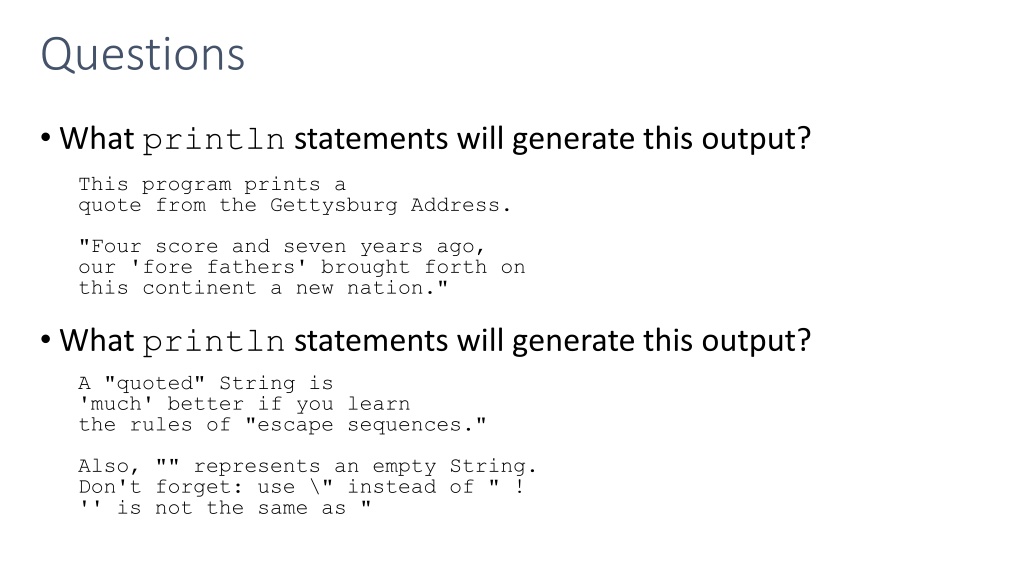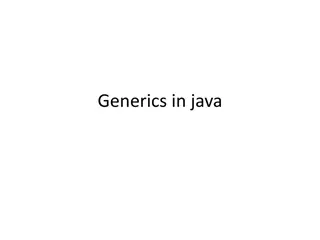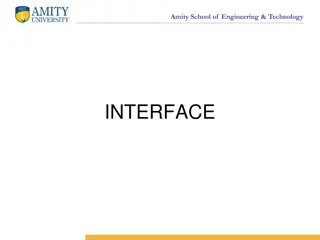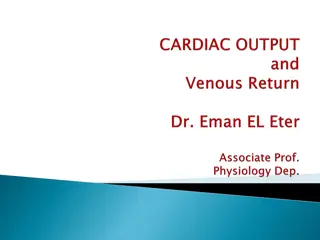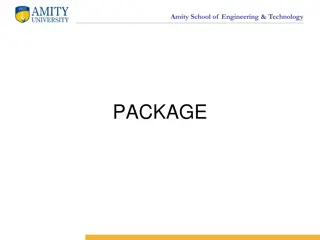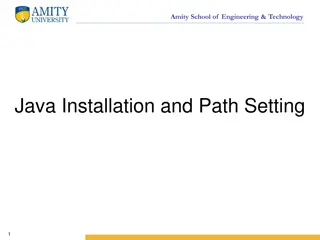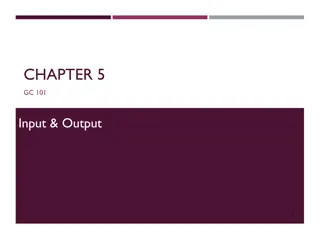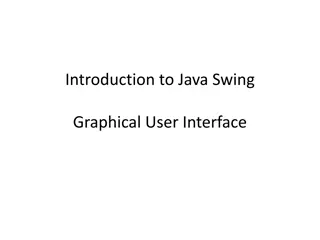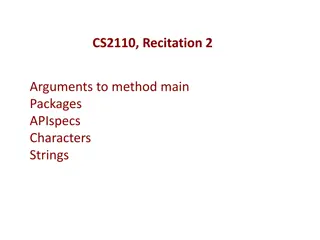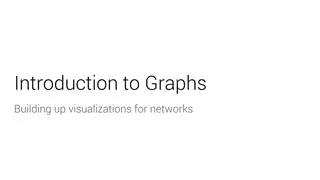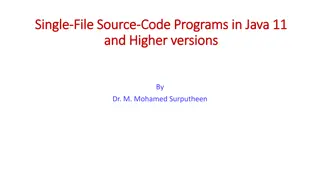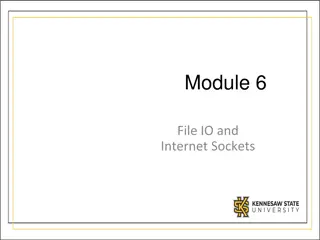Mastering Java Output Statements
Learn how to generate specific output by utilizing println statements in Java. Discover how to print quotes, handle escape sequences, and effectively use comments in your code. Enhance your programming skills with examples and explanations showcasing the importance of comments in understanding code written by multiple programmers.
Download Presentation

Please find below an Image/Link to download the presentation.
The content on the website is provided AS IS for your information and personal use only. It may not be sold, licensed, or shared on other websites without obtaining consent from the author.If you encounter any issues during the download, it is possible that the publisher has removed the file from their server.
You are allowed to download the files provided on this website for personal or commercial use, subject to the condition that they are used lawfully. All files are the property of their respective owners.
The content on the website is provided AS IS for your information and personal use only. It may not be sold, licensed, or shared on other websites without obtaining consent from the author.
E N D
Presentation Transcript
Questions What println statements will generate this output? This program prints a quote from the Gettysburg Address. "Four score and seven years ago, our 'fore fathers' brought forth on this continent a new nation." What println statements will generate this output? A "quoted" String is 'much' better if you learn the rules of "escape sequences." Also, "" represents an empty String. Don't forget: use \" instead of " ! '' is not the same as "
Answers println statements to generate the output: System.out.println("This program prints a"); System.out.println("quote from the Gettysburg Address."); System.out.println(); System.out.println("\"Four score and seven years ago,"); ... println statements to generate the output: System.out.println("A \"quoted\" String is"); System.out.println("'much' better if you learn"); System.out.println("the rules of \"escape sequences.\""); ...
Comments comment: A note written in source code by the programmer to describe or clarify the code. oComments are not executed when your program runs. Syntax: // comment text, on one line or, /* comment text; may span multiple lines */ Examples: // This is a one-line comment. /* This is a very long multi-line comment. */
Using comments Where to place comments: oat the top of each file (a "comment header") oat the start of every method (seen later) oto explain complex pieces of code Comments are useful for: oUnderstanding larger, more complex programs. oMultiple programmers working together, who must understand each other's code.
Comments example /* Suzie Student, CSCI 161, Spring 2020 This program prints lyrics about ... something. */ public class BaWitDaBa { public static void main(String[] args) { // first verse System.out.println("Bawitdaba"); System.out.println("da bang a dang diggy diggy"); System.out.println(); // second verse System.out.println("diggy said the boogy"); System.out.println("said up jump the boogy"); } }
Algorithms and Structured Programming CSCI 161.03 Introduction to Programming I
Algorithms algorithm: a list of steps for solving a problem Example algorithm: "Bake sugar cookies" oMix the dry ingredients. oCream the butter and sugar. oBeat in the eggs. oStir in the dry ingredients. oSet the oven temperature. oSet the timer. oPlace the cookies into the oven. oAllow the cookies to bake. oSpread frosting and sprinkles onto the cookies. o...
Problems with algorithms lack of structure: Many tiny steps; tough to remember redundancy: Consider making a double batch... o Mix the dry ingredients. o Cream the butter and sugar. o Beat in the eggs. o Stir in the dry ingredients. o Set the oven temperature. o Set the timer. o Place the first batch of cookies into the oven. o Allow the cookies to bake. o Set the timer. o Place the second batch of cookies into the oven. o Allow the cookies to bake. o Mix ingredients for frosting. o ...
Structured algorithms structured algorithm: Split into coherent tasks. 1 Make the cookie batter. o Mix the dry ingredients. o Cream the butter and sugar. o Beat in the eggs. o Stir in the dry ingredients. 2 Bake the cookies. o Set the oven temperature. o Set the timer. o Place the cookies into the oven. o Allow the cookies to bake. 3 Add frosting and sprinkles. o Mix the ingredients for the frosting. o Spread frosting and sprinkles onto the cookies. ...
Removing redundancy A well-structured algorithm can describe repeated tasks with less redundancy 1 Make the cookie batter. oMix the dry ingredients. o... 2a Bake the cookies (first batch). oSet the oven temperature. oSet the timer. o... 2b Bake the cookies (second batch). 3 Decorate the cookies. o...
A program with redundancy public class BakeCookies { public static void main(String[] args) { System.out.println("Mix the dry ingredients."); System.out.println("Cream the butter and sugar."); System.out.println("Beat in the eggs."); System.out.println("Stir in the dry ingredients."); System.out.println("Set the oven temperature."); System.out.println("Set the timer."); System.out.println("Place a batch of cookies into the oven."); System.out.println("Allow the cookies to bake."); System.out.println("Set the oven temperature."); System.out.println("Set the timer."); System.out.println("Place a batch of cookies into the oven."); System.out.println("Allow the cookies to bake."); System.out.println("Mix ingredients for frosting."); System.out.println("Spread frosting and sprinkles."); } }
Static methods static method: A named group of statements. odenotes the structure of a program oeliminates redundancy by code reuse class method A statement statement statement procedural decomposition: odividing a problem into methods method B statement statement method C statement statement statement Writing a static method is like adding a new command to Java.
Using static methods 1. Design the algorithm. oLook at the structure, and which commands are repeated. oDecide what are the important overall tasks. 2. Declare (write down) the methods. oArrange statements into groups and give each group a name. 3. Call (run) the methods. oThe program's main method executes the other methods to perform the overall task.
Design of an algorithm // This program displays a delicious recipe for baking cookies. public class BakeCookies2 { public static void main(String[] args) { // Step 1: Make the cake batter. System.out.println("Mix the dry ingredients."); System.out.println("Cream the butter and sugar."); System.out.println("Beat in the eggs."); System.out.println("Stir in the dry ingredients."); // Step 2a: Bake cookies (first batch). System.out.println("Set the oven temperature."); System.out.println("Set the timer."); System.out.println("Place a batch of cookies into the oven."); System.out.println("Allow the cookies to bake."); // Step 2b: Bake cookies (second batch). System.out.println("Set the oven temperature."); System.out.println("Set the timer."); System.out.println("Place a batch of cookies into the oven."); System.out.println("Allow the cookies to bake."); // Step 3: Decorate the cookies. System.out.println("Mix ingredients for frosting."); System.out.println("Spread frosting and sprinkles."); } }
Declaring a method Gives your method a name so it can be executed Syntax: public static void name() { statement; statement; ... statement; } Example: public static void printWarning() { System.out.println("This product causes cancer"); System.out.println("in lab rats and humans."); }
Calling a method Executes the method's code Syntax: name(); oCan call same method many times if you like Example: printWarning(); oOutput: This product causes cancer in lab rats and humans.
Program with static method public class FreshPrince { public static void main(String[] args) { rap(); // Calling (running) the rap method System.out.println(); rap(); // Calling the rap method again } // This method prints the lyrics to my favorite song. public static void rap() { System.out.println("Now this is the story all about how"); System.out.println("My life got flipped turned upside-down"); } } Output: Now this is the story all about how My life got flipped turned upside-down Now this is the story all about how My life got flipped turned upside-down
Final cookie program // This program displays a recipe for cookies. public class BakeCookies3 { public static void main(String[] args) { makeBatter(); bake(); // 1st batch bake(); // 2nd batch decorate(); } // Step 1: Make the cake batter. public static void makeBatter() { System.out.println("Mix the dry ingredients."); System.out.println("Cream the butter and sugar."); System.out.println("Beat in the eggs."); System.out.println("Stir in the dry ingredients."); } // Step 2: Bake a batch of cookies. public static void bake() { System.out.println("Set the oven temperature."); System.out.println("Set the timer."); System.out.println("Place a batch of cookies into the oven."); System.out.println("Allow the cookies to bake."); } // Step 3: Decorate the cookies. public static void decorate() { System.out.println("Mix ingredients for frosting."); System.out.println("Spread frosting and sprinkles."); } }
Methods calling methods public class MethodsExample { public static void main(String[] args) { message1(); message2(); System.out.println("Done with main."); } public static void message1() { System.out.println("This is message1."); } public static void message2() { System.out.println("This is message2."); message1(); System.out.println("Done with message2."); } } Output?
Control flow When a method is called, the program's execution... o"jumps" into that method, executing its statements, then o"jumps" back to the point where the method was called. public class MethodsExample { public static void main(String[] args) { message1(); message2(); public static void message1() { System.out.println("This is message1."); } public static void message2() { System.out.println("This is message2."); message1(); System.out.println("Done with main."); } System.out.println("Done with message2."); } ... } public static void message1() { System.out.println("This is message1."); }
When to use methods Place statements into a static method if: oThe statements are related structurally, and/or oThe statements are repeated. You should not create static methods for: oAn individual println statement. oOnly blank lines. (Put blank printlns in main.) oUnrelated or weakly related statements. (Consider splitting them into two smaller methods.)