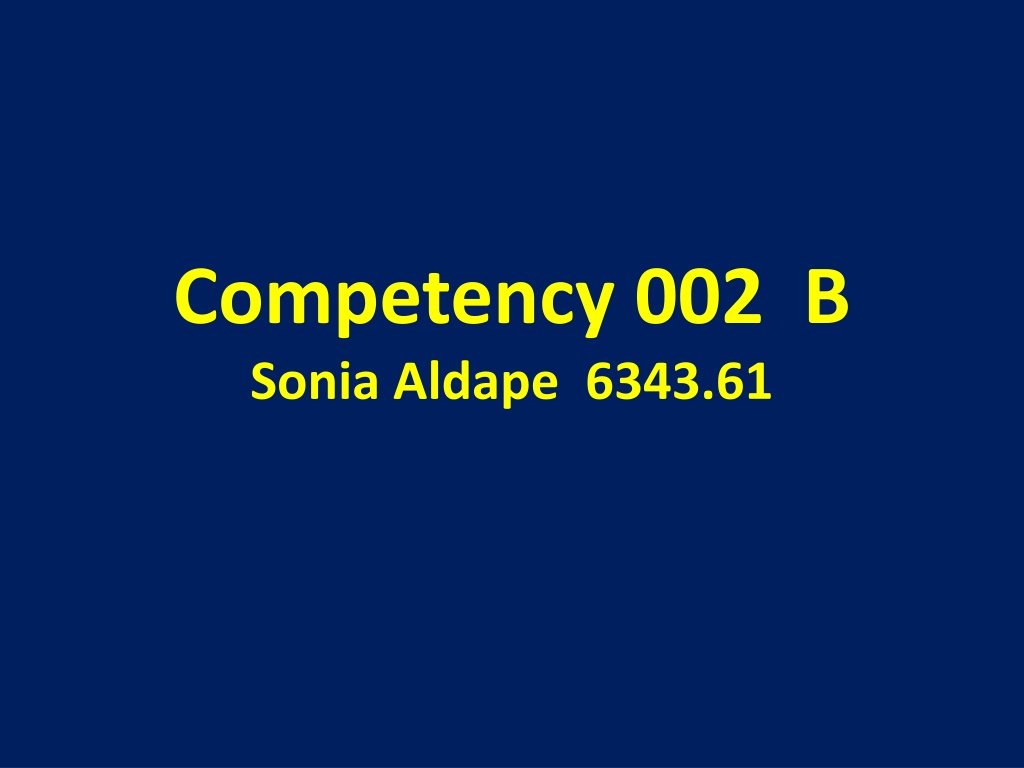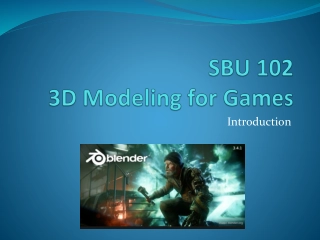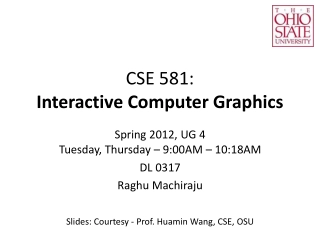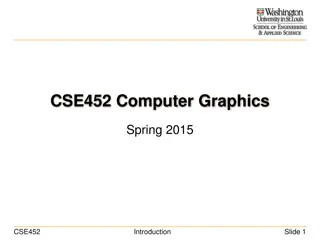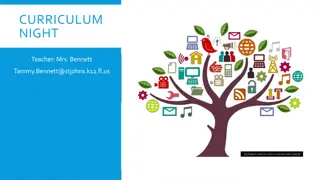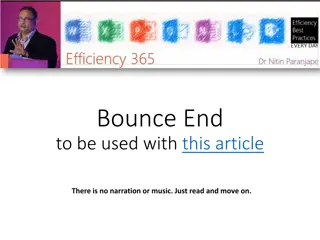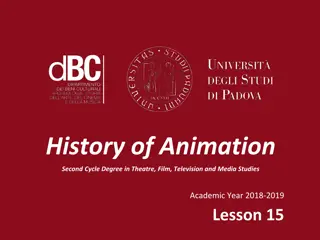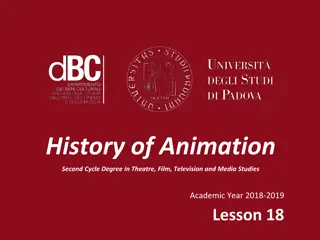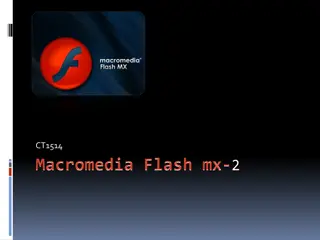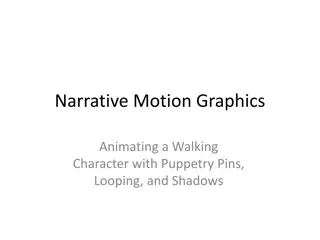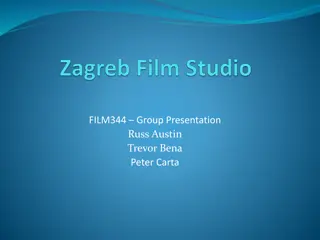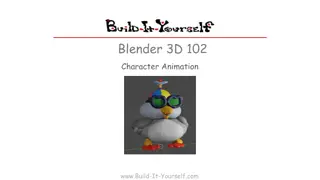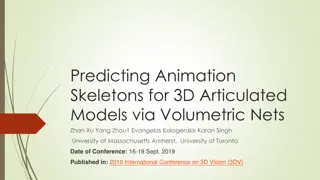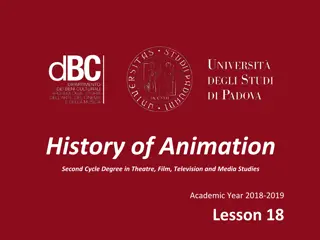Mastering Computer Animation Essentials
Explore the world of computer animation with key concepts such as storyboarding, timeline creation, color depth, layers, animated GIFs, frames, key frames, tweening, and object behaviors. Delve into tools like Adobe Photoshop, Paint Shop Pro, and The GIMP to enhance your skills. Discover the art of creating captivating animations and bring scenes to life through intricate details and motion.
Uploaded on Oct 08, 2024 | 0 Views
Download Presentation

Please find below an Image/Link to download the presentation.
The content on the website is provided AS IS for your information and personal use only. It may not be sold, licensed, or shared on other websites without obtaining consent from the author. Download presentation by click this link. If you encounter any issues during the download, it is possible that the publisher has removed the file from their server.
E N D
Presentation Transcript
Competency 002 B Sonia Aldape 6343.61
The Master Technology Teacher Demonstrates Knowledge of basic concepts related to computer animation.
Object behaviors Dancing scene
Works cited http://www.flickr.com/photos/_after8_/3535050904/in/photostream/ http://us.mg1.mail.yahoo.com/neo/launch?.rand=b790af4eeglg2 http://www.flickr.com/photos/rumahwarna-studio/2063071592/ http://www.flickr.com/photos/64092228@N00/5339383536/ http://www.flickr.com/photos/doug88888/3139395660/ http://www.flickr.com/photos/31081663@N04/4064183402/ http://en.wikipedia.org/wiki/Adobe_Photoshop http://en.wikipedia.org/wiki/Paint_Shop_Pro http://en.wikipedia.org/wiki/The_GIMP http://en.wikipedia.org/wiki/Paint.NET http://www.flickr.com/photos/no3rdw/5131881321/ http://www.stanford.edu/~coopers/alice/ITiCSE2003.pdf