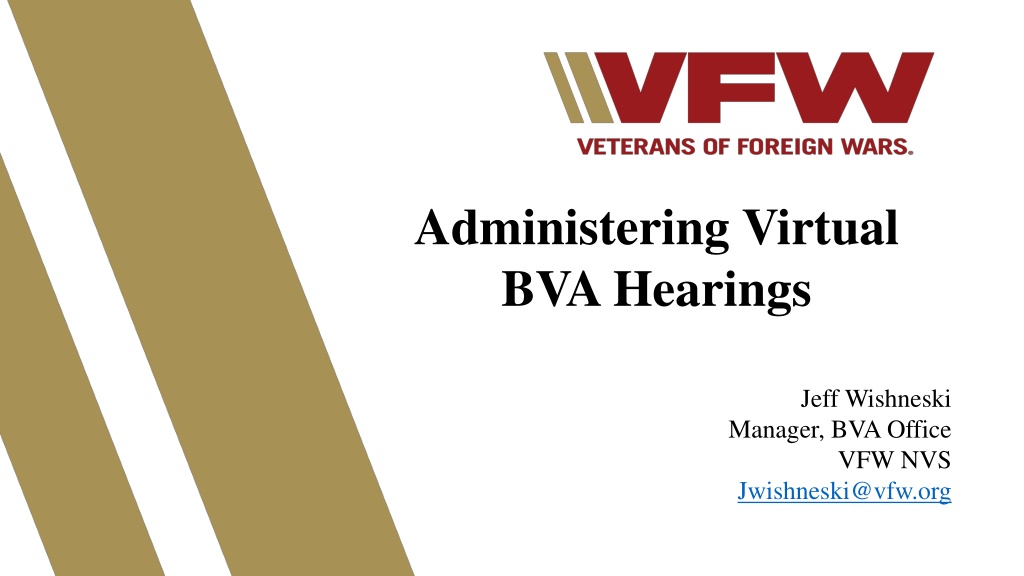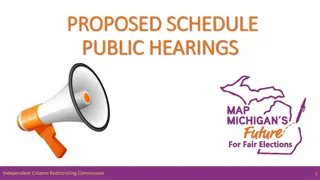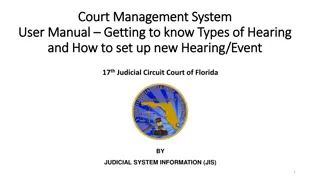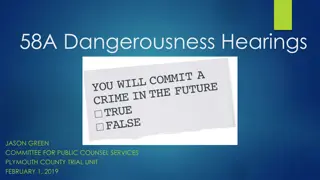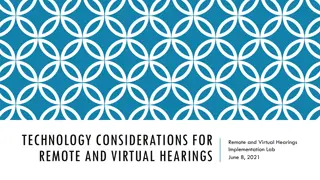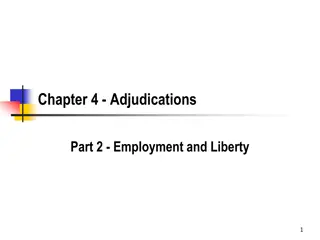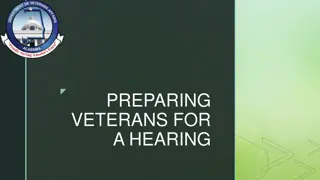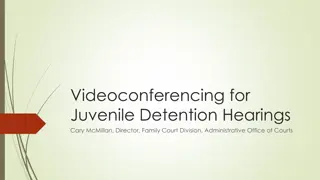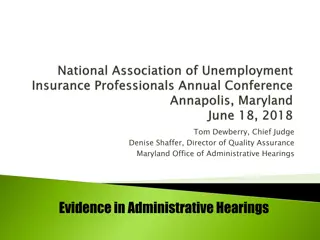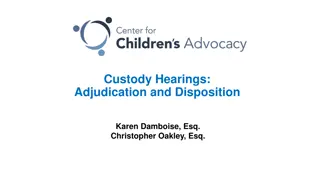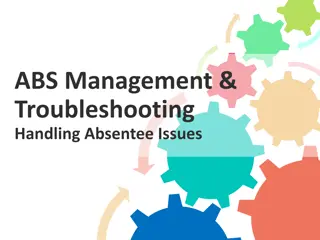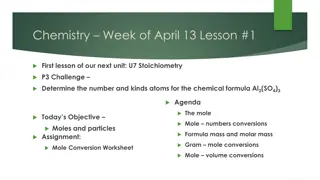Managing Virtual BVA Hearings: Conversions, Troubleshooting, and More
Explore the world of virtual BVA hearings, including the process of requesting conversions, troubleshooting technical issues, and useful contact information. Learn how to facilitate virtual hearings efficiently for a seamless experience.
Download Presentation

Please find below an Image/Link to download the presentation.
The content on the website is provided AS IS for your information and personal use only. It may not be sold, licensed, or shared on other websites without obtaining consent from the author. Download presentation by click this link. If you encounter any issues during the download, it is possible that the publisher has removed the file from their server.
E N D
Presentation Transcript
Administering Virtual BVA Hearings Jeff Wishneski Manager, BVA Office VFW NVS Jwishneski@vfw.org
Objectives What is a Virtual Hearing? Hearing Conversions (who to contact, who will represent, when to contact & follow-ups (client/BVA)) Hearing Cancellations & Postponements (why) Pre-Hearing Conferences Troubleshooting (technical issues) Frequently Asked Questions Useful Contact Information The purpose of this class is to discuss how VA handles the administrative side of hearings such as scheduling and troubleshooting technical errors This class will not discuss how to represent a veteran at a hearing 2
What is a Virtual Hearing? Introduced in early 2020, BVA virtual hearings allow veterans the option to attend a BVA hearing from anywhere remotely with a stable internet connection and proper equipment With virtual hearings, there is no need to have the veteran come into the office for the hearing and they can be scheduled sooner than other hearings Both you and the veteran will receive two links from the BVA: a test link and the actual hearing link These should be automatically sent, but you may need to request them but not less than 10 days in advance of the scheduled hearing 3
Hearing Conversions When to request a virtual hearing conversion: If a veteran has a non-virtual hearing request pending you may request that it be converted to a virtual hearing if the veteran wishes to do so This request must be submitted to the BVA prior the scheduled hearing date and needs as much advance notice as possible but no less than 10 days prior to the scheduled hearing 4
Hearing Conversions How to request a virtual hearing conversion: Ensure that the veteran has a stable internet connection available Email your local BVA hearing coordinator with the request for a virtual hearing and all the pertinent information including if the veteran s original hearing request has been scheduled; also send a copy of your request to the BVA Representative Support mailbox If you do not receive confirmation from the hearing coordinator, the conversion request was likely not received make sure that you continue to follow up with VA until you receive confirmation Once you receive confirmation, contact the veteran to let them know that their hearing was converted to a virtual hearing Do NOT rely on VA to notify them Document everythingin VetraSpec s communication section 5
Hearing Cancellations When contacting veterans about their hearings, some veterans will ask to cancel their hearing request or withdraw their appeal If asked to cancel a hearing or withdraw an appeal, first get the request IN WRITING from the veteran this is a VFW policy designed to protect you Forward the request to the BVA to have the hearing cancelled with as much advance notice as possible, but be aware that the BVA may not update their schedule prior to the hearing date 6
Pre-Hearing Conference As with all hearings, you must meet with the veteran prior to the hearing taking place: This should be done at least a few days before the hearing in order to give you and the veteran time to address any last-minute issues prior to the hearing During your pre-hearing conference, explain how the hearing will take place and your role during the hearing Discuss what equipment the veteran will be using and any potential issues such as internet outages Have the veteran test the provided link Notate in VetraSpec that it took place and if there is any needed follow-up 7
Troubleshooting If you experience issues with technology during the hearing, follow these steps: If the link breaks during the hearing then call the virtual hearings helpdesk If the net drops during the hearing then call the virtual hearings helpdesk Virtual Hearing Help Desk (855) 519-7116 ext. 4 Restart or reschedule protocol (must have good cause) Email bvahearingteamhotline@va.gov or call the virtual hearings helpdesk 8
Frequently Asked Questions What is the difference between a videoconference (in-person) and a virtual (remote/in-person) hearing and why are they offered/available? For videoconference hearings, the veteran must attend from a VA facility whereas for a virtual hearing the veteran can attend from nearly anywhere Both options are still available as many veterans do not possess the necessary equipment/internet to attend a hearing virtually How far in advance do I need to request that a hearing be converted? No less than ten days before a scheduled hearing or as soon as the client has expressed a willingness to have their hearing converted 9
Frequently Asked Questions Who should I contact in the event that I do not receive a response from my local BVA Hearing Coordinator? Team Lead, Team Supervisor, Hearing Team Hotline, Virtual Hearings Helpdesk, BVA Customer Service, BVA Representative Support Is there an app that can be used for virtual hearings? VA-video-connect from the Apple App store Is it necessary? No, this app is only for use with smartphones the preferred method is to use the link provided with a computer 10
Contacts Contact Information When to Contact Virtual Hearing Help Desk - 855-519-7116 ext 4 Last minute technical issues BoardCustomerService@va.gov Inquiries as to hearing status when assigned coordinator fails to respond BVARepresentativeSupport@va.gov Inquiries as to hearing status when assigned coordinator, Team Leads, and Board Customer Service fail to respond BVA Status Line 800-923-8387 General inquiries at any time Decision Review Operation Center/DROC (remands) Comms.amo@va.gov When in remand status and a general inquiry is necessary OAROPS.VBAWAS@va.gov For problems on a Legacy or higher-level review AMA remand or grant oardroc.vbawas@va.gov For Legacy appeals/remands only (general inquiries) Bergmann and Moore Veteran Contact Hotline (877) 757-7610 For veterans to contact Bergmann and Moore for CAVC Representation 11
Your Turn What questions or issues have you experienced with virtual hearings? Do you have any recommendations for improvement? 12
QUESTIONS? Jeff Wishneski 202-632-4605 Jeffrey.wishneski@va.gov