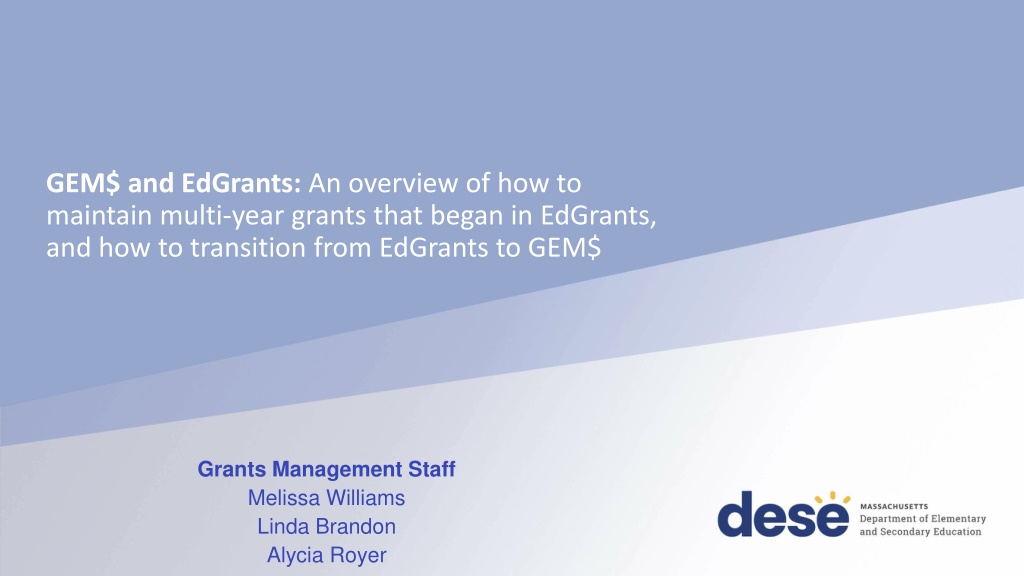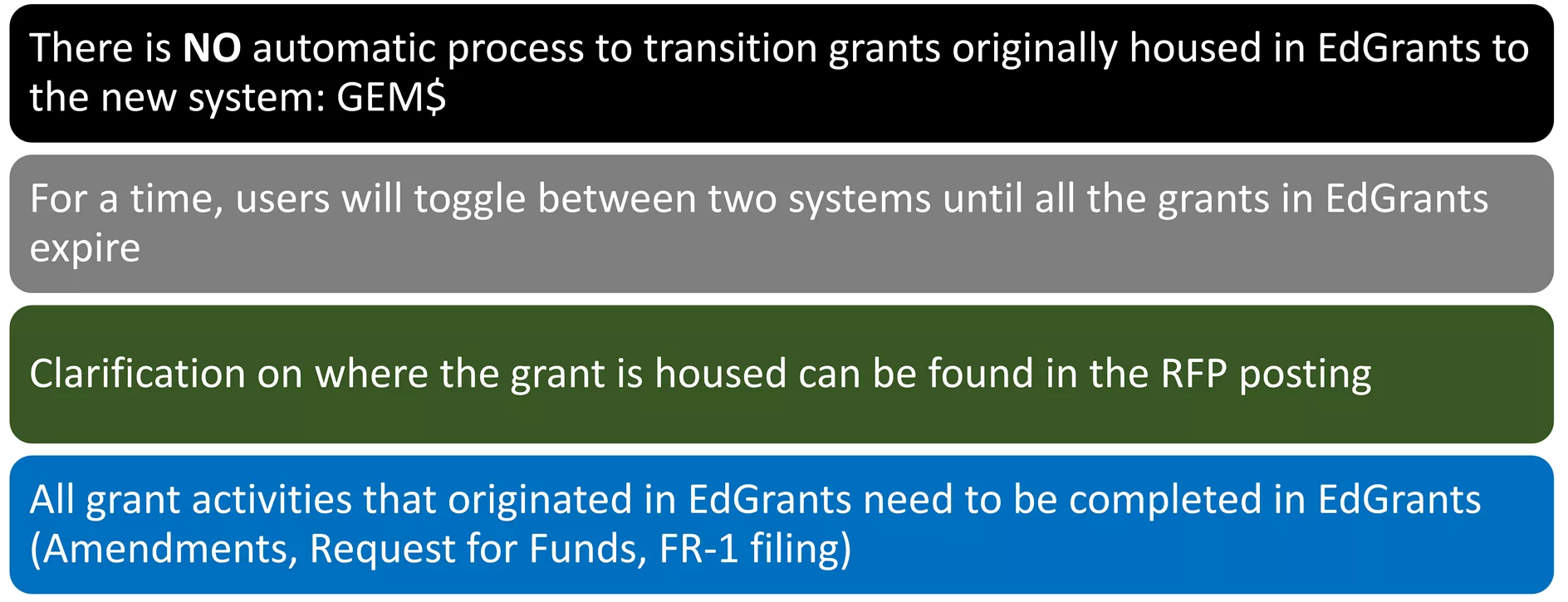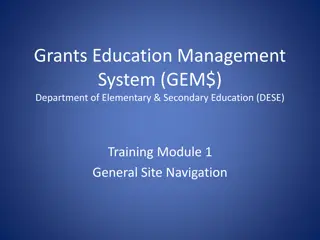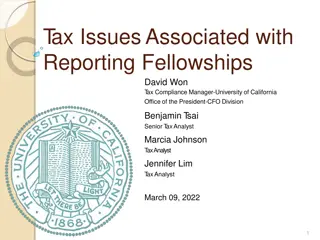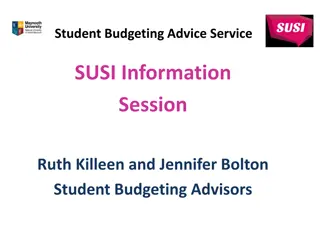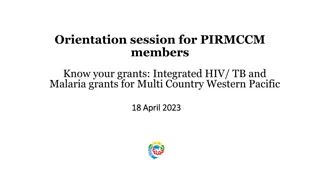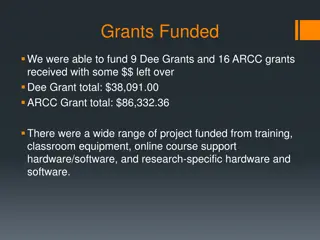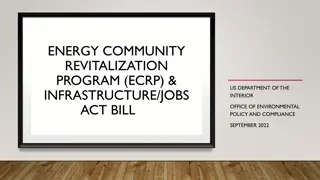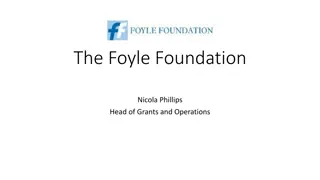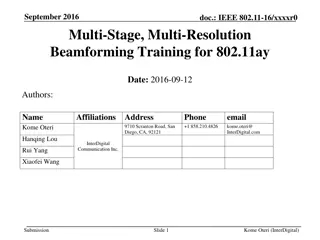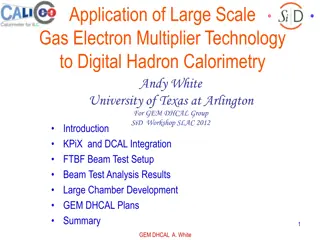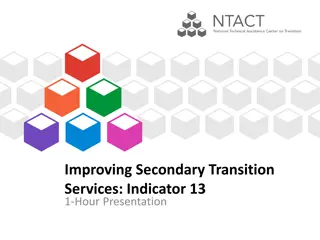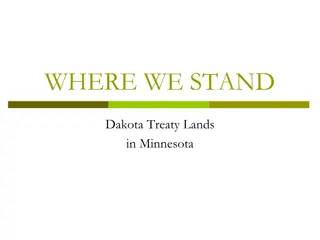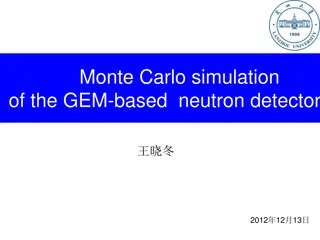Managing Multi-Year Grants in EdGrants and Transition to GEM$ System
Learn how to effectively maintain multi-year grants originating in EdGrants, and smoothly transition to the new GEM$ system. Understand the process of managing grant activities, making payments, submitting final reports, and ensuring a seamless transition between the two systems.
Download Presentation

Please find below an Image/Link to download the presentation.
The content on the website is provided AS IS for your information and personal use only. It may not be sold, licensed, or shared on other websites without obtaining consent from the author. Download presentation by click this link. If you encounter any issues during the download, it is possible that the publisher has removed the file from their server.
E N D
Presentation Transcript
GEM$ and EdGrants: An overview of how to maintain multi-year grants that began in EdGrants, and how to transition from EdGrants to GEM$ Grants Management Staff Melissa Williams Linda Brandon Alycia Royer 1
Transitioning from EdGrants to GEM$ There is NO automatic process to transition grants originally housed in EdGrants to the new system: GEM$ For a time, users will toggle between two systems until all the grants in EdGrants expire Clarification on where the grant is housed can be found in the RFP posting All grant activities that originated in EdGrants need to be completed in EdGrants (Amendments, Request for Funds, FR-1 filing) 2
Payments Continue to draw funds via EdGrants for grants housed in EdGrants Multi-year grants will continue to have separate Year 1, Year 2 and Year 3 windows Final payment request window is July 20-31 for ALL grants except multi-year entitlement grants which have a brief August window 3
Multi-Year Entitlement Payment Request Windows 4
Final Report (FR-1) in EdGrants Grants that originate in EdGrants MUST close out in EdGrants with submittal of a Final Report (FR-1) Final Reports are due 60 days after the end of the grant project duration Draw all funds needed prior to filing FR-1 and wait for the payment to clear before filing DO NOW: Verify that all FR-1s for past fiscal years have been submitted (you can confirm if the FR-1 was successfully submitted if you see a timestamp next to the formlet in EdGrants) 5
Final Report (FR-1) in EdGrants To submit a Final Report, login to EdGrants Front Office and navigate to Submissions Filter by desired project: 6
Final Report (FR-1) in EdGrants Scroll down until you see Final Financial Report (FR-1) and click on the orange folder to open (Reminder: some grants will have multiple pages so click through until you see Final Financial Report): 7
Final Report (FR-1) in EdGrants Ensure information in Financial Report Summary is accurate and upload a signed FR-1 in Attachments section. Once complete, hit Submit on Submission Summary page. 8
FR-1 Due Dates FR-1s are due 60 days after the end date of the grant: State funded grants end on 6/30/2023 and are due by 8/31/2023 Federal funded grants (not multi-year) end on 8/31/2023 and are due by 10/31/2023 To check on end date see the RFP or the Project Record Card click on the magnifying symbol in the view column 9
GEM$: User Access LEAs will manage an assign their own user access. User Access Administrator for each LEA The address book within GEM$ will display user information for that organization 10
GEM$ General Reminders There is NO Part I Signature Page in GEM$. The grant submission by the district level authorized personnel serves as the new signature page Start date in GEM$ will be based on when the LEA Fiscal submits the grant (for non-competitive grants) New budgets will align with the chart of accounts (COA) used in end of year report (EOYR) Other organization types can use the COA tool we are all learning this together! 11
EdGrants vs GEM$ GEM$ EdGrants DESE releases 10% Initial payment automatically to grantees Grantees can only request funds during monthly payment request windows DESE will not release an initial 10% payment. Grantees have access to the full grant award once grant has been DESE Fiscal approved Once a payment is processed and issued, grantees can request additional funds immediately (not held to the monthly payment window like in EdGrants) Reimbursement requests are based on budget line-item expenditures Allows for expenditure transparency 12
Transitioning Multi-Year Grants from EdGrants to GEM$ Multi-year grants in EdGrants will still access the monthly payment request windows (20th of the month through the last day of the month) Multi-year grants in EdGrants will continue until the award expires. Multi-year grants in EdGrants will use the FR-1 to close out the grants. 13
Transitioning Multi-Year Grants from EdGrants to GEM$ FY24 NEW award multi-year consolidated grants will go live in GEM$ All reimbursement requests, amendments/revisions, and grant closeout (Final Expenditure Report) will occur in GEM$ 14
How to Reach Us Via email edgrants@mass.gov Via phone 781/338-6595 15
QUESTIONS 16