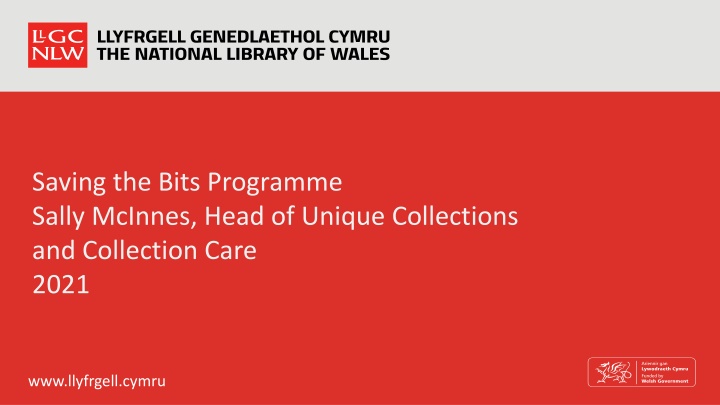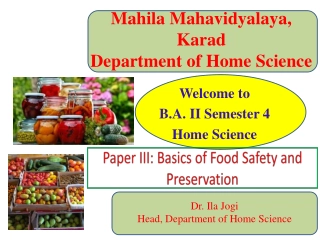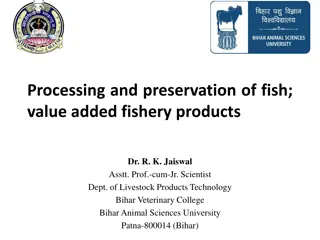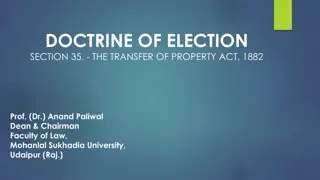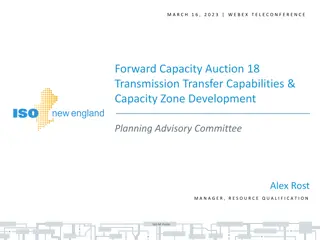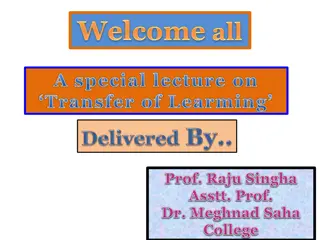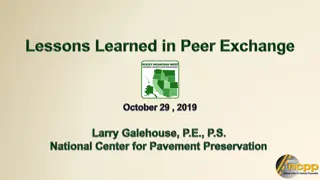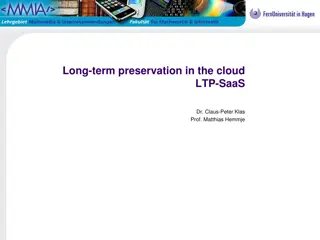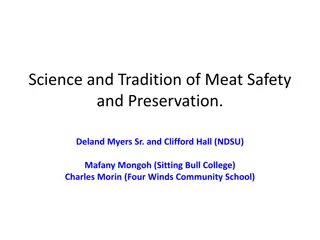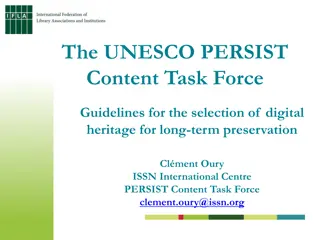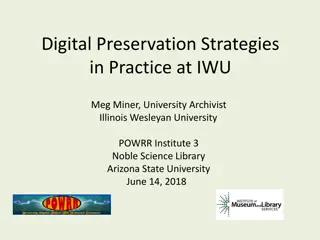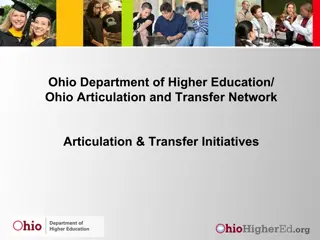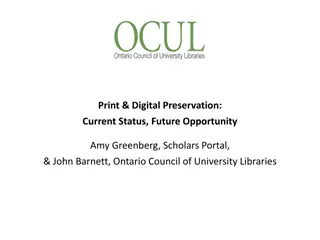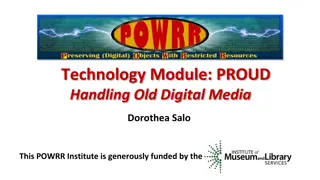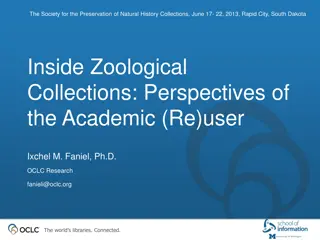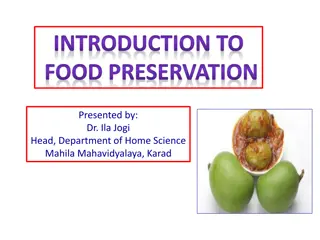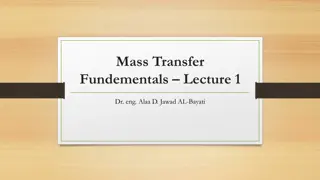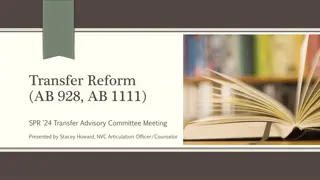Managing Digital Content Transfer and Preservation
This content discusses essential steps for managing the transfer of digital content to archives. It covers actions prior to transfer, transfer methods, and ensuring data preservation. The process involves organizing files, providing metadata, using recommended file formats, and maintaining backups. The focus is on safeguarding and preserving digital materials effectively.
Download Presentation

Please find below an Image/Link to download the presentation.
The content on the website is provided AS IS for your information and personal use only. It may not be sold, licensed, or shared on other websites without obtaining consent from the author.If you encounter any issues during the download, it is possible that the publisher has removed the file from their server.
You are allowed to download the files provided on this website for personal or commercial use, subject to the condition that they are used lawfully. All files are the property of their respective owners.
The content on the website is provided AS IS for your information and personal use only. It may not be sold, licensed, or shared on other websites without obtaining consent from the author.
E N D
Presentation Transcript
Saving the Bits Programme Sally McInnes, Head of Unique Collections and Collection Care 2021 www.llyfrgell.cymru
Session 3: : Managing the transfer of digital content to the archive Feedback from last session Actions prior to transfer Transfer actions Transfer methods Actions on receipt Manual and automated accession workflows Focus on metadata Preparation for next session www.llyfrgell.cymru
Select sauce Place in bag with checksums acquisistion data Arrive at repository Create folders for data and metadata The Path to True Data Virus check Acknowledge receipt and give reference number Copy with Teracopy and compare checksums Run Fixity create checksums decide upon scheduling Identify file formats with DROID Validate with JHOVE Organise files with data and metadata
Actions prior to transfer Variety of data sources: individuals, organisations, harvesting, API specifications Provide guidance for data management Where possible, communicate with depositor/donator Identify what you want to save and where it is Name and organise files appropriately Fill in metadata information Save in recommended file formats Back up regularly - cloud, external hard drives Keep an eye on the hardware and software (remember the Siena!) Ensure ant-virus software is up to date Protect data www.llyfrgell.cymru
Transfer actions Provide list of contents and description using the Digital Accessions form Save in a structured way and delete unnecessary files Save in recommended file formats Complete deposit/donation form indicating ownership, rights, return of source Avoid using protection measures www.llyfrgell.cymru
Digital Material Transfer Form www.llyfrgell.cymru
Transfer methods Using Exactly which enables creation of Bag with metadata and Checksum Hand held / portable media Web Transfer/Dropbox Email API www.llyfrgell.cymru
Actions on receipt Create directories for the content and the metadata Virus check Copy using Teracopy and checksums created by Teracopy to ensure that identical copies are made Run through DROID to identify file format Give a reference number/title to copied content Export as CSV file and save as metadata file Give metadata file related number to ensure linkage Compare Teracopy and DROID checksums to ensure identical Run fixity for monitoring and reporting on stored files: schedule reporting and lists contents Validate with Jhove which gives summary of number of files and their types Put the Digital Accession form in the metadata folder Add the asset to the digital content audit form with identity information www.llyfrgell.cymru
Manual and Archivematica Videos show the same process from the source to verification Differences in process Alma is library management system and all accessions provided with unique numbr www.llyfrgell.cymru
Spotlight on Metadata Types of metadata Descriptive: title, creator, date Structural: how things relate to each other Administrative: rights, preservation Sources of metadata Documentation created with transfer Created automatically and embedded Extracted by tools Use of metadata Intellectual control Management and access Preservation www.llyfrgell.cymru
Metadata standards Dublin Core Technical metadata standards PREMIS ISAD(G) Identity Context Content Access and Use Allied materials Notes How much do you need and where to put it? www.llyfrgell.cymru
Metadata in photographs www.llyfrgell.cymru
Embedded data www.llyfrgell.cymru
Preparation for next session Consider metadata information required Check that documentation is in place for transfer www.llyfrgell.cymru