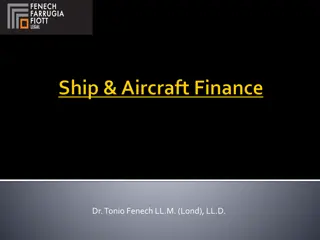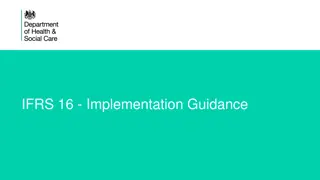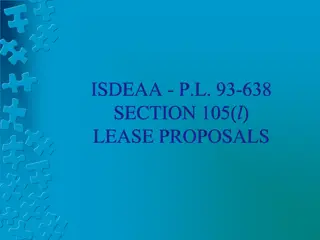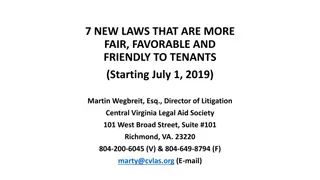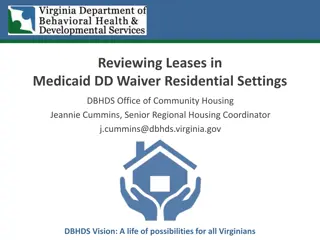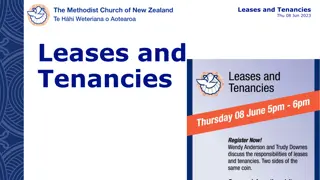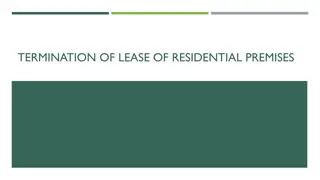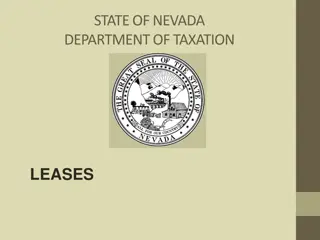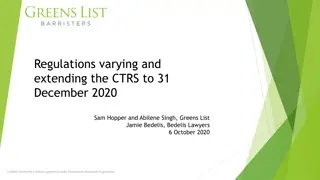LOGIS FINANCE LEASES
Focused on the financial aspect of leases, this resource delves deep into the complexities surrounding logis.finances. Covering key elements of lease agreements, accounting treatments, and financial implications for businesses, it provides a comprehensive guide for individuals seeking clarity in this domain. From understanding lease structures to analyzing the impact on financial statements, this content equips readers with valuable insights to make informed decisions in the realm of finance and leasing.
Download Presentation

Please find below an Image/Link to download the presentation.
The content on the website is provided AS IS for your information and personal use only. It may not be sold, licensed, or shared on other websites without obtaining consent from the author.If you encounter any issues during the download, it is possible that the publisher has removed the file from their server.
You are allowed to download the files provided on this website for personal or commercial use, subject to the condition that they are used lawfully. All files are the property of their respective owners.
The content on the website is provided AS IS for your information and personal use only. It may not be sold, licensed, or shared on other websites without obtaining consent from the author.
E N D
Presentation Transcript
2 Finance leases on LOGIS As of 1 April 2023, LOGIS makes provision for the take on of finance leased assets from commencement of the finance lease, as opposed to at the end of the finance lease. LOGIS makes provision for the asset take on of a new finance leased asset as well as the asset take on of an existing finance leased asset. LOGIS users are currently advised to keep a finance lease register outside of LOGIS. LOGIS functionality is being expanded to allow LOGIS users to extract finance lease register information from the LOGIS asset register instead of keeping a finance lease register outside of LOGIS. This functionality is anticipated to be available on 1 April 2024.
3 Process to record a finance lease on LOGIS The standard procurement process is done on LOGIS against a hire/service item and will only conclude when the last payment for the finance lease is paid. For the term of the finance lease, there will be monthly receipts and payments against the hire/service item. The procurement process Once the physical asset is received, a Balance Adjustment Additions transaction must be created and authorised on LOGIS. This Balance Adjustment transaction must be done against an asset item and the appropriate reason code must be used. Reason code 17 indicates a new finance leased asset and reason code 18 indicates an existing finance leased asset transition. The Balance Adjustment transaction will add the asset to the LOGIS asset register with an asset type of F for the Finance Lease. The asset take-on process Once the last payment for the hire/service item has been paid, an Asset Maintenance transaction must be done to change the Asset Type on the asset register from F for Finance lease to O for Owned , if applicable. Final process
4 Input to financial statements 2023/2024 Balance adjustment transactions that were captured for existing finance leases between 1/4/2023 and 31/3/2024, will reflect in the LOGIS asset adjustment report and download (RY0A6/RY0M6) that will be executed after 31 March 2024*. * The LOGIS financial year end run will be completed between 1/4/2024 and 6/4/2024 Example of LOGIS asset adjustment report. Detail information available in download (Excel) format.
5 Input to financial statements 2023/2024 Balance adjustment transactions that were captured for new finance leases between 1/4/2023 and 31/3/2024, will reflect in the LOGIS asset additions report and download (RY0A4/RY0M4) that will be executed after 31 March 2024*. * The LOGIS financial year end run will be completed between 1/4/2024 and 6/4/2024 Example of LOGIS asset additions report. Detail information available in download (Excel) format.
6 Input to financial statements 2023/2024 Finance leased assets that were taken on during the year will reflect in the LOGIS asset register closing balance report and download (RY0A3/M3) that will be executed after 31 March 2024*. * The LOGIS financial year end run will be completed between 1/4/2024 and 6/4/2024 Example of LOGIS asset register closing balance report. Detail information available in download (Excel) format.
7 Input to financial statements 2023/2024 Other reports: 1. Unauthorised Balance Adjustments Additions (RR232) this report/download can be used to show all created Balance Adjustments for finance leases. 2. Authorised Balance Adjustment Additions (RR233) this report/download can be used to show all authorized Balance Adjustments for finance leases.
8 Input to financial statements 2023/2024 User required steps for departments who have not captured ALL finance leases on LOGIS from the start of the 2023 Financial Year: Ensure that all finance leased assets have been taken on in LOGIS. OR Remove the finance leased asset transactions from the LOGIS asset movement reports and downloads mentioned below after these reports are executed at the end of the 2024 financial year* prior to submission of the Financial Statements. Finance leased assets can be identified on the downloads by the F in the Asset Type column. LOGIS asset adjustment report and download (RY0A6/RY0M6). LOGIS asset additions report and download (RY0A4/RY0M4). LOGIS asset register (RY0A3/RY0M3) closing balance. Refer to the Finance Lease guide on the LOGIS Wiki for detailed information on capturing Finance Leases on LOGIS. * The LOGIS financial year end run will be completed between 1/4/2024 and 6/4/2024