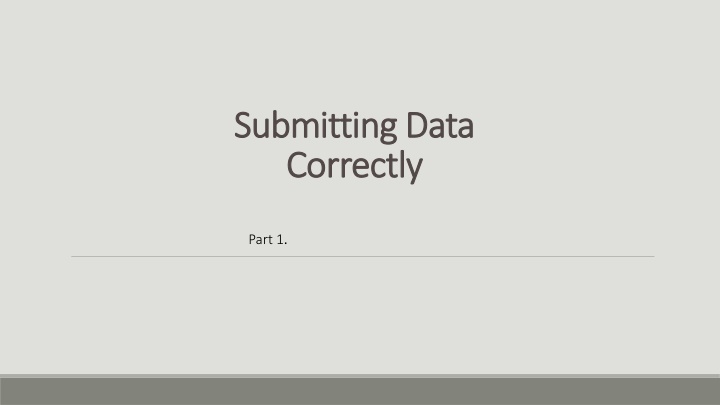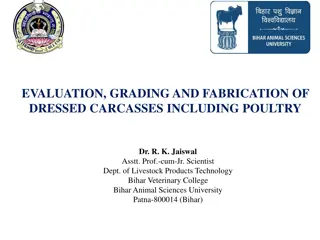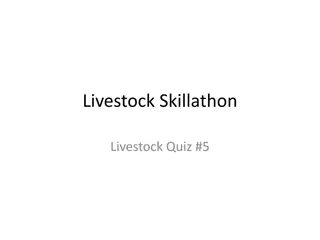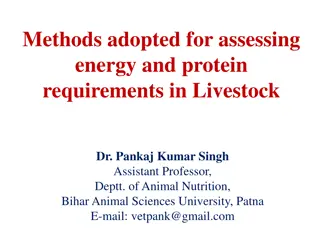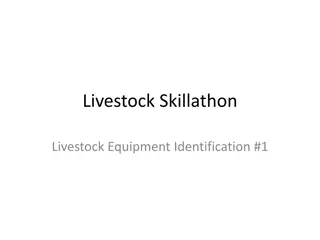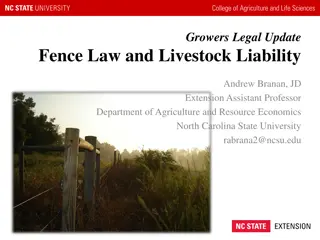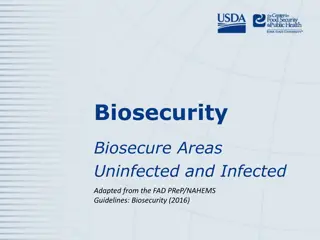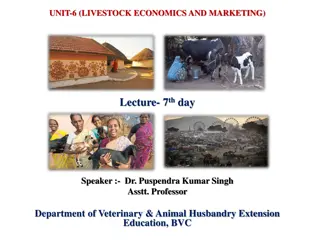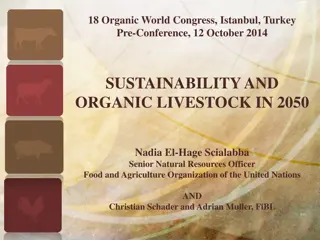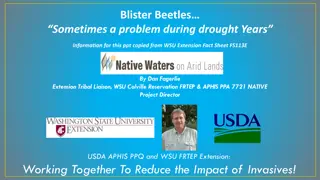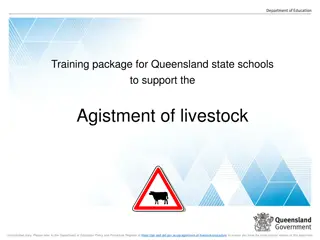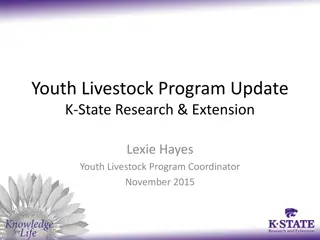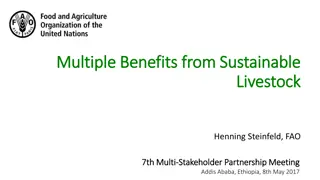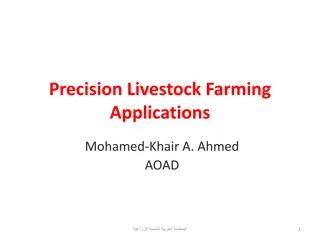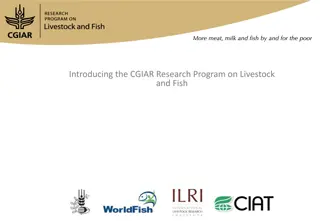Livestock Data Management and Recording Guidelines
This documentation outlines the correct procedures for submitting livestock data, including details on birth notifications, calving information, AI processes, calf identification, and more. Topics covered include birth dates, twin identification, AI horn codes, dam and sire identification, calving ease, and birth weight recording. Understanding and following these guidelines ensures accurate record-keeping and efficient management of livestock data.
Download Presentation

Please find below an Image/Link to download the presentation.
The content on the website is provided AS IS for your information and personal use only. It may not be sold, licensed, or shared on other websites without obtaining consent from the author.If you encounter any issues during the download, it is possible that the publisher has removed the file from their server.
You are allowed to download the files provided on this website for personal or commercial use, subject to the condition that they are used lawfully. All files are the property of their respective owners.
The content on the website is provided AS IS for your information and personal use only. It may not be sold, licensed, or shared on other websites without obtaining consent from the author.
E N D
Presentation Transcript
Submitting Data Submitting Data Correctly Correctly Part 1.
Birth Notifications Form Member Rego ID Status eg Q or C 123456 Comments Name of Animal max = 12 char Comments Member Number Society assigned member number Reg Status Q- Calfbook C- Not for Registration/ Commercial Animals Name of calf Name of calf/ number / leave it open Bv. Clover / 2035
Birth date This format 06082013 ddmmyyyy Comments SEX M or F Birth Date Day month year (ddmmyyyy) No spaces or slashes (/) in between Type year out completely Eg. 28042021 Sex M- for male F- for female
Twin Sex Twin M or F Service Code A or N 1, 2 or 3 Comments Comments Comments Twins 1- single 2- twin 3- triplet Sex of Twin Only fill in if there are twins, otherwise leave blank Service Code N- Natural mating A- AI
AI Horn Date 05092013 ddmmyyyy Comment H, P, S or D AI Date Date of AI, no slashes or spaces between Horn H- Horns P- Polled S- Scurred D- Dehorn
Calf Ident AAD1312 Comments Sire Ident ABC0812 Calf Ident Herd letters followed by year and then calf number No spaces between herd letters, year or calf number. If there was an abortion leave the ID open Eg. ABC2135 Sire Ident No spaces between herd letters, year or sire number. If Multi-Sires are used, notify the office with IDs of bulles used in the multi-sire so that a multire group can be registered in the office. If the sire is unknown use the following code *OO and the calf will be brought in as commercial (C).
Dam Ident TXY0944 Birth Fate Comment Dam Ident No spaces between herd letters, year or dam number. Birth Fate Only filled in if the calf died C Died more than 48 hours after birth D Died less than 48 hours after birth A Abortion Leave this column open if none of the above codes apply
Calving Ease 1 to 5 Comment Birth Weight eg 35 Calving Ease Complete this column to describe difficulty of birth 1- Unassisted 2- Easy Pull 3- Hard Pull 4- Ceaser Section 5- Mal-presentation 6- Elective Surgical Birth Weight Weight of the calf at birth,given in kilogram. No decimals Round of to the nearest whole number
Management Code eg sh for show Management Code When calves are to be placed in certain groups Use between 1 and 3 letters or numbers Used to indicated if the cow/cows were handled differently up to birth and this could potentially influence birth weight. Eg. SHW (Show) of SIK (Sick)
Left Eye Right Eye Pigment Pigment Comment Comment Left and Right Eye Pigment 1- Less than 50% 2- More than 50% 3- Specs
Once the form has Once the form has been completed been completed Click on File Save As Give the form a name and click save Rather save in excel format th csv. Send an it in an email to data@simbra.org If there are any questions, please contact the office on 051 786 0721