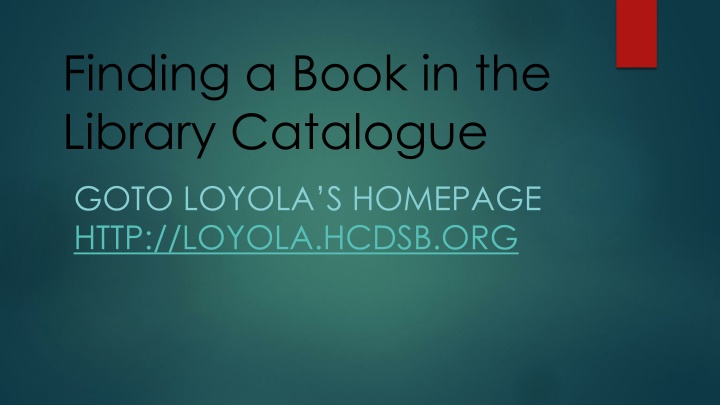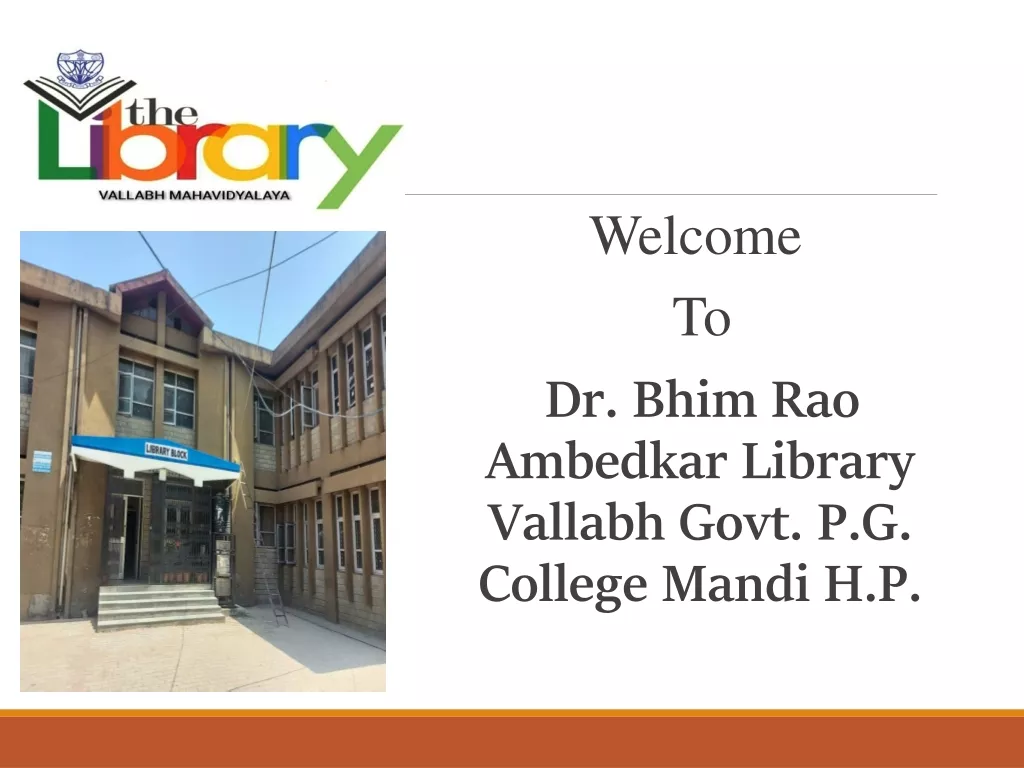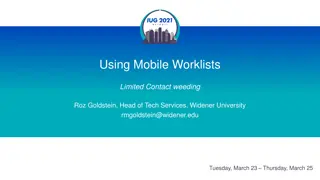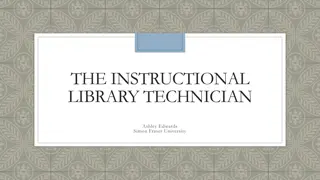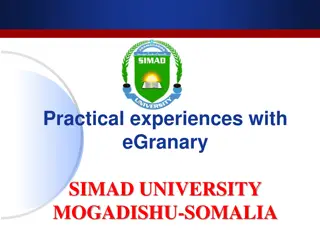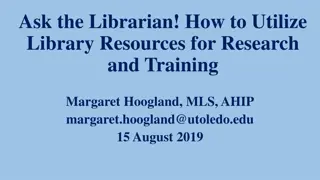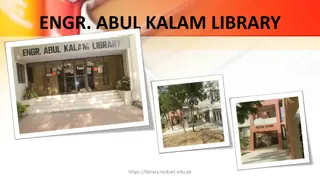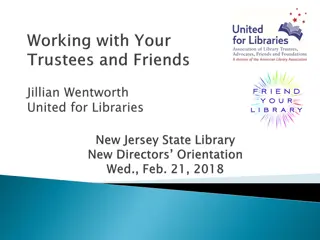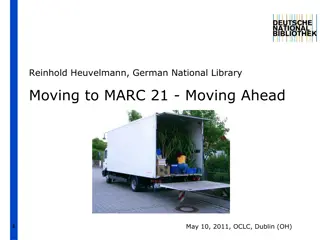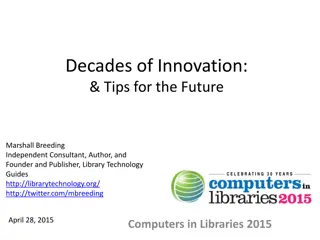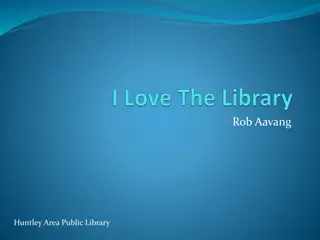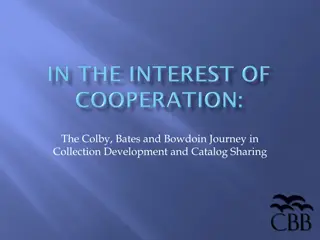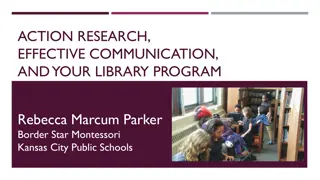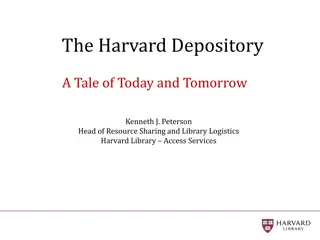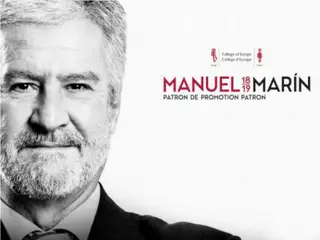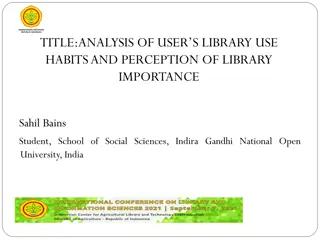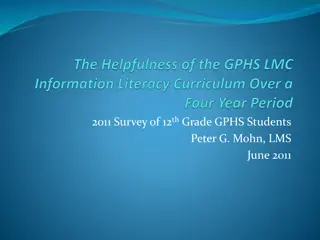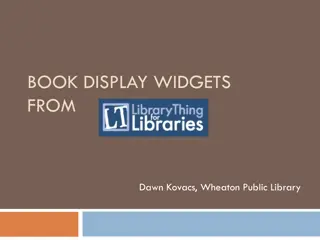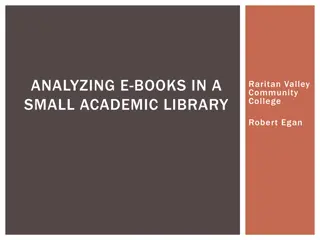Library Catalogue
Scroll down on Loyola's homepage and click on "Search Our School Library" to access the Catalogue Search Page. Enter your search terms, click enter, and check for your title in the return list. Click on the title to check availability. Contact Mr. Scordino at scordinop@hcdsb.org to check out the item; instructions on pick up and return will be provided.
Download Presentation

Please find below an Image/Link to download the presentation.
The content on the website is provided AS IS for your information and personal use only. It may not be sold, licensed, or shared on other websites without obtaining consent from the author.If you encounter any issues during the download, it is possible that the publisher has removed the file from their server.
You are allowed to download the files provided on this website for personal or commercial use, subject to the condition that they are used lawfully. All files are the property of their respective owners.
The content on the website is provided AS IS for your information and personal use only. It may not be sold, licensed, or shared on other websites without obtaining consent from the author.
E N D
Presentation Transcript
Finding a Book in the Library Catalogue GOTO LOYOLA S HOMEPAGE HTTP://LOYOLA.HCDSB.ORG
Scroll Down and click on Search Our School Library
This takes you to the Catalogue Search Page
Contact Mr Scordino to check out the item. scordinop@hcdsb.org I will get back to you with instructions on when and how to pick up and return your item. Have a great day.