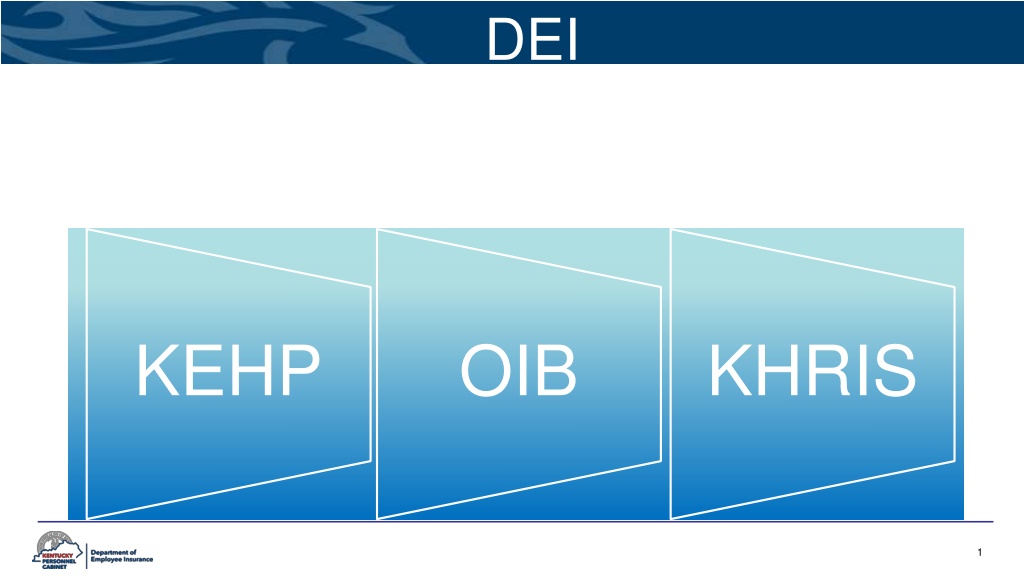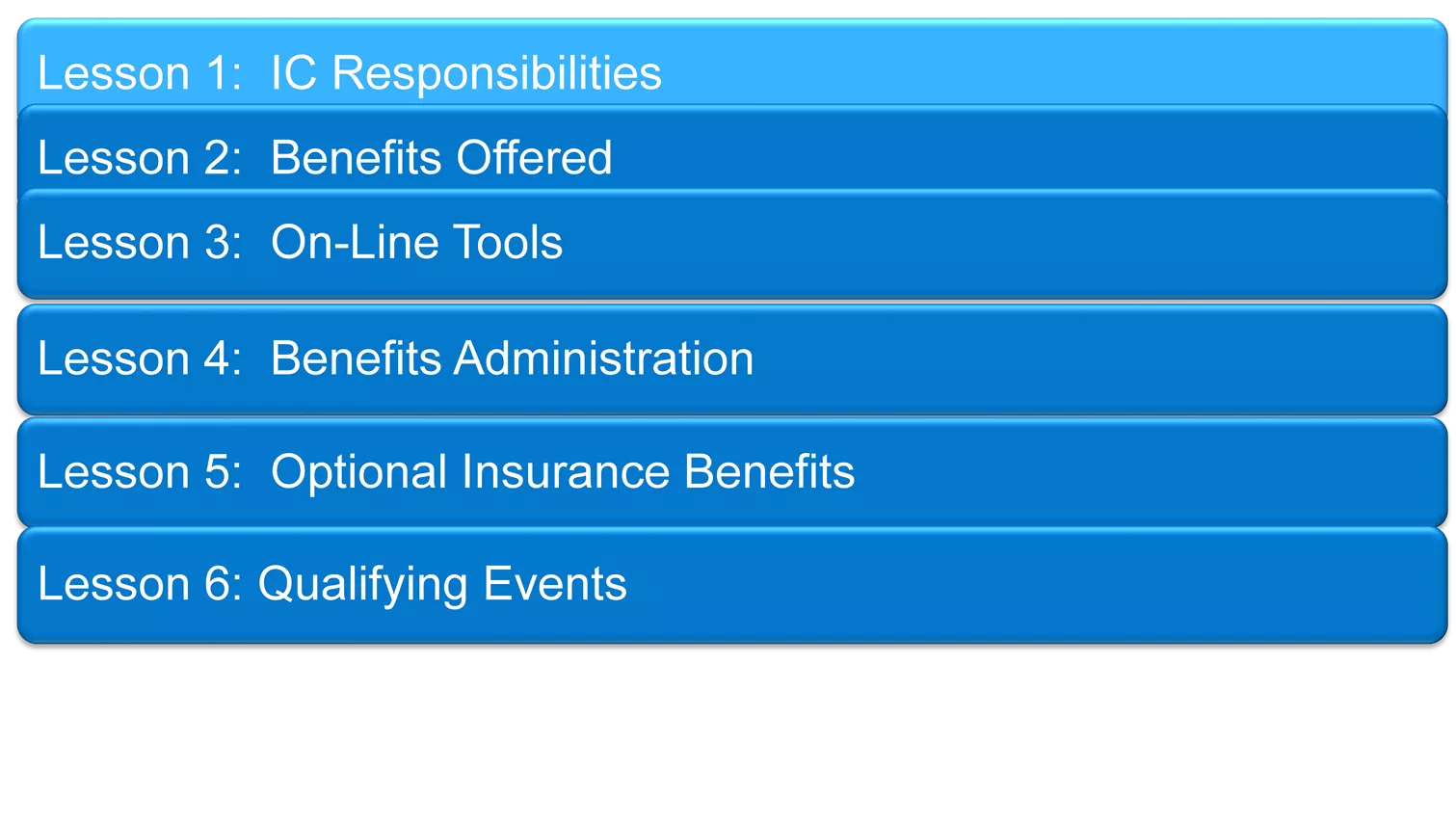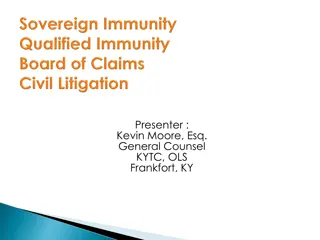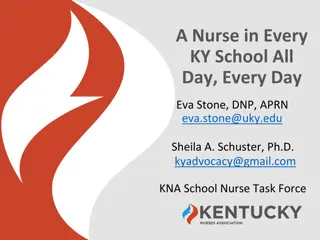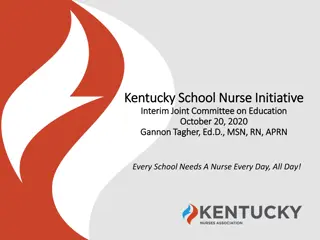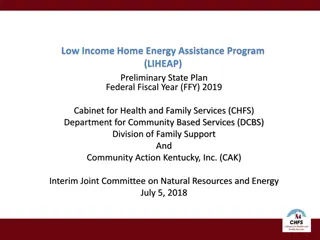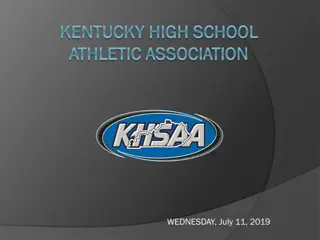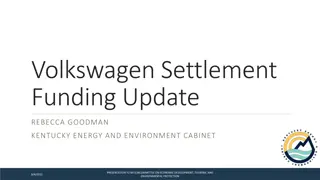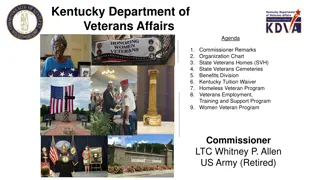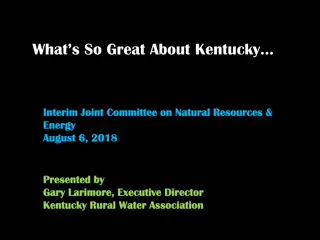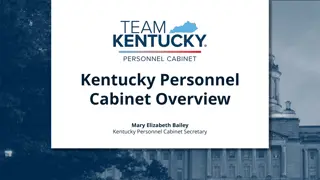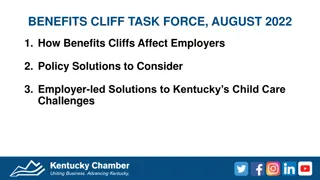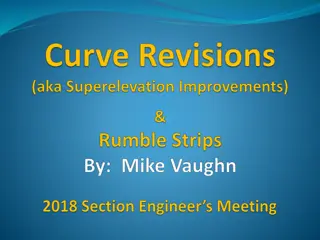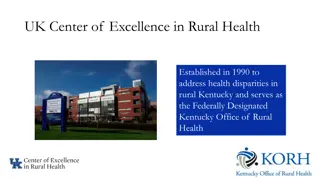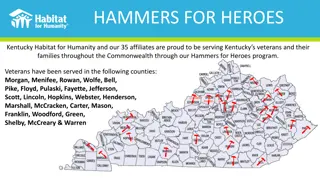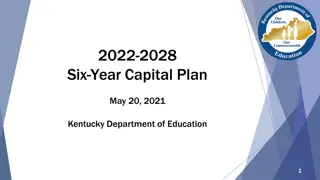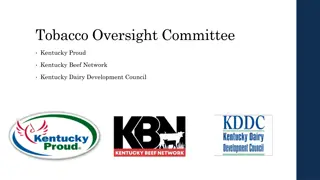Kentucky Employees Health Plan - Benefits and Responsibilities Overview
Explore the Kentucky Employees Health Plan (KEHP) for comprehensive insurance coverage details, including responsibilities, benefits offered, online tools, administration guidelines, optional insurance benefits, qualifying events, and more. Access resources such as the KEHP website, new employee checklist, and training materials for a smooth enrollment process.
Download Presentation

Please find below an Image/Link to download the presentation.
The content on the website is provided AS IS for your information and personal use only. It may not be sold, licensed, or shared on other websites without obtaining consent from the author. Download presentation by click this link. If you encounter any issues during the download, it is possible that the publisher has removed the file from their server.
E N D
Presentation Transcript
DEI KEHP OIB KHRIS 1
Course Map Lesson 1: IC Responsibilities Lesson 2: Benefits Offered Lesson 3: On-Line Tools Lesson 4: Benefits Administration Lesson 5: Optional Insurance Benefits Lesson 6: Qualifying Events Lesson 7: Transfers, Leaves, & Terminations Wrap Up 2
IC Responsibilities Counsel Employees Answer health, dental, vision, and life insurance questions and provide contact details where they may receive additional information Administration Manual Be familiar with and use the KEHP Administration Manual to complete your responsibilities as an IC/BL in addition to processing and procedure guidelines for enrollment in the Kentucky Employees Health Plan Manage Monthly Bills If your duties include Billing Liaison reconcile, process and release the health, dental, vision and life premiums, administrative fees and flexible benefits all within Biller Direct 3
IC Responsibilities Provide the following to your new employees A copy of the Checklist for New Employees (located under forms then miscellaneous ) KEHP website http://kehp.ky.gov Optional Insurance Branch website: https://personnel.ky.gov/pages/insurance.aspx Training on benefits available, including the web address to obtain the Summary Plan Descriptions: https://personnel.ky.gov/Pages/Dental.aspx for Dental Plans and https://personnel.ky.gov/Pages/Vision.aspx for Vision Plans 4
Course Map Lesson 1: IC Responsibilities Lesson 2: Benefits Offered Lesson 3: On-Line Tools Lesson 4: Benefits Administration Lesson 5: Optional Insurance Benefits Lesson 6: Qualifying Events Lesson 7: Transfers, Leave, & Terminations Wrap Up 5
Plan Options Life Insurance Options for employee include: Basic $20,000 Accidental Death & Dismemberment (AD&D) provided to all full time eligible employees by the employer Additional AD&D Plans employee may purchase for themselves: $5,000 $10,000 $25,000 $50,000 $100,000 $150,000 6
Benefit Highlights Basic and Optional Life AD&D Basic and Optional Life include AD&D (accidental death and dismemberment) Basic and Optional Life also covers death due to natural causes Example Employee passes due to an accident the beneficiary will receive $40,000 (insurance amount doubles) Employee passes due to natural causes the beneficiary will receive $20,000 (amount of policy) Dismemberment Coverage AD&D also includes dismemberment coverage Amount payable depends on the type of loss the employee experiences due to an accident For Dismemberment Percentages and losses not covered for accidental death please refer to the Booklet/Certificate of Coverage https://personnel.ky.gov/KGLI/Life%20Insurance%20Booklet.pdf 8
Benefit Highlights Accelerated Death Benefit for Basic and Optional Life Coverage An employee must have a life expectancy of 12 months or less Employees premiums must be paid up to date to be eligible The terminal illness proceeds are equal to 75% of what employee is currently enrolled in. (basic and optional) Example Employee is enrolled in $20,000, they would receive $15,000 of benefit Employee passes and the remaining balance of $5,000 would be paid out to the beneficiary, providing the employee is still employed and not drawing any type of disability Dependent Life Plans are not covered under the AD&D or Accelerated Death Benefit plan options 9
Dental and Vision Optional Insurance- Anthem Dental and vision insurance is available to active employees. Pre taxed If a member elects health, dental and/or vision, the member will receive more than one card from Anthem. For example, the member may receive one card for health and one card for dental/vision depending on what they have elected. 10
Dental 11
Vision 12
Course Map Lesson 1: IC Responsibilities Lesson 2: Benefits Offered Lesson 3: On-Line Tools Lesson 4: Benefits Administration Lesson 5: Optional Insurance Benefits Lesson 6: Qualifying Events Lesson 7: Transfers, Leave, & Terminations Wrap Up 13
Optional Insurance https://personnel.ky.gov/Pages/Insurance.aspx 15
Course Map Lesson 1: IC Responsibilities Lesson 2: Benefits Offered Lesson 3: On-Line Tools Lesson 4: Benefits Administration Lesson 5: Optional Insurance Benefits Lesson 6: Qualifying Events Lesson 7: Transfers, Leave, & Terminations Wrap Up 19
Benefits Administration in KHRIS Use KHRIS to manage the following benefit types: Flexible Spending Accounts Life (GLI) Health Optional Medical Waivers Health Reimbursement Arrangements (HRA) Term Life and Accidental Death & Dismemberment Life Accelerated Death Benefit Dental Vision Health Care Flexible Spending Account (FSA) Child & Adult Day Care Flexible Spending Account (FSA) 20
Who is Eligible? Full time employees of the following agencies who contribute to a state sponsored retirement system State Agencies Boards of Education Health Departments Quasi Agencies School Board Members (participate on a post-tax basis and are responsible for total premiums). Participation in life insurance is not permitted. 21
Who is Eligible? Employee Spouse Legally married spouse Employee child under age 26 Single or married Working or not In school or not Includes member s child, step-child, adopted child, foster child or grandchild who meets dependent eligibility criteria Group Life Insurance: Children Under 26 rules do not apply for life insurance. In order for an employee to cover a child over the age of 18, the dependent must be enrolled in an educational institution and relying on the employee for financial support or incapacitated. Proof of eligibility must be received within 31 days of age limit. 22
Who is Eligible? Disabled dependent children May continue to be covered beyond the limiting age if: The disability started before the limiting age The disability is medically certified by a physician If not covered prior to the limiting age, will be allowed to enroll only if the dependent experiences loss of other coverage All other eligibility requirements apply You can request a Certification Form from Jeff Wiley at 502-564-1205 or jeffrey.wiley@ky.gov Please refer to our Group Life Certificate booklet for requirements to cover a disabled dependent for life insurance. 23
Who is Eligible? Other considerations A foster child must have been placed by an authorized agency or court order A grandchild may only be added with a court order Superintendent with working spouse Active employees and dependent spouses age 65 or older Note: All of these may require supporting documentation and are subject to signature date guidelines. Refer to current Administration Manual Appendix I for specifics. 24
Enrollment New employees have 35 calendar days from their date of hire to make elections online through KHRIS ESS or complete an enrollment application electing one of the following: Enroll in a life insurance plan Enroll in Anthem dental plan Enroll in Anthem vision plan **Coverage for new employees is effective on the first day of the second month following the date of hire 25
Enrollment The KHRIS system counts exactly 35 calendar days beginning with the day after the hire date Employees should enroll online via KHRIS ESS. They will receive a new hire letter instructing them to do so. In addition, New Hire Enrollment Steps are available on the website. If for some reason, they are unable to complete their new hire enrollment online, they may complete a paper application and provide to you to enter into KHRIS. ICs may enroll the employee in KHRIS provided the employee completed the application and signed it within 35 days ID cards will be mailed to the employee s home address 10-14 business days after the enrollment is processed in KHRIS NOTE: ICs who enroll an employee online MUST keep a copy of the employee s application on file. DO NOT SEND APPLICATION TO EIB or OIB. 26
Enrollment New Hire 1 Personnel Action PA40 IC performs the new hire action in KHRIS to create an employee record KHRIS generates the employee s KHRIS user ID within 24-48 hours. The IC will give the employee ID to the employee as part of their new employee orientation to enroll in their eligible benefits. *Note: New employee or employees going from PT<100 to PT>100 or FT should be given a full New Employee Packet. *Refer to the Admin Manual for the KEHP Insurance and Flexible Spending Account Checklist for New Employees 27
Enrollment To trigger a KHRIS User ID, the IC must complete the employee s shell in PA40 The employee is automatically enrolled into the Default LivingWell Limited High Deductible Plan single level and the Basic Life Insurance New Hires will have 35 days from hire to enroll in any Optional Plans 28
KHRIS User ID ICs can look up KHRIS user IDs 1. PA20 Basic personal data tab 2. IT 00105 Communication 3. Click Display and view the system ID 4. ID format: ABC1234 29
Who Can Enroll Online? The following members can enroll online: Commonwealth Paid Employees Non-Commonwealth Paid Employees The following must use a paper application: Members with a disabled dependent Qualifying events Returning to Work Retirees NOTE: IC must complete hiring action (PA 40) for members to enroll online 30
Enrollment New Hire This action is completed after the New Hire Action: 2 PA30 Employee enrolls through ESS or submits paperwork to IC for processing If there is a paper application submitted, the IC must add dependents and beneficiaries 31
Enrollment New Hire This action is completed after the New Hire Action: 3 HRBEN001 Enrollment Employee enrolls through ESS or submits paperwork to IC for processing. If there is a paper application submitted, the IC completes the initial benefit enrollment in KHRIS. 32
Enrollment New employees who do not meet the enrollment deadline will be defaulted to the LivingWell Limited High Deductible Plan at the single level and Basic Life. KHRIS will automatically enroll the member into the Basic Life Insurance Plan Member will not be able to enroll in Dental or Vision coverage until the next Open Enrollment period or unless a qualifying event is experienced that will allow enrollment The member may file an exception for Dental and Vision If employee does not meet the life insurance enrollment deadline, the employee will have to complete the EOI process and be approved by the insurance company for additional coverage on themselves or their spouse. However, they may pick up children at anytime. 33
COBRA COBRA is a federal law that requires all employers to provide continuation of medical coverage at group rates in certain instances where there is a loss of group insurance coverage Timely entry into MUNIS or KHRIS is important to generate all notices to members New hires New dependents Transfers New retirees 34
New Hire COBRA Notification After an employee is hired into KHRIS or after an employee is entered into KHRIS, WageWorks will then send the COBRA packet to the employee. *ICs are not responsible for notifying WageWorks COBRA of qualifying events and separations such as retirements and terminations. Questions? Contact Gregg.turner@ky.gov or 1-888-581-8834 Option 4 Life Insurance *IC is responsiblefor notifying employee they re able to covert their life insurance, if their employment terminates. You may use transaction ZBNF002 in KHRIS to generate a letter. Please refer to the Benefits User Guide for step by step instructions. 35
Special Enrollment New employee covered on other plan Cross- references Dual Employment Retirees returned to work 36
New Employee on Another Plan New employee covered on someone else s plan Child Spouse The system determines if the new employee is a child between the ages of 19-25 currently covered under another KEHP plan (child will be dropped automatically at the end of the month they turn 26) No Dental or Vision Plans will be offered until the new employee (child) has been dropped from the other plan The system determines if the spouse is already covered under a KEHP Plan. No Dental or Vision Plans will be offered until the new employee (spouse) has been dropped from the other plan 37
Dual Employee Represents an employee actively employed and eligible for benefits under more than one KEHP or participating employer. Employee Receives two active personnel numbers; one for each position Benefits Administration NOTE: Infotypes 2, 6, 21, 376, and 105 (email subtype) share information across all personnel numbers for the employee. Data changes made to one of these infotypes automatically updates the same infotype of the other personnel number. If benefit eligible under both employers: Receives two employer contributions for health coverage and one contribution for life, dental, and vision coverage Can enroll online with ESS to display benefits for both personnel numbers 38
Retirees Returning to Work Retirees who return to work Life, Dental,& Vision: Has only one personnel number New Active Agency pernr May enroll in ESS on their active job only (using new active agency pernr ) 39
Delete or Void ICs have the ability to delete or void benefit plans; however, they should NEVER process a plan correction using the delete options. Never click the Delete button to delete a plan Never void a plan If an employee quits prior to the benefit effective date, the employee will need to be terminated in KHRIS. 40
Course Map Lesson 1: IC Responsibilities Lesson 2: Benefits Offered Lesson 3: On-Line Tools Lesson 4: Benefits Administration Lesson 5: Optional Insurance Benefits Lesson 6: Qualifying Events Lesson 7: Transfers, Leave, & Terminations Wrap Up 41
Optional Coverage Premium KHRIS automatically re-calculates the optional coverage premiums for an employee when he/she moves from one of the following age groups to another: <40 years 40-59 years 60+ years 42
Life Plans - Evidence of Insurability (EOI) Participants can request to add or increase life plans without a qualifying event by submitting an Enrollment Change Termination Form. IC will forward to OIB to initiate the EOI process. Please do not start payroll deductions until employee has been approved. If the employee is approved the new deduction will appear on your next months bill, following approval. Note: EOI is not required for children. Any questions concerning eligibility, call GLI. 43
Life Beneficiary An employee may change his/her beneficiary at any time in ESS, this is the preferred method The following instructions are to be used for individuals needing technical assistance, or for those who are otherwise unable to complete a Designation of Beneficiary in ESS: After the employee has completed the designation of Beneficiary Form, the IC may add or change the beneficiaries on an employee s life insurance plan. (ICs should print confirmation in HRBEN0015 for the employee this confirmation is for the employee to see that everything was entered correctly). It s recommended to have the employee sign the confirmation. When selecting beneficiaries for life, use the following from the drop down list: 1 Spouse / 2 Child / 9003 Other Beneficiaries Note 1: If a new beneficiary needs to be entered to IT0021 in PA30, use the signature date of updated beneficiary form to add them Note 2: When completing HRBEN0001, the start date must be same as signature date on beneficiary form Note 3: If the Employee is unable to enter the beneficiary in ESS or the IC is unable to enter in KHRIS; a Designation of Beneficiary form must be completed, signed and dated. The IC should file the original in the employee s personnel file and provide the employee a copy Note 4: OIB should enter beneficiaries if the agency can t 44
Course Map Lesson 1: IC Responsibilities Lesson 2: Benefits Offered Lesson 3: Online Tools Lesson 4: Benefits Administration Lesson 5: Optional Insurance Benefits Lesson 6: Qualifying Events Lesson 7: Transfers, Leave, & Terminations Wrap Up 45
Qualifying Event - Dental & Vision A qualifying event is a life changing event which allows a permitted change to health or life insurance elections or FSA contributions, outside of the open enrollment period. ICs must always notify the Enrollment Information Branch of the following qualifying events: Health and/or FSA Qualifying Events Consult the Administrative Manual Appendix I for QEs Mid-year scenarios Dependent Eligibility Chart Marriage Birth / adoption / placement Court order for child Divorce / separation / annulment (Lose Spouse) * Starting Employment Termination of Employment Death / Death of dependent Dependent becomes ineligible (26) Dependent reestablishes eligibility Begin/End Medicare / Medicaid Special enrollment due to eligibility for state premium assistance subsidy Begin/End paid leave Loss of group health Loss of eligibility for individual health coverage (Marketplace) Retiree open enrollment Military leave Resident child care change (dependent day care) Other open enrollment Other employer plan decreases or ceases coverage Other permitted *More specific information can be found in your Admin Manual in Appendix I 46
Qualifying Events- Life ICs must always notify OIB of qualifying events: Life Insurance QE s Children can be added at ANY time Marriage Death Employee may term life plans at anytime 47
Qualifying Events When an employee experiences a qualifying event, the employee will complete the appropriate form. The forms can be obtained at: The OIB website: https://personnel.ky.gov/Pages/Insurance.aspx Once the employee has gathered the supporting documentation, completed, signed and dated the form; the employee must submit the form to his/her IC *Please use current forms for 2020 48
Forms 49
Forms 50