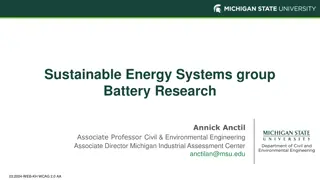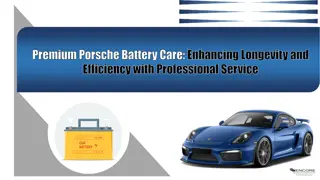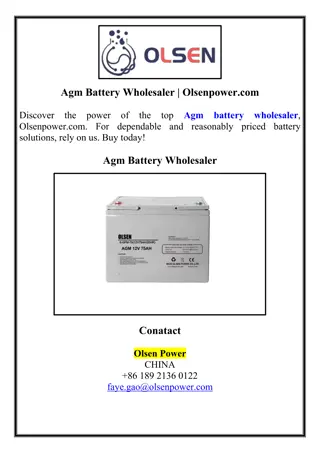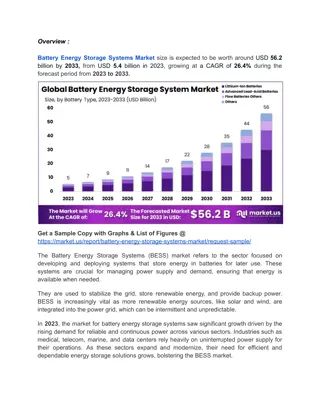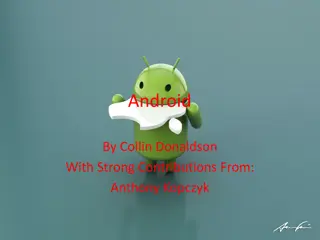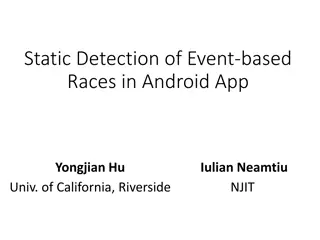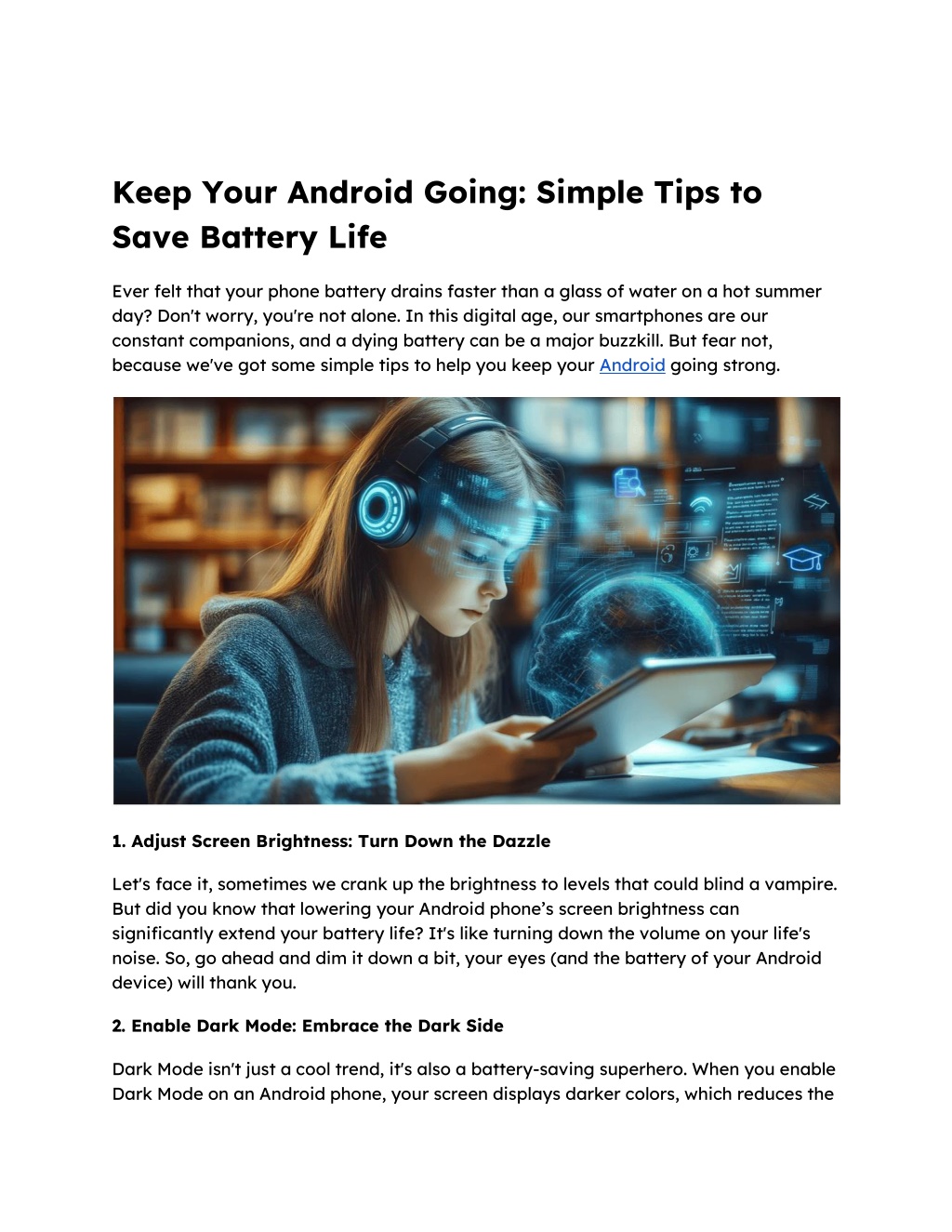
Keep Your Android Going Simple Tips to Save Battery Life
Ever felt that your phone battery drains faster than a glass of water on a hot summer day? Don't worry, you're not alone. In this digital age, our smartphones are our constant companions, and a dying battery can be a major buzzkill. But fear not, bec
Download Presentation

Please find below an Image/Link to download the presentation.
The content on the website is provided AS IS for your information and personal use only. It may not be sold, licensed, or shared on other websites without obtaining consent from the author. Download presentation by click this link. If you encounter any issues during the download, it is possible that the publisher has removed the file from their server.
E N D
Presentation Transcript
Keep Your Android Going: Simple Tips to Save Battery Life Ever felt that your phone battery drains faster than a glass of water on a hot summer day? Don't worry, you're not alone. In this digital age, our smartphones are our constant companions, and a dying battery can be a major buzzkill. But fear not, because we've got some simple tips to help you keep your Android going strong. 1. Adjust Screen Brightness: Turn Down the Dazzle Let's face it, sometimes we crank up the brightness to levels that could blind a vampire. But did you know that lowering your Android phone s screen brightness can significantly extend your battery life? It's like turning down the volume on your life's noise. So, go ahead and dim it down a bit, your eyes (and the battery of your Android device) will thank you. 2. Enable Dark Mode: Embrace the Dark Side Dark Mode isn't just a cool trend, it's also a battery-saving superhero. When you enable Dark Mode on an Android phone, your screen displays darker colors, which reduces the
strain on your phone's OLED or AMOLED display. Think of it as putting your Android phone on a night shift to save energy. 3. Use Battery Saver Mode: Activate Your Phone's Power-Saving Shield Android phones come with a built-in Battery Saver mode that can help you squeeze every last drop of juice out of your battery. When you activate Battery Saver mode, your Android phone limits background activity reduces screen brightness, and disables certain features to conserve energy. It's like putting your phone on a diet to help it last longer. 4. Limit Background Apps: Stop Those Apps from Running Wild Background apps on your Android device can be energy hogs, even when you're not actively using them. To limit their impact on your battery, go to your phone's settings and review the list of apps running in the background of your Android phone. Close any apps that you don't need, or consider disabling background activity for certain apps altogether. 5. Turn Off Location Services: Don't Let Your Phone Follow You Everywhere Location services can be handy for navigation and finding nearby places, but they can also drain your Android phone battery. If you don't need location services, go to your phone's settings and turn them off. Your battery will thank you, and you won't have to worry about your Android phone tracking your every move. 6. Optimize Charging Habits: Don't Overcharge or Undercharge Your Android phone's battery has a limited lifespan, and improper charging habits can shorten it. Avoid leaving your phone plugged in for extended periods, as this can lead to overcharging. Also, try not to let your Android phone battery drain completely before charging it, as this can damage the battery cells. 7. Update Software Regularly: Stay Up-to-Date with Battery-Saving Fixes Software updates often include improvements that can help optimize your Android phone's battery performance. Make sure to keep your Android phone's software up-to- date by checking for updates regularly. By following these simple tips, you can significantly improve your phone's battery life and enjoy more uninterrupted Android screen time. So, ditch the battery anxiety and let your phone power through your day.
Want Something More? Glance Android Lock Screen is There to Help Glance Android Lock Screen is a game-changer when it comes to conserving battery life. This innovative feature replaces your traditional lock screen with a dynamic, information-rich interface that's not only visually appealing but also highly efficient. By displaying essential notifications like weather updates, news, and even your favorite sports score directly on the Android lock screen, Glance eliminates the need to constantly wake up your phone to check for updates. This reduces screen-on time, leading to a significant boost in battery longevity. In addition to saving battery life by eliminating the need to open your phone and scroll through several apps to get updates, Glance also enhances your overall smartphone experience. With the Glance Android lock screen, you can access personalized information on your device. This can be especially useful in busy situations where you need to stay informed without wasting time. Let s explore the Glance feature on your Android device and embrace convenience and battery-saving power.