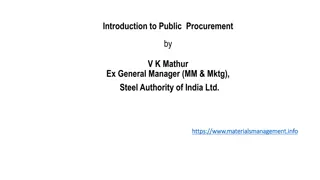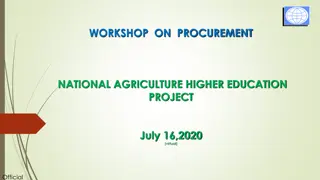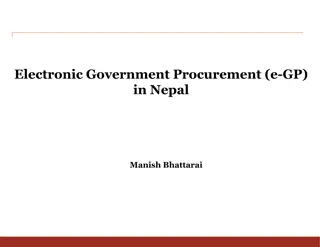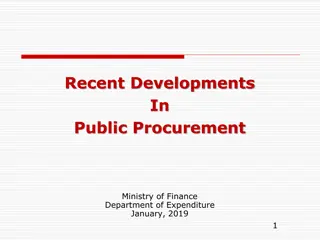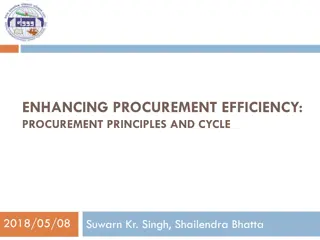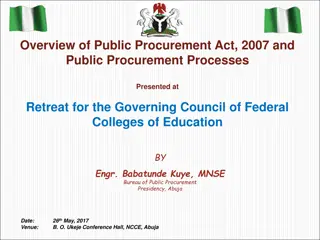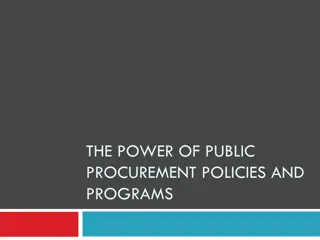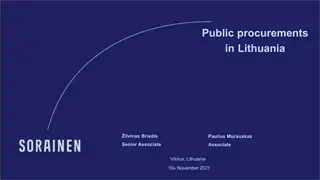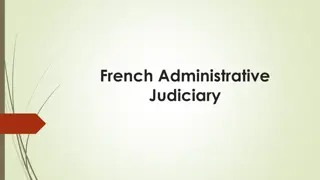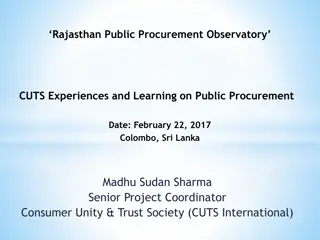Judiciary Procurement Department Overview
The Procure-to-Pay process in the Judiciary's Department of Procurement involves various stages such as Purchasing Inquiry, PO Reconciliation, and PO Closure managed by officers like Valerie L. Mitchell and Whitney Williams. The department is responsible for procuring goods and services according to the Procurement Policy. The Procurement Lifecycle includes identifying needs, requisitioning, negotiation, and issuing Purchase Orders. Reports like Purchasing Inquiry Report aid in identifying POs that require closure. The PO Reconciliation process ensures closure of POs meeting specific criteria.
Download Presentation

Please find below an Image/Link to download the presentation.
The content on the website is provided AS IS for your information and personal use only. It may not be sold, licensed, or shared on other websites without obtaining consent from the author. Download presentation by click this link. If you encounter any issues during the download, it is possible that the publisher has removed the file from their server.
E N D
Presentation Transcript
Procure to Pay (PTP): Purchasing Inquiry & PO Closure Valerie L. Mitchell, Procurement Officer Valerie L. Mitchell, Procurement Officer Whitney Williams, Procurement Manager Whitney Williams, Procurement Manager Department of Procurement, Contract, and Grant Administration
Agenda Introductions Procurement Department Overview Procurement Lifecycle PO Reconciliation PO Inquiry PO Buydown Report PO Close Request Things to Remember Questions
Introductions Valerie L. Mitchell: Procurement Officer, Department of Procurement, Contract, and Grant Administration (DPCGA) email: Valerie.l.Mitchell@mdcourts.gov Whitney Williams: Procurement Manager, Department of Procurement, Contract, and Grant Administration (DPCGA) email: Whitney.Williams@mdcourts.gov
Procurement Department Overview The Judiciary s Department of Procurement, Contract & Grant Administration (DPCGA) is responsible for procuring goods and services for the Judiciary, in accordance with Procurement Policy. Procurement Policy can be found at https://www.mdcourts.gov/sites/default/files/import /employeehandbook/pdfs/procurementpolicy.pdf The Administrative Office of the Courts (AOC) Procurement Officers are tasked with providing assistance and oversight throughout the entire process, from requisition to award.
Procurement Lifecycle 5 1. Identify Need 2. Requisition 9. PO 3. Budget Approval Reconciliation STAGES OF PROCUREMENT PROCESS 4. 8. Pay Invoice Solicitation Process 7. Receive Goods and Services 5. Negotiation & Contract 6. Issue Purchase Order
PO Reconciliation This is the process that closes purchase orders that meet certain criteria. Purchasing Inquiry Report PO Buydown Report PO Close Request
Purchasing Inquiry Report This report is used to assist in the PO Close Request Process by helping to identify POs that have NOT been Dispatched . Quick Reference Tip Sheet: https://mdcourts.gov/sites/default/files/import/gears/tipsheets92/ptp/mo nitoring/92usingpoinquirypage.pdf This report may include the following types of situations: Pos created in GEARS that are no longer needed Pos with a PO Status of Approved, Canceled, Denied, Open, Pending Approval, and Pending Cancelation Pos with Budget Errors
PO Buydown Report This report can be run at any time to view the detail of transactions associated with a purchase order and any remaining open balance. Quick Reference Tip Sheet: https://mdcourts.gov/sites/default/files/import/gears/tipsheets92/ptp/mo nitoring/92runningpobuydownreport.pdf This report helps with the management of your open POs by showing what you have left and what you have been spending, what has been unpaid, and what vouchers have been posted against the PO.
PO Close Request Page The PO Close Request page was created to assist in the PO Close Request process. Quick Reference Tip Sheet: https://mdcourts.gov/sites/default/files/import/gears/tipsheets92/ptp/mo nitoring/92runningpobuydownreport.pdf Use the PO Close Request page to select Pos that have a status of Dispatched and are eligible to be closed. This process sends an automatic notification to DPCGA who will then close the request PO.
Things to Remember Run the PO Inquiry to identify non-Dispatched POs associated with your PCA. Departments should constantly analyze POs with NO activity to see if any are eligible to be closed. Pos with a status of Complete have already been closed in GEARS. If all the goods/services have been received, and the final voucher has been processed, the PO is ready to be closed.
Question & Answer



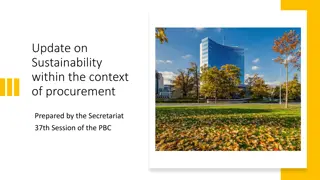

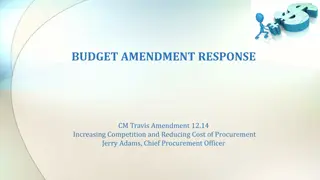
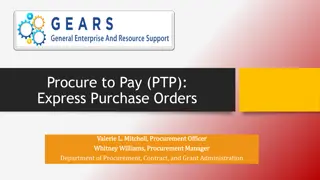
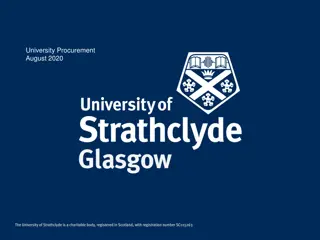
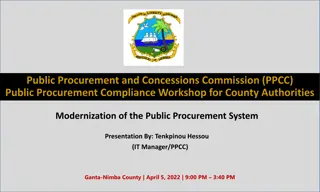
![Comprehensive Overview of Corruption Watch Submission on Public Procurement Bill [B18B-2023]](/thumb/138344/comprehensive-overview-of-corruption-watch-submission-on-public-procurement-bill-b18b-2023.jpg)