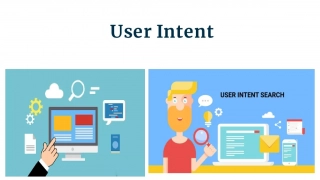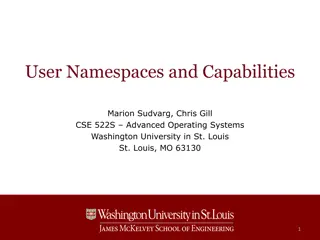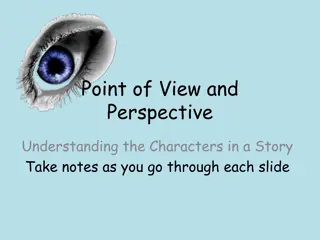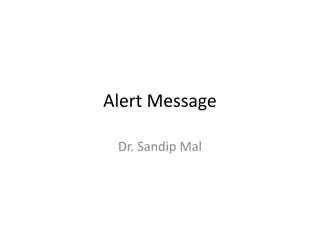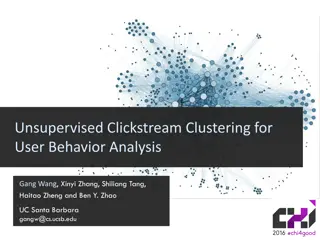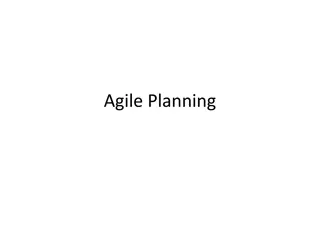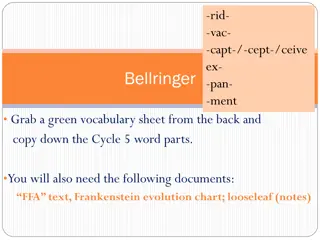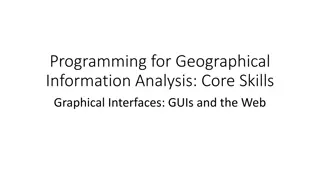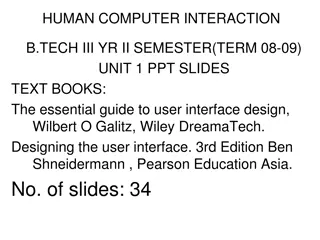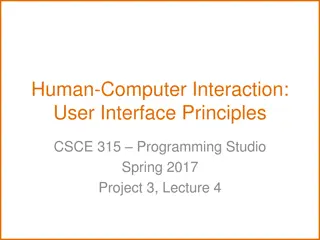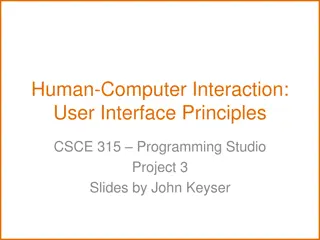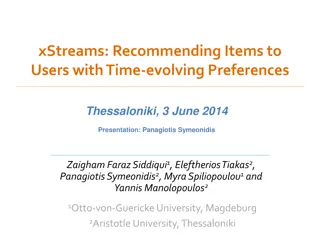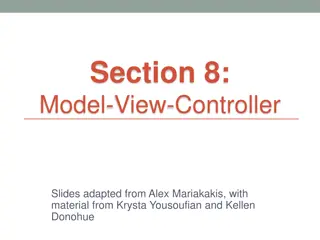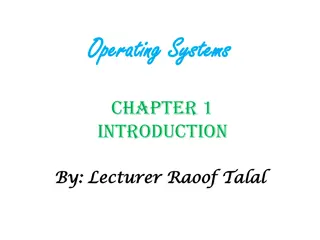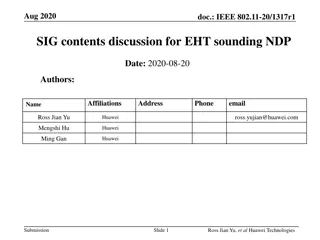Introduction to VIEW.ONLY User Role
This guide introduces the VIEW.ONLY user role, designed for users who need to access information but are restricted from initiating, changing, or completing document details. Follow the steps outlined to navigate through the interface effectively and utilize the various features available. Explore the functionality by performing searches, viewing specific sections, and utilizing the interactive elements. Get a grasp of the VIEW.ONLY role and enhance your understanding of the platform's capabilities.
Download Presentation

Please find below an Image/Link to download the presentation.
The content on the website is provided AS IS for your information and personal use only. It may not be sold, licensed, or shared on other websites without obtaining consent from the author.If you encounter any issues during the download, it is possible that the publisher has removed the file from their server.
You are allowed to download the files provided on this website for personal or commercial use, subject to the condition that they are used lawfully. All files are the property of their respective owners.
The content on the website is provided AS IS for your information and personal use only. It may not be sold, licensed, or shared on other websites without obtaining consent from the author.
E N D
Presentation Transcript
VIEW ONLY User Role
Your demographic info will auto populate The areas/boxes with a red * are required. See filled out examples for what you are looking for. This user role is for someone that might need to look information up, however, will not be able to initiate, change or complete document information.
Your Splash Page Click on OBRA
If I cluck on the 3877-78 button, I will open the window and will be able to see everyone s information and status
Lets do a search fill in the SS#, then click on the Search button
Ok, so here is the one I wanted .I can click on HED or either of the Completed 3877 or 3878 to view them
Now I must click on the forward arrow
Just looking
That is all there is to it! Play around and see what else you can view. Thank you!