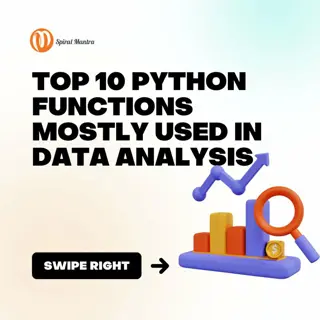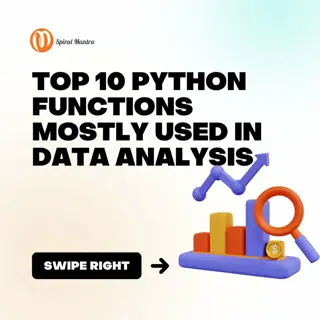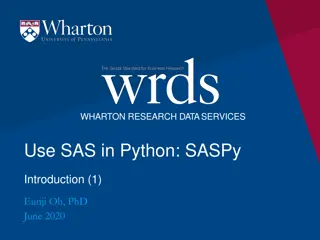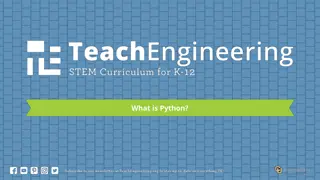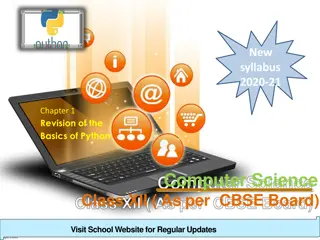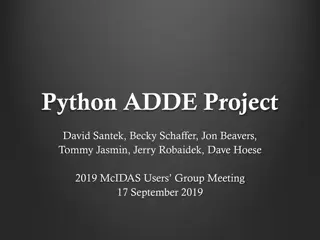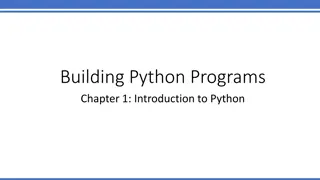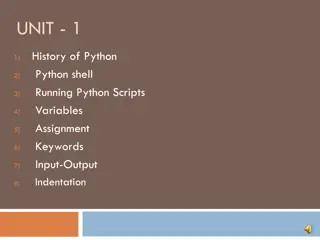Introduction to Python
Learn about Python functions, organizing code, and making it reusable. Explore topics such as function inputs vs. outputs, arguments, flow of program, and string methods. Understand how to refactor code into functions for readability and reusability. Dive into examples of computing absolute values and converting redundant code into functions. Start your journey to mastering Python functions today!
Download Presentation

Please find below an Image/Link to download the presentation.
The content on the website is provided AS IS for your information and personal use only. It may not be sold, licensed, or shared on other websites without obtaining consent from the author.If you encounter any issues during the download, it is possible that the publisher has removed the file from their server.
You are allowed to download the files provided on this website for personal or commercial use, subject to the condition that they are used lawfully. All files are the property of their respective owners.
The content on the website is provided AS IS for your information and personal use only. It may not be sold, licensed, or shared on other websites without obtaining consent from the author.
E N D
Presentation Transcript
Introduction to Python Functions 1
Topics 1) Functions 2) Function Inputs vs Outputs 3) Function Arguments 4) Flow of Program 5) Template for programs 6) String Methods 2
Example Consider the following code which asks the user to enter a number and prints out the absolute value of the number. This problem was a lab assignment in the last lecture. x = int(input( Enter an integer: )) if x >= 0: print( The absolute value of , x, "is", x) else: print( The absolute value of , x, "is", -x) Sample Output: Enter an integer: -4 The absolute value of -4 is 4 3
Example Now what if the program asks the user for two numbers and then compute their absolute values? What do you think of the following code? x = int(input( Enter an integer: )) if x >= 0: print( The absolute value of , x, "is", x) else: print( The absolute value of , x, "is", -x) Note the redundancy! We like to reuse code without rewriting or copying/pasting code! x = int(input( Enter an integer: )) if x >= 0: print( The absolute value of , x, "is", x) else: print( The absolute value of , x, "is", -x) 4
Functions One way to organize Python code and to make it more readable and reusable is to factor out useful pieces into reusable functions. A functionis a named group of programming instructions that accomplish a specific task. It may have parameters and return values. If we want to perform the task, we simply "call" the function by its name. A function may be called as many times as we wish to redo the task. The "30 seconds" button on the microwave is an example of a function. If we press it(call it by its name), it will run the microwave 30 seconds. Later, if we want to heat something else, we can press it again to run the microwave another 30 seconds. In other programming languages, functions are also called procedures or methods. 5
Example We like to take the redundant code below and convert it to a function. x = int(input( Enter an integer: )) if x >= 0: print( The absolute value of , x, "is", x) else: print( The absolute value of , x, "is", -x) Let's factor out this piece of code, convert it into a function by giving it a name! x = int(input( Enter an integer: )) if x >= 0: print( The absolute value of , x, "is", x) else: print( The absolute value of , x, "is", -x) Then we can call it repeatedly if we wish to run the code. 6
Functions A function or procedure is a group of code that has a name and can be called using parentheses. A function may have parameters or input variables to the function. Parameters are input variables that provide information to the function to accomplish its task. Using parameters allows procedures to be generalized, enabling the procedures to be reused with a range of input values or arguments. In Python, a function is defined using the def statement. def function_name(parameters): block of code 7
Absolute Value We like to take the redundant code below and convert it to a function called absolute(). def absolute(x): if x >= 0: print( The absolute value of , x, "is", x) else: print( The absolute value of , x, "is", -x) We placed the code into a function named absolute(). This block of code is called the function definition. The function definition must precede any function calls. # several calls to abs() absolute(-10) absolute(5) # The absolute value of 5 is 5 # The absolute value of -10 is 10 Now we can reuse this code by calling on absolute() with different inputs! Output: The absolute value of -10 is 10 The absolute value of 5 is 5 8
Absolute Value def absolute(x): if x >= 0: print( The absolute value of , x, "is", x) else: print( The absolute value of , x, "is", -x) The first time absolute() is called, input x variable has the value of -10 absolute(-10) absolute(5) Once this function call is done executing. This value of x is released from memory. Output: The absolute value of -10 is 10 The absolute value of 5 is 5 9
Absolute Value def absolute(x): if x >= 0: print( The absolute value of , x, "is", x) else: print( The absolute value of , x, "is", -x) The second time absolute() is called, a new variable x is created with the value 5. absolute(-10) absolute(5) Once this function call is done executing. This value of x is again released from memory. Output: The absolute value of -10 is 10 The absolute value of 5 is 5 10
Function Outputs The previous example prints out a message as part of its output. But what if another programmer who wishes to use our function does not want that message printed? Or if another programmer simply wants the output to be used in another calculation? We typically want functions to output or return some answer. The answer can then be printed in a message or used in a different calculation. def absolute(x): if x >= 0: return x else: return -x the function returns or outputs 10 which is stored in the expression absolute(-10) print("The absolute value of -10 is", absolute(-10)) 11
Function Outputs If a function returns a value, the function call expression represents the returned value! For example, below, the expression absolute(-10) is equal to the returned value of 10. This function notation is perfectly consistent with the math notation used in algebra. def absolute(x): if x >= 0: return x else: return -x the function returns or outputs 10 which is stored in the expression absolute(-10) If f(x) = 3x, then the expression f(5) is equal to 15 and the expression f(10) is equal to 30. print("The absolute value of -10 is", absolute(-10)) The expression absolute(-10) is equal to 10. 12
Function Outputs The output or returned value can be used in another calculation. def absolute(x): if x >= 0: return x else: return -x Here the returned value is used in another calculation. print("The absolute value of -10 is", absolute(-10)) x = absolute(-5) + 3 print(x) # 8 13
Function Outputs The important takeaway here is: Functions should NOT print the answer. It should RETURN the answer! def absolute(x): if x >= 0: return x else: return -x Printing should be done outside the function. Print the returned value. print("The absolute value of -10 is", absolute(-10)) x = absolute(-5) + 3 print(x) # 8 Note: Python already has a built-in absolute value function called abs(). 14
Functions Parametersare input variables of a procedure. Arguments specify the values of the parameters when a procedure is called. parameters Function definition. def add(a, b): return a + b arguments Function calling. print(add(2, 4)) print(add(2)) print(add(2, 4, 6)) # too many arguments # too few arguments 15
Functions Arguments (input) In function calling, the actual arguments 2 and 4 are sent to the formal parameters a and b respectively. def add(a, b): return a + b a = add(2, 4) print(a) # 6 16
Functions Arguments (input) def add(a, b): return a + b Note that the returned value 6 is sent back to the call expression add(2, 4). 6 This value add(2, 4) is stored in the variable a. a = add(2, 4) print(a) # 6 The variable a is then printed to the console. 17
Returned Value A returned value from a function should be stored, printed or used in another calculation. Be careful to avoid the error explained below! def add(a, b): return a + b a = add(2, 4) print(a) b = add(2, 4) - 3 # returned value 6 is stored in a. # 6 # returned value 6 used in a calculation. add(4, 6) # returned value 10 is neither stored nor printed # this value is lost! This is a common error! # This line of code effectively does nothing.18
AP Exam(Important) Abstraction means removing unnecessary detail.We can press the gas pedal to move a car forward without the need to understand the details of how an engine work. One common type of abstraction is procedural abstraction, which provides a name for a process(function) and allows a procedure(function) to be used only knowing what it does, not how it does it. For example, we can use the sqrt function without knowing how it works. import math x = math.sqrt(23) 19
AP Exam(Important) There are benefits to using procedural abstraction(function) in our code. Procedural abstraction a) b) Provides an opportunity for to give a name to a block of code(function) that describes the purpose of the code block. c) allows for code reuse and reducing the amount of duplicated code allows code to be readable 20
AP Exam(Important) Procedures(functions) use on the AP Exam: which accepts a value from the user and returns the input value. to display the value of expression, followed by a space. 21
Flow of a Program A Python script is executed line by line top to bottom. A function(procedure) call interrupts the sequential execution of statements, causing the program to execute the statements within the function before continuing. Once the last statement in the function (or a return statement) has executed, flow of control is returned to the point immediately following where the function was called. def mystery(a, b): if a <= 5: print(a) return a + 2 print(b) return b + ! x = mystery(4, hello ) print(mystery(10, hi )) print(x) Function definitions are packaged into an executable unit to be executed later. The code within a function definition executes only when invoked by a caller. Output: 4 hi hi! 6 22
Flow of a Program def mystery1(a, b): print(mystery2(a+b)) def mystery2(x): print(2*x) return x + 17 A function that does not return a value actually returns the value None. Output: 8 14 24 6 20 None 21 y = mystery2(4) mystery1(3, 4) print(mystery1(1, 2)) print(y) 23
Variables and Parameters are Local An assignment statement in a function creates a local variable for the variable on the left hand side of the assignment operator. It is called local because this variable only exists inside the function and you cannot use it outside. def square(x): y = x * x # y only exists inside function return y z = square(8) print(z) print(y) # NameError! name 'y' is not defined. 24
Functions calling other functions Each function we write can be used and called from other functions. def square(x): y = x * x return y def sum_of_squares(x, y, z): a = square(x) b = square(y) c = square(z) return a + b + c a = int(input()) b = int(input()) c = int(input()) result = sum_of_squares(a, b, c) print(result) The variables x and y are local variables in both functions and may even have different values. Even though they are named the same, they are, in fact, very different. Similarly, a, b and c in the sum_of_squares function are different than a, b and c outside of it. Sample Run: -3 4 5 50 25
Python Program Template # declare and initialize global variables with file scope, these # variables exist everywhere in the rest of the file including inside # functions. x = 3 From now on, when we write a program, we will use this template. # function definitions def func1(): def func2(): # program logic flow starts here # ask for user inputs, call functions above, etc.. a = func1() print(a) 26
Writing a Simple Program: Quadratic Roots Let's write a full program that asks the user for three integers a, b and c which represent the coefficients of a quadratic function of the form ? ? = ??2+ ?? + ? and outputs the number of real zeroes or roots of ? ? . def num_of_roots(a, b, c): discriminant = b ** 2 4 * a * c if discriminant > 0: return 2 elif discriminant < 0: return 0 else: a = float(input('Enter a:')) b = float(input('Enter b:')) c = float(input('Enter c:')) numroots = num_of_roots(a, b, c) print("This quadratic has", numroots, "real root(s).") return 1 27
Lab 1: Math Calculations Create a new repl on replit. Write a program that implement the functions below. Test your functions by calling them and printing out their returned values. area_rectangle: returns the area of the rectangle with length and width. area_trapezoid: returns area of trapezoid with two bases and a height. A = h(a + b)/2 area_triangle: returns area of a triangle given the sides: a, b and c. fahrenheit_to_celsius: returns the temperature in celsius given the temperature in fahrenheit. 28
Lab 1: Math Calculations Sample Output for Lab1: The output doesn't have to be exactly like shown below. Be sure to check that all the functions are implemented correctly. Enter length of rectangle: 10 Enter width of rectangle: 2 Area of rectangle is 20 Enter side1 of triangle: 3 Enter side2 of triangle: 4 Enter side3 of triangle: 5 Area of triangle is 6.0 29
Lab 2: BMI Create a new repl on replit. Write a program that asks the user to enter their height in inches and weight in pounds and display the body mass index(BMI). Implement the function bmi to calculate the bmi. def bmi(height, weight): # implement this function to compute the bmi given the height # and weight. # ask the user to enter height # ask the user to enter weight # call the bmi function and display the result. 30
Lab 3: Day Of the Week Create a new repl on replit. Write a program that outputs the day of the week for a given date! You program must the program template discussed in this lecture. Given the month, m, day, d and year y, the day of the week(Sunday = 0, Monday = 1, , Saturday = 6) D is given by: Note: the / operator from the above equations is floor division // in Python. The mod operator is %. Use the template on the next page. 31
Lab 3: Day Of the Week Use the following template. def compute_day(month, day, year): """ This function computes the values given from the previous slide and returns an integer in the set {0,1,..,5,6}. """ def day_of_week(d): """ Given d which computed from compute_day above. This function returns a string according to the value of d: "Sunday" for 0, "Monday for 1, etc.. """ # ask users for month, day and year # call compute_day and day_of_week above # print out day of the week. 32
Lab 3: Day Of the Week Your program should have output similar to the following: Enter month: 10 Enter day: 27 Enter year: 2020 Day of the week: Tuesday And try entering your birthday and test your parents! 33
References 1) Vanderplas, Jake, A Whirlwind Tour of Python, O reilly Media. 2) Halterman, Richard, Fundamentals of Python Programming. 34