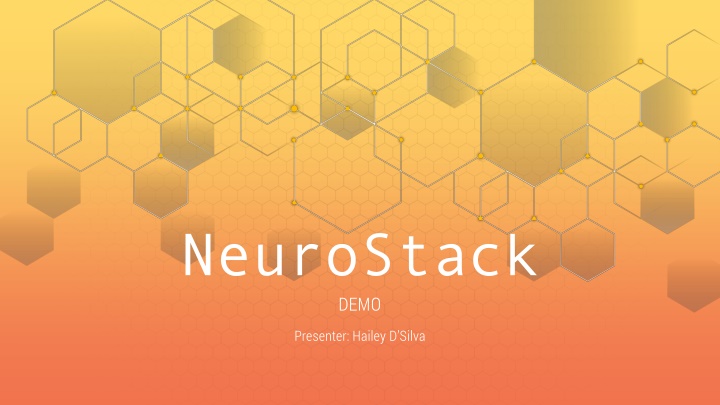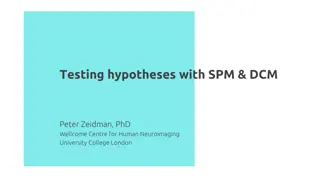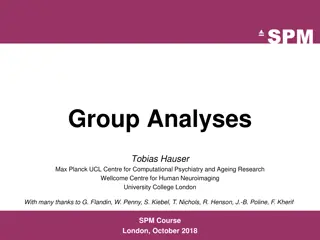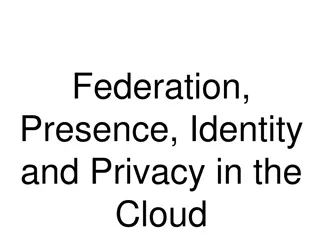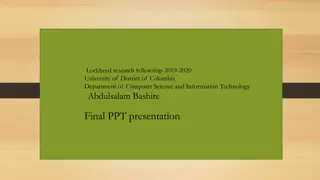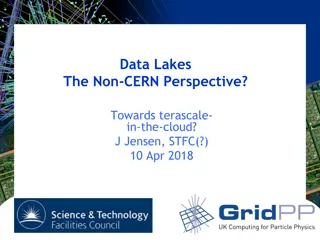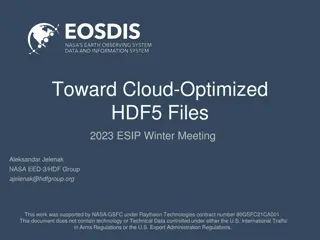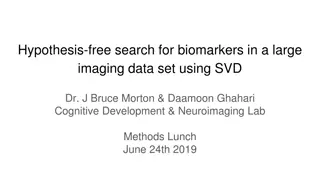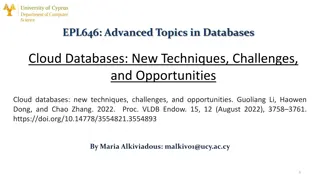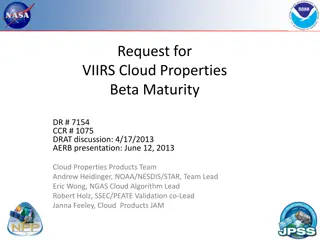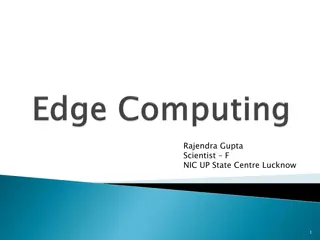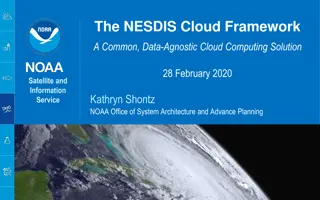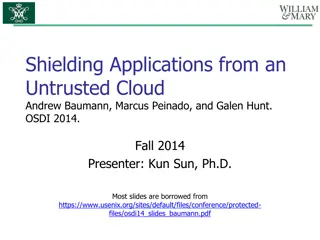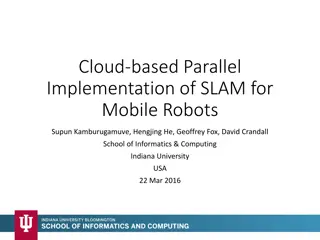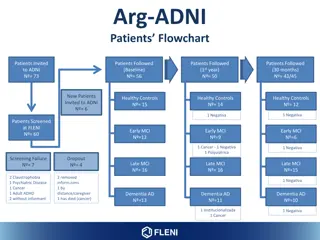Introduction to NeuroStack for Cloud-Based Neuroimaging Processing
Explore the capabilities of NeuroStack, a cloud-based platform for neuroimaging processing on AWS. Learn how to convert file types, process subjects in FreeSurfer, and leverage AWS for scalable computing. Discover the steps to install NeuroStack, its functionalities, and the services it offers for efficient data processing in the field of neuroscience.
Download Presentation

Please find below an Image/Link to download the presentation.
The content on the website is provided AS IS for your information and personal use only. It may not be sold, licensed, or shared on other websites without obtaining consent from the author.If you encounter any issues during the download, it is possible that the publisher has removed the file from their server.
You are allowed to download the files provided on this website for personal or commercial use, subject to the condition that they are used lawfully. All files are the property of their respective owners.
The content on the website is provided AS IS for your information and personal use only. It may not be sold, licensed, or shared on other websites without obtaining consent from the author.
E N D
Presentation Transcript
NeuroStack DEMO Presenter: Hailey D Silva
Agenda 02 03 01 NeuroStack (AFNI) A simple example of converting file types NeuroStack (FreeSurfer) Processing a subject in FreeSurfer AWS Basics A primer on AWS
01 AWS Basics A Primer on AWS
AWS is a cloud computing platform Scalable, no need to buy and maintain local infrastructure What is AWS? Large research datasets are increasingly being hosted on cloud platforms, especially AWS
Relevant Services EC2 Compute Lambda IAM Event-driven computing Access Management S3 Storage Batch CloudFormation Batch computing Infrastructure automation
Install NeuroStack 1. Log into your AWS account 2. Click 3. Continue choosing Next 4. Accept that IAM permissions will be created 5. Create Stack
How does NeuroStack work?
02 - NeuroStack (AFNI) A simple example of converting file types 1. Add neurostack_script.sh to the neurostack-script S3 bucket 2. Add test.nii to the neurostack-input S3 bucket 3. (Optional) Watch your job process through Batch 4. After several minutes, your processed data will be automatically uploaded to the neurostack-output S3 bucket
NITRC-CE Software FSL SPM AFNI FreeSurfer PLINK 3D Slicer MRIcron Connectome Viewer DIPY Diffusion Imaging Analysis BrainSuite DTIPrep Scikit-learn C-PAC MaCH NEURON Mrtrix NIPY File IO NIPY Structural and Functional NIPY Pipeline and Interfaces DWI/DTI Quality Control Tool Solar Eclipse Imaging Genetics Tools
03 - NeuroStack (FreeSurfer) Using NeuroStackto process a subject in FreeSurfer 1. Add neurostack_script.sh (from the freesurfer folder) to the neurostack-script S3 bucket 2. Add license.txt to the neurostack-script S3 bucket 3. Add test.nii to the neurostack-input S3 bucket 4. (Optional) Watch your job process through Batch 5. After a few hours, your processed data will be automatically uploaded to the neurostack-output S3 bucket
Clean Up Once everything is done 1. Delete everything in your NeuroStack S3 buckets 2. Delete NeuroStack from your CloudFormation stacks
THANKS Funding From: Funding From: The Amazon Web Services (AWS) Promotional Credit Program The Manton Foundation The Eunice Kennedy Shriver National Institute of Child Health and Human Development (P50HD027802) Project Authors: Project Authors: Hailey D Silva Christian Haselgrove Joan Bosson-Heenan, MPH Jeffrey Gruen, MD Presentation Credits: Presentation Credits: Presentation template by Slidesgo Icons by Flaticon Infographics by Freepik A Special Thank You to the Gruen Laboratory