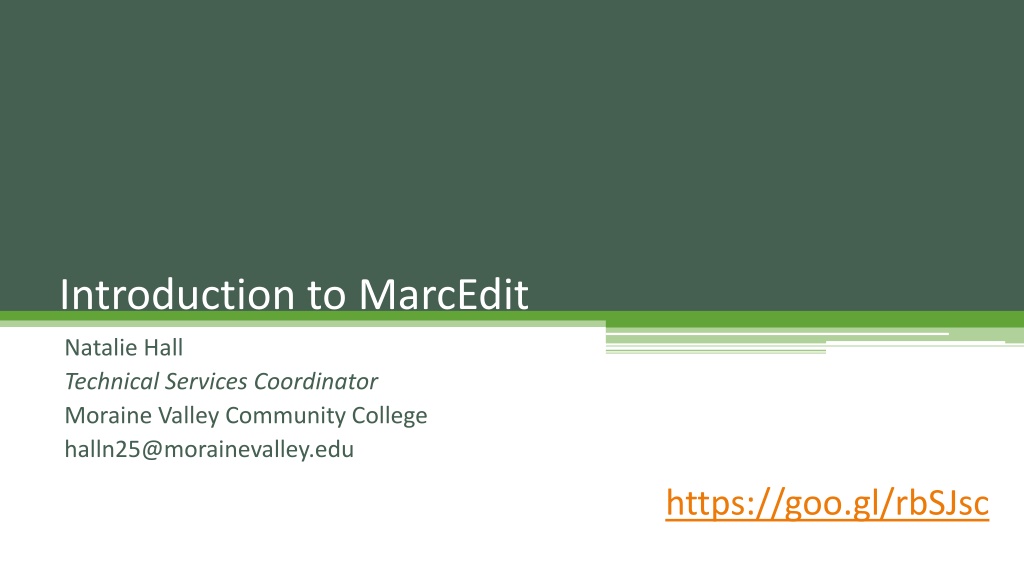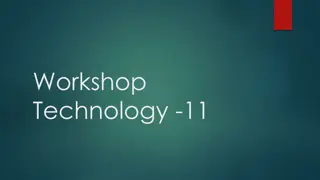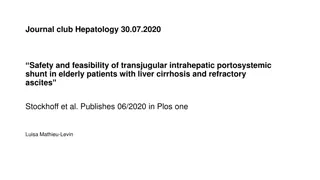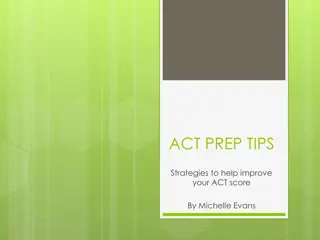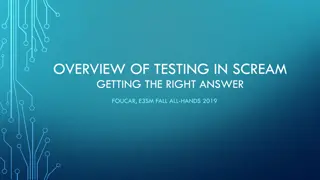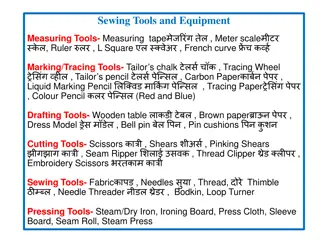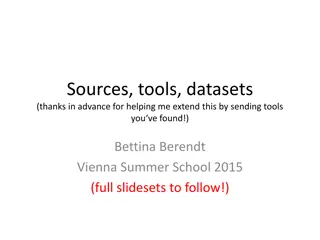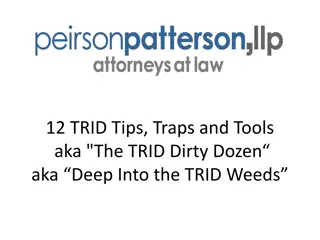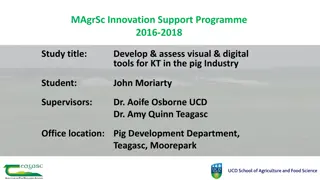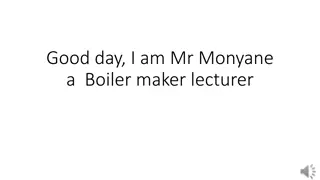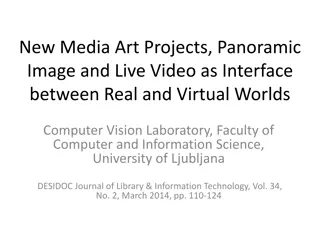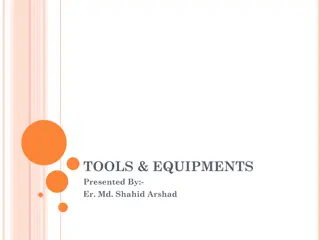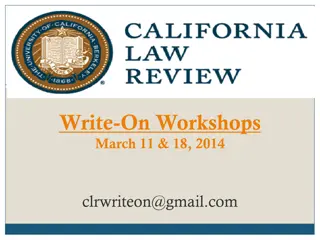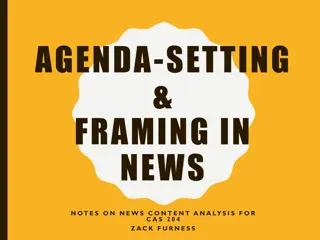Introduction to MarcEdit: Tips, Agenda, and Tools
"Explore a comprehensive introduction to MarcEdit with valuable tips for managing files, separating work, and utilizing features like MarcEditor and MarcTools. Discover the agenda covering website access, loading files, editing options, and tasks like building new fields and using regular expressions. Dive into the tools available, such as MarcBreaker and MarcMaker, for efficient MARC file conversions and processing."
Uploaded on Nov 12, 2024 | 0 Views
Download Presentation

Please find below an Image/Link to download the presentation.
The content on the website is provided AS IS for your information and personal use only. It may not be sold, licensed, or shared on other websites without obtaining consent from the author. Download presentation by click this link. If you encounter any issues during the download, it is possible that the publisher has removed the file from their server.
E N D
Presentation Transcript
Introduction to MarcEdit Natalie Hall Technical Services Coordinator Moraine Valley Community College halln25@morainevalley.edu https://goo.gl/rbSJsc
A few tips before getting started https://goo.gl/rbSJsc (Sample files and PowerPoint slides) Keep working files and originals separate Save frequently but create different versions so you can backtrack as needed.
Agenda MarcEdit Website, Downloads & Help Loading files to edit MarcEditor Material Type Report RDA Helper Special Undo Deleting/Adding Fields Editing Indicators & Subfields Using Field Count Reports & Find All Building New Fields Task lists Regular Expressions MarcSplit & MarcJoin Editing Select Records MarcValidator
Choose Icons for the MarcEdit Main Window Many other important settings can also be changed using the left hand menu. Encoding Task Folders Field options Integrations OCLC
MARC Tools .mrc = raw MARC file .mrk = mnemonic MARC files
MARC Tools MarcBreaker converts MARC records (.mrc) to the mnemonic MARC format (.mrk) MarcMaker converts mnemonic MARC records (.mrk) back to MARC (.mrc) for computer processing (also known as compile file into MARC when in the MarcEditor).
MarcEditor - Reports Material Type Report Helpful for verifying LDR/008 information is coded correctly for your resource types Number of records should match number of records you should have You can Find records by type to make necessary corrections or identify resources to split into a separate file. Keep in mind that any extraneous blank lines will be interpreted by the system as an extra record.
Special Undo Found in the Edit Menu Allows you to reverse your previous action, but only the last one. Very helpful if you get unanticipated results.
Editing the 856 Change indicators from 4\ to 40 Change public note in $z to be consistent with our library s terminology Add proxy information to the URL =856 4\$zConnect to this resource online$uhttp://proquestcombo.safaribooksonline.com/?uiCode=moraine& xmlId=9780768692327
Field Count Report Field Count Report is one way to ascertain if there are multiple 856 fields in each record. *Also a good idea to use to verify you have the same number of 245 and 001 fields as records!
Before & After Comparison Original =856 4\$zConnect to this resource online$uhttp://proquestcombo.safaribooksonline.com/?uiCode=moraine &xmlId=9780768692327 Modified =856 40$zTo access eBook$uhttp://0- proquestcombo.safaribooksonline.com.library.morainevalley.edu/?uiCode =moraine&xmlId=9780321565921
Build New Field Edit Call Numbers I want to add eBook to the end of each call # Since they are all different, it s not as easy as using Find/Replace functionality Build New Field will allow me to extract data from existing call #s and insert it into a new field. You can either have this new field replace the existing field or put it in a dummy MARC field (any number not currently in use by any of your records)
Task Lists A task can be set up that includes a series of MarcEdit commands that run all together Good when you need to run the same list of edits regularly Saves time Ensures consistency Easier for other staff to use without extensive training.
Edit Selected Task List Add a new task Copy selected task Delete task Edit task
MARCSplit Split 1 file into multiple, either by # of records per file or by # of files
Editing Selected Records File > Select Records for Edit Next, import the file. Change the display field based on what you d like to match on. Ex. 245$a, 001, 020$a, etc.
Editing Selected Records Check the records you d like to edit. After you make your selections, export selected. The records that now appear in the MarcEditor are your selected records.
Using a .txt file to Edit Select Records Use the FILE search and then input the file path for your .txt file by selecting the folder icon.
More MarcEdit Fun! Linked Data Generating Call Numbers and/or Cutters Importing records using Z39.50 or OCLC Integration Exporting records in a Tab Delimited File Building MARC records from a Tab Delimited File Regular Expressions
Regular Expressions Can be used in different areas of MarcEdit including these utilities: Find/Replace Add/Delete Field Edit Fields Edit Subfield Copy Field Data Swap Fields
Conclusion Benefits of using MarcEdit: More control Easier to see the records and changes all together Special Undo Ability to test without affecting actual library data. Less helpful when: Edits to item records, Material Type, Location codes, etc. Edits to single records or that are unique to single records.