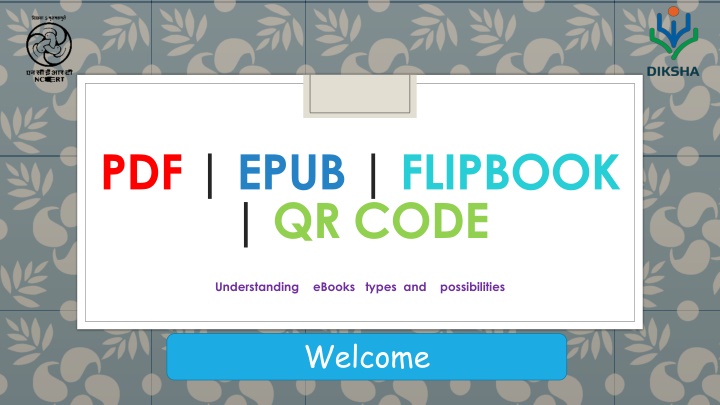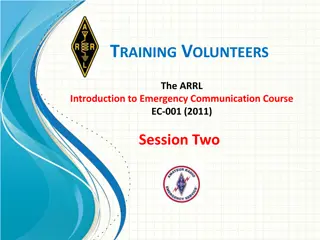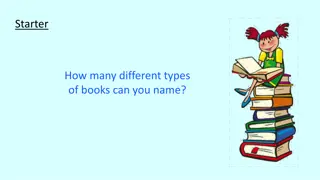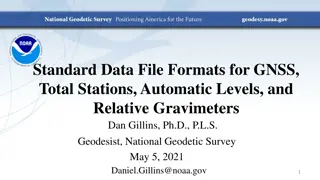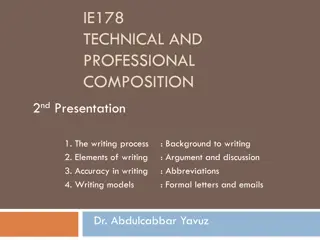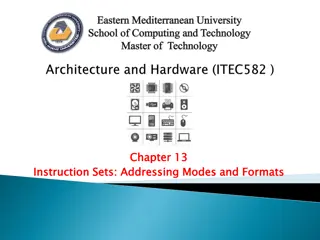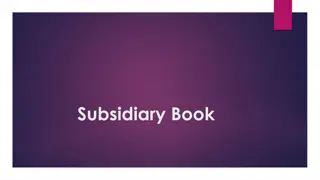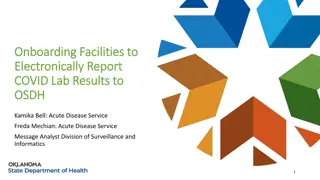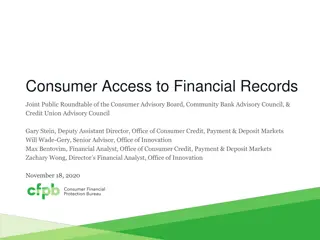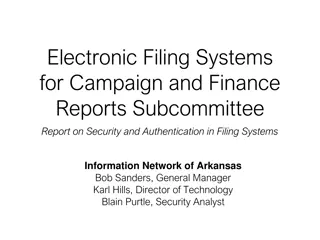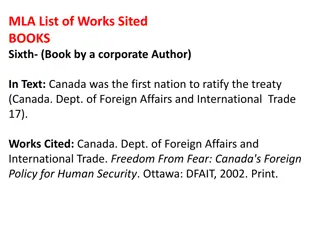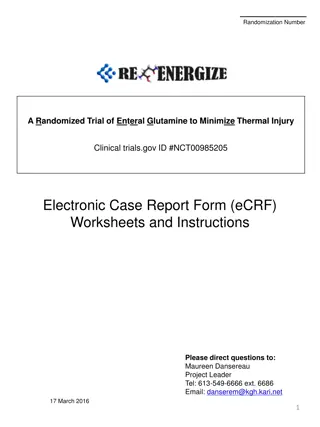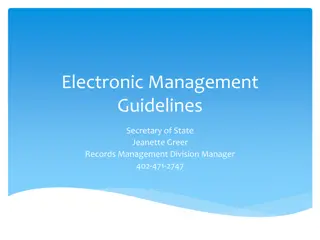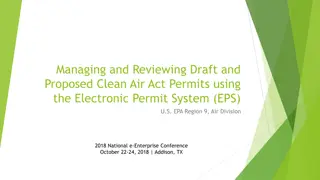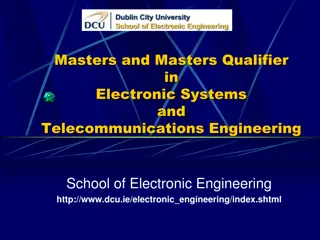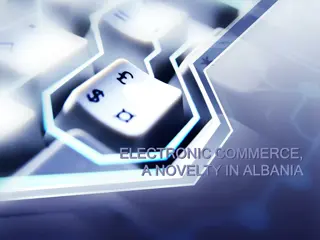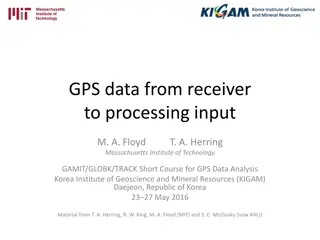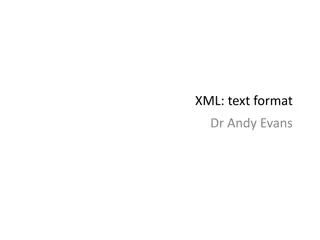Introduction to Electronic Books: Types and Formats
Electronic books, or eBooks, come in various formats such as PDF, EPUB, and flipbook. Learn about the differences between PDF and flipbook, as well as PDF and EPUB formats. Explore where to find eBooks online and discover the concept of energized textbooks. Dive into the world of QR codes and their relevance in accessing digital content.
Download Presentation

Please find below an Image/Link to download the presentation.
The content on the website is provided AS IS for your information and personal use only. It may not be sold, licensed, or shared on other websites without obtaining consent from the author.If you encounter any issues during the download, it is possible that the publisher has removed the file from their server.
You are allowed to download the files provided on this website for personal or commercial use, subject to the condition that they are used lawfully. All files are the property of their respective owners.
The content on the website is provided AS IS for your information and personal use only. It may not be sold, licensed, or shared on other websites without obtaining consent from the author.
E N D
Presentation Transcript
PDF | EPUB | FLIPBOOK | QR CODE Understanding eBooks types and possibilities Welcome
What are eBooks An e-book or electronic book is a non-editable text that is converted into a digital format and displayed and read on an electronic device, such as a tablet or smartphone. While so many people have access to an e-book over multiple electronic devices, no one should be able to change the content without the author s permission. "an electronic version of a printed book .
Types of eBooks PDF (Portable Document Format) EPUB (electronic publication) FLIPBOOK
PDF vs FLIPBOOK PDf Old PDFs are Image based. Flipbook Improves visual appearance of your PDF files. Text to speech features are available Noneaudible to open a PDF we must first download it You don t need to download them, they work smoothly on all smartphones, tablets, laptops and computers. Format versions forPC and Tablet Same files for all Devices PC, Tablet, Mobile Phones, iPod
PDF vs ePub (ePub 3.2) PDF files are not easily reflowable Reflowable Noneaudible Text to speech features are available Conversion of PDF files to a web- friendly format is difficult. EPUB is written primarily in two languages, XML and XHTML. This means it works well with most types of software. Most of the old PDF are Imagebased Textbased Format versions forPC and Tablet Same files for all Devices PC, Tablet, Mobile Phones, iPod EPUB is also an open format, which means that anyone can use it.
eBooks Available on Following Places NCERTOfficial Website PDF Versions are available DIKSHA Portal and MobileApp eBooks, eResources with Energized textbooks ePathshala Portal and MobileApp Flipbook and ePub format are available
Energized Textbook Energized Textbook (ETB) is a feature aimed at providing access to digital content for various topics in physical textbooks. QR codes are attached to physical textbooks and related content is created on DIKSHA. This document explains the procedure of scanning QR Codes in DIKSHA and accessing related content using QR code.
QR Code- quick response code A QR Code is a two-dimensional barcode that is readable by smartphones. Static QR Codes encode the content directly in the image itself. You can think of them like regular printed text, just represented in different way. That means you cannot update the content once generated. Because the content is directly encoded in the image, they also grow in size with the amount of content they store.
Steps to generate QR code by Google Sheet? Step 1: Firstly we need to create 4 columns named Domain URL, Code,Complete URL and QR Code on a Google sheet. Step 2: Fill the columns as following: Domain URL- We have to write domain name (https://epathshala.nic.in/QR/?id=) Code:We have to write code of the title like (1064CH01) CompleteURL: =CONCAT(A2,B2) QR code: =image("http://qrickit.com/api/qr.php?addtext="&B2&"&qrsize=300&t=p&e=m &d="&C2) Step 3: To download QR codes we need to download it as PDF first as below. Go to : File Download as PDF Document (.pdf)
Thank you Doubts and Questions Shalini Malhotra ,Technical Team lead,CIET,NCERT