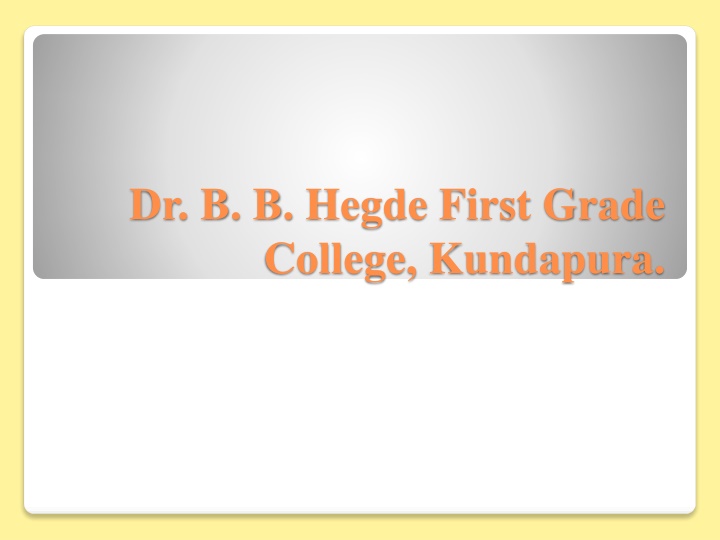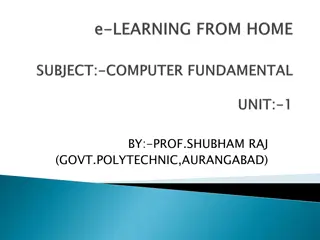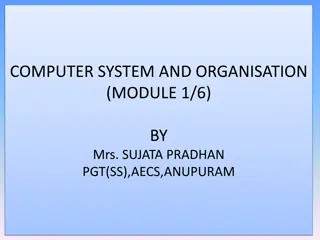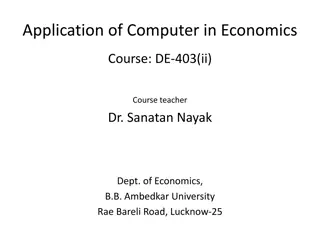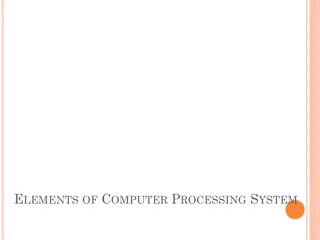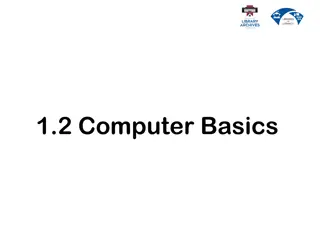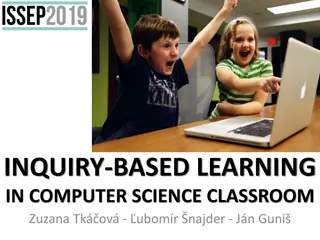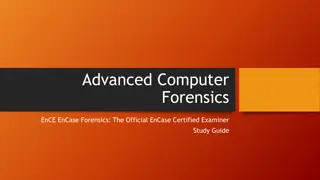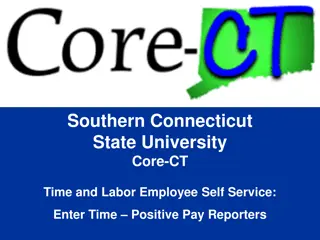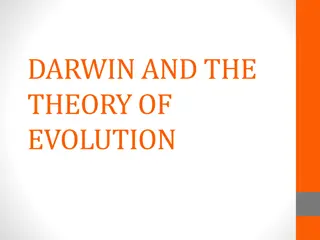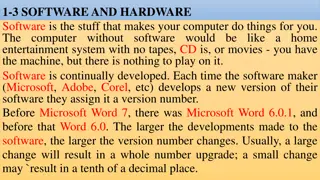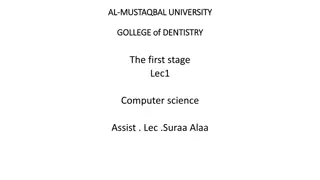Introduction to Computer Basics and Evolution Over Time
Explore the basics of computers, from their definition as electronic devices to their input-processing-output model, characteristics like accuracy and speed, limitations, and evolution from ancient calculating devices like the abacus and Napier's bones. Discover the essential role computers play in modern technology, education, and research.
Download Presentation

Please find below an Image/Link to download the presentation.
The content on the website is provided AS IS for your information and personal use only. It may not be sold, licensed, or shared on other websites without obtaining consent from the author.If you encounter any issues during the download, it is possible that the publisher has removed the file from their server.
You are allowed to download the files provided on this website for personal or commercial use, subject to the condition that they are used lawfully. All files are the property of their respective owners.
The content on the website is provided AS IS for your information and personal use only. It may not be sold, licensed, or shared on other websites without obtaining consent from the author.
E N D
Presentation Transcript
Dr. B. B. Hegde First Grade College, Kundapura.
COMPUTER BASICS INTRODUCTION What is Computer? Commonly Operating Machine Particularly Used for Technology Education and Research. In a simple way, Computer is a electronic device that: Accepts input (Raw Data) Processes the input Stores data Produces output (information)
COMPUTER BASICS INPUT PROCESS OUTPUT It is the simple processing model of computer. For Example ; 2 + 3 =5 2 and 3 + 5 Therefore, computer is an electronic machine for performing calculations and controlling operations that can be expressed in logically or in numeric terms.
Characteristics of Computer COMPUTER BASICS Computers are very accurate known as Garbage in Garbage Out Performs huge task in few seconds & is calculated in MHz SPEED Computer is free from tiredness & lack of concentration ACAURACY REASOURCE SHARING Sharing of library resources with other participating parties. Characteristics DELIGIENCY VERSATALITY STORAGE CAPACITY RELIABILTY It is the performance of a computer. It can perform multiple tasks simultaneously. It can store large amount of data with its capacity
COMPUTER BASICS Limitations of a Computers 1. A computer can only perform what it is programmed to do. 2. Regular electric supply is necessary to work. 3. A computer s use is limited to some restricted to some areas.
COMPUTER BASICS Evolution of Computers ABACUS Abacus is known to be the first mechanical calculating device. Which was used to be performed addition and subtraction easily and speedily
COMPUTER BASICS NAPIER S BONES Napier s of Scotland invented a calculating device, in the year 1617 called the Napier Bones. In the device, Napier s used the bone rods of the counting purpose where some no. is printed on these rods. These rods that one can do addition, subtraction, multiplication and division easily.
PASCALS CALCULATOR In the year 1642, Blaise Pascal a French scientist invented an adding machine called Pascal s calculator, which represents the position of digit with the help of gears in it. Known as first calculator of the world.
LEIBNZ CALCULATOR In the year 1671, a German mathematics, Gottfried Leibniz modified the Pascal calculator and he developed a machine which could perform various calculation based on multiplication and division as well.
DIFFERENCE ENGINE In 1822, Charles Babbage proposed a machine to perform a differential equations, called Difference Engine. Who is also known as father of Computer.
ANALYTICAL ENGINE Charles Babbage also invented the first general purpose computer known as the Analytical Engine. I t had the basic element of modern computer : Input, Output, Memory devices.
HOLLERITHS TABULATOR In 1889, Hermann Hollerith invented a machine called Hollerith s tabulator. His method used cards to store the data, which fed into the machine to obtain results.
ENIAC Electronic Numeric Integrator and Calculator was designed in 1984. It was the first general purpose electronic computer which includes Large scale integration but has no internal memory.
EDVAC Electronic Discrete Variable Automatic Computer introduced by Jhon Von Nuemann, that is used to store both program and data in the main memory of the computer.
UNIVAC It is the first digital computer developed in 1951. It marked the arrival of digital computers business and scientific applications.
Generations of Computers a machine, there are five generations of computer. According to the type of processor installed in
COMPUTER BASICS First generations (1940-1956) TECHNOLOGY: Vacuum Tubes or Valves CHARACTERISTICS: (1) The use vacuum tube technology (2) They are huge in size (3) The generate a lot of heat and uses machine Language. (4) They were slow and often unreliable (5) They had limited internal storage capacity (6) Input and output modes are punched cards and printouts (7) They are very expensive Examples: (1) ENIAC Electronic Numerical Integrator and Computer (2) EDVAC Electronic Discrete Variable Automatic Computer (3) EDSAC Electronic Delay Storage Automatic Control
COMPUTER BASICS Second generations (1956-1963) Technology: Transistors Characteristics: 1. They used transistor technology 2. They generate lesser amount of heat 3. They are smaller than first generation computer 4. Instructions are coded in assembly language 5. Instructions are written in high level language 6. They were less expensive to buy 7. The consume lesser power 8. They had limited external storage 9. They used magnetic tapes and disk as storage devices Examples: ATLAS and IBM s 1401, 1790,704, 709 and 7094; UNIVAC 1004 and CDC 160
COMPUTER BASICS Third generations (1964-Early 1970 s) Technology: Integrated circuit (IC) Characteristics: 1. They use integrated circuit technology 2. They generate lesser amount of heat 3. The are smaller in size than earlier generations 4. The input and output modes are keyboard and monitor 5. They are faster and more reliable 6. The consume lesser power 7. They are cheaper to buy Examples: PDP-8, IBM 1401 and IBM 7090.
COMPUTER BASICS Fourth generations (Early 1970 s to Till date) Technology : Microprocessors Characteristics : 1. They use microchip/microprocessor technology 2. They generate lesser amount of heat 3. They are smaller in size 4. Instructions are coded in high level languages 5. They have graphic user interface 6. They come in various sizes 7. They are faster 8. They are more reliable 9. They also cheaper to buy Examples : Desktops , Laptops, PDAs, Intel s 8080, 80286, 80386, 80486;
COMPUTER BASICS Fifth generations (Present and Beyond) Technology: Artificial intelligence (AI) Artificial intelligence(AI) is the term used to link human behaviour and characteristics in man-made machines. Characteristics: 1. They will have artificial intelligence 2. They will have very high speed 3. They can perform multitasking 4. They can emulate human behaviours generations. Examples : Wallet PC, Wearable PC, PUMA, Cog, DANTE, WABOT-2 and HELPMATE.
Characteristics of Fifth generation computers Mega Chips Parallel Processing Artificial Intelligence Mega Chips : 1. Mega Chips is a semiconductor leader whose technology transforms the world we live in by helping each one of us achieve healthier, safer and more fulfilling lives.
Characteristics of Fifth generation computers 2. Parallel Processing : Parallel Processing is a method in computing in which separate parts of an overall complex task are broken up and run simultaneously on multiple CPU s therby reducing the amount of time processing. 3. Artificial Intelligence : It is the branch of computer science that ideals with the studying creation of systems that exhibit some form of intelligence or human kind of intelligence.
GENERATIONTABLE 2ndGeneration 3rdGeneration 4thGeneration 5thGeneration 1stGeneration 1940-1956 1956-1964 1964-1971 1971-1981 1981-present Duration Integratedcircuit (ICS) Artificial intelligence Internal component Vacuumtubes Transistors Micro-processor Much smallerthan previous generations Smallerthan 1stgeneration Veryhuge Micro-computers Tinycomputers Size ofcomputer Hard disk& floppydisk Hard disk,floppy and opticalstorage Magnetictape Magnetictape Magnetictape Storagedevices High level languages suchas BASIC,PASCAL Very highlevel languages C, C++etc Naturallanguage like SQL, PROLOG etc Assembly language Programming languages Machinelanguage ENIAC, UNIVAC, IBM 705 etc IBM-400, IBM- 1600, UNIVACIII etc Pentiumseries, LAPTOP, PALMTOPetc IBM 360,IBM 370,UNIVAC 9000 etc IBM 3033,IBM system 36,CRAY- I etc Famous computers
COMPUTER BASICS The Computer System A computer can be viewed as a system, which consist of number of interrelated components that work together with the aim of converting data into information. Programs : The instruction given to the computer. Hardware : The physical parts that makes the computer. Software : to work. It is a collection of data or computer instructions that tell the computer how Peripherals : outside the CPU and working memory. Any hardware device connected to the computer or any part of the computer
COMPUTER BASICS Classification of Computers Classifications of computers Micro Mini Mainframe Super Hand- Held Laptop Desktop
COMPUTER BASICS Microcomputers: These were small in size, low cost digital computers. A PC can be defined as a small, relatively inexpensive computer designed for an individual user. Consists of MP, a storage unit, an input channel and an output channel. And also connecting cables, appropriate peripherals, an OS and Software programs. At home, the most popular use for personal computers is playing games and surfing the Internet.
Microcomputers: Examples: IBM PC Pentium 100, IBM PC Pentium 200, Apple Macintosh etc
Desktop Computers It is one of the type of micro computers. It is also known as PC, intended for stand alone applications used by an individuals. These computers typically consists of a system unit, monitor, a keyboard, an internal hard disk storage and other peripherals. They are not expensive and fit for small business.
Desktop Computers Examples: IBM, Apple, Dell and Hp.
Laptop It is portable, and also known as notebook computers. It has same features of desktop computers and small in size. They do not contain any external power supply. Advantages: Small in size Lightweight Disadvantages: Expensive
Hand- Held Computers Handheld computers also known as personal digital assistants (PDAs). They are small, portable devices. We can use the terms handheldcomputer and PDA are often used interchangeably, handhelds tend to be larger and feature miniature keyboards PDAs tend to be smaller and rely on a touch screen and stylus for data entry. The size of handheld computers ranges from credit card to small notebook computer The most popular size for the devices is palm size. Most handheld computers utilize a liquid crystal display (LCD).
Hand- Held Computers Examples: Apple Newton, Casio Cassiopeia and Franklin EbookMan
COMPUTER BASICS Mini Computer These computers are smaller in size but larger as compared to Micro Computers. Less expensive. Primary memory is usually in GIGA Bytes Designed to meet the computing needs in a small to medium sized business environment. Initially, it capable of supporting 4 to 200 users. Mini computer usually fills a small shelf. Its about the size of two drawer filling cabinet. Disks are used for secondary storage
Mini Computer Examples: - PDP 11, IBM 8000 series and VAX 7500.
COMPUTER BASICS Main Frame Computers These computers are very powerful. Large in size, large in memory and powerful. These computers are used in networked environment and mainly as network servers. Mainframe computers are very expansive. \ They are usually designed for the computerization of huge business organizations, universities, banks, scientific laboratories etc. Multiple Input/ Output devices are normally attached with a Mainframe computer. These computers also allow different users to work on it at the same time like Mini computers but the number of users can be much more than that of the Mini computers.
Main Frame Computers Examples:- IBM-4381, IBM-360, ICL-2900,NEC-610 etc
Super Computers Supercomputers are the most powerful computers. They are used for problems requiring complex calculations. Super Computers are very difficult to design, it requires lot of research and development and at the same time they are very much expansive to manufacture. But now, The speed of a supercomputer is measured in "FLOPS Example of floating point operation is the calculation of mathematical equations in real numbers. In terms of computational ability, Supercomputers are more powerful.
Super Computers Examples : CRAY- 3, Cyber 205, PARAM
COMPUTER BASICS Components of a Computer System
COMPUTER BASICS Components of a Computer System A Computer has following components: CPU 1. Input Unit 2. Output Unit 3. Storage Unit 4.
COMPUTER BASICS Central Processing Unit It is also known as processor and is the brain of the computer system. It process the data into meaningful information. It is the administrative section of the computer system. It has three parts. Arithmetic and Logical Unit 1. Control Unit 2. Registers 3.
COMPUTER BASICS Arithmetic logic Unit(ALU): Performs arithmetic and logical operations. Performs transferring data from memory to the ALU. Stores the result back to memory. Control Unit Checks the correctness of the sequence of operations. Fetches the instructions, interprets them and execute the correctness. Controls the I/O devices and directs the overall functioning of the computer.
Registers : These are special purpose high speed, temporary memory unit. It holds the information that the CPU is currently working. It can be considered as the CPU s working memory. Contains additional storage location, provides speed for execution of data.
Input , Output and Storage Unit Input Unit Input Unit consists of devices that allows the user to feed the computer raw data. In other words, an input device is a piece of computer hardware equipment used to provide data and control signals to an information processing system such as a computer or information appliance. Examples : Mouse, Keyboard, Microphone, Webcam, joysticks, etc
Output Unit Output Unit consist of devices that allows the computer to relay or display processed data (information) to the user. In other words, output device is any piece of computer hardware equipment which converts information into human-readable form. Examples : Monitors, projectors, speakers, headphones, printers etc.
Storage Unit: It is used to store the input and output of data. Memory classified into two: Primary Memory(Main Memory) 1. Secondary Memory 2.
Primary Memory(Main Memory) It is also called as Main Memory which holds, The instruction and data currently being processed by the CPU. The intermediate results. Expensive and had limited storage capacity. Examples: RAM- Read Only Memory ROM- Random Access Memory