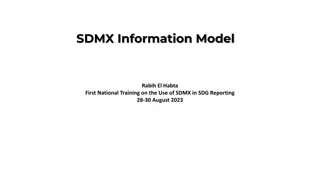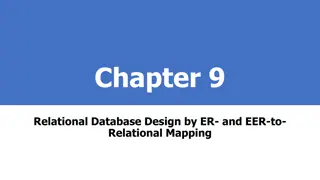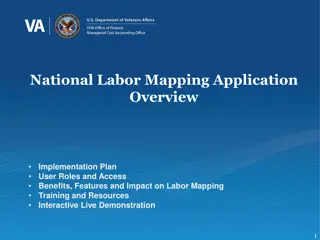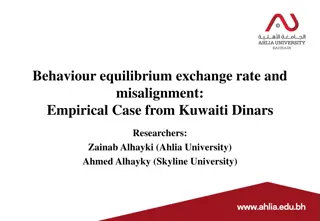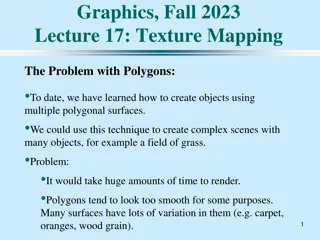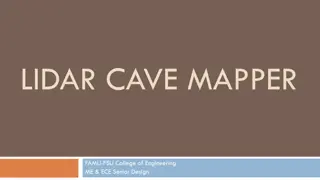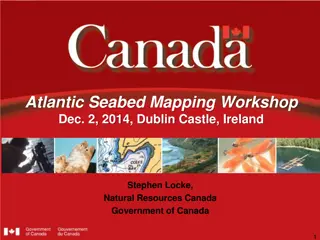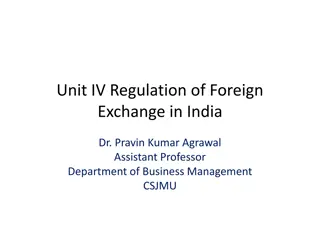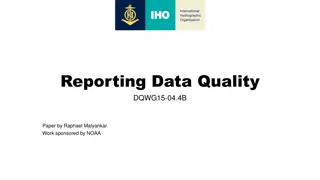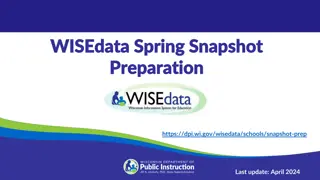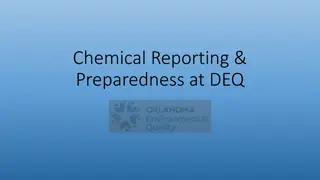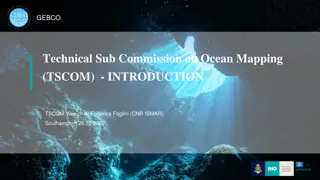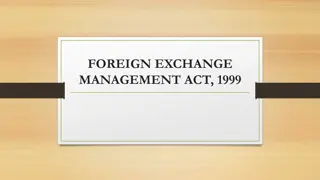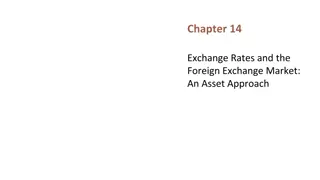Interactive Mapping Assistant for Data Exchange and Reporting
The Interactive Mapping Assistant is a versatile tool used for configuring and managing structural metadata, creating connections to dissemination databases, defining data retrieval processes, managing mapping sets, and more. It supports various relational database management systems and provides essential functionalities for data exchange and reporting purposes within the Statistics Division.
Download Presentation

Please find below an Image/Link to download the presentation.
The content on the website is provided AS IS for your information and personal use only. It may not be sold, licensed, or shared on other websites without obtaining consent from the author.If you encounter any issues during the download, it is possible that the publisher has removed the file from their server.
You are allowed to download the files provided on this website for personal or commercial use, subject to the condition that they are used lawfully. All files are the property of their respective owners.
The content on the website is provided AS IS for your information and personal use only. It may not be sold, licensed, or shared on other websites without obtaining consent from the author.
E N D
Presentation Transcript
Photo by Markus Spiske, unsplash SDMX-RI MAPPING ASSISTANT 7th Regional Workshop on Data and Metadata Exchange for Reporting on SDGs Egypt, Cairo 3 5 June 2024 Abdulla Gozalov United Nations Statistics Division
Mapping Assistant An interactive application that is used to configure content published by the NSI Web Service Web-based since 2021 Implemented in Java and .Net Apache Tomcat, Oracle WebLogic, Microsoft Internet Information Server Supports common Relational Database Management Systems MySQL/MariaDB, Oracle, Microsoft SQL Server Includes a Mapping Assistant Web Service (MAWS) and interactive JavaScript application MAWS can be used in automation Statistics Division 2
Mapping Assistant: Main functions Upload and manage structural metadata published by the NSI Web Service DSDs, dataflows, content constraints, concept scheme, code list, Create connections to dissemination databases and define data to be retrieved Mapping Assistant retrieves data from a database but cannot be used to upload data to a database Create and manage Mapping Sets, which provide mappings between database tables and SDMX Data Structure Definitions Manage dissemination dataflows Define, constrain, publish, hide Statistics Division 3
Databases Authentication Database Stores user, authentication, and authorization information. Mapping Assistant needs read- write access. Mapping Store Database Stores structural metadata, database connections, mapping sets, and other configuration information. Mapping Assistant needs read-write access, while NSIWS needs read-only access Dissemination Database(s) Store statistical data, created and managed outside SDMX-RI Mapping Assistant and NSIWS need read-only access. No modification necessary. Statistics Division 4
Getting started after installation Provide a connection to and initialize an Authentication Database Create an empty database and initialize it with Mapping Assistant You can also reuse an existing Authentication Database Default user is admin/no password. Provide a connection to and initialize a Mapping Store Create an empty database initialize it with Mapping Assistant You can also reuse an existing Mapping Store database, or upgrade a Mapping Store database if it was created with an earlier version of SDMX-RI Statistics Division 5
Publishing Data Step 1: Upload Structural Metadata A complete DSD needs to be uploaded, including the Concept Scheme(s) and Code Lists A dataflow is required to publish the data. Dataflows can be uploaded, or created automatically by the Mapping Assistant. A Category Scheme should also be uploaded, since some applications require it to access the Web Service. Statistics Division 6
Publishing Data Step 2: Connect to a Dissemination Database Define a connection to a database that contains data to be published Database server address, database name, user name, password Mapping Assistant can connect to any number of MS SQL Server, MariaDB, or Oracle dissemination database Statistics Division 7
Publishing Data Step 3: Create a Dataset In the context of Mapping Assistant, creating a Dataset means creating a query that returns data from a dissemination database. The query can either be developed through the user interface or supplied as a SQL statement. When using the interface, complex queries can be created with multiple tables, joins, fixed- value columns, etc. Statistics Division 8
Publishing Data Step 4: Create a Mapping Set Create mappings between the dataset and dataflow/DSD. Transcoding can be used if necessary, and saved for reuse. Complex mappings are supported One Dataset Column One DSD Concept One Dataset Column Many DSD Concepts Many Dataset Columns One DSD Concept Content Constraints can be used Statistics Division 9
Publishing Data Step 5: Validate and publish the Dataflow Categorize dataflow assign one or more Categories Validate Mapping Set for completeness Validate SDMX dataset for structural integrity Using DSD, any content constraints Put dataflow in production Once put in production, the dataflow becomes available at SDMX API provided by the NSI Web Service connected to the Mapping Store database. Dataflow can be removed from production, then it is no longer available at the SDMX API. Statistics Division 10
THANK YOU! Statistics Division 11