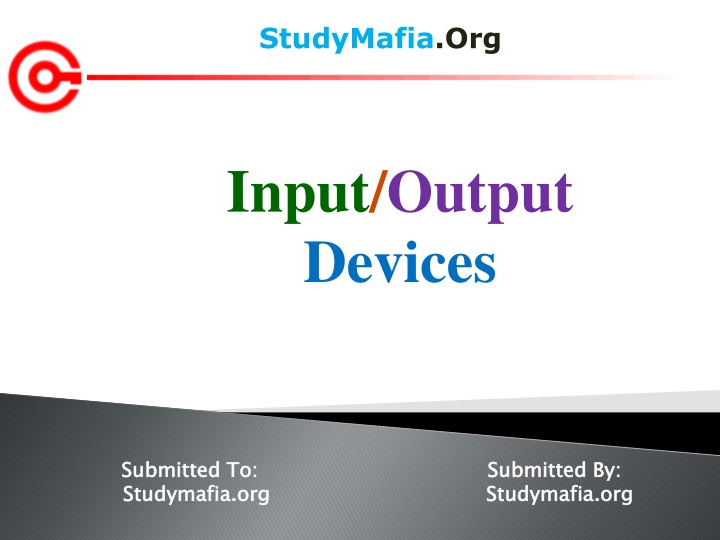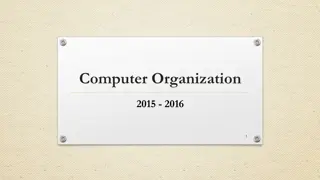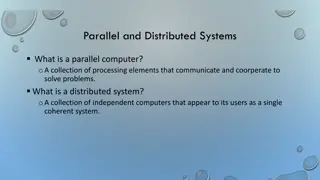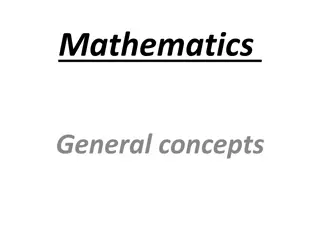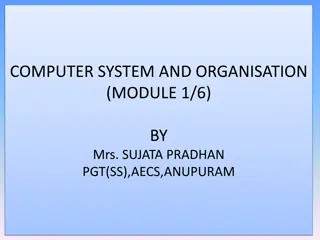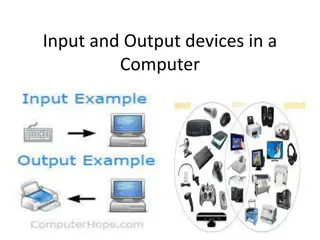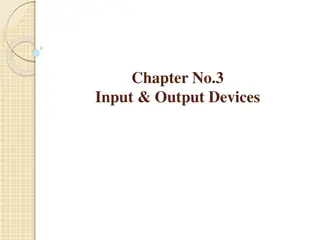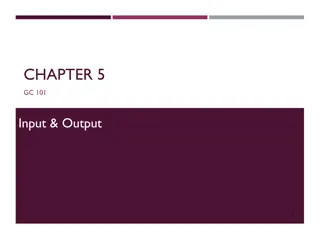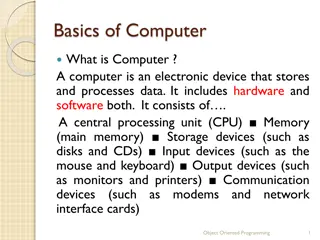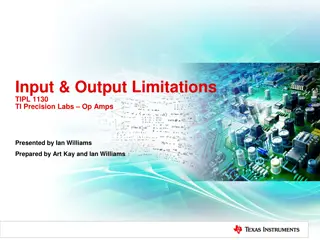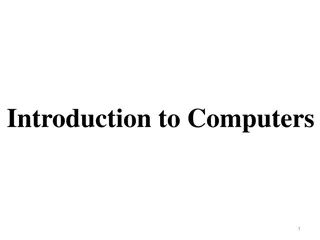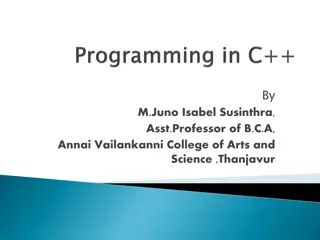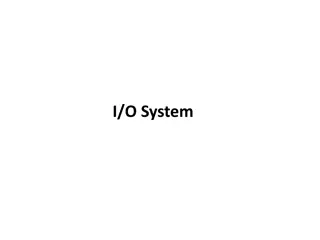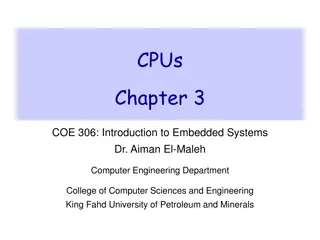Input/Output Devices in Computing
An input/output device, also known as an IO device, facilitates interaction between a computer and users or other systems. These devices enable data input and output, enhancing user experience and system functionality. Key input devices like keyboards, mice, and joysticks play vital roles in data entry and control, while output devices deliver processed information back to users. Explore the diverse world of input/output devices and their significance in modern computing.
Download Presentation

Please find below an Image/Link to download the presentation.
The content on the website is provided AS IS for your information and personal use only. It may not be sold, licensed, or shared on other websites without obtaining consent from the author.If you encounter any issues during the download, it is possible that the publisher has removed the file from their server.
You are allowed to download the files provided on this website for personal or commercial use, subject to the condition that they are used lawfully. All files are the property of their respective owners.
The content on the website is provided AS IS for your information and personal use only. It may not be sold, licensed, or shared on other websites without obtaining consent from the author.
E N D
Presentation Transcript
StudyMafia.Org Input/Output Devices Submitted To: Submitted To: Studymafia.org Studymafia.org Submitted By: Submitted By: Studymafia.org Studymafia.org
Table Contents Definition Introduction Input Devices Output Devices Conclusion 2
Definition An input/output device, often known as an IO device, is any hardware that allows a human operator or other systems to interface with a computer 3
Introduction Input/output devices, as the name implies, are capable of delivering data (output) to and receiving data from a computer (input). An input/output (I/O) device is a piece of hardware that can take, output, or process data. It receives data as input and provides it to a computer, as well as sends computer data to storage media as a storage output. 4
INPUT DEVICES Keyboard The keyboard is the most frequent and widely used input device for entering data into a computer. Although there are some additional keys for performing other operations, the keyboard layout is similar to that of a typical typewriter. Generally, keyboards come in two sizes: 84 keys or 101/102 keys, but currently keyboards with 104 keys or 108 keys are also available for Windows and the Internet. 6
INPUT DEVICES Numeric Keys: It is used to enter numeric data or move the cursor. Typing Keys: The letter keys (A-Z) and number keys (09) are among these keys. Control Keys: These keys control the pointer and the screen. Special Keys: Enter, Shift, Caps Lock, NumLk, Tab, etc., and Print Screen Function Keys: The 12 keys from F1 to F12 on the topmost row of the keyboard. 7
INPUT DEVICES Mouse The most common pointing device is the mouse. The mouse is used to move a little cursor across the screen while clicking and dragging. A mouse is an input device that lets you move the mouse on a flat surface to control the coordinates and movement of the on-screen cursor/pointer. The left mouse button can be used to select or move items, while the right mouse button when clicked displays extra menus. 8
INPUT DEVICES Joystick A joystick is a pointing device that is used to move the cursor on a computer screen. A spherical ball is attached to both the bottom and top ends of the stick. In a socket, the lower spherical ball slides. You can move the joystick in all four directions. The joystick s function is comparable to that of a mouse. It is primarily used in CAD (Computer-Aided Design) and playing video games on the computer. 9
INPUT DEVICES Light Pen A light pen is a type of pointing device that looks like a pen. It can be used to select a menu item or to draw on the monitor screen. A photocell and an optical system are enclosed in a tiny tube. When the tip of a light pen is moved across a monitor screen while the pen button is pushed, the photocell sensor element identifies the screen location and provides a signal to the CPU. 10
INPUT DEVICES Scanner A scanner is an input device that functions similarly to a photocopier. It s employed when there s information on paper that needs to be transferred to the computer s hard disc for subsequent manipulation. Scanner collects images from the source and converts them to a digital format that may be saved on a disc. Before they are printed, these images can be modified. 11
INPUT DEVICES OCR OCR stands for optical character recognition, and it is a device that reads printed text. OCR optically scans the text, character by character, turns it into a machine-readable code, and saves it to the system memory. 12
INPUT DEVICES Bar Code Reader A bar code reader is a device that reads data that is bar-coded (data that is represented by light and dark lines). Bar-coded data is commonly used to mark things, number books, and so on. It could be a handheld scanner or part of a stationary scanner. 13
OUTPUT DEVICES Monitor Monitors, also known as Visual Display Units (VDUs), are a computer s primary output device. It creates images by arranging small dots, known as pixels, in a rectangular pattern. The amount of pixels determines the image s sharpness. 14
OUTPUT DEVICES The two kinds of viewing screen used for monitors are: (1) Cathode-Ray Tube (CRT): Pixels are minuscule visual elements that make up a CRT display. The higher the image quality or resolution, the smaller the pixels. (2) Flat-Panel Display Cathode-Ray Tube Monitor: In comparison to the CRT, a flat-panel display is a type of video display with less volume, weight, and power consumption. 15
OUTPUT DEVICES Printer Printers are output devices that allow you to print information on paper. There are two types of printers: Impact Printer: Characters are printed on the ribbon, which is subsequently crushed against the paper, in impact printers. Non-Impact Printers: Characters are printed without the need for a ribbon in non-impact printers. 16
Conclusion I/O devices are the pieces of hardware used by a human (or other system) to communicate with a computer. For instance, a keyboard or computer mouse is an input device for a computer, while monitors and printers are output devices. 17