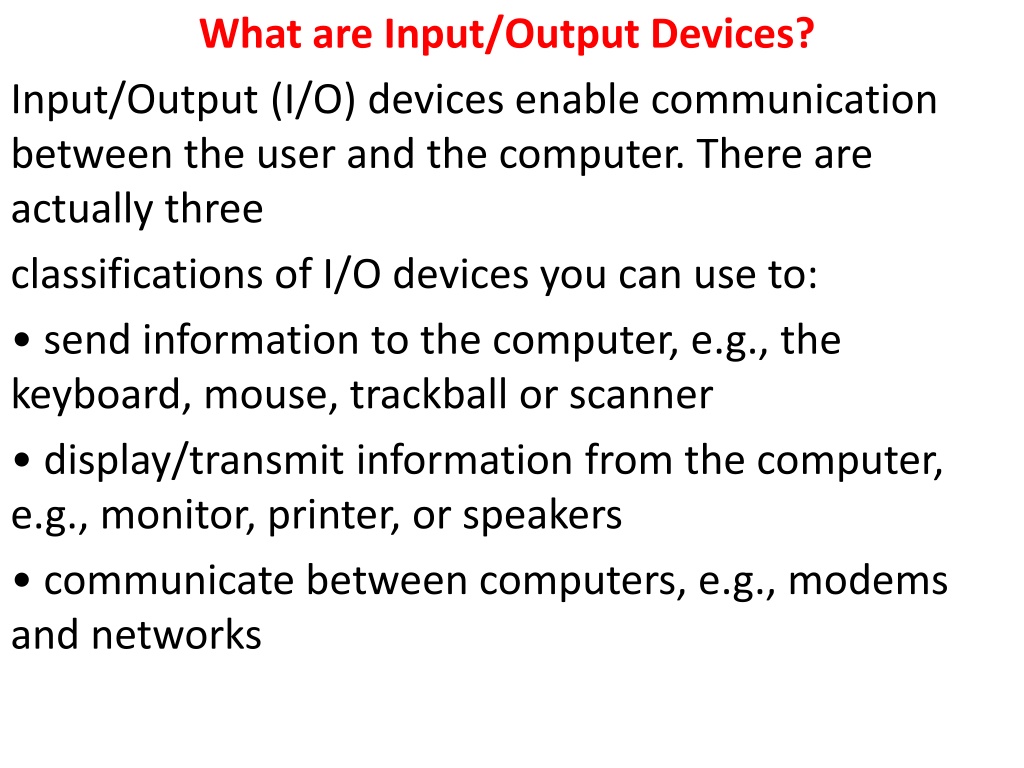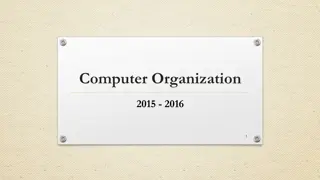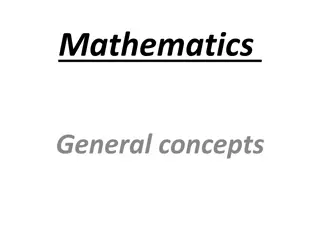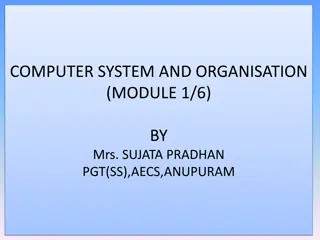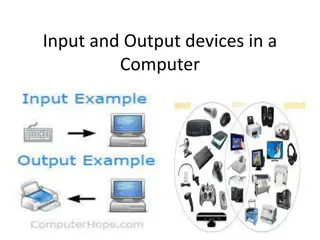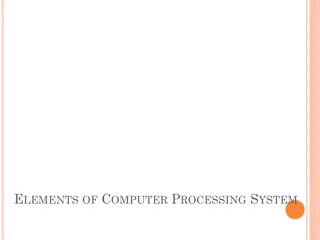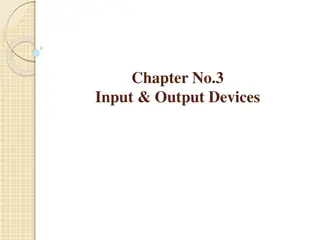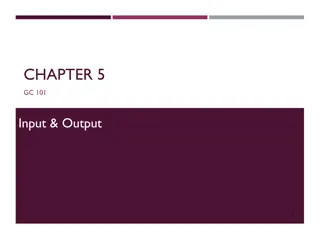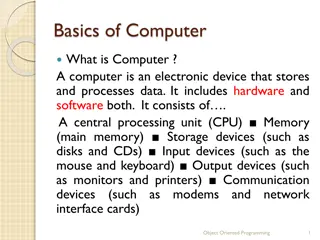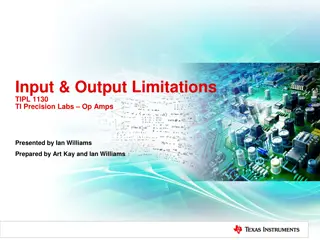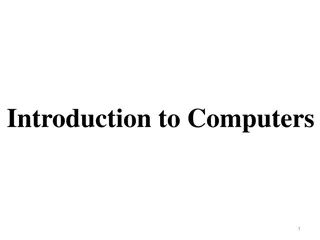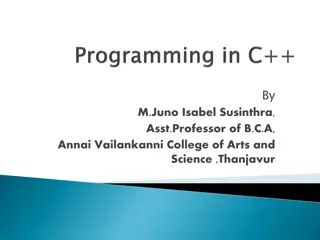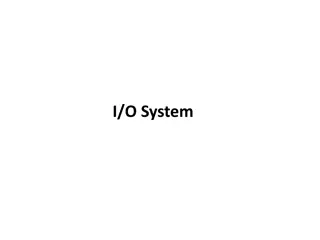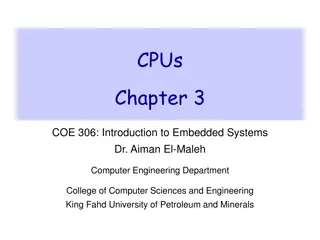Input/Output Devices for Effective Communication
Input/Output (I/O) devices facilitate communication between users and computers, classified into three types: devices for sending information, displaying/transmitting information, and communicating between computers. Learn about video cards, storage systems, hard disk drives, CD drives, and more essential components that enable data processing and storage in a computer system.
Uploaded on Feb 16, 2025 | 0 Views
Download Presentation

Please find below an Image/Link to download the presentation.
The content on the website is provided AS IS for your information and personal use only. It may not be sold, licensed, or shared on other websites without obtaining consent from the author.If you encounter any issues during the download, it is possible that the publisher has removed the file from their server.
You are allowed to download the files provided on this website for personal or commercial use, subject to the condition that they are used lawfully. All files are the property of their respective owners.
The content on the website is provided AS IS for your information and personal use only. It may not be sold, licensed, or shared on other websites without obtaining consent from the author.
E N D
Presentation Transcript
What are Input/Output Devices? Input/Output (I/O) devices enable communication between the user and the computer. There are actually three classifications of I/O devices you can use to: send information to the computer, e.g., the keyboard, mouse, trackball or scanner display/transmit information from the computer, e.g., monitor, printer, or speakers communicate between computers, e.g., modems and networks
Using Video Cards The monitor needs to be connected to a video card to display information. All computers have a standard video card; you can purchase other video cards with more memory to handle large amounts of graphics, 3D graphics, or just to display information faster. You can also install a second video card to view information on two monitors. The type and cost of these video cards vary significantly; the rule of thumb is the more options you want on a video card, the more it will cost.
What Are Storage Systems? Storage systems are used to store data. When working on the computer, the RAM area holds your current work and a copy of the active software program. As RAM is only temporary, you must save the work to a storage device before exiting the software program or turning off the power. Storage systems are used to store data. When working on the computer, the RAM area holds your current work and a copy of the active software program. As RAM is only temporary, you must save the work to a storage device before exiting the software program or turning off the power.
Working with Hard Disk Drives Software programs must be installed onto a hard disk before you can use them. Similar in design to the floppy disk drive, but stores and retrieves more information at much faster speeds. A floppy disk rotates at 360 RPM (revolutions per minute) inside the drive; a hard drive spins at speeds of 5400 RPM or more and is usually fixed inside the computer with several read/write heads per surface. Hard drives range in capacity from 100 million bytes (100Mb) to several thousand million bytes (1000Mb is 1Gb). Also used in computers designated as network servers. These drives are very large in size to accommodate company requirements.
Working with CD Drives CD-ROM (Compact Disk Read Only Memory) drive works similar to a CD player in a stereo system information is burned (embedded) onto the vinyl surface and retrieved with a laser beam average storage capacity of a CD is around 650Mb and generally is read-only. different speeds available, from dual (2x) to much higher speeds, or units that can hold multiple CDs. The higher the speed, the faster the information is read and transferred to the computer; with multiple disk storage, more data can be retrieved. CD Writer drive looks and acts like a regular CD-ROM drive, but has the ability to record information onto a blank CD CD-R: writes once only to a blank CD, but the CD can be read multiple times. CD-RW: read and write multiple times onto a CD. DVD drive CD drive that can read digital versatile/video disc formatted CDs. DVDs can store information from 4.7Gb to 17+Gb with rapid access speeds. DVD-R: records onto a blank DVD once, but can be read multiple times. DVD-RW: record multiple times onto a blank DVD and read multiple times.
Using Other Types of Storage Devices Superdisk drive also known as an LS-120 stores up to 120Mb of data onto a disk can read the traditional 3 1.44Mb floppy disk Flash or Memory cards use with digital cameras to increase the number of pictures or video taken on that device, or as a portable storage device for files that can then be transferred to the computer. cards or sticks come in a variety of sizes; the larger the storage capacity, the higher the price.