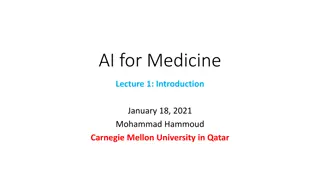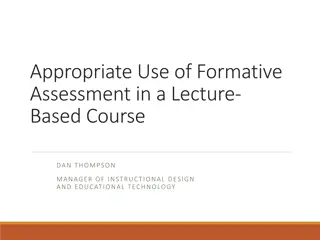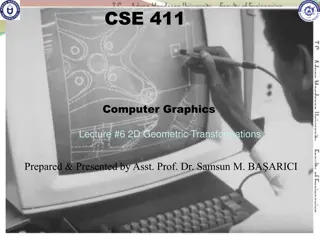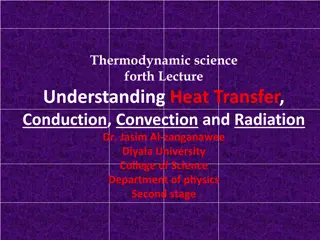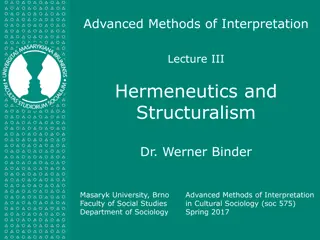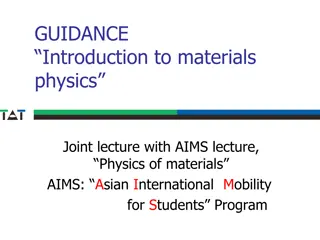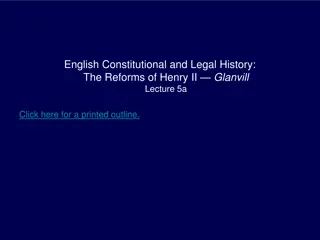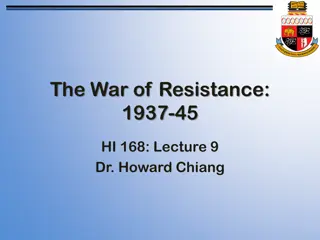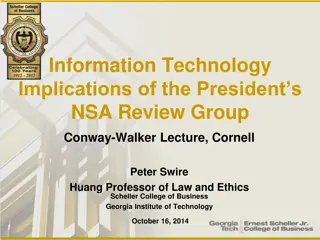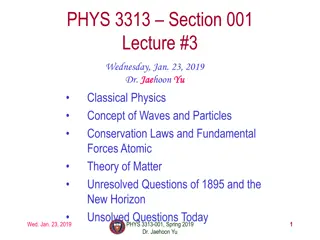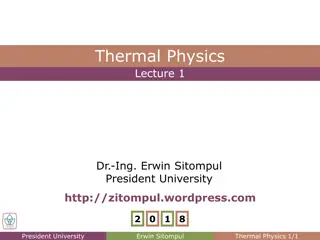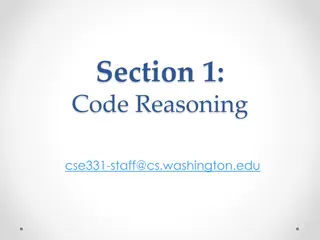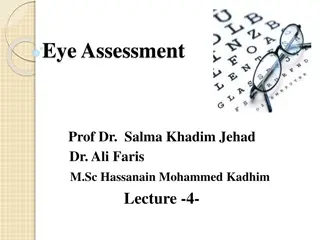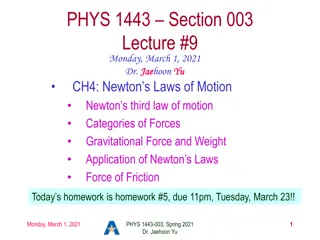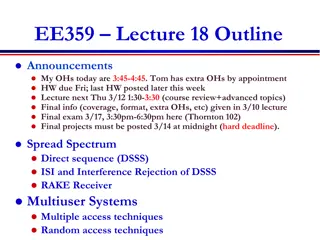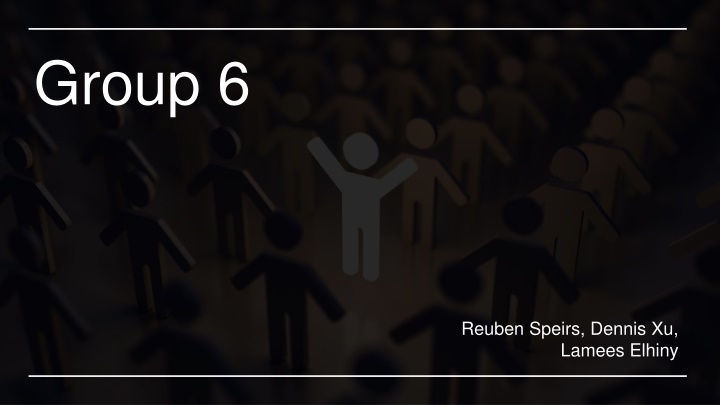
Innovative Password Manager with Data and Control Flow Obfuscation Techniques
Discover a unique password manager app developed by Group 6 that focuses on data obfuscation techniques to secure passwords in databases. Learn about their innovative approach to control flow obfuscation, enhancing app security by hiding control flow elements in the source code. Explore how encryption, ASCII conversion, bitwise operations, and control flow obfuscation techniques are integrated in this cutting-edge project.
Download Presentation

Please find below an Image/Link to download the presentation.
The content on the website is provided AS IS for your information and personal use only. It may not be sold, licensed, or shared on other websites without obtaining consent from the author. If you encounter any issues during the download, it is possible that the publisher has removed the file from their server.
You are allowed to download the files provided on this website for personal or commercial use, subject to the condition that they are used lawfully. All files are the property of their respective owners.
The content on the website is provided AS IS for your information and personal use only. It may not be sold, licensed, or shared on other websites without obtaining consent from the author.
E N D
Presentation Transcript
Group 6 Reuben Speirs, Dennis Xu, Lamees Elhiny
Introduction Our app idea was a password manager. It can save passwords to existing databases It can also create a new database for saving passwords The app has a simple random password generator
Our obfuscation idea For this project, we are only doing obfuscation on the source code of the app. We had one technique for our data obfuscation of the app, which is used to hide the passwords. There were multiple techniques used to hide the control flow of the app.
Data obfuscation For our data obfuscation, we are trying to obfuscate the passwords saved. This is encryption of the password we used techniques such as ASCII conversion and bitwise operations to hide it. First the conversion of passwords to integer then using a PIN to do bitwise operations on it. Then the storage of the password in an array. The PIN used in this case cannot exceed 2- or 3- digit number, otherwise integer overflow would occur.
Control flow obfuscation Control flow obfuscation is hiding of the control flow in our program. There are a total of four techniques we have used. These four techniques are usually a combination of two other control flow obfuscation techniques. We will also be talking about a partly automatic tool used in the control flow obfuscation
Control flow obfuscation technique 1 The first technique is opaque predicates using bitwise operations By setting up a variable earlier and then assigning it to a bit type data. We can use it later to evaluate Boolean conditions or expressions.
Control flow obfuscation technique 2 This technique is the opaque predicates and short circuiting Short circuiting is a condition in Java where the full condition statement will not be fully checked, if there is an early condition that will make the control flow pass through.
Control flow obfuscation technique 3 This technique is the insertion of Switch statements (including dummy code) and use of aliases Basically, the insertion of some dummy code before a condition statement.
Control flow obfuscation technique 4 The fourth technique included control flow flattening and exception handling. By looping through passwords, if there was an attacker using a de-obfuscator on our app, it would break our app. This is because there would be the removal of a loop which is essential for our program to run.
Control flow obfuscation automation There was a creation of a python program in order to partly automate the control flow obfuscation process. This program would search for specific comments in our program, and then replace them with the control flow obfuscation This also includes debugging lines used in our program.
Evaluation of our obfuscation Due to a restriction of the app having to be completely self-contained, we used a combination of obfuscation techniques that could be done inside an app. The data obfuscation was based on an idea of a paper, while the control flow obfuscation was a combination of techniques from multiple papers. The performance overhead was increased quite a bit due to our obfuscation adding a lot of code. However, with ProGuard, a lot of code was slimmed down due to method inlinging. This also caused our app to operate faster The storage overhead of our obfuscation technique increased the APK size from 2.7MB to 3.2MB. However, with ProGuard active our storage size went from 3.2MB to 1.8MB.
Related work - tools There were two tools looked at: ProGuard and Java-AES-Crypto ProGuard is a tool we used in our program to minify and reduce the unused variables and classes. However, that did also get rid of some of our obfuscation of the control flow. ProGuard was able to do some method inlining which was helpful in order to obfuscate our app and keep it secure. Java-AES-Crypto was an open-source library that would allows for encryption and decryption of strings using the AES standard. Rather than using this library, since we were afraid if there was a group familiar with this, they could easily crack our obfuscation technique. So, then we developed our own password encryption using ASCII conversion and Bitwise operations.
Related work techniques There were three papers reviewed, but we will mainly talk about two of them. A control flow obfuscation method for android applications [1] And Bit level encryption standard (BLES) : Version-II [2]
Related work techniques The control flow paper went over control flow obfuscation that focused on the source code and not on assembly or C/C++ or bytecode as other papers do. It introduces three main control flow obfuscation techniques: control flow flattening by updating the condition variable, by including copies or similar of code blocks but they never executing them An access control policy that controls code blocks. We had taken this paper as a starting point for our own control flow obfuscation. We had also used techniques that were found in other papers but were not included in this paper. Overall, our control flow obfuscation should be a strengthened version this paper s solution by itself.
Related work techniques Bit level encryption standard (BLES) : Version-II This was a paper that talked about encryption based on binary bits. This paper introduce a symmetric key cryptography called bit level encryption (BLES) By converting information to ASCII and then manipulating it with a PIN as well as a randomized number using bitwise operations, the information is encrypted. There was a further security level using XOR function to further secure the information By using BLES as a starting point, there were some parts that were too hard to implement, so we have a simpler version of this for our data obfuscation. We had a simple password encrypt that used ASCII conversion and left shift the variable by a PIN number.
Limitations of our obfuscation Some limitations of our obfuscation idea is that it was not fully automated due to time constraints of the project. Some possible extensions would be the full automation of our obfuscation idea, such that it can identify what technique to use in what situation. Another extension would be the inclusion of variable renaming in our obfuscation technique. In order to make debugging and updates easy in the future would be adding special comments to parts of code that is obfuscated. Another way would be having the automatic obfuscation tool be able to de-obfuscate our code.
Discussion Limitations Hashing using SHA256 was slow and noticeable to the user. Difficult to implement automatic obfuscation without the context of the code understood. Using ProGuard. Possible extensions - - - Automation of obfuscation techniques such as opaque predicates, switch statements and control flow flattening Make use of abstract syntax trees (Java). Debugging and updates - - - Debug using source code if available, if not start to try reduce the functionality of the app by removing unnecessary changes in control flow, switch statements etc. Future updates to our application would be the use of a Java abstract syntax tree and more automated obfuscation. -
Reverse engineering of other groups apps We did the reverse engineering of three other groups: Group 1, Group 2, Group 3 There were multiple ways and tools used to try and obtain the source code from the APKs
Group 1 - Layout obfuscation to make it difficult to read and cumbersome to follow without renaming. Text in different language which translated to nothing of significance. - Various functions often changed context calling other classes/functions making the structure of the code difficult to follow. - Opaque predicates were used to make the control flow of the code difficult to evaluate without inspecting the code using debugging tools at runtime.
Group 2 There was a problem with the signature signing of the app, the APK was not installable on Android version 4.3 The data obfuscation identified was the renaming of variables to I s and 1 s The control flow obfuscation was the nested if statements which is the control flow flattening and predicates. There was probably a lot of dummy statements in the R class There were two classes of R
Group 3 App: Set of Q&A. , professional especially the GUI, the code is in activities and no business logic. Tools used: APK Decompiler, and DeGuard(reverse engineer the renaming done by ProGuard). The App has the following three activities: <activity android:name="compsci702g3.IDontKnow.gsdnizuanebnvlaf"/> <activity android:name="compsci702g3.IDontKnow.gsdnkxbanekwjlaf"/> <activity android:name="compsci702g3.IDontKnow.gsdnufyaneuvflaf" android:configChanges="orientation|screenSize"> The App requests a permission to access the Internet. It communicates with site: https://en.wikipedia.org/api/rest_v1/page/random/. The App uses RSA for encryption and decryption of data when communicating to Wikipedia Used Obfuscation Techniques: Dummy code inserted in some functions, Variable/Classes renaming (done by proGuard, activities renamed manually, SHA1- digest hashing)
Thank you very much for listening. Questions?
References [1] Y. Peng, J. Liang and Q. Li, "A control flow obfuscation method for Android applications," 2016 4th International Conference on Cloud Computing and Intelligence Systems (CCIS), 2016, pp. 94-98, doi: 10.1109/CCIS.2016.7790231. [2] G. Bhadra, T. Baia, S. Banik, A. Nath and J. Nath, "Bit Level Encryption Standard (BLES): Version-II," 2012 World Congress on Information and Communication Technologies, 2012, pp. 121-127, doi: 10.1109/WICT.2012.6409061.