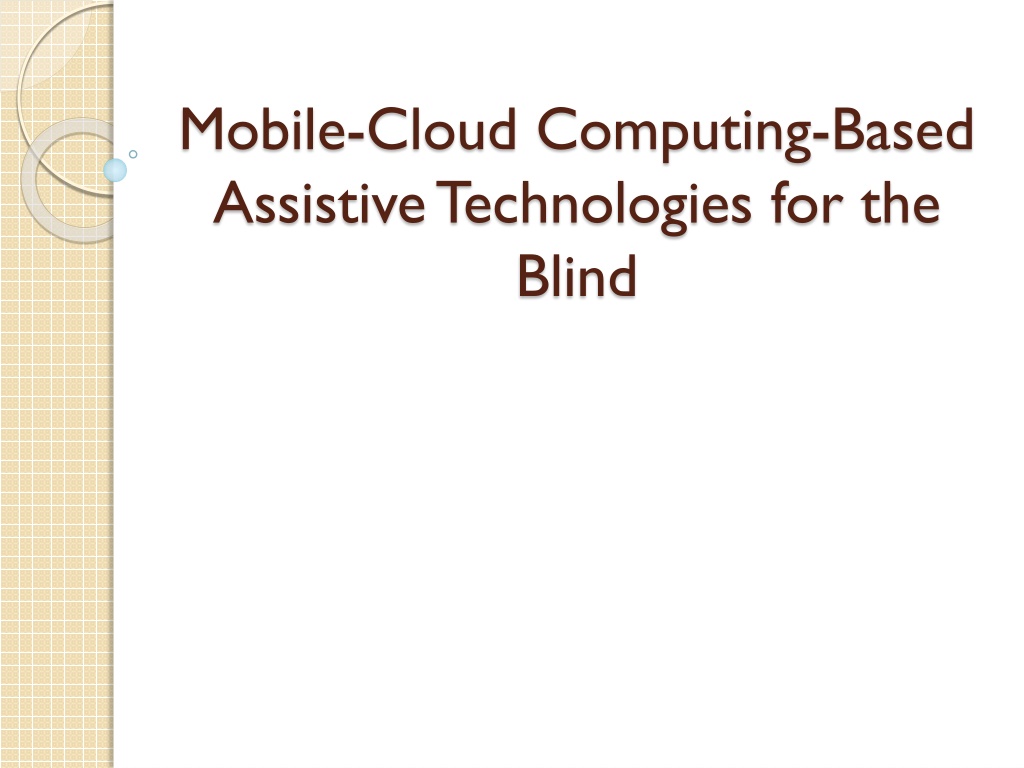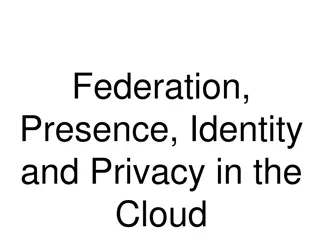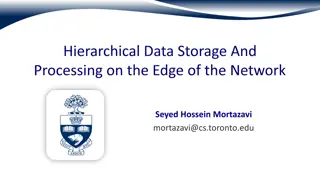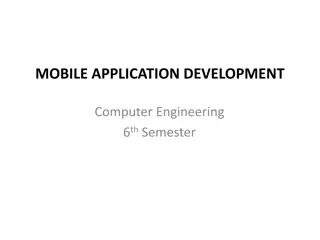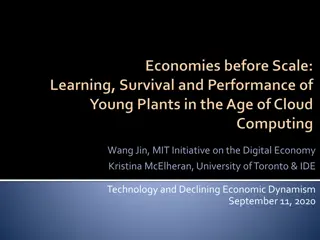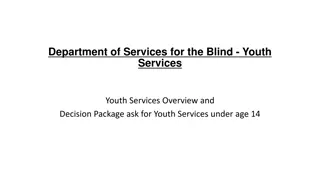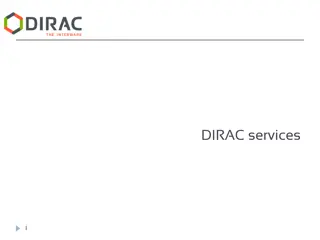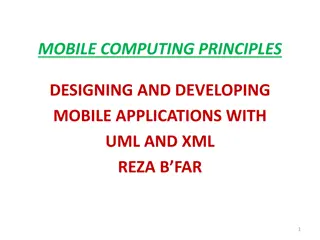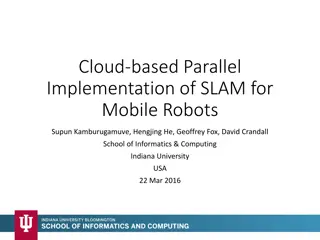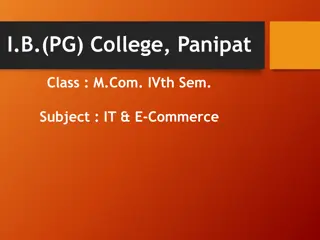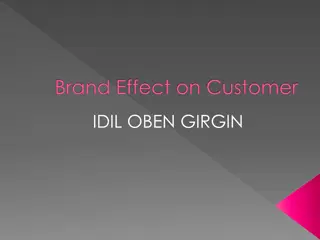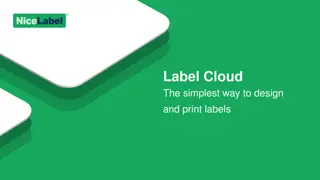Innovations in Mobile Cloud Computing for the Blind
Mobile cloud computing technologies are revolutionizing assistive solutions for the blind, addressing challenges in navigation, real-time guidance, and user privacy. With a focus on bridging the gap between needs and technology, these advancements aim to enhance the daily lives and safety of visually impaired individuals.
Download Presentation

Please find below an Image/Link to download the presentation.
The content on the website is provided AS IS for your information and personal use only. It may not be sold, licensed, or shared on other websites without obtaining consent from the author. Download presentation by click this link. If you encounter any issues during the download, it is possible that the publisher has removed the file from their server.
E N D
Presentation Transcript
Mobile-Cloud Computing-Based Assistive Technologies for the Blind
Useful Information Bharat Bhargava, Professor of Computer Science, Purdue University, West Lafayette, In 47907 www.cs.purdue.edu/homes/bb https://www.cs.purdue.edu/homes/bb/#colloquia https://www.cs.purdue.edu/homes/bb/cloud.html https://www.cs.purdue.edu/homes/bb/cs590/ CS 590: Cloud Systems for Blind and Hearing Impaired
The Navigation Problem Indoor and outdoor navigation is becoming a harder task for blind and visually impaired people in the increasingly complex urban world Advances in technology are causing the blind to fall behind, sometimes even putting their lives at risk Technology available for context-aware navigation of the blind is not sufficiently accessible; some devices rely heavily on infrastructural requirements
Demographics 314 million visually impaired people in the world today 45 million blind More than 82% of the visually impaired population is age 50 or older The old population forms a group with diverse range of abilities The disabled are seldom seen using the street alone or public transportation
Goals ***Make a difference*** Bring mobile technology in the daily lives of blind and visually impaired people to help achieve a higher standard of life Take a major step in context-aware navigation of the blind and visually impaired Bridge the gap between the needs and available technology Guide users in a non-overwhelming way Protect user privacy
Challenges Real-time guidance Portability Power limitations Appropriate interface Privacy preservation Continuous availability No dependence on infrastructure Low-cost solution Minimal training
Discussions Cary Supalo: Founder of Independence Science LLC (http://www.independencescience.com/) T.V. Raman: Researcher at Google, leader of Eyes-Free project (speech enabled Android applications) American Council of the Blind of Indiana State Convention, 31 October 2009 Miami Lighthouse Organization
Mobility Requirements Being able to avoid obstacles Walking in the right direction Safely crossing the road Knowing when you have reached a destination Knowing which is the right bus/train Knowing when to get off the bus/train All require SIGHT as primary sense
What needs to be done? Provide fully context-aware and safe outdoor navigation to the blind user: Provide a solution that does not require any infrastructure modifications Provide a near-universal solution (working no matter what city or country the user is in) Provide a real-time solution Provide a lightweight solution Provide the appropriate interface for the blind user Provide a highly available solution
Context-Aware Navigation Components Outdoor Navigation (finding curbs -including in snow, using public transportation, interpreting traffic patterns/signal lights ) Indoor Navigation (finding stairs/elevator, specific offices, restrooms in unfamiliar buildings, finding the cheapest TV at a store ) Obstacle Avoidance (both overhanging and low obstacles ) Object Recognition (being able to reach objects needed, recognizing people who are in the immediate neighborhood )
Existing Blind Navigation Aids Outdoor Navigation Loadstone GPS (http://www.loadstone- gps.com/) Wayfinder Access (http://www.wayfinderaccess.com/) BrailleNote GPS (www.humanware.com) Trekker (www.humanware.com) StreetTalk (www.freedomscientific.com) DRISHTI [1]
Existing Blind Navigation Aids Indoor Navigation InfoGrid (based on RFID) [2] Jerusalem College of Technology system (based on local infrared beams) [3] Talking Signs (www.talkingsigns.com) (audio signals sent by invisible infrared light beams) SWAN (audio interface guiding user along path, announcing important features) [4] ShopTalk (for grocery shopping) [5]
Existing Blind Navigation Aids Obstacle Avoidance RADAR/LIDAR Kay s Sonic glasses (audio for 3D representation of environment) (www.batforblind.co.nz) Sonic Pathfinder (www.sonicpathfinder.org) (notes of musical scale to warn of obstacles) MiniGuide (www.gdp-research.com.au/) (vibration to indicate object distance) VOICE (www.seeingwithsound.com) (images into sounds heard from 3D auditory display) Tactile tongue display [6]
Putting all together Gill, J. Assistive Devices for People with Visual Impairments. In A. Helal, M. Mokhtari and B. Abdulrazak, ed., The Engineering Handbook of Smart Technology for Aging, Disability and Independence. John Wiley & Sons, Hoboken, New Jersey, 2008.
Mobile-Cloud System Architecture Services: Google Maps (outdoor navigation, pedestrian mode) Micello (indoor location-based service for mobile devices) Object recognition (Selectin software etc) Traffic assistance Obstacle avoidance (Time-of-flight camera technology) Speech interface (Android text-to-speech + speech recognition servers) Remote vision Obstacle minimized route planning
Advantages of a Mobile-Cloud Collaborative Approach Open architecture Extensibility Computational power Battery life Light weight Wealth of context-relevant information resources Interface options Minimal reliance on infrastructural requirements
Traffic Lights Status Detection Problem Ability to detect status of traffic lights accurately is an important aspect of safe navigation Color blind Autonomous ground vehicles Careless drivers Inherent difficulty: Fast image processing required for locating and detecting the lights status demanding in terms of computational resources Mobile devices with limited resources fall short alone
Attempts to Solve the Traffic Lights Detection Problem Kim et al: Digital camera + portable PC analyzing video frames captured by the camera [7] Charette et al: 2.9 GHz desktop computer to process video frames in real time[8] Ess et al: Detect generic moving objects with 400 ms video processing time on dual core 2.66 GHz computer[9] Sacrifice portability for real-time, accurate detection
Mobile-Cloud Collaborative Traffic Lights Detector
System Components Android application: Extension to Google s navigation application to integrate automatic photo capture at intersections Compass: Use of the compass on Android device to ensure correct positioning of the user Camera: Camera module on eye glasses communicating with the device via Bluetooth or devices like Google Glass can be used Crossing guidance algorithm: Multi-cue image processing algorithm in Java running on Amazon EC2
Adaboost Object Detector Adaboost: Adaptive Machine Learning algorithm used commonly in real-time object recognition Based on rounds of calls to weak classifiers to focus more on incorrectly classified samples at each stage Traffic lights detector: trained on 219 images of traffic lights (Google Images) OpenCV library implementation
Experiments: Response time 660 640 620 600 response time(ms) 580 560 540 520 0.75 0.5 0.3 0.1 0.05 Frame resolution level
Multi-cue Signal Detection Algorithm: A Conservative Approach Ref: http://news.bbc.co.uk
Accessible Classroom Technologies The rigid classroom structure does not provide sufficient resources necessary to meet reading, writing, science and math learning needs of students with disabilities Lack of assistive classroom technologies cause students with disabilities to fall behind in education There is need for integrated assistive classroom technologies
Existing Assistive Technologies Talking calculators Electronic worksheets Word prediction software Text-to-speech software (screen readers) Personal FM systems Digital pens Variable speed recorders Abbreviation expanders
Existing Assistive Technologies (cont.) Portable word processors Alternative keyboards Speech recognition Optical character recognition Communication access real-time translation Audiobooks Low-tech solutions
Problems with Existing Assistive Classroom Technologies Lack of standardization Need for special infrastructure No all-in-one solutions High price for some technologies Lack of widespread technical support due to specialization Training requirements
Need for Integrated Classroom Accessibility Technologies Using same tool to address multiple problems: Visual impairments Hearing impairments Learning disabilities Easy-to-use tool for both students and teachers Common off-the-shelf technologies for widespread adoption
System Architecture Vision Tablets as the mobile component Course software client with multiple interfaces Cloud servers Data integration Real-time processing of computationally- intensive tasks Teaching software Connected to cloud for real-time tracking of presentation Offline editing of course data in cloud servers
Envisioned System Capabilities Text-to-speech Real-time captioning Collaborative note-taking OCR Presentation tracking Real-time lecture recording Offline editing
Other Applications: Face Recognition To enable identification of people in the immediate surroundings Uses a mobile device to captures an image Image is sent to the cloud for processing Picture sent to the cloud is compared to each image in a database stored in the cloud for matching Facial expression analysis also possible
Other Applications: Dollar Bill Identification Android app to identify US dollar bills Components: client application on the smartphone, an image database of US dollar bills currently in circulation and server application on the Amazon cloud Image of currency captured with camera, send to the cloud for processing Text value of dollar bill sent to device, converted to speech by Android text-to- speech interface
Other Applications: Object recognition: humans + cloud
References L. Ran, A. Helal, and S. Moore, Drishti: An Integrated Indoor/Outdoor Blind Navigation System and Service, 2nd IEEE Pervasive Computing Conference (PerCom 04). S.Willis, and A. Helal, RFID Information Grid and Wearable Computing Solution to the Problem of Wayfinding for the Blind User in a Campus Environment, IEEE International Symposium on Wearable Computers (ISWC 05). Y. Sonnenblick. An Indoor Navigation System for Blind Individuals, Proceedings of the 13th Annual Conference on Technology and Persons with Disabilities, 1998. J. Wilson, B. N. Walker, J. Lindsay, C. Cambias, F. Dellaert. SWAN: System for Wearable Audio Navigation, 11th IEEE International Symposium on Wearable Computers, 2007. J. Nicholson, V. Kulyukin, D. Coster, ShopTalk: Independent Blind Shopping Through Verbal Route Directions and Barcode Scans, The Open Rehabilitation Journal, vol. 2, 2009, pp. 11-23. Bach-y-Rita, P., M.E. Tyler and K.A. Kaczmarek. Seeing with the Brain, International Journal of Human-Computer Interaction, vol 15, issue 2, 2003, pp 285-295. Y.K. Kim, K.W. Kim, and X.Yang, Real Time Traffic Light Recognition System for Color Vision Deficiencies, IEEE International Conference on Mechatronics and Automation (ICMA 07). R. Charette, and F. Nashashibi, Real Time Visual Traffic Lights Recognition Based on Spot Light Detection and Adaptive Traffic Lights Templates, World Congress and Exhibition on Intelligent Transport Systems and Services (ITS 09). A.Ess, B. Leibe, K. Schindler, and L. van Gool, Moving Obstacle Detection in Highly Dynamic Scenes, IEEE International Conference on Robotics and Automation (ICRA 09). P. Angin, B. Bhargava, R. Ranchal, N. Singh, L. Lilien, L. B. Othmane, A User-centric Approach for Privacy and Identity Management in Cloud Computing, , SRDS 2010. 1. 2. 3. 4. 5. 6. 7. 8. 9. 10.