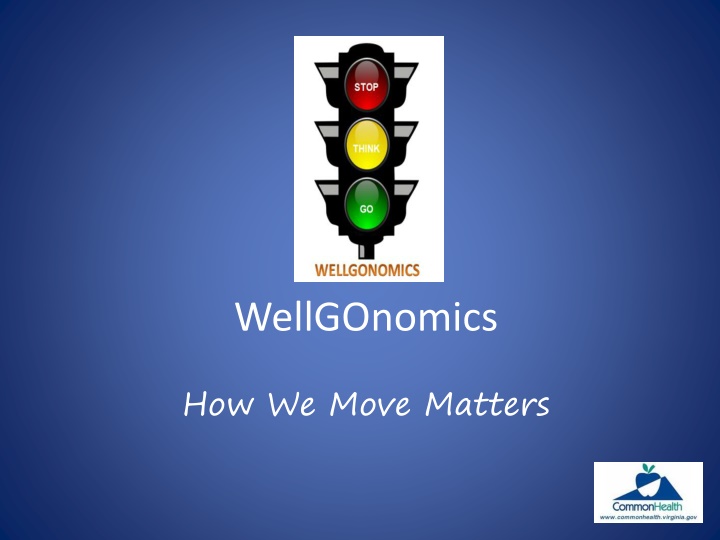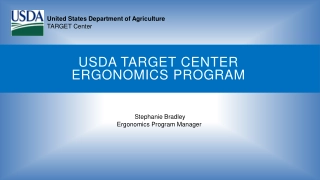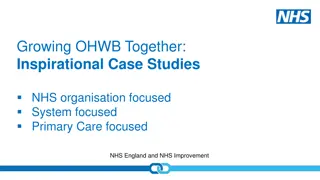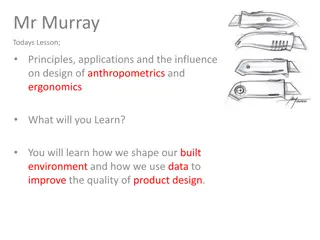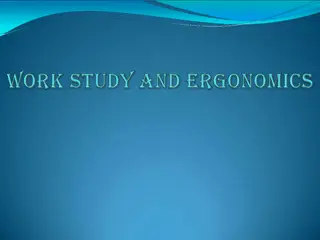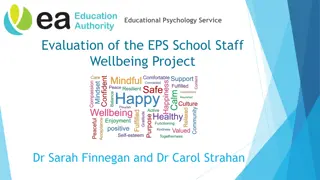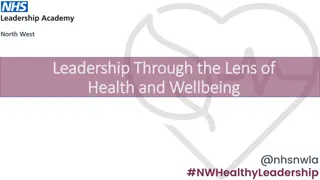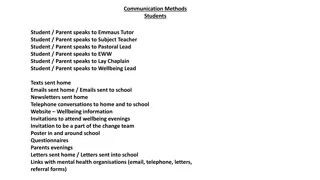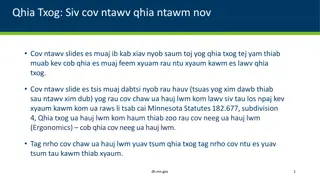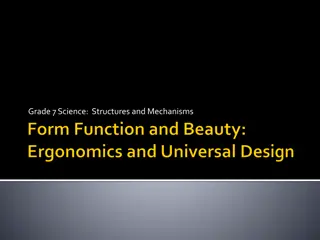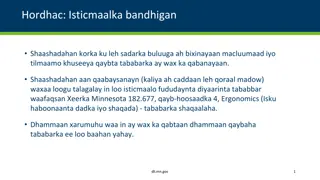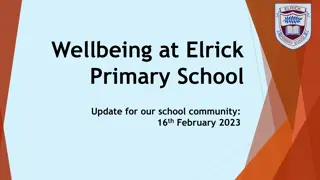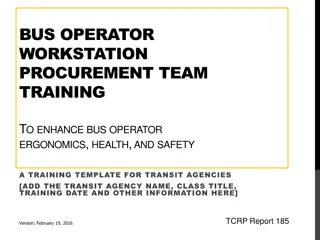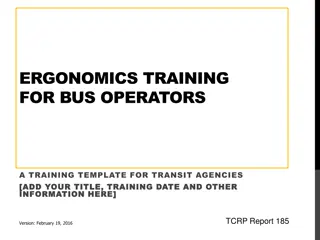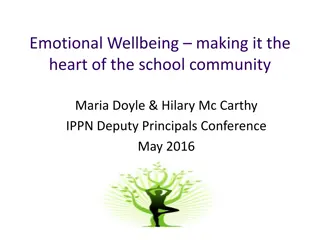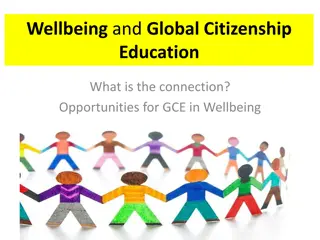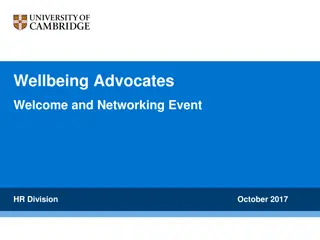Improving Wellbeing Through Ergonomics in Workspaces
Enhance your work life by understanding the importance of ergonomic practices. Discover how your movements impact your health and learn tips for creating a healthier work environment. Explore the benefits of task rotation, taking breaks, and sitting ergonomically. Dive into environmental ergonomics to optimize factors like lighting, noise, and air quality. Make simple changes to boost productivity and overall wellness.
Download Presentation

Please find below an Image/Link to download the presentation.
The content on the website is provided AS IS for your information and personal use only. It may not be sold, licensed, or shared on other websites without obtaining consent from the author.If you encounter any issues during the download, it is possible that the publisher has removed the file from their server.
You are allowed to download the files provided on this website for personal or commercial use, subject to the condition that they are used lawfully. All files are the property of their respective owners.
The content on the website is provided AS IS for your information and personal use only. It may not be sold, licensed, or shared on other websites without obtaining consent from the author.
E N D
Presentation Transcript
WellGOnomics How We Move Matters
Ergo what??? The study of optimizing the interface between human beings, and the designed objects and environments with which they interact.
What Prolonged/Repetitious Activities Do YOU Do Regularly? Task Rotation Mini Breaks
Breaks for your eyes https://encrypted-tbn3.gstatic.com/images?q=tbn:ANd9GcSO6pEfPXLa0xfXwi2drxa5Kdd-372nDQmg26RSnwDNQ-6GaDR3Vb4ngpY The 20-20-20 Rule Every 20 minutes, take your eyes off your computer and look at something 20 feet away for at least 20 seconds
Sitting Ergonomically Hands, wrists, and forearms are straight, in-line, and parallel to the floor. Head is level or bent slightly forward, forward facing, balanced, and in-line with the torso. Shoulders are relaxed and upper arms hang normally at the side of the body. Elbows stay in close to the body and are bent between 90 and 120 degrees.
Sitting Ergonomically Feet are fully supported by the floor or a footrest may be used. Back is fully supported with appropriate lumbar support when sitting vertical or leaning back slightly. Thighs and hips are supported by a well-padded seat and parallel to the floor. Knees are about the same height as the hips with the feet pointing forward.
Environmental Ergonomics What is Environmental Ergonomics?
Environmental Ergonomics Hearing/Noise/Vibration Lighting Climate/Air Quality Cleanliness and odors
Im Still Standing (Great!) Organize your work space Change your position, shift your weight Support can be helpful Good shoes can make a big difference
Lift Cautiously Warm up first Start with knees bent and curved spine Push up with legs not arms and back Build a bridge Keep heavy/bulky loads next to you Push rather than pull
Suffering from Techno Stress or Distress? Unnatural posture and positions Repetitive motions Integral part of our lifestyle during and outside of work
Texting Tips Reduce your keystrokes. Keep your messages brief. Take advantage of word prediction or auto complete tools Pick a device that has a full keyboard. Use shortcuts. Use a neutral grip when holding the device. Maintain an upright posture while texting. Rest the thumb by using alternative fingers.
Texting Tips Touch Screen Users Use your phone in a vertical position while typing (small screen view); this will reduce the amount of reaching space your thumb will have to cover to push a key. If you do have thumb or wrist pain, don t plan to compensate with a stylus or pen as touch screens are heat sensitive and will not recognize anything but a fingertip. Keyboard Users Type using the pad of your fingertip. Avoid using the tip of your fingernails. This can create an awkward bent position for your thumb which can lead to possible discomfort.
SMARTPHONES AND TABLETS SHOULD NOT BE USED FOR EXTENDED COMPUTER WORK. USE A DESKTOP/LAPTOP COMPUTER AND ENSURE A PROPER ERGONOMIC SETUP.
Be a Smart Phone Smartie Use hands free devices to eliminate awkward, static postures especially during long phone calls. Limit duration and frequency of calls, texts, and emails. Maintain neutral wrist posture and alternate hands when holding devices. GENERAL SAFETY REMINDER: Avoid mobile phone use when walking, driving, or biking.
Tablet Pointers For extensive text entry, use a separate keyboard and prop the tablet on a stand to improve the viewing angle. Limit duration of tablet use take frequent micro-breaks. Focus on neck posture avoid excessive looking down when reading emails or texts. For prolonged reading while seated, prop the tablet on a backpack, pillow, etc. to bring the screen closer. Alternate hands and fingers when using buttons/touchscreens. Search application stores for products that reduce keyboard use. Maintain neutral wrist posture and alternate hands when holding devices. For tablets, consider cases with hand straps to reduce gripping.
An Ounce of Prevention Become aware of your posture. Sit close to your work and keep frequently used materials within reach. Maintain neutral wrist/arm postures as much as possible. Avoid twisting and bending motions. Use both hands instead of one to lift or complete tasks. Respect your discomfort or pain.
Slips, Trips, and FallsOh My A slip occurs when there is too little friction or traction between footwear and a walking surface. A trip occurs when a person s foot contacts an object or drops to a lower level unexpectedly, and they are thrown off balance. slips. trips and falls
Slips, Trips, and FallsOh My Use the handrail from start to finish Avoid carrying loads on the stairways- or only carry loads you can see over. Keep your eyes on where you are going, and descend stairs slowly to keep your balance and identify tripping hazards. Test potentially slippery stairs by tapping them with your foot. Going up or down, keep weight on your back leg until your front foot is safety on the next step. This maintains your center of gravity.
How You Move Matters What you do off the job may impact how you feel and move during the workday. Lifting Twisting Repetitive motions
How can you work SMARTER rather than harder?
STOP: Evaluate and check to make sure this is the safest and best way. If you are not sure THINK: Is there an easier way? Do you need help? Do you need safer equipment? Do you need a second opinion? Do you need to set a timer to make sure you take a break? GO: Proceed with caution, and if things still do not feel safe, reevaluate. ********************* Take a break to stretch often