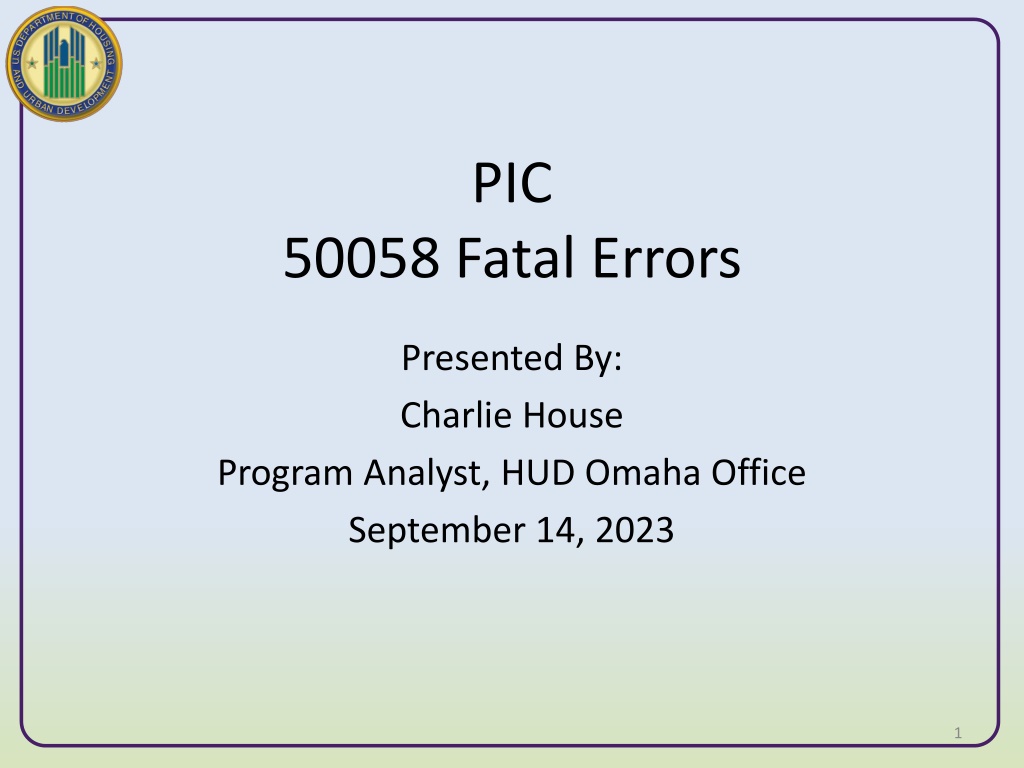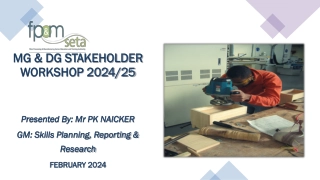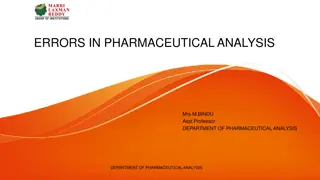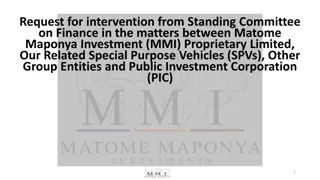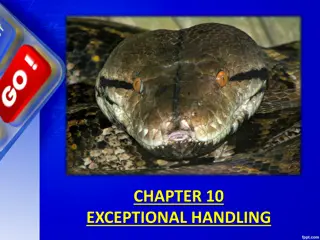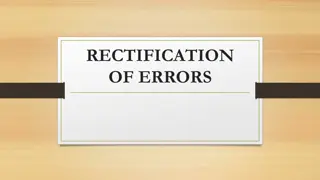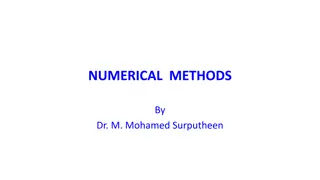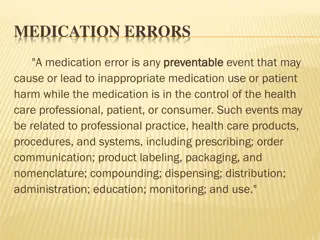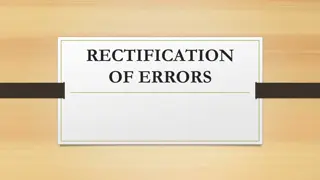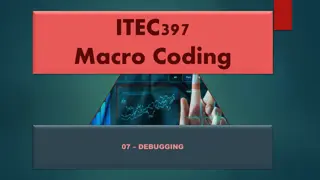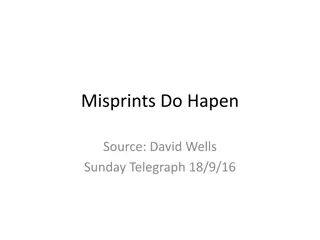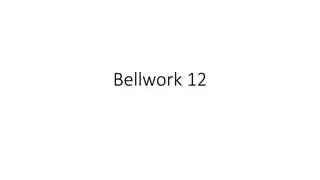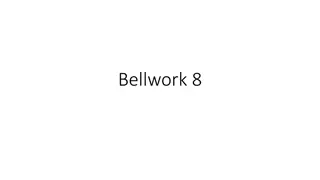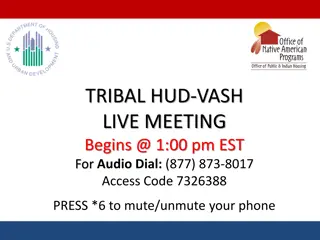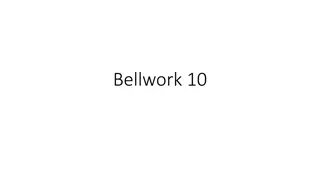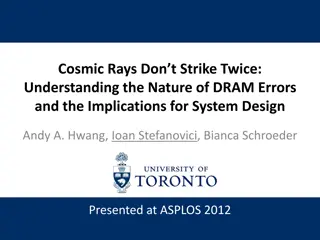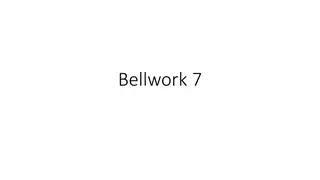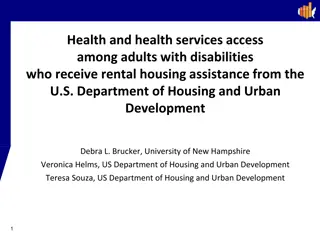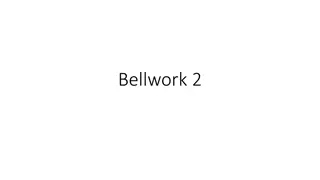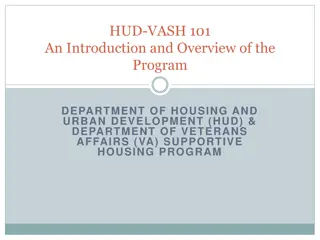Importance of Correcting PIC Errors in HUD Form 50058 Submissions
Submission errors in HUD Form 50058 to PIC can lead to various consequences, including the need for corrections within a specific timeframe, monitoring PHA performance, analyzing programs, and preventing fraud. Timely identification and correction of errors are crucial to avoid complications and ensure accurate data submission. Learn how to identify and address errors effectively to maintain compliance and data integrity.
Download Presentation

Please find below an Image/Link to download the presentation.
The content on the website is provided AS IS for your information and personal use only. It may not be sold, licensed, or shared on other websites without obtaining consent from the author. Download presentation by click this link. If you encounter any issues during the download, it is possible that the publisher has removed the file from their server.
E N D
Presentation Transcript
PIC 50058 Fatal Errors Presented By: Charlie House Program Analyst, HUD Omaha Office September 14, 2023 1
Importance of Correcting PIC Errors Submission errors occur when Housing Authorities submit incompatible or incomplete HUD Form 50058 files to PIC. In accordance with PIH Notice 2011-65, 50058s and any related corrections must be submitted within 60 calendar days from the effective date of any action It is important to timely identify and correct PIC errors to: Prevent having to back track to fix problems Gain an understanding of why errors occur and prevent them in the future Prevent one error from causing multiple problems in other areas HUD uses the information submitted in PIC on the 50058 to: Monitor PHA performance for both the Public Housing (PH) and HCV Programs Analyze the program and determine future funding levels Prevent tenant fraud and duplication of benefits To provide data to Congress and other interest groups 2
Identifying PIC Errors It is best practice to assure that each submission was accepted by PIC successfully with no errors by checking the submission receipt and clicking the Report tab. 3
Identifying PIC Errors Do not assume each 50058 you submit into PIC is accepted just because FRS or a third-party software did not have any errors when you created your file to submit into PIC. The software only knows what you ve input into the software previously. It does not know if a household has been flagged in the PIC Invalid Tenant ID Report, Possible Duplicate Report, etc. that could cause a fatal error upon submission. 4
Identifying PIC Errors Submissions with PIC Errors can be identified by reviewing the 50058 Error Report in the Submissions submodule of PIC and taking the following steps: Go to the Submission submodule Select the PHA from the dropdown menu Click the Report Tab (not the Report submodule) to see a list of ticket numbers for files submitted to PIC Click on the ticket number to access the ticket report page Choose HTML to open the report The report will open in a pop-up box 5
Identifying PIC Errors If a submission error has occurred, the Submission Error Report Format links will appear in red. 6
Identifying PIC Errors Utilizing the first HTML link to review the Entire Error report, will reveal: the number of 50058 s submitted, the number accepted and rejected, the number of submissions containing warnings or fatal warnings, the personal identifiable information of the form And the number of errors as well as the error message that clearly indicates the discrepancy. 7
Common PIC Fatal Errors Error 4181: This tenant already exists at this PHA in the IMS-PIC database. New admission cannot be accepted. This error occurs when a 50058 is entered into PIC with an action type New Admission (2a action type 1) and the SSN of the tenant already exists in PIC. Correction Methods: First, verify the action type submitted was the correct action type. If the action type submitted was incorrect, submit the 50058 with the correct action type. If the action type was correct, verify the SSN is accurate. Then verify the current 50058 in the Viewer submodule is correct. If the 50058 already exist, the submission could have been a duplicate submission and therefore can be ignored. 9
Common PIC Fatal Errors Error 4174: This is a new tenant in IMS-PIC. No 50058 data for this head of household exists. This error occurs when a 50058 is entered into PIC with an action type other than a New Admission (2a action type 1) and Portability Move-in (2a action type 4) and the for a tenant with an SSN that is not currently in PIC. Correction Methods: First, verify the SSN number for accuracy. Then verify there is no current 50058 in the Viewer submodule searching by their name. If the SSN is accurate and there is no current 50058, then submit a New Admission (2a=1) for the household. DO NOT submit a Historical Adjustment (2a=14) without first verifying with the Field Office. This action type should rarely be used. 10
Common PIC Fatal Errors Error 4080: A record with a later effective date exists in the database. This occurs when a PHA tries to submit a 50058 with an effective date that is earlier than the last 50058 accepted by PIC. Typically, this occurs when a PHA submits a 50058 with future effective dates. Correction Methods: Go to the Viewer module to pull up the 50058, check the effective date and current action type. Submit a 50058 with a later effective date than the one in the system. If the 50058 in the system is incorrect, submit a 50058 with a Void (2a=15) to delete the 50058, then submit a 50058 with the correct information. 11
Common PIC Fatal Errors Error 4048: Unit must be vacant in the case of New Admission, Historical Adjustment, or Other Change of Unit. This error occurs when there is a tenant in the unit according to PIC. Correction Methods: Check the unit detail in the development submodule, check the name and SSN of the tenant in the unit (sometimes the name is correct, but the SSN is wrong) if this is not the tenant (or correct SSN), EOP (2a=6) the tenant. Move the new tenant (or tenant with the correct SSN) in. If the this is the tenant that should be there, no action is needed. 12
Common PIC Fatal Errors Error 5332: The SSN/AID (Alternate ID) in this household appears in other households. The SSN can belong to the HoH or a household member. The Field Contents section of the submission error report will help identify which SSN is being rejected. Correction Methods: If a PHA erroneously has the member on a family s record, review the Possible Duplicate Report in PIC.The PHA identified must remove the tenant by an EOP (2a=6), Port-out (2a=5) or by submitting a 50058 with without the SSN in question which will allow the correct PHA to submit the 50058 with the member in the household. 13
Researching The Error In PIC The Viewer Submodule o Look up family by name or SSN o View or print the most recent (current) 50058 o Historical: provides access to all prior 50058s accepted for the family Development Submodule o Look up HoH name in the Unit tab for specific unit HA Query Report provides the following: o The PHA the family is being reported at o The specific housing program o The date and last type of action 14
Additional Resources Youtube Video Shorts: PIC Error Correction Training: PIC Error 5280 Voucher Record PIC Error Correction Training: PIC Error Removal Form Video Short PIC Error Correction Training: PIC Error 4006 PHA Code Video Short PIC Error Correction Training: PIC Error 4080 Later Effective Date PIC Error Correction Training: PIC Error 4174 New Tenant PIC Error Correction Training: PIC Error 4182 Tenant Already Exists 15
Additional Resources Correcting Building and Unit Data Anomalies | HUD.gov / U.S. Department of Housing and Urban Development (HUD) Form 50058 Tenant ID Management FAQs - IMS/PIC | HUD.gov / U.S. Department of Housing and Urban Development (HUD) Form 50058 Submission FAQs - IMS/PIC | HUD.gov / U.S. Department of Housing and Urban Development (HUD) 16
PIC Error Dashboard The PIC Error dashboard is designed consolidate active PIC errors in one place. Updated weekly! Link to PIC Error Dashboard Webpage. Includes the following resources: The PIC Error Dashboard The PIC vs VMS Leasing Data in Program dashboard PIC Error Correction Guidebook for the HCV Program: Job aids and training videos for common PIC errors 17
Frequent Errors Report Found Here! Consider sharing this report during staff meetings: Facilitate a discussion about why each error is likely to occur. Ask for volunteers to research an error to describe the problem and resolution. Download the report and save periodically in Excel to track changes over time.
PIC Resources Get Help webpage: IMS/PIC - Get Help - HUD | HUD.gov / U.S. Department of Housing and Urban Development (HUD) Form 50058 Webpage: Form 50058 - HUD | HUD.gov / U.S. Department of Housing and Urban Development (HUD) PIC User Manual: IMS/PIC User Manuals - PIH - HUD | HUD.gov / U.S. Department of Housing and Urban Development (HUD) PIC Job Aids: Job Aids - IMS/PIC - HUD | HUD.gov / U.S. Department of Housing and Urban Development (HUD)