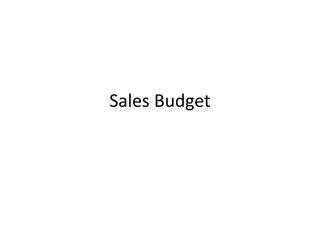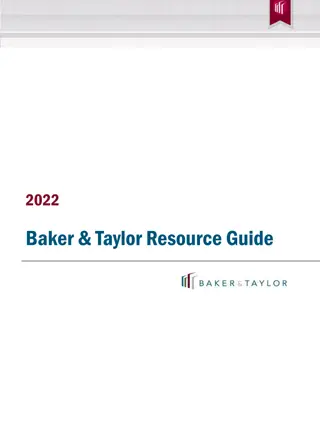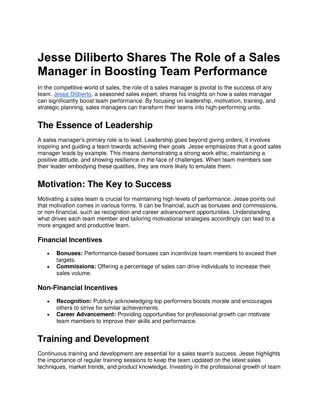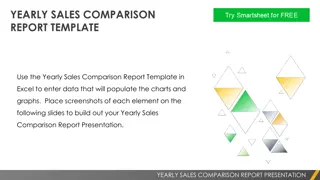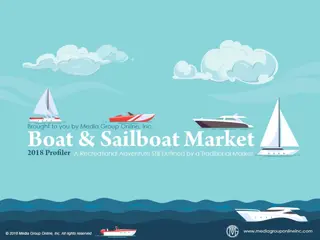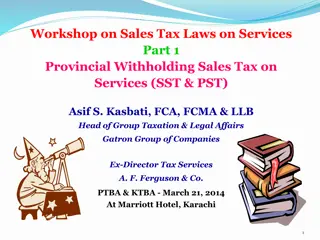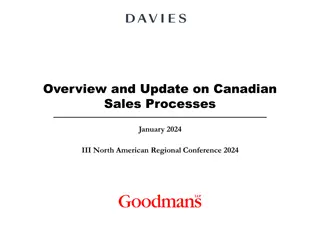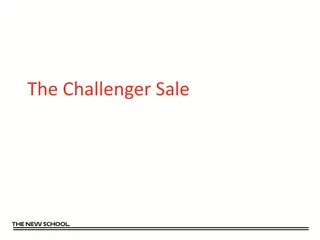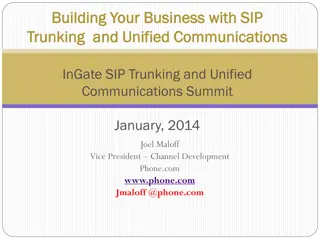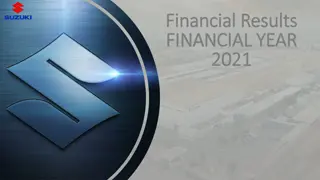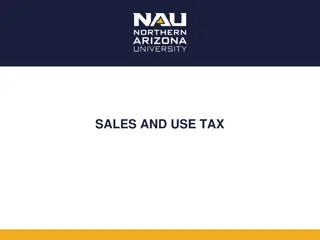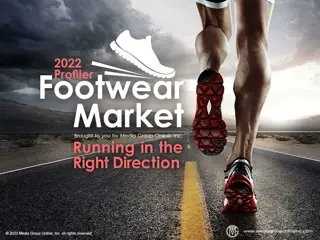Impactful Sales Presentations: Tailoring for Success
Create impactful sales presentations by tailoring them to your prospects, avoiding boring PowerPoints with too much text, staying succinct, and bringing your product to life.
Download Presentation

Please find below an Image/Link to download the presentation.
The content on the website is provided AS IS for your information and personal use only. It may not be sold, licensed, or shared on other websites without obtaining consent from the author.If you encounter any issues during the download, it is possible that the publisher has removed the file from their server.
You are allowed to download the files provided on this website for personal or commercial use, subject to the condition that they are used lawfully. All files are the property of their respective owners.
The content on the website is provided AS IS for your information and personal use only. It may not be sold, licensed, or shared on other websites without obtaining consent from the author.
E N D
Presentation Transcript
DEVELOPING CLIENT-FOCUSED SOLUTIONS PRESENTATION SKILLS WEEK 2 DEVELOPING IMPACTFUL PRESENTATIONS CPSA Meeting in a Box: A series of 15-minute guided presentations to help increase your team s performance.
WEEK 2: INTRODUCTION: CREATING IMPACTFUL PRESENTATIONS We all know that sales presentations are important. They re what many buyers use to decide between you and your competitors. To make an impact you not only have to explain why your product is the best solution to their business pain, you need to do it in an impressive way that surprises them and grabs their attention. Here are our top tips to build your most impactful sales presentation. 2
TAILOR YOUR PRESENTATION TO YOUR PROSPECT This is the number one rule and it s unfortunately all too often forgotten. No matter the time constraints or competing priorities, you should never use a generic presentation. Think carefully about your customer s communication preferences and personality style. Tailor your pitch to them, if your customer is someone who is drawn in by anecdotes and storytelling, don t bore them with tons of statistics and reports. Conversely, if they are data driven, be sure you have the facts and data to back up whatever you are saying. 3
Remember that each slide should contain a succinct idea - perhaps a fact, image, diagram, chart or fun animation accompanied by your logo. AVOID BORING POWERPOINTS WITH TOO MUCH TEXT Be sure you re never just simply reading off the slide on the screen. Be enthusiastic and passionate about everything you are saying and modulate your voice to infuse it with energy. Smile and be engaging but don t go overboard with hand gestures. Take your time and speak with calm, easy confidence. 4
STAY SUCCINCT If you want to engage the client or prospect, stick to key points and keep how your product will benefit them focused on how your product will benefit them rather than listing endless features. Be prepared to judge the room: Don t be afraid to jump one section and go into more detail in another if that seems appealing to your audience. Ideally, you want to spend less time talking at them and more time interacting, so leave lots of time to answer questions and be prepared to give great answers. how your product will benefit them 5
GET YOUR CREATIVE TEAM TO BRING YOUR PRODUCT OR SERVICE TO LIFE! The point of your presentation is to make your customer believe that your product is the best solution in front of them. You need to be able to bring it to life. If there s a way that you can use the product in the presentation or have them experience it in the room - do that. If not, use technology to show them the presentation in action; for example, incorporate a short explainer video into the presentation. 6
Put your skills to practice! Watch this CPSA video for 5 steps to stronger sales presentations. TAKE ACTION!
ADDITIONAL RESOURCES FROM CPSA TEMPLATES CPSA is constantly building and upgrading our catalog of templates to make your job easier! WEBINARS - Our virtual training sessions led by industry experts, at your convenience. PODCASTS - Take the sales experts wherever you go! LEARNING HUB - Check out the latest sales articles, white papers, and ebooks 8