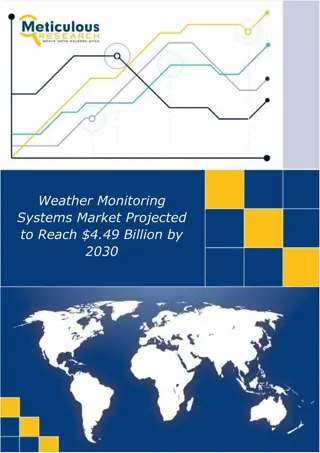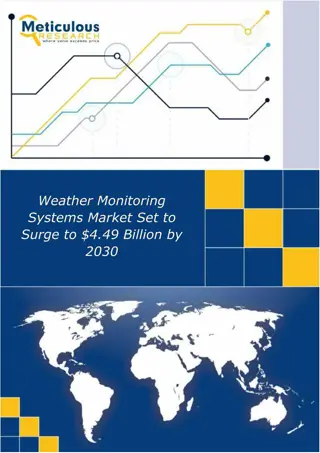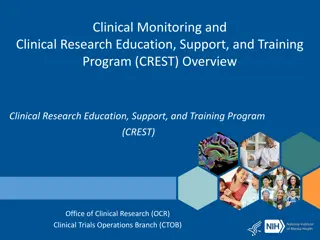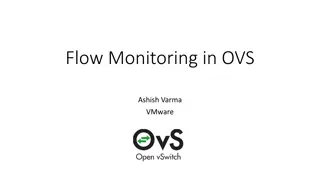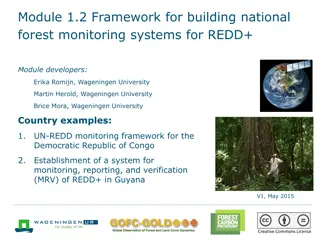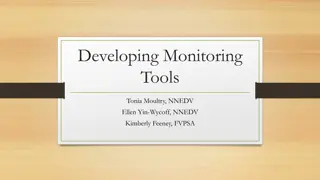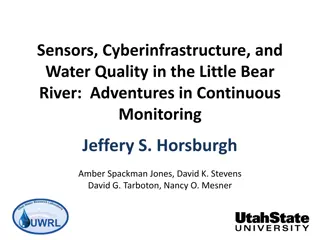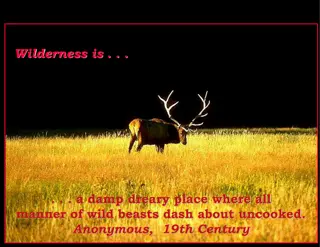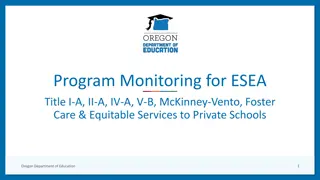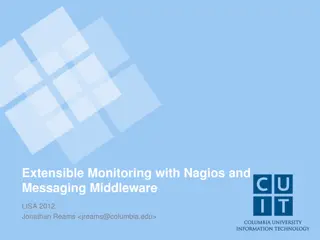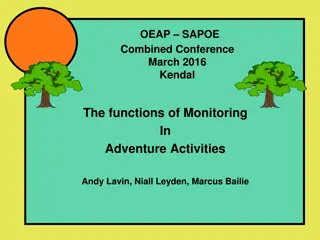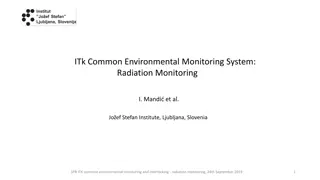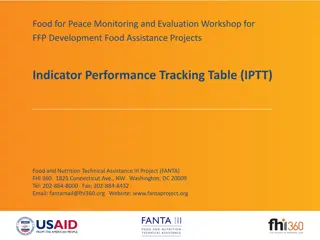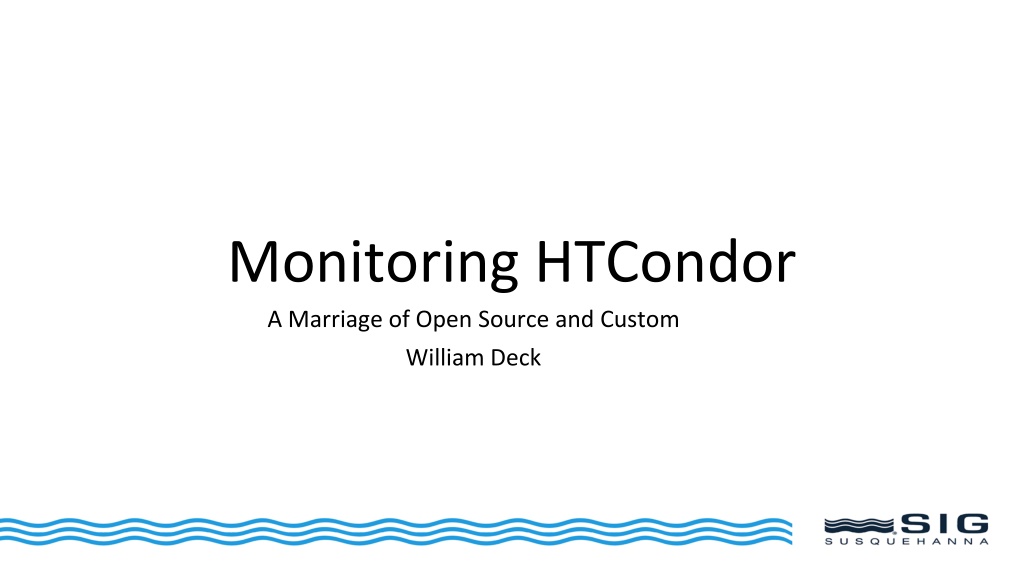
HTCondor Cluster Monitoring Solutions
Exploring the challenges faced by the SIG mainframe developer, William Deck, in monitoring a mixed cluster with multiple OS workloads and workflows. The need to evolve monitoring strategies with custom solutions like Monmon for effective cluster management.
Download Presentation

Please find below an Image/Link to download the presentation.
The content on the website is provided AS IS for your information and personal use only. It may not be sold, licensed, or shared on other websites without obtaining consent from the author. If you encounter any issues during the download, it is possible that the publisher has removed the file from their server.
You are allowed to download the files provided on this website for personal or commercial use, subject to the condition that they are used lawfully. All files are the property of their respective owners.
The content on the website is provided AS IS for your information and personal use only. It may not be sold, licensed, or shared on other websites without obtaining consent from the author.
E N D
Presentation Transcript
Monitoring HTCondor A Marriage of Open Source and Custom William Deck
Goals Help those looking to augment/roll out their own cluster Monitoring Possibly a different perspective on monitoring Get some of this work out in the open
Who am I? Originally a mainframe developer Moved to SIG January of 2015 First task: Monitor the cluster
Our Cluster Mixed Cluster (Several) ~1700 cores 1100 Windows 600 Linux (SLES11/SLES12) Storage Lustre: 2.8 PB GPFS: 8.4 PB
Our Workload ~100K jobs/week Mixed OS Workloads (Majority Windows) Daily Workflows (1 10K) One Off Workflows (+100K)
What is the Problem? Many moving parts Multiple groups using condor differently Single submit files DAGs Someone found out about condor_run Monitor 1 100k jobs Hard for users to self-support Correlate job failures to infrastructure problems
Monitor Evolution HTCondor s Job Monitor CycleComputing Solution Custom Scripts parsing condor_* commands Python bindings with Elastic, Grafana, and Conmon
First Solution Tales of Condor Modelled after CycleComputing monitoring Parsing condor_status, condor_history output Put information into csv files Simple webpage displayed Total jobs vs running jobs Total jobs/User vs running jobs/User
First Solution: Revolutionary command grep For everything else we used grep Painful and tedious Good news! Really good at grep
Enter: Monmon Custom webpage designed around our workflow creation scripts Parses nodestatus/HTCondor log files Specific for one group s workflows Useful for the user to drill down and share with others
Enter Elastic, Grafana, and Conmon Elastic (ELK) (https://www.elastic.co/) Elasticsearch - Search/analytics engine Logstash - Ingest of data Kibana - Frontend Grafana - (https://grafana.com/) extension of Kibana (3.0) Multiple backends (graphite, ES, influxdb ...)
Enter Elastic, Grafana, and Conmon Poll periodically using python bindings Insert into ES Augmented Job/Host ClassAd Custom subset of ClassAd Use Grafana frontend Tales of Condor 2.0 More Complex Dashboards Extended Monmon -> Conmon
ES Job Ad Example Searchable Job ClassAd Common Uses condor_history Used Resources
Grafana Dashboards Easily create dashboards from ES and performance metrics Single Pane of Glass for Condor and Infrastructure
Grafana: Error Rates Find blackhole exec Postscript vs. ExitCode Errors by: User DAG Is it User or infrastructure
Conmon Uses Flask ES Queries Display job classad Workflow overview Grid View DAG/Job Logs Workflow Analysis
Workflow Analysis Information from ES Easy to see long legs
Conmon: Benefits Loading Condor information from ES Can handle multiple submission/workflows types (DAGs, submit) User can click through jobs Search/Filter Shareable Consistent views