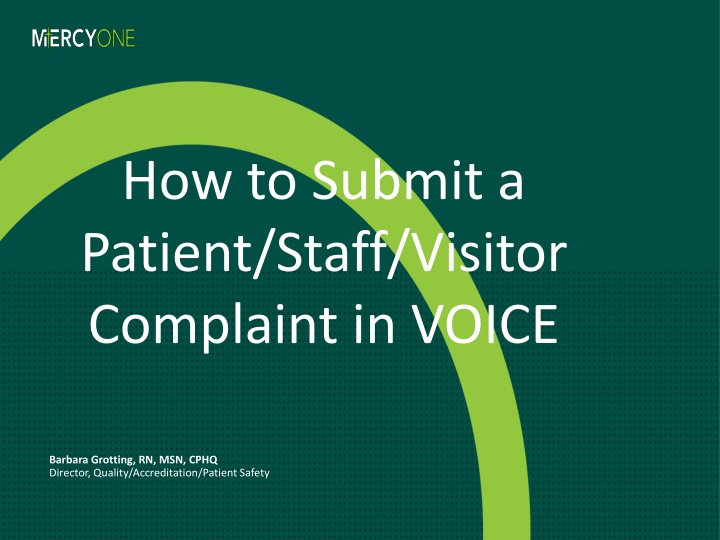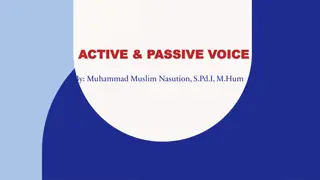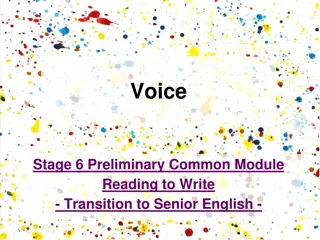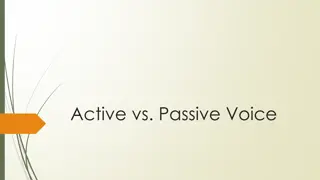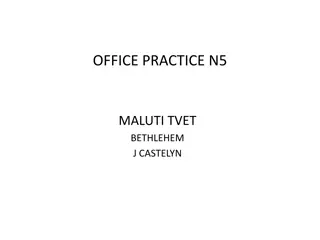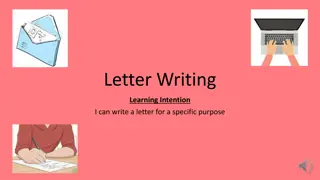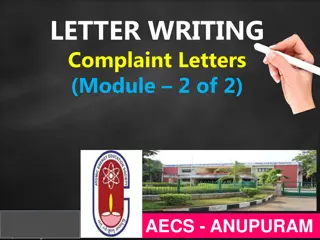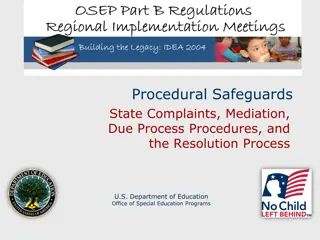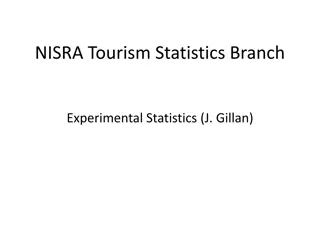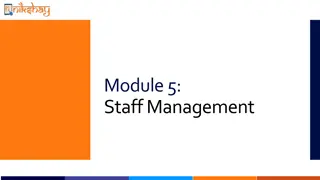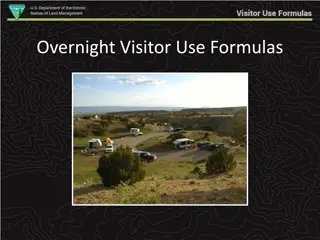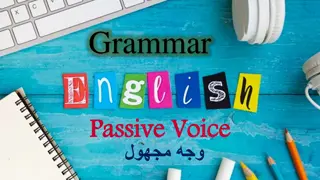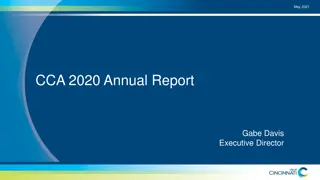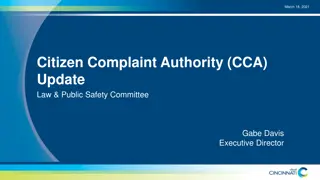How to Submit a Patient/Staff/Visitor Complaint in VOICE
Learn how to submit a complaint in the VOICE system managed by Barbara Grotting, RN, MSN, CPHQ. Follow the steps outlined to provide feedback either anonymously or as yourself. Ensure you include all necessary information for the appropriate follow-up on patient, staff, or visitor issues. Contact details for further questions are also provided.
Download Presentation

Please find below an Image/Link to download the presentation.
The content on the website is provided AS IS for your information and personal use only. It may not be sold, licensed, or shared on other websites without obtaining consent from the author.If you encounter any issues during the download, it is possible that the publisher has removed the file from their server.
You are allowed to download the files provided on this website for personal or commercial use, subject to the condition that they are used lawfully. All files are the property of their respective owners.
The content on the website is provided AS IS for your information and personal use only. It may not be sold, licensed, or shared on other websites without obtaining consent from the author.
E N D
Presentation Transcript
How to Submit a Patient/Staff/Visitor Complaint in VOICE Barbara Grotting, RN, MSN, CPHQ Director, Quality/Accreditation/Patient Safety
Click on the Icon in your Zen Applications Window
Choose to submit as yourself or anonymously
If you choose to submit as yourself you will log into the VOICE program
Choose Patient /Visitor Complaints & Compliments
Include as much data as possible. The green (*) are mandatory fields. Click on submit when all data has been entered.
KEY ISSUES TO REMEMBER: Please remember to put the unit the issue occurred on, so the right person (unit manager) will be tasked with the follow-up. Patient MRN/FIN will be needed so the specific patient EHR can be reviewed. Quality and Risk also receive all VOICE issues and will ensure proper follow-up has been done before closing.
Any questions please contact Barbara Grotting 1-2263 or Elizabeth Skinner 1-5653 or Sue Froid 1-2253