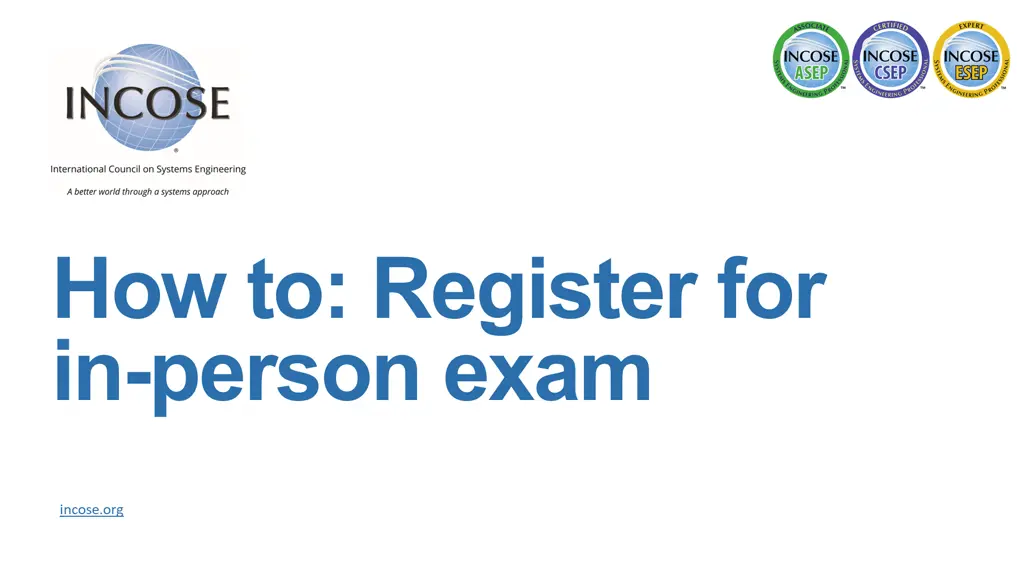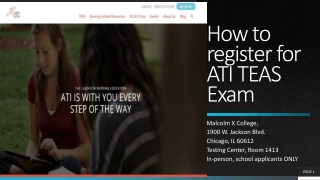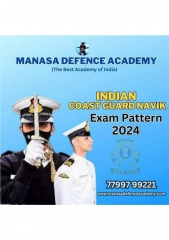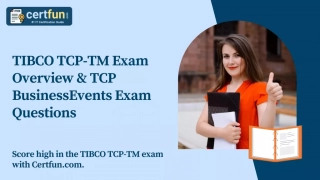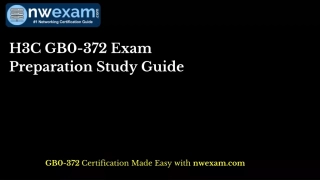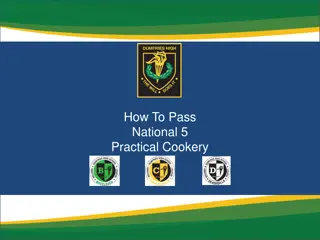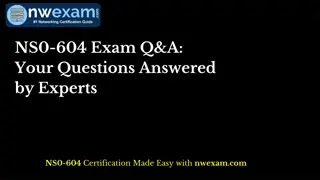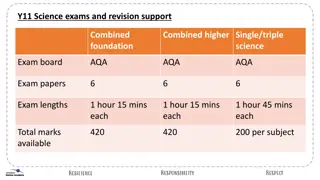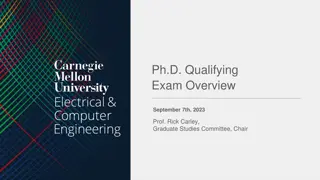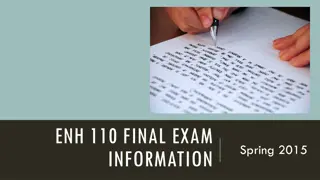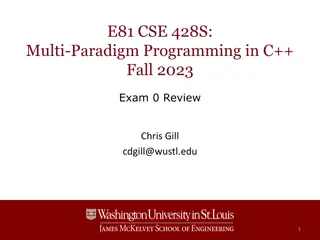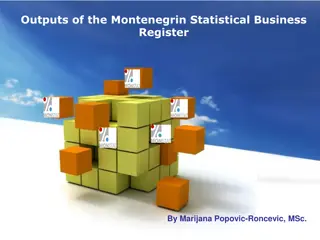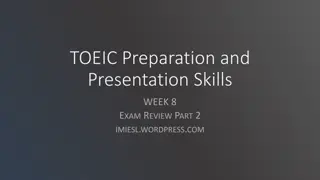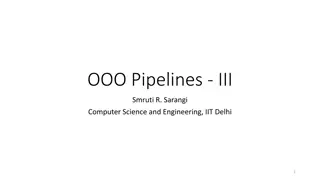How to: Register for in-person exam
Step-by-step guide on how to register for an in-person exam on incose.org. Learn about application fees, membership requirements, and exam costs.
Download Presentation

Please find below an Image/Link to download the presentation.
The content on the website is provided AS IS for your information and personal use only. It may not be sold, licensed, or shared on other websites without obtaining consent from the author. Download presentation by click this link. If you encounter any issues during the download, it is possible that the publisher has removed the file from their server.
E N D
Presentation Transcript
How to: Register for in-person exam incose.org
incose.org | 2 incose.org/certification | 2
SEP Application Costs ASEP: $180 application fee Individual, Student, or Senior Membership required Knowledge exam will also be an additional cost paid directly to testing center. CSEP: $350 application fee Individual, Student, or Senior Membership required Knowledge exam will also be an additional cost paid directly to testing center. ESEP: $630 application fee Individual, Student, or Senior Membership required
SEP Exam Costs Online: $80 USD paid directly to the proctor service In person: Varies Student exam fees: $0 Typical Fee: $30 USD; Hosting Chapter or organization may choose to cover the fees exam registrations. For more information, please visit: https://www.incose.org/systems- engineering-certification/taking-the-exam
Step 1 Log in to www.incose.org. From the banner menu, click on Certifications.
Step 2 Click on Register for an Exam.
Step 3 Click on the hyperlink for the desired exam. Please note: The Open Enrollment and Beta exams are not in-person exams. Please email sep-exam@incose.net for more information for these exams.
Step 4 Click on the Registration hyperlink.
Step 5 Complete the registration question and selections. Click Next.
Step 6 Click Add a credit of debit card. Complete payment information and click next. Follow the prompts to complete the order.
Step 7 Click Process Order.
Any Questions? Any Questions? Certification Office Certification Office certification@incose.net F For more information visit www.incose.org/certification