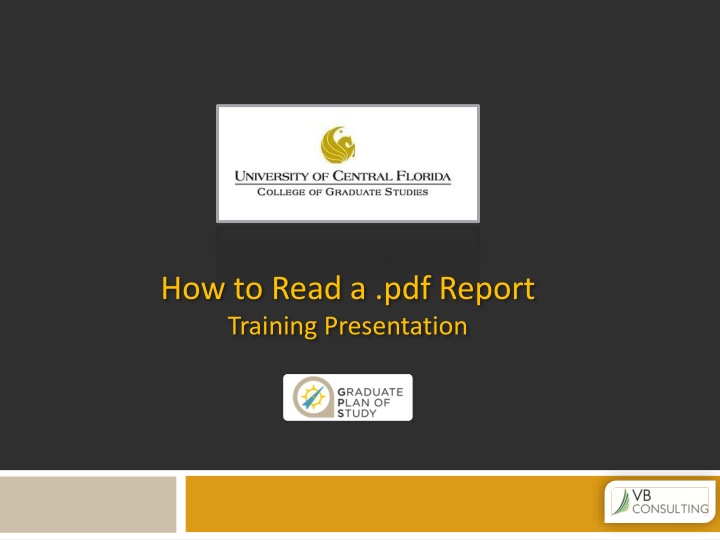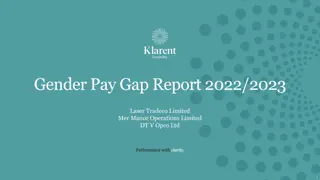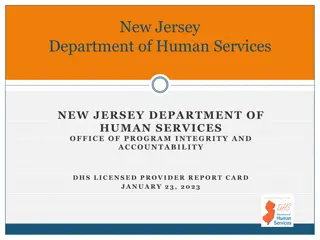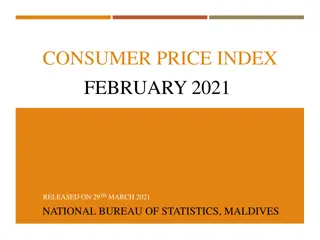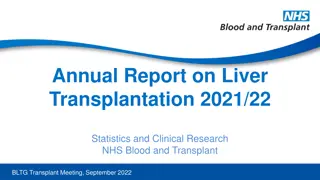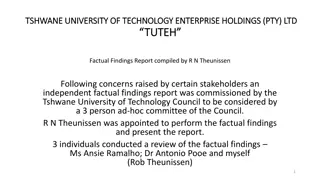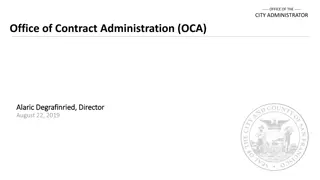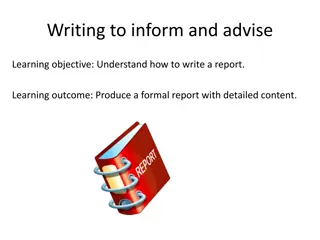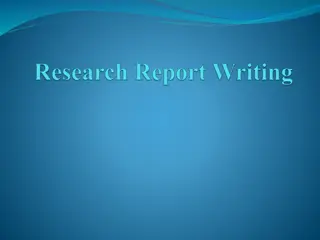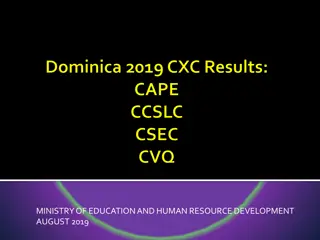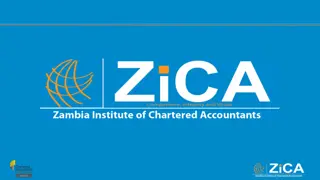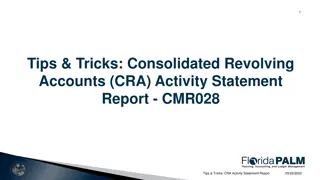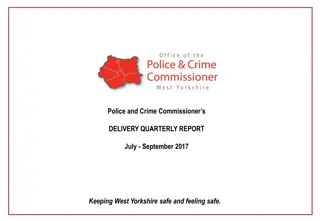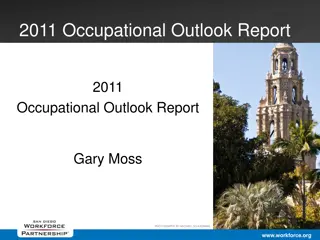How to Read a .pdf Report
Here is a guide on how to effectively read a PDF report training presentation. Learn about understanding student information, academic status, course violations, program examples, core courses, electives, milestones, and more in a detailed manner.
Uploaded on Feb 16, 2025 | 0 Views
Download Presentation

Please find below an Image/Link to download the presentation.
The content on the website is provided AS IS for your information and personal use only. It may not be sold, licensed, or shared on other websites without obtaining consent from the author.If you encounter any issues during the download, it is possible that the publisher has removed the file from their server.
You are allowed to download the files provided on this website for personal or commercial use, subject to the condition that they are used lawfully. All files are the property of their respective owners.
The content on the website is provided AS IS for your information and personal use only. It may not be sold, licensed, or shared on other websites without obtaining consent from the author.
E N D
Presentation Transcript
How to Read a .pdf Report Training Presentation
How to Read a .pdf Student s Name, ID & Report Date. Student s Program and Catalog Year Information. Current Academic Status is listed here. College of Graduate Studies Disclaimer. Don t forget to read your DISCLAIMER!
How to Read a .pdf Please note that in the .pdf report, your status whether Satisfied or Not Satisfied, will always appear in RED. These reference numbers are here to identify requirements and lines. If there is a need for an exception, these are the numbers you would reference on the eForm. Graduate Policy Courses These courses appear only when the student violates a rule. It is best to consult your advisor when you notice courses in this section. Here our student violated the 7 year policy which states that no course older than 7 years may be used to satisfy a requirement!
How to Read a .pdf Here is an example of the Optics PhD Program. Class Term Subject Catalog # Course Title Grade Earned Units Course Type EN = Enrolled/ Taken IP = In Progress TR = External Transfer
How to Read a .pdf Core Courses and their attributes are listed in this section. This Section will indicate the no. of Units needed to satisfy the requirement and the no. of Units that were used to satisfy the req. Elective Courses
How to Read a .pdf Restricted Electives, those that require prior approval are listed here. Courses the student used to satisfy the Requirement will be listed in this section. Here s an example of how Transfer Courses appear on your audit. Unrestricted Electives such as Independent Studies, Directed Research or Doctoral Research are listed here. Whenever a requirement is Not Satisfied, a list of potential courses that can be used to satisfy the requirement will be displayed as it does here unless otherwise noted.
How to Read a .pdf Dissertation Requirement and courses used to satisfied the Requirement. Graduate Policy Requirement for your Program.
How to Read a .pdf Graduate Milestones - These may be different for Masters Students. The date the student completed his candidacy exam. Student s advisors. Here are Other Milestones for the doctoral program. As these are satisfied their status will change.
How to Read a .pdf University Requirements Doctoral Students. Program Specific Requirements/ Non course program requirements (Checklist). You should pay attention to these Comments. They might save your life! Advisor Comments.
How to Read a .pdf The Course History lists every course the student has taken throughout his Graduate Career. It includes courses taken and earned a grade in, courses he is currently registered in and Transfer Courses that were accepted from other institutions. If you notice anything in the Audit that looks strange, the student should see his advisor!