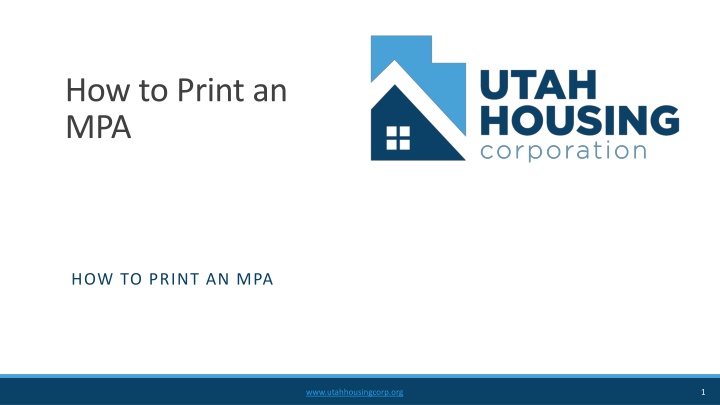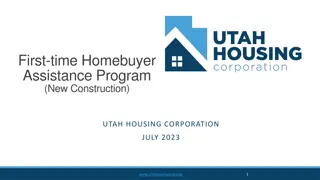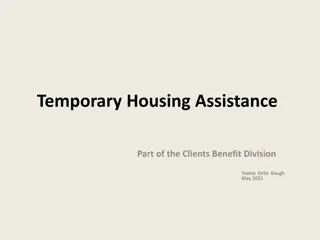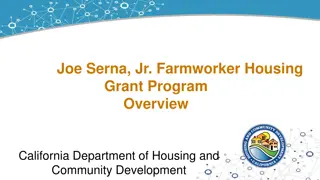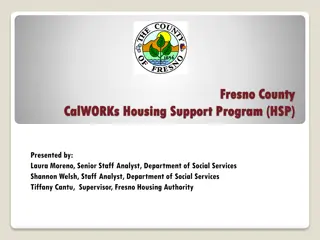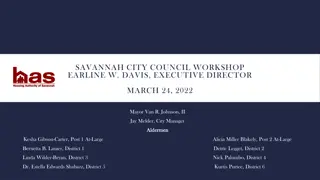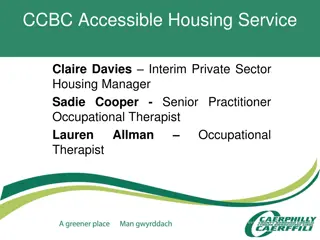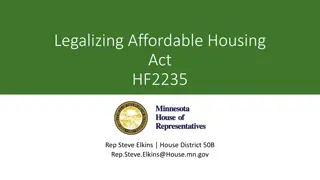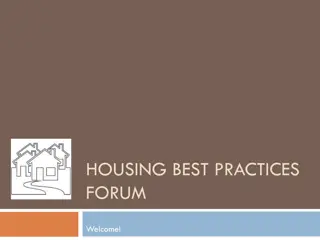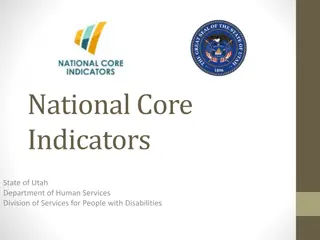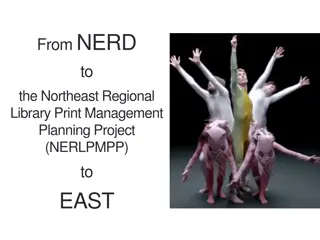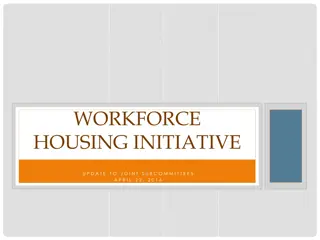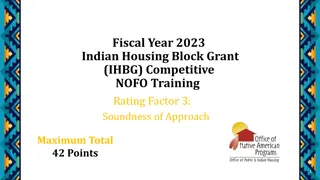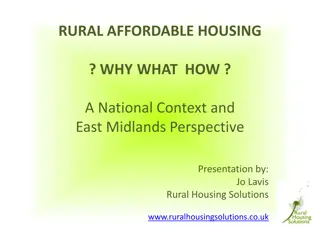How to Print an MPA Instructions from Utah Housing Corp
Learn how to print Mortgage Purchase Agreements (MPA) from the Utah Housing Corp website. Follow step-by-step instructions including selecting lenders, using the PowerLender portal, logging in, choosing and printing MPAs, and getting support. Easily manage your MPAs with these detailed guidelines.
Download Presentation

Please find below an Image/Link to download the presentation.
The content on the website is provided AS IS for your information and personal use only. It may not be sold, licensed, or shared on other websites without obtaining consent from the author.If you encounter any issues during the download, it is possible that the publisher has removed the file from their server.
You are allowed to download the files provided on this website for personal or commercial use, subject to the condition that they are used lawfully. All files are the property of their respective owners.
The content on the website is provided AS IS for your information and personal use only. It may not be sold, licensed, or shared on other websites without obtaining consent from the author.
E N D
Presentation Transcript
How to Print an MPA HOW TO PRINT AN MPA www.utahhousingcorp.org 1
How to Print an MPA From the Utah Housing s website select Lenders 2 www.utahhousingcorp.org
How to Print an MPA Select PowerLender Portal 3 www.utahhousingcorp.org
How to Print an MPA Log in using your assigned credentials If you do not have assigned credentials contact your company admin 4 www.utahhousingcorp.org
How to Print an MPA From the PowerLender page click Print an MPA 5 www.utahhousingcorp.org
How to Print an MPA A new page will open with a list of Mortgage Purchase Agreements Issued Click on the name of the borrower you want to print an MPA for. Save or Print your MPA 6 www.utahhousingcorp.org
How to Print an MPA To print from the PowerLender Portal From the tool bar, select Application which will open a drop-down menu, select Open Choose the loan from the list, or enter the UHC loan #. 7 www.utahhousingcorp.org
How to Print an MPA Choose the printer icon at the top right hand corner of the screen. Choose Individual from: scroll down to Mortgage Purchase Agreement. Double click to open and print or save the MPA 8 www.utahhousingcorp.org
How to Print an MPA Questions Email mortgage@uthc.org 9 www.utahhousingcorp.org