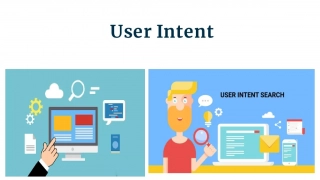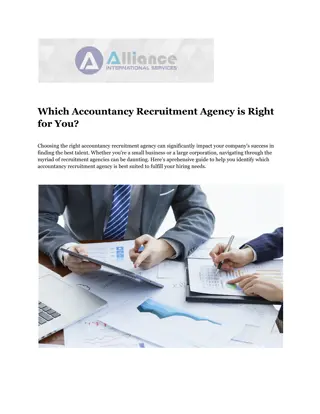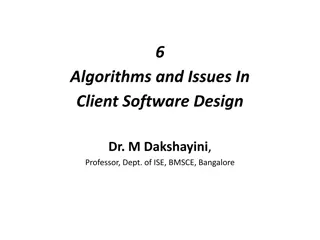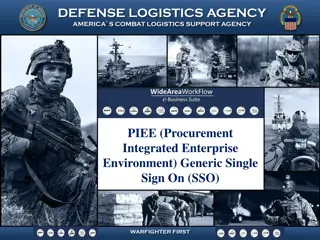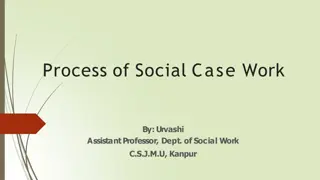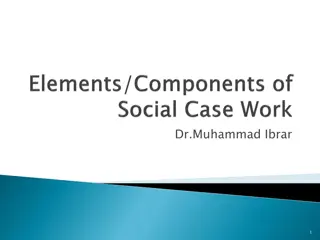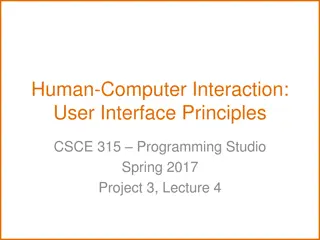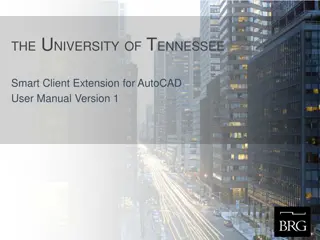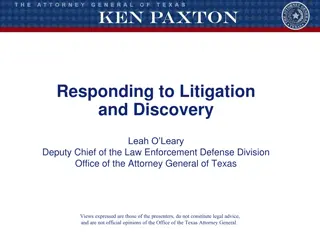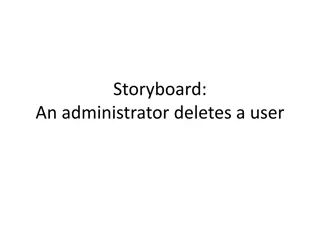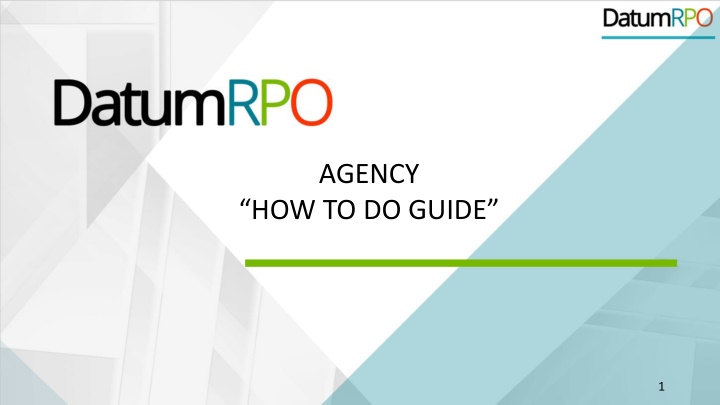
How to Invite Clients as Users on DatumRPO Guide
Learn how to successfully invite clients as users on DatumRPO platform, ensuring they receive access to necessary guides and videos for seamless onboarding. Follow a step-by-step process from obtaining their work email to sending the invitation and facilitating login. Empower your clients with the tools they need for a successful collaboration.
Download Presentation

Please find below an Image/Link to download the presentation.
The content on the website is provided AS IS for your information and personal use only. It may not be sold, licensed, or shared on other websites without obtaining consent from the author. If you encounter any issues during the download, it is possible that the publisher has removed the file from their server.
You are allowed to download the files provided on this website for personal or commercial use, subject to the condition that they are used lawfully. All files are the property of their respective owners.
The content on the website is provided AS IS for your information and personal use only. It may not be sold, licensed, or shared on other websites without obtaining consent from the author.
E N D
Presentation Transcript
AGENCY HOW TO DO GUIDE 1
INVITING A CLIENT USER 2
How Do I Invite A Client As A User? Firstly, you need to get your client email address which need to be a work email not personal. Once received go to Client page. Now search for your client, by adding the name in the search bar and clicking enter 3
How Do I Invite A Client As A User? Nex click on the organisation name . Now click on invite User 4
How Do I Invite A Client As A User? Add in their work email address For full access tick on Administrator Batch Edit start/stop times Finance Planner T&A Now Click on Preferred site and send invite 5
What's Next? Your client will receive an email to log into DatumRPO Able to create a password They will only see the client you have put them under Your client then will be able to access the How to do guides & videos from the DatumRPO portal 6