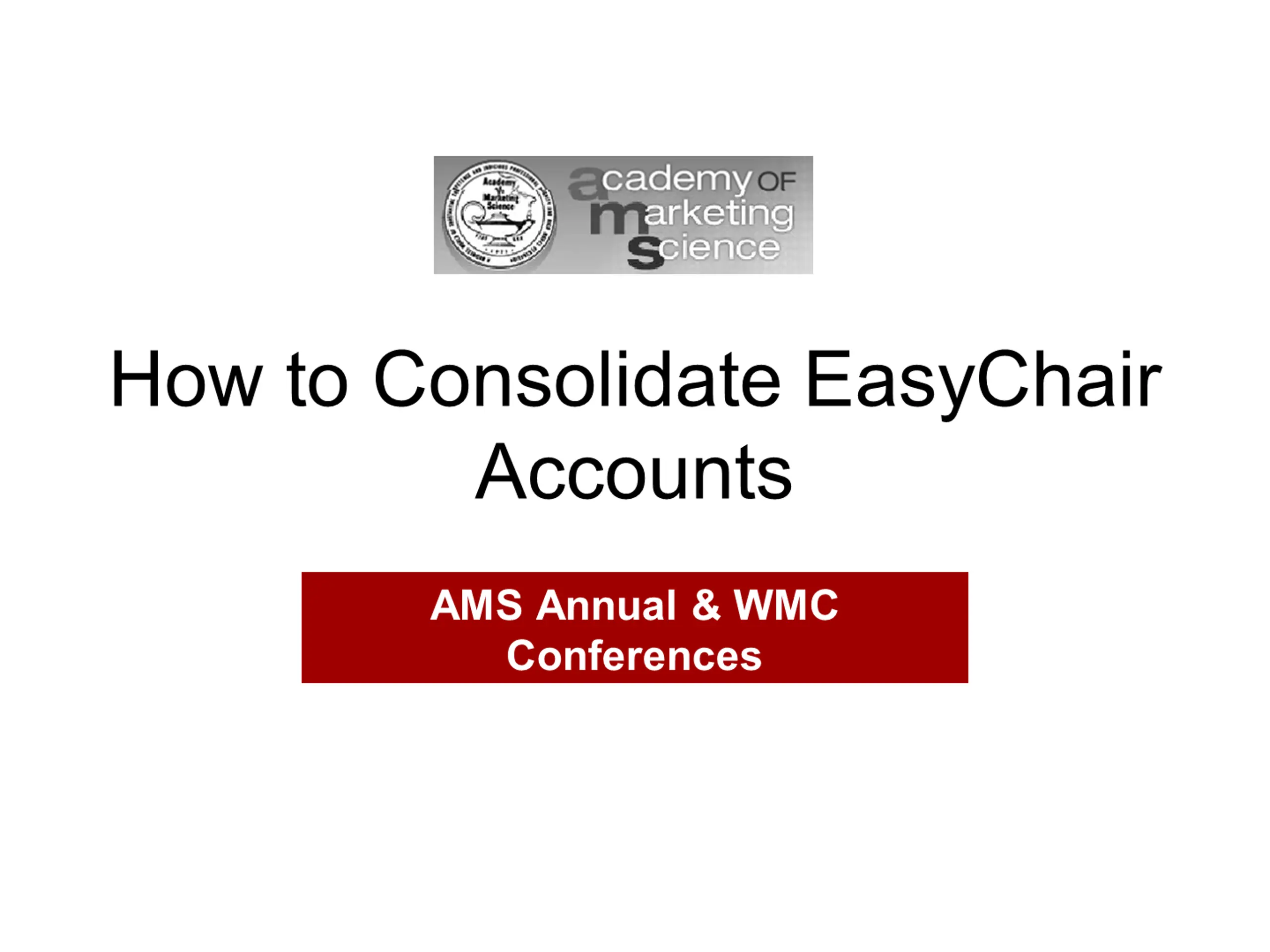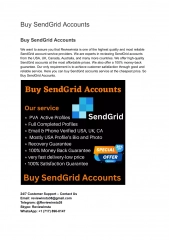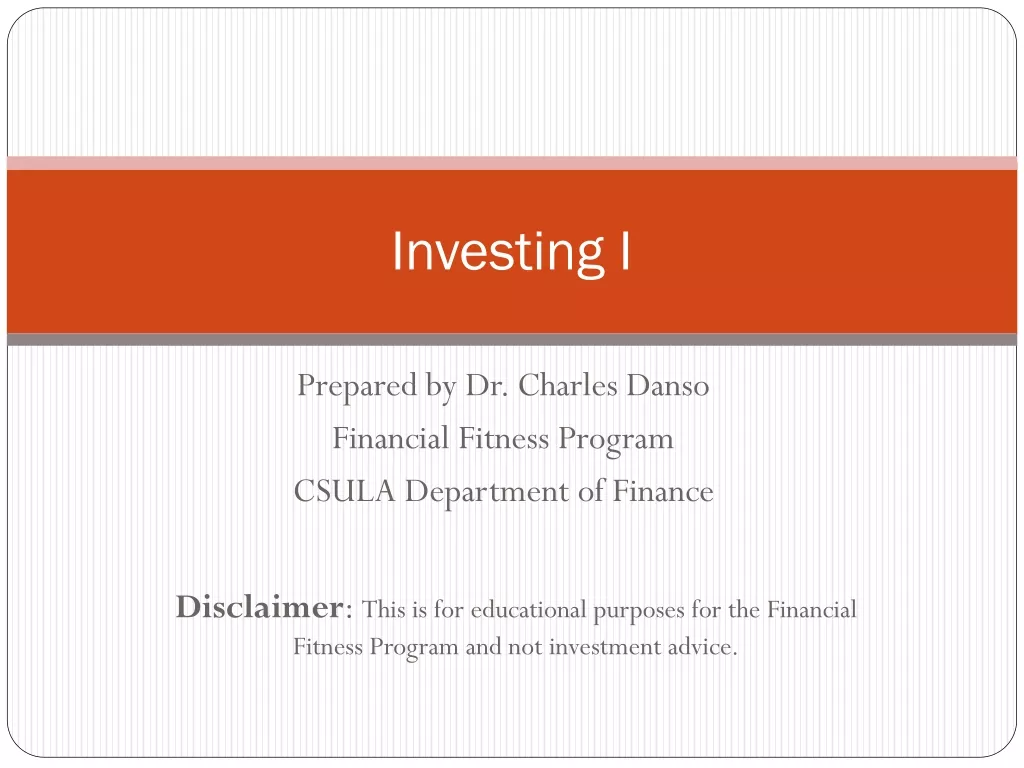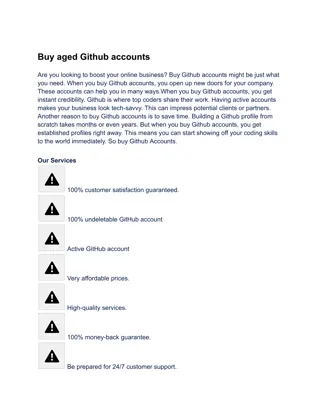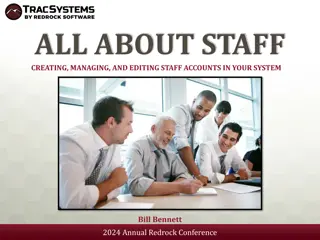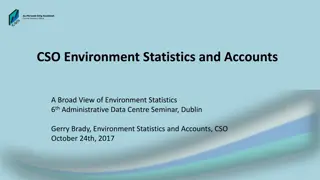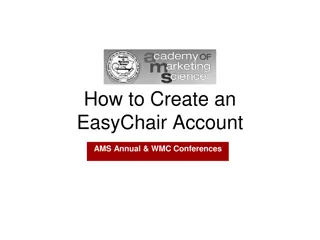How to Consolidate EasyChair Accounts
Learn how to merge two EasyChair accounts and consolidate them into one for the AMS Annual & WMC Conferences. Follow the steps outlined to ensure a smooth transition and avoid having duplicate accounts. Images included for visual guidance.
Download Presentation

Please find below an Image/Link to download the presentation.
The content on the website is provided AS IS for your information and personal use only. It may not be sold, licensed, or shared on other websites without obtaining consent from the author.If you encounter any issues during the download, it is possible that the publisher has removed the file from their server.
You are allowed to download the files provided on this website for personal or commercial use, subject to the condition that they are used lawfully. All files are the property of their respective owners.
The content on the website is provided AS IS for your information and personal use only. It may not be sold, licensed, or shared on other websites without obtaining consent from the author.
E N D
Presentation Transcript
How to Consolidate EasyChair Accounts AMS Annual & WMC Conferences
A Few Notes on Account Consolidation We ll show you how to consolidate two EasyChair accounts. You should not have two EasyChair accounts. You should set your EasyChair account with the same credentials as your AMS account.
Merging Two Accounts into One (https://www.easychair.org/help/article.cgi?art=account_management;a=102 34348) If you have two EasyChair accounts you can merge them into a single account. To this end, follow Other->My Account->Merge Accounts. But before doing this you should clearly understand what happens. Suppose that use have two accounts: Acc1 with the main email address e1 and alternative email addresses alt1; Acc2 with the main email address e2 and alternative email addresses alt2, and want to merge them into a single account. Suppose that you log in as Acc1 and request to merge Acc2 into it. The following things will happen: All personal information, such as name, address etc. from Acc2 will be deleted. For example, if you had different names on the two accounts, only the name from Acc1 will be used. The main email address e2 and all alternative email addresses alt2 of the second account will be added to the alternative email addresses of Acc1. All other information will be added to the first account. For example, Acc1 will have access to all programme committees in which Acc2 has been involved.
Log into EasyChair https://easychair.org/account/signin.cgi
Account Consolidation If you click EasyChair on the toolbar, you will be taken to the My EasyChair page. Select Account information and updates.
Account Consolidation On the My Account page, click on Merge accounts in the top right-hand corner. You arrived at My Account from clicking Account information and updates.
Account Consolidation On the Account Merge page, enter the necessary information and click Merge Accounts. You arrived at Account Merge by clicking on Merge Accounts.
Account Consolidation Confirmation This page confirms you have merged your 2 accounts and provides information on what personal information is now in your account.