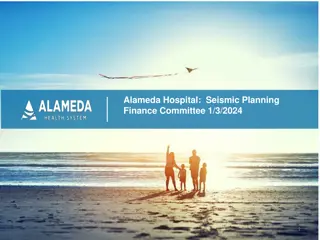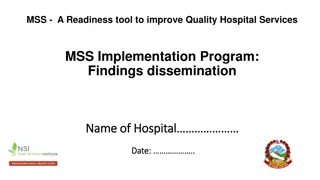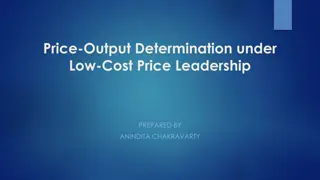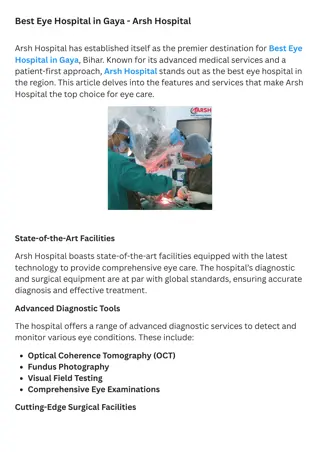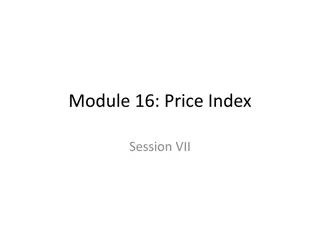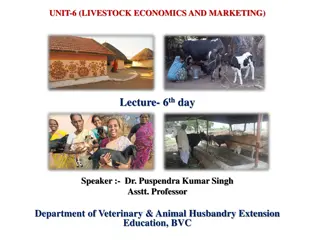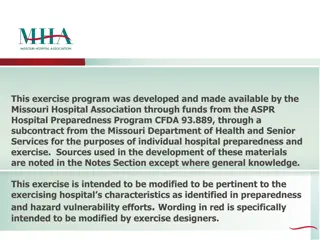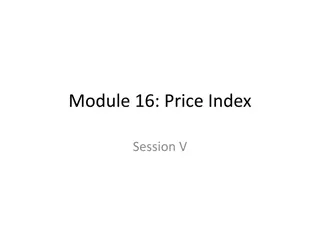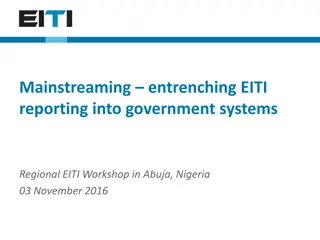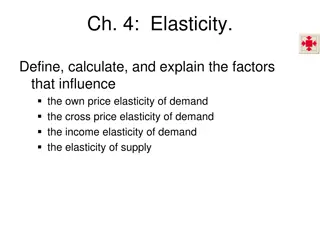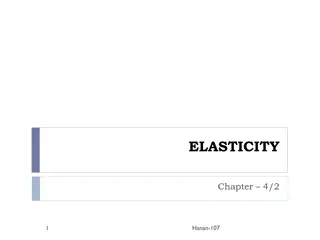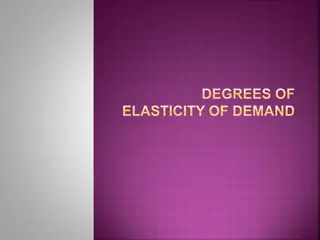Hospital Price Transparency Regulations and Updates for 2024
Hospital price transparency regulations aim to make standard charges for hospital services publicly accessible. CMS has introduced new requirements for hospitals to improve accessibility through machine-readable files and standardized data formats. The CY 2024 OPPS/ASC Final Rule outlines the implementation timeline for these changes, emphasizing the importance of accurate and comprehensive pricing information. Compliance dates are set for January 1, 2024, and July 1, 2024, with additional data elements to be included by January 1, 2025.
Download Presentation

Please find below an Image/Link to download the presentation.
The content on the website is provided AS IS for your information and personal use only. It may not be sold, licensed, or shared on other websites without obtaining consent from the author.If you encounter any issues during the download, it is possible that the publisher has removed the file from their server.
You are allowed to download the files provided on this website for personal or commercial use, subject to the condition that they are used lawfully. All files are the property of their respective owners.
The content on the website is provided AS IS for your information and personal use only. It may not be sold, licensed, or shared on other websites without obtaining consent from the author.
E N D
Presentation Transcript
Hospital Price Transparency: Using a CMS Template Layout to Encode Hospital Standard Charge Information January 17, 2024 Presenters: Terri L Postma, MD, CHCQM Medical Officer & Scott Haselton, CMS Technical Adviser Centers for Medicare & Medicaid Services
Disclaimer This presentation was current at the time it was published or uploaded onto the web. Medicare policy changes frequently so links to the source documents have been provided within the document for your reference. This presentation was prepared as a service to the public and is not intended to grant rights or impose obligations. This presentation may contain references or links to statutes, regulations, or other policy materials. The information provided is only intended to be a general summary. It is not intended to take the place of either the written law or regulations. We encourage readers to review the specific statutes, regulations, and other interpretive materials for a full and accurate statement of their contents. 2
Hospital Price Transparency Regulation Introduction The Hospital Price Transparency regulation implements Section 2718(e) of the Public Health Service Act and requires each hospital operating within the United States to establish (and update) and make public a yearly list of the hospital s standard charges for items and services provided by the hospital, including for diagnosis-related groups established under section 1886(d)(4) of the Social Security Act. Starting on January 1, 2021, each hospital operating in the United States was required to make this information available in two ways: As a comprehensive machine-readable file (MRF) with all standard charges for all items and services AND As a display of standard charges for 300 shoppable services in a consumer-friendly format 3
CY 2024 OPPS/ASC Final Rule Regulatory Updates CMS finalized new Hospital Price Transparency requirements in the CY 2024 Hospital Outpatient Prospective Payment System and Ambulatory Surgical Center Payment System Final Rule. These new requirements include: Improving Access to Hospital Machine-Readable Files (MRFs): Hospital websites must include a TXT file in the root folder with MRF and contact information (45 CFR 180.50(d)(6)(i)). Hospitals must place a footer at the bottom of the hospital s homepage that links to the webpage that includes the machine-readable file (45 CFR 180.50(d)(6)(ii)). January 1, 2024 New Data Elements and Format Standardization: Hospital MRFs must conform to the CMS template layout and data specifications (180.50(c)(2)). Expanded set of data elements including, as applicable: hospital and MRF information, each type of standard charge (including payer-specific negotiated charges by payer and plan), item/service description, relevant billing codes (180.50(b)(2)). Hospital must affirm that it has included all applicable standard charge information in the MRF and that the information encoded is true, accurate, and complete (180.50(a)(3)(ii)). July 1, 2024 Additional Required Data Elements: Hospitals must encode additional new data elements including: Estimated Allowed Amount , Drug Unit of Measurement , Drug Type of Measurement , and Modifiers . January 1, 2025 4
Improving Automated Access As of January 1, 2024, hospitals must ensure that the public website it selects to host its machine-readable file (MRF) establishes and maintains, in the form and manner specified by CMS: o A .txt file in the root folder that includes: The hospital location name that corresponds to the MRF The source page URL that hosts the MRF A direct link to the MRF (the MRF URL) Hospital point of contact information o A link in the footer on its website, including but not limited to the homepage, that is labeled Price Transparency and links directly to the publicly available webpage that hosts the link to the MRF. TXT file instructions and generator tool can be found here: https://cmsgov.github.io/hpt-tool/txt-generator/ 6
New Requirements to Use a CMS Template Layout and Encode Hospital Standard Charge Information As of July 1, 2024, hospitals MRF must conform to a CMS template layout, data specifications, and data dictionary. CMS has made the CMS template available in three non-proprietary formats: CSV tall , CSV wide , and JSON. CMS has created a GitHub repository to house the required CMS templates, and provides the data dictionary, or technical instruction, on how hospitals must encode standard charge information into machine-readable files. The CMS Hospital Price Transparency - Data Dictionary GitHub repository is available here https://github.com/CMSgov/hospital-price-transparency. 8
Data Elements Create Context for Hospital Standard Charges Item and Service Information Coding Information Standard Charge Data elements are information or categories of information that you will use to contextualize the standard charges your hospital has established. 10
Data Element Overview Hospitals must adopt a CMS template layout and encode data elements according to the technical specifications described in the data dictionary. The data elements are organized into five groups: Standard Charges MRF Information Item & Service Information Gross Charge MRF Date General Description Discounted Cash Price CMS Template Version Setting Payer Name Plan Name Drug Unit of Measurement* Affirmation Statement Standard Charge Method Drug Type of Measurement* Payer-Specific Negotiated Charge - Dollar Amount Payer-Specific Negotiated Charge - Percentage Hospital Information Payer-Specific Negotiated Charge - Algorithm Coding Information Hospital Name Estimated Allowed Amount* Hospital Location(s) Billing/Accounting Code Additional Generic Notes Additional Payer-Specific Notes Hospital Address(es) Code Type De-identified Minimum Negotiated Charge Modifiers* Hospital Licensure Information De-identified Maximum Negotiated Charge 11 *- These data elements are not required to be encoded in hospital MRFs until January 1, 2025.
Three Ways to Display Payer-specific Standard Charges Payer-specific Negotiated Charge Data Elements: Description Payer-specific negotiated charge (expressed as a dollar amount) that a hospital has negotiated with a third-party payer for a corresponding item or service. Dollar Amount Payer-specific negotiated charge (expressed as a percentage) that a hospital has negotiated with a third-party payer for a corresponding item or service. This data element will contain the numeric representation of the percentage not as a decimal (70.5% is to be entered as 70.5 and not .705 ). Percentage Payer-specific negotiated charge (expressed as an algorithm) that a hospital has negotiated with a third-party payer for the corresponding item or service. Algorithm Display a payer-specific negotiated charge as a dollar amount whenever possible. If the payer-specific negotiated charge results in a variable dollar amount for members of a payer/plan combination, then display the payer-specific negotiated charge as a percentage or algorithm and calculate the Estimated Allowed Amount in dollars. 12
Payer-specific Negotiated Charge Contextual Information Required Contextual Information: For each payer-specific standard charge your hospital has established, you must encode a standard charge methodology . Standard Charge Methodology Data Element: Valid Values Methodology Description A flat rate for a package of items and services triggered by a diagnosis, treatment, or condition for a designated length of time. The payer-specific negotiated charge is based on a fee schedule. Examples of common fee schedules include Medicare, Medicaid, commercial payer, and workers compensation. The payer-specific negotiated charge is based on a percentage of the total billed charges for an item or service. This percentage may vary depending on certain pre-determined criteria being met. The per day charge for providing hospital items and services. If the standard charge methodology used to establish a payer-specific negotiated charge cannot be described by one of the types of standard charge methodology above, select Other and encode a detailed explanation of the contracting arrangement in additional notes. Case Rate Fee Schedule Percent of Total Billed Charge Per diem Other 13
Estimated Allowed Amount Data Element What is an Estimated Allowed Amount ? The average dollar amount that the hospital has historically received from a third party payer for an item or service. When are hospitals required to calculate the Estimated Allowed Amount for an item or service? Hospitals are required to calculate an estimated allowed amount , in dollars, when the hospital has established a payer-specific negotiated charge that can only be expressed as a percentage or an algorithm. Optionally, hospitals may calculate and encode the estimated allowed amount for items and services that are reported as a dollar amount. What is a sufficient number of claims to calculate the Estimated Allowed Amount ? CMS recommends hospitals reference the CMS Cell Suppression Policy* established in January 2020 as a threshold for sufficient claims to calculate the estimated allowed amount . 14 *https://www.hhs.gov/guidance/document/cms-cell-suppression-policy
Optional Data Elements Hospital Financial Aid Policy and Billing Class are optional data elements. They are not required to be included in hospital MRFs, but instructions have been added to support standardization of disclosure of these data elements for hospitals that wish to provide more contextual information about their charges. Data Element Description The hospital s financial aid policy, also known as charity care or bill forgiveness, that a hospital may choose or be required to apply to a particular individual s bill. This information may be displayed as either a description or as a link to the financial aid or cash price policy on the hospital s website. The type of billing for the item/service at the established standard charge. The valid values are "professional", "facility", and "both". Hospital Financial Aid Policy Billing Class 15
Introduction to CMS Templates and Data Dictionary Technical Instructions CMS Hospital Price Transparency Data Dictionary GitHub Repository https://github.com/CMSgov/hospital-price-transparency 16
CMS Templates and Data Dictionary are in CMS GitHub The CMS GitHub Repository: Is a website used by CMS to store CMS templates and data dictionary technical instructions that your hospital must use to create its MRF. Provides assistance for technical questions you may have. Also makes available voluntary tools (such as a .txt generator) to help your hospital comply with hospital price transparency regulatory requirements. 17
Encoding Data Elements and Values Data Elements are the categories of data that must be included in the MRF, represented by headers in a CSV spreadsheet view. EXAMPLE CSV MRF Excerpt Values are the types of data that can be encoded into the MRF. EXAMPLE CSV MRF in Spreadsheet View HEADERS VALUES HEADERS Encoding is the process of entering values in a specified form. VALUES The data dictionary provides rules (i.e. technical instruction) for encoding your hospital s standard charge information. EMPTY CELLS 18
Data Dictionary in GitHub for CSV Technical Instructions are shown in GitHub for CSV as a table. It includes: Column Header (separate instructions for CSV Tall vs Wide ): indicates the header you must use in your MRF Name: the required data element you must include in your MRF Type: indicates what type of values are valid Definition: a plain language description of the data element and valid values Blanks Accepted: Indicates whether missing values are acceptable. 19
Types of Valid Values Type: Indicates the expected format of the data encoded into a field below the CSV header. Types you will encounter in the data dictionary for CSV formats include: Boolean indicates the field must include either a true or false . This type is used for encoding a valid value for the required affirmation statement. Date indicates a date must be inserted in the field. You will encounter this type when encoding the valid value for the date of last update data element. Enum indicates that you must choose from a set of predefined constants that are listed in the valid values section. For example, valid values for the data element setting are: inpatient , outpatient , or both Numeric indicates only numbers are permitted. All "Numeric" data elements must be positive numbers. Encoding a negative number or "0" will generate a deficiency. String indicates that series of letters/characters, numbers, symbols, and spaces are allowed values. 20
Putting it Together 1 EXAMPLE CSV MRF Excerpt EXAMPLE CSV MRF in Spreadsheet View 2 1 2 21
Data Dictionary Example: Encoding the Date of Last Update Hospitals must update the standard charge information at least once annually. Encode the date in the MRF in an ISO 8601 format (i.e. YYYY-MM-DD) Data Dictionary Instructions CSV MRF Implementation 22
Accessing Technical Instructions & Examples CMS Hospital Price Transparency Data Dictionary GitHub Repository https://github.com/CMSgov/hospital-price-transparency 23
Hospital Price Transparency Resources Visit the CMS Hospital Price Transparency Data Dictionary GitHub Repository to access the CMS templates, technical specifications, and get technical support. Visit the HPT Website Resources Page for more information, including a recording of this presentation. For additional information, please contact: PriceTransparencyHospitalCharges@cms.hhs.gov 25
Appendix A Navigating GitHub and the CMS Hospital Price Transparency Data Dictionary GitHub Repository 26
CMS Hospital Price Transparency Data Dictionary GitHub Repository Homepage 27
How to Sign Up and Stay Up to Date Step 1: Click on the Sign-up button, enter your information, and create a username. 28
How to Stay Up-to-Date Step 2: After signing in, click on the Watch button in upper-right hand corner and select All Activity. You can change this preference at any time. 29
How to View General MRF Template Information Step 1: Navigate to the Homepage 30
How to View General MRF Template Information Step 2: Select the README.md file or scroll down the page 31
How to Access Templates and Implementation Documentation Step 1: From the homepage, select the documentation folder 32
How to Access Templates and Implementation Documentation Step 2: Select either the CSV or JSON templates from one of many places 33
How to Access Templates and Implementation Documentation Step 3: In CSV, select either the Tall or Wide format 34
How to Access Templates and Implementation Documentation Step 4: Once you have selected the desired format, you can view the template on GitHub in Preview view, Code view, or download the template in a separate file. Download the template here 35
Accessing Examples Step 1: Select examples from homepage 36
Accessing Examples Step 2: Select CSV or JSON 37
Accessing Examples Step 3: For CSV, select Tall or Wide 38
Accessing Examples Step 4: Once you have selected the desired format, select the example file 39
Accessing Examples Step 5: Once you have selected the desired format, you can view the example on GitHub in Preview view, Code view, or download the example in a separate file. Download the example here 40
How to Access and Start a Discussion Step 1: From any page in the GitHub, select Discussions at the top to view discussions 41
How to Access and Start a Discussion Step 2: To start a new discussion, select New discussion 42
How to Access and Start a Discussion Step 3: Select a discussion category and enter in the discussion information 43
CMS Templates and Data Dictionary are in CMS GitHub CMS templates are downloadable from GitHub: https://github.com/CMSgov/hospital-price- transparency/tree/master/documentation/CSV/templates Templates are pre-populated with headers, template version (2.0.0) and the required affirmation statement. Download the template here 45
Data Dictionary Example: Using Pipes for Encoding Valid Values Use Pipes to indicate a separation for different pieces of information in a single cell. Example: your hospital s standard charges apply to multiple hospital locations/addresses Data Dictionary Instructions CSV MRF Implementation 46
Data Dictionary Example: Use of Pipes and Brackets in Headers Brackets signal that you must supply relevant information Example: Hospital license number Data Dictionary Instructions CSV MRF Implementation 47
Data Dictionary Example: Required Affirmation Statement You must include and affirmation statement in the MRF and encode either true or false Data Dictionary Instructions CSV MRF Implementation 48