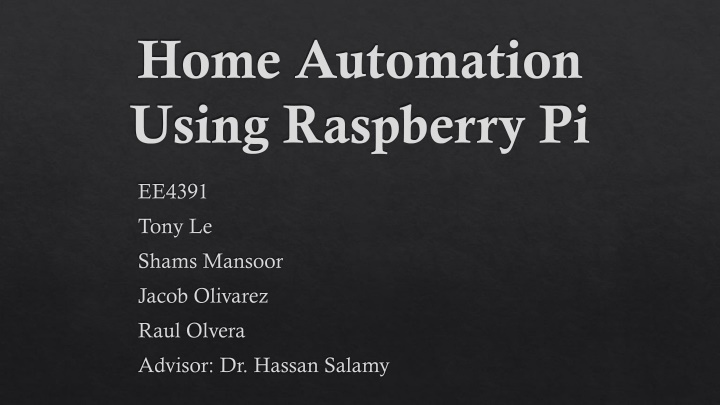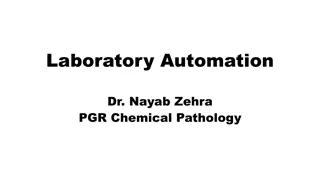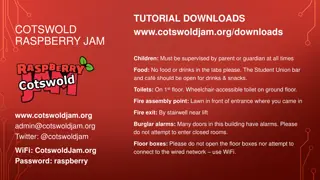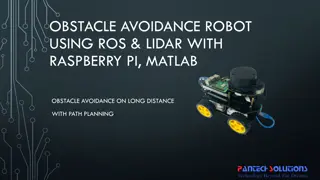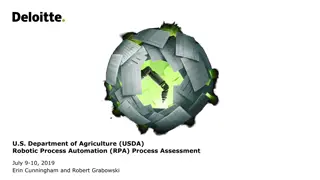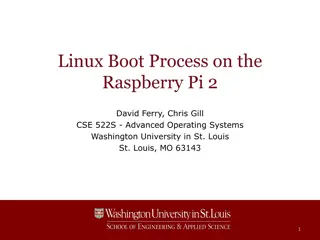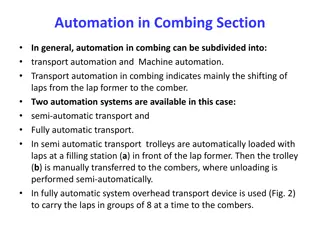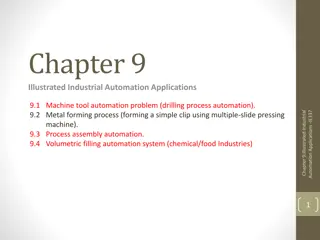Home Automation Using Raspberry Pi - Project Overview
Home automation project utilizing Raspberry Pi for wireless control of lighting. The system involves RF-controlled outlets, Raspberry Pi server, and Python-based software for client interaction. Despite successes in server/client operation, challenges remain in coupling RF transmitter with Raspberry Pi for outlet activation.
Download Presentation

Please find below an Image/Link to download the presentation.
The content on the website is provided AS IS for your information and personal use only. It may not be sold, licensed, or shared on other websites without obtaining consent from the author.If you encounter any issues during the download, it is possible that the publisher has removed the file from their server.
You are allowed to download the files provided on this website for personal or commercial use, subject to the condition that they are used lawfully. All files are the property of their respective owners.
The content on the website is provided AS IS for your information and personal use only. It may not be sold, licensed, or shared on other websites without obtaining consent from the author.
E N D
Presentation Transcript
Home Automation Using Raspberry Pi EE4391 Tony Le Shams Mansoor Jacob Olivarez Raul Olvera Advisor: Dr. Hassan Salamy
What is Home Automation? Home automation is the use of one or more computers to control basic home functions and features automatically and remotely.
Project Goal Lighting Market Segment User will be able to turn on and off lights wirelessly using any Wi-Fi enabled device
Project Description RF Controlled Outlets RF Transmitter (remote control) and RF receiver outlets
Project Description Raspberry Pi Acts as the server Hardwire connection between Raspberry Pi and RF transmitter User will send signal from Wi-Fi device to Raspberry Pi which then allows the RF transmitter to send signal to RF outlets
Software Server and client was created using Python programming language and compiled in Raspberry Pi s Linux OS, Raspbian OS. Raspberry Pi acts as the server and Wi-Fi devices are clients Client has a Graphical User Interface with five buttons to toggle on/off specific lights
User Experience Graphical User Interface with five buttons Accessed using server IP address Log in with password for security When user toggles a button, the GPIO pins of the Raspberry Pi switches from low (0.0v) to high (3.3v) Which then tells the RF transmitter to toggle the corresponding RF outlet
Project Status Successes Server and client is up and running Opportunities RF transmitter coupling with Raspberry Pi was unsuccessful Able to verify R-Pi GPIO signals with LEDs The R-Pi GPIO pins would toggle low/high, but the RF transmitter would not activate the RF outlets