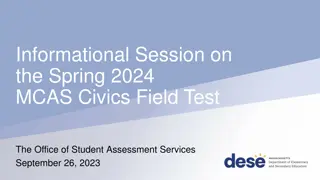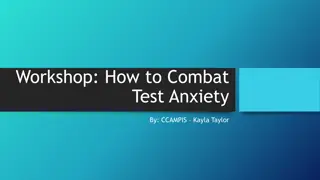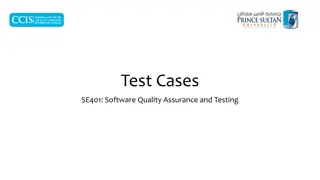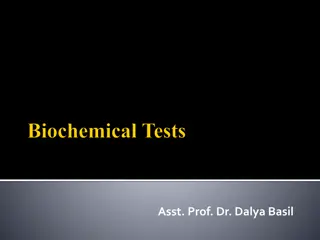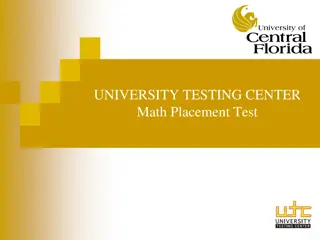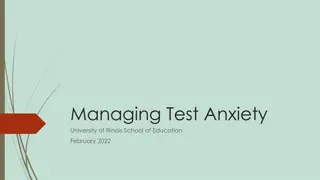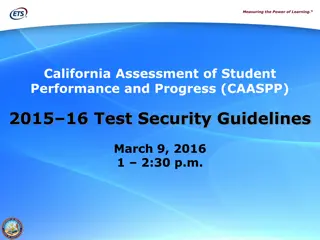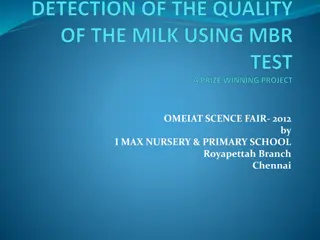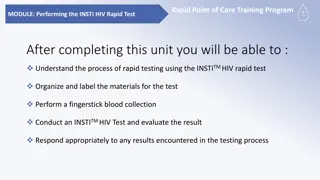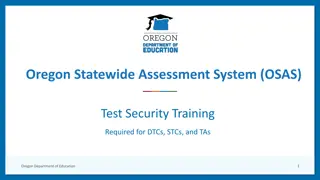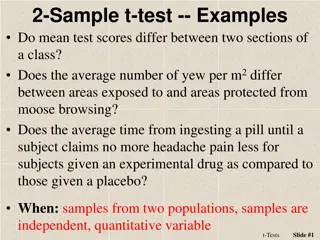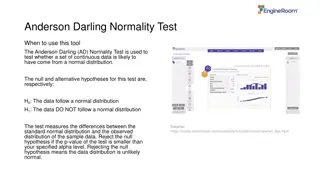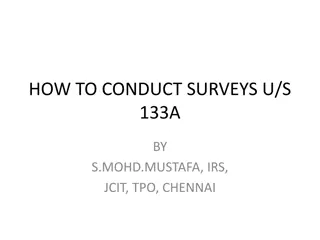Guidelines for Conducting an Effective Test Session
This document provides detailed instructions for organizing and conducting a successful test session for evaluating GreatProduct in the Search 2020 environment. It covers aspects such as setting the agenda, defining goals, handling known issues, and tracking points. Each section includes specific instructions on how to manage different aspects of the test session effectively.
Download Presentation

Please find below an Image/Link to download the presentation.
The content on the website is provided AS IS for your information and personal use only. It may not be sold, licensed, or shared on other websites without obtaining consent from the author. Download presentation by click this link. If you encounter any issues during the download, it is possible that the publisher has removed the file from their server.
E N D
Presentation Transcript
Replace: Name of your test GreatProduct - Search 2020-xx-xx Replace: Key Visual for your test (replace it on all slides)
Replace: Name of your test session GreatProduct - Search Goal Name your session Goals find Issues find usability problems
Replace: Name of your test session GreatProduct - Search The Rules Everybody test on his own If you find something - shout Bingo Bongo Everyone stops working; the Finder shares his screen and presents the finding If everyone agrees the Finder has to fill an issue in the bugtracker and gets a point
Replace: Name of your test session GreatProduct - Search Replace: All the details to make sure everybody uses the correct software We use DEV build 7.5.xx on Server . Maybe some installation/update instructiond and all the other details needed
Replace: Name of your test session GreatProduct - Search Specification Demo Point to the spec or Make a short presentation of the feature to test
Replace: Name of your test session GreatProduct - Search If there are any Known Issues . Replace: Just to make the goal of the session clear again Main focus different ways to search Input verification User feedback Error messages ..
Replace: Name of your test session GreatProduct - Search Have some table ready to count the points. Use it for all sessions.