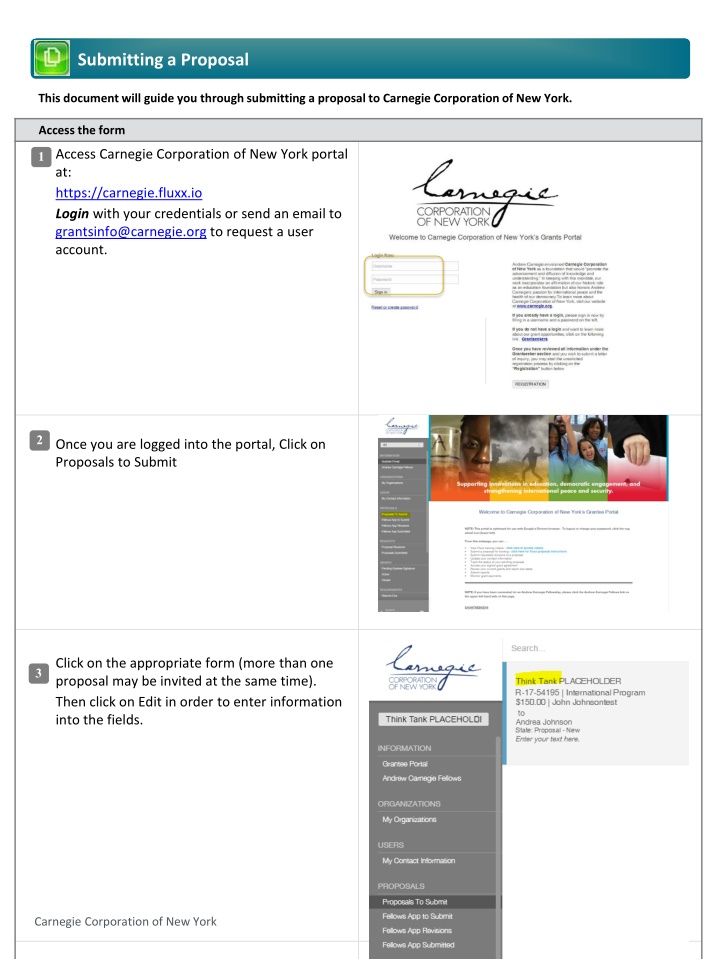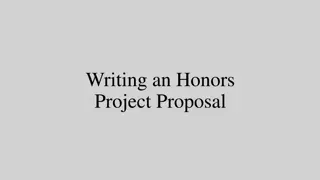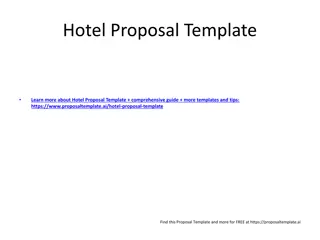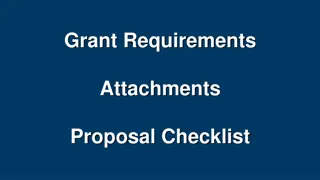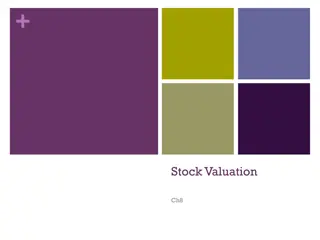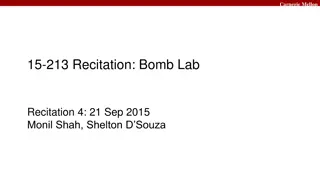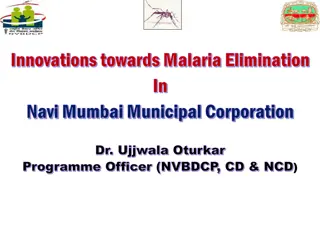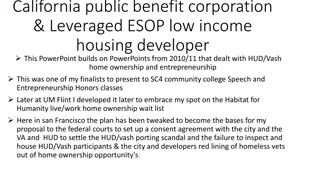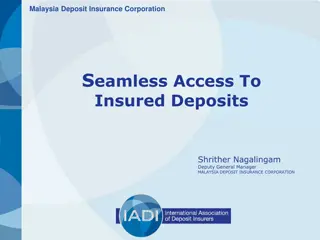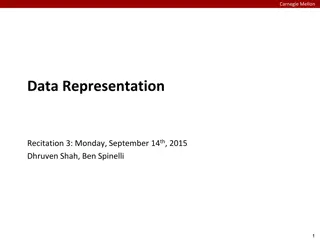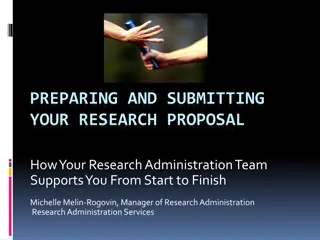Guide to Submitting Proposal to Carnegie Corporation
This document provides a step-by-step guide on how to submit a proposal to Carnegie Corporation of New York. It includes instructions on accessing the portal, updating organization information, filling in general information, entering project details, and more.
Download Presentation

Please find below an Image/Link to download the presentation.
The content on the website is provided AS IS for your information and personal use only. It may not be sold, licensed, or shared on other websites without obtaining consent from the author.If you encounter any issues during the download, it is possible that the publisher has removed the file from their server.
You are allowed to download the files provided on this website for personal or commercial use, subject to the condition that they are used lawfully. All files are the property of their respective owners.
The content on the website is provided AS IS for your information and personal use only. It may not be sold, licensed, or shared on other websites without obtaining consent from the author.
E N D
Presentation Transcript
Submitting a Proposal This document will guide you through submitting a proposal to Carnegie Corporation of New York. Access the form Access Carnegie Corporation of New York portal at: https://carnegie.fluxx.io Login with your credentials or send an email to grantsinfo@carnegie.org to request a user account. 1 2 Once you are logged into the portal, Click on Proposals to Submit Click on the appropriate form (more than one proposal may be invited at the same time). Then click on Edit in order to enter information into the fields. 3 1 Carnegie Corporation of New York
Submitting a Proposal: Organization Information Next, you can update your organization and contact information. Organization Information 4 Organization and Location fields: Review these fields for accuracy. *Primary Contact, Signatory, Director, Head of Org, Financial Officer: Please review the names that appear in these fields. If the names are incorrect, please use the drop down menu to select the correct name. If the appropriate name doesn t appear in the drop down menu then click on Add New * REQUIRED FIELD 5 TO ADD NEW CONTACTS (if not skip) *Does this User Need a Fluxx login: Enter Yes *Active_flag: Enter Yes *Enter First Name, Last Name, Email Click Save Follow instructions to either update existing contact info or add new contacts * If entering new contacts these are REQUIRED FIELDS 2 Carnegie Corporation of New York
Submitting a Proposal: General Information Next, you can enter the General Information. General Information 6 Program Area: Leave as is. *Project Title: Enter project title if field says Enter Text Here . If not, the program officer has included the project title for you and you can skip to the Project Overview field. *Project Overview: Complete this field. *Relevance: Complete this field. *Organization Background Information: Complete this field. * REQUIRED FIELD 7 *Start Date: Complete this field. *Duration in Months: Complete this field Grant End Date: this is automatically calculated based on start date and duration. *Total amount Requested: Complete this field *Geographic Area Served: Follow instructions and complete this field. * REQUIRED FIELD 3 Carnegie Corporation of New York
Submitting a Proposal: Project Information Next, you can enter the Narrative Questions, Dissemination Questions (if applicable) and Metrics. Project Information *Project Information Questions: Follow instructions and complete the fields in this section. NOTE for Long Term Outcomes, Project Activities, Project Outputs, Project Objectives and Performance Measures: you can enter up to 5 for each, but you are not REQUIRED to enter 5 outputs, measures, etc. 8 * REQUIRED FIELDS Current Status: If you are a current Corporation grantee, describe the status of the project including what has and has not been accomplished to date. This is required if you are a current grantee only. If not, please skip these questions. 9 *Organizational Capacity and Partners, Key Staff, Related Work & Sustainability fields: Complete these fields * REQUIRED FIELD 10 Dissemination Questions: If your proposed project includes a dissemination plan then these are required fields. If not, please skip these questions. 4 Carnegie Corporation of New York
Submitting a Proposal : Audit Information Next, you can enter additional information. Additional Information 11 Management Letter: Use the drop down menu to answer the question. If you answer yes, please attach a copy of the letter in the documents section. This is related to audited financial statements so if you aren t required to submit them, you can skip this question. Material Weakness Letter: Use the drop down menu to answer the question. If you answer yes, please attach a copy of the letter in the documents section. This is related to audited financial statements so if you aren t required to submit them, you can skip this question. Summary Goals and Accomplishments: If you are a current grantee this is a required field. * REQUIRED FIELD 5 Carnegie Corporation of New York
Submitting a Proposal : Payment Information + Attach Documents Next, you can enter payment information and attach documents. Payment Information and Attaching Documents *Payment Information: If your proposal is approved we will need payment information. 12 * REQUIRED FIELD *Documents: Certain documents are required. Follow instructions and upload the appropriate required documents. 13 * REQUIRED 6 Carnegie Corporation of New York
Submitting a Proposal: Attaching Documents, continued Attach documents. Attaching Documents Attachments: To attach documents, click on the green plus sign. 15 Click Add files to browse for and select the file you want to attach. Select the appropriate Document Type from the dropdown list. Select document type here You may attach multiple documents at one time. When ready, click Start upload to upload the files When the status reads 100%, you can close the upload window. Confirm that the document(s) have uploaded in the Applications Document section with the correct Document Type assigned. Click Save, you will see a notice that you re Request has been updated. THEN YOU MUST CLICK SUBMIT TO SUCCESSFULLY SUBMIT YOUR COMPLETED PROPOSAL. Questions or feedback on the process? Email us at grantsinfo@carngie.org Carnegie Corporation of New York