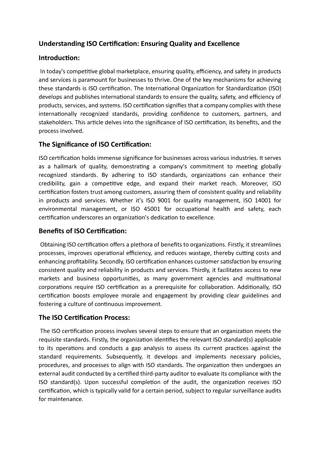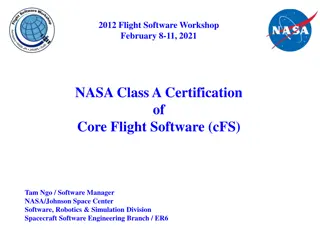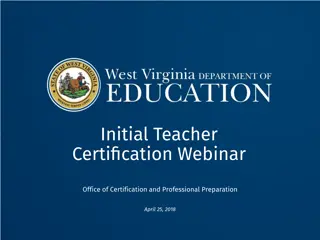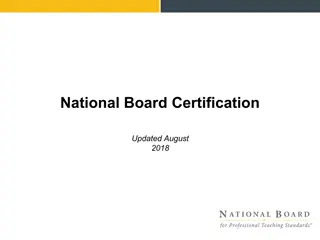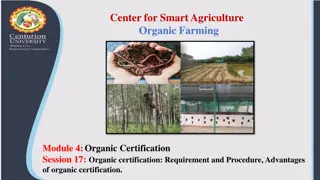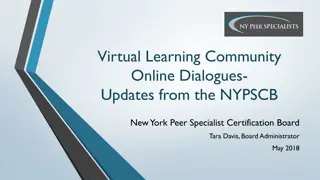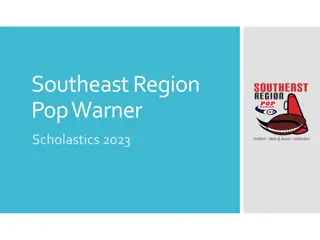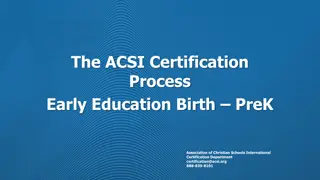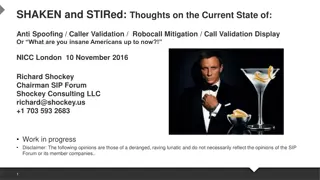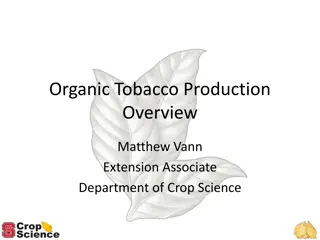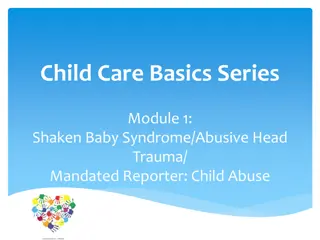Guide to STIR/SHAKEN Certification for Service Providers
Learn about the certification and deployment requirements for STIR/SHAKEN, attestation guidelines, and service provider setup process to combat unlawful robocalls as mandated by the FCC.
Download Presentation

Please find below an Image/Link to download the presentation.
The content on the website is provided AS IS for your information and personal use only. It may not be sold, licensed, or shared on other websites without obtaining consent from the author. If you encounter any issues during the download, it is possible that the publisher has removed the file from their server.
You are allowed to download the files provided on this website for personal or commercial use, subject to the condition that they are used lawfully. All files are the property of their respective owners.
The content on the website is provided AS IS for your information and personal use only. It may not be sold, licensed, or shared on other websites without obtaining consent from the author.
E N D
Presentation Transcript
A Guide to STIR/SHAKEN Certification
Who needs to obtain certification?
Who needs to deploy STIR/SHAKEN? All Service Providers Intermediate Service Providers FCC Reports & Orders FCC Resources Any entity selling voice service to an end user is a Service Provider Are required to sign unsigned calls unless they participate with industry traceback groups First Report and Order For more information visit fcc.gov/call-authentication Refer to FCC 20-42A1 at docs.fcc.gov/public/attachm ents/FCC-20-42A1_Rcd.pdf The FCC and the Traced Act require a provider of end user voice service to implement STIR/SHAKEN Third Report and Order https://docs.fcc.gov/public/ attachments/FCC-20- 96A1_Rcd.pdf
Attestation requirements From FCC 20-96A1 (ThirdReport and Order in the Matter of Advanced Methods to Target and Eliminate Unlawful Robocalls) https://docs.fcc.gov/public/attachments/FCC-20-96A1_Rcd.pdf 30. They may, for example, take into account the level of attestation, including looking at what level of attestation has historically been present where such data is available. Attestation under the SHAKEN framework can take three basic forms. A attestation requires that the signing voice service provider: 1) is responsible for the origination of the call onto the network; 2) [h]as a direct authenticated relationship with the customer and can identify the customer ; and 3) [h]as established a verified association with the telephone number used for the call. By contrast, B attestation only requires that the first two requirements be met. Finally, C attestation is the most limited form of attestation, requiring only that the signing voice service provider both be the entry point of the call into its VoIP network and have no relationship with the initiator of the call (e.g., international gateways). 78
Service Provider Setup Customers who currently use Inteliquent Signed Authentication Service Inteliquent will continue to sign calls using the Inteliquent certificate Do you provide voice or fax services to other entities NO Prerequisites: Originating Service Provider requirements Have a 499 Filer ID Have an Operating Company Number (OCN) Have filed with the FCC Robocall Mitigation Database (RMD) YES 1 2 Token Obtainment: Originating Service Provider obtains a token from the Policy Administrator (PA), iconectiv Service Provider Prerequisites Register & Onboard with iconectiv Certificate Enablement: Originating Service Provider provides token to Certificate Authority (CA), Neustar for Inteliquent Hosted Service Customers, and obtains a certificate and key pair from CA. Inteliquent will sign calls using Service Provider s certificate 3 Hosted Authentication: Service Provider Inteliquent Hosted Authentication Service to authenticate sign calls Contract and Provision with Neustar
What are the prerequisites for certification?
Step 1 Register for 499A ID Obtain OCN Enter Database Visit the FCC Form 499 Filer Database apps.fcc.gov/cgb/form499/4 99a.cfm To obtain an Operating Company Number (OCN) via the assistance of a consultant, please contact: Complete your entry in the Robocall Mitigation Database (RMD) Direct numbering is no longer required as of May 10, 2021 Carey Roesel Inteserra 407-740-3006 croesel@inteserra.com inteserra.com Register for a 499A Provider ID usac.org/service- providers/contributing-to- the-usf/register-for-a-499-id fccprod.servicenowservices. com/rmd?id=rmd_welcome
For help with prerequisites (not required) Who is Inteserra? Pricing STIR/SHAKEN Implementation Inteserra provides support throughout the certification process. $1,200 Obtain OCN from NECA on an expedited basis (1-2 weeks) Complete initial registration as an Authorized Service Provider with STI-PA (2-4 weeks): Enrollment and creation of initial account with STI-PA Establish the credentials to interface to the STI-PA to obtain a SP-Token and link to the certificate revocation list Assist SP with completion of readiness evaluation test plan $5,000 STIR/SHAKEN implementation Facilitate account setup with certification authority (Neustar) (1-4 weeks) Update Robocall Mitigation Database as required (1-3 days)
What do you need to obtain certification?
Step 2 Who is iconectiv? Register Provide info Complete tasks As the STI-PA, iconectiv is responsible for approving Service Providers (SPs) into the STIR/SHAKEN ecosystem and providing the SP Token Complete the registration form at authenticate.iconectiv.com After the online registration is completed, iconectiv will email the registrant requesting the following information: OCN FCC Form 499A SPC Timer Expiry Value Billing Information IP Addresses STI-PA Approved Software Vendor: Inteliquent/Neustar The SP-Admin will receive a temp password for the SP- Admin User ID. The User ID will be the SP-Admin User ID used for access to the STI-PA web app The SP-Admin should log into the STI-PA portal and complete the following: Change the password Accept the SP fee agreement Pay the STI-PA annual fee Create an API user role Refer to the STI-PA Registration Guide
Step 2, cont. Who is iconectiv? Register Provide info Complete tasks As the STI-PA, iconectiv is responsible for approving Service Providers (SPs) into the STIR/SHAKEN ecosystem and providing the SP Token Complete the registration form at authenticate.iconectiv.com After the online registration is completed, iconectiv will email the registrant requesting the following information: OCN FCC Form 499A SPC Timer Expiry Value Billing Information IP Addresses STI-PA Approved Software Vendor: Inteliquent/Neustar The SP-Admin will receive a temp password for the SP- Admin User ID. The User ID will be the SP-Admin User ID used for access to the STI-PA web app The SP-Admin should log into the STI-PA portal and complete the following: Change the password Accept the SP fee agreement Pay the STI-PA annual fee Create an API user role Refer to the STI-PA Registration Guide
Step 3 Who is Neustar? Complete forms Obtain an SP token Receive certificate As the STI-CA, Neustar can assist the SP with obtaining their SP-Token and provisioning the STIR/SHAKEN certificate The SP should request and return the following to Shaun Pack: Master Service Agreement Certificate Manager Service Order Certificate Manager Setup Form Neustar will create and provide a fingerprint to be used in obtaining the SP- Token. The SP can: Obtain the token directly from iconectiv using scripts provided by Neustar and provide the SP-Token to Neustar Allow Neustar to obtain the token on behalf of the SP requires API user ID and password Neustar will generate a CSR, validate the token, and generate a certificate. The certificate will be provided for your records. No further work is required from the SP. Neustar will create a keystore and associate the certificate to the SPs traffic for signing and verification of traffic. iq-customercompliance @sinch.com
Step 4 Neustar confirmation Sinch Contact Test and Turn-up Congratulations! Neustar provides confirmation to both the customer and Sinch Sinch will provide contact for an Implementation Manager Verify appropriate headers are included in call flow You have successfully completed the STIR/SHAKEN Certification process If no contact within 48 hours, you may directly contact: iq-customercompliance @sinch.com
How can you implement a hosted solution?
Certification Summary Service Provider fulfills prerequisites 1 Register and onboard with iconectiv a. Register: via iconectiv website: authenticate.iconectiv.com b. Provide onboarding info c. Complete STI-PA web application tasks 2 Contract and provision with Neustar a. Neustar agreement and forms b. Obtain an SP-Token c. Create certificate d. Upload certificate into keystore 3
Suggestions for completing iconectiv questionnaire 3. Please provide Billing contact information. First and Last name, email address, phone, street address, city, state and zip/postal code. (This is where the invoice will be sent via email). Sinch Voice suggest including all details listed above. 4. Are you working with an approved STI-PA software vendor? If Yes, which one? Sinch Voice suggests specifying Neustar/Inteliquent . Thanks for submitting your STI-PA Account Registration form. We are in the process of validating this request and we need to gather some additional information about this account. 1. Are you planning to use any other OCNs when requesting SPC Tokens? Please let us know if any additional SPCs are needed and we'll validate/configure these in your account. Sinch Voice believes only one OCN is required, if a company has multiple OCNs they can be included. 2. Could you please specify a SPC Token Expiry timer value? This is the validity period that the application will use for all of the SPC Tokens issued to your account. This is an account level setting. The minimum value is 1 day and the maximum 2 years. This is a configurable parameter, so you can request for this value to be changed in the future if needed. Sinch Voice recommends specifying the maximum of 2 years.
Suggestions for completing iconectiv questionnaire, continued 5. Please provide your IP addresses for whitelisting in both the Staging and Production environments. Please review and complete the attached Access Request Form. -The Web Portal access sections will be used to access the GUI. The GUI is used for registration, user management, and uploading revoked certificates. Generally, at a bare minimum, you will want to have the IP Addresses of your administrator(s) and any billing personal whitelisted. -The API section is for the IPs of the machine(s) that you will be calling into the STI-PA,in order to request Tokens and other functions of the system. The STI-PA is not in the call path, and we cannot dictate a network set up for you, but in our experience, most Service Providers have a server that is not in the call path whitelisted to receive the SPC token. Note: Our networking team can accommodate multiple IP addresses, ranges, and subnets to fit your business needs. Also, if your network has any IPv6 active, please include those address(es) as well. Sinch Voice provides the following additional guidance: 1. The Web IPs are for whitelisting iconectiv portal access from customer desktop workstations. This portal has several functions: a. billing b. managing users who have access to the portal c. uploading a certificate, but only if one went bad d. signing a legal agreement. e. this portal does NOT support TN lookups, reputation scores, etc. Apparently all that will be provided by Inteliquent software The API section is for the IPs of the machine(s) that you will be calling into the STI-PA, in order to request Tokens and other functions of the system. The STI-PA is not in the call path, and we cannot dictate a network set up for you, but in our experience, most Service Providers have a server that is not in the call path whitelisted to receive the SPC token. 2. The API IPs are also for whitelisting, but this is for a server process that has several functions a. get SBC token (which will then go to the CA/Neustar and then become an STI certificate) b. manage a trust list c. manage the revocation list d. none of these functions are available via the web portal, so the APIs are necessary e. the API is not in the flow of the calls
Suggestions for completing iconectiv questionnaire, continued 7. As a note, we will eventually need your aggregate total from your 499a filings per the STI-GA Board Policy: https://sti-ga.atis.org/wp- content/uploads/sites/14/2021/10/211029-STIGA-Board-Policy- Decision-Binder-v3-2-Final.pdf This can wait until the production Service Provider Agreement is accepted per the confidentiality clause of the agreement: https://sti- ga.atis.org/wp-content/uploads/sites/14/2020/09/STI-Participant- Agreement-082520.pdf Sinch Voice suggests completing per guidelines.