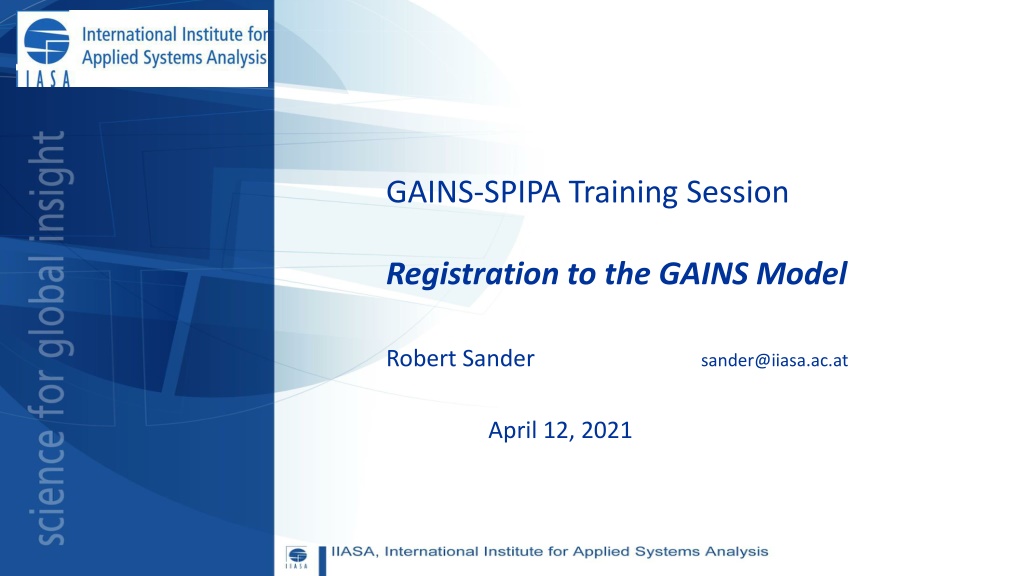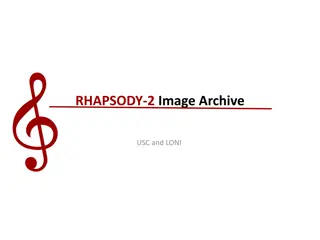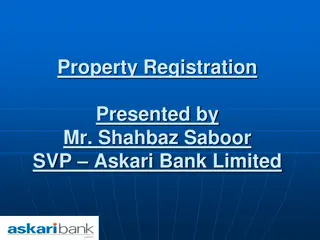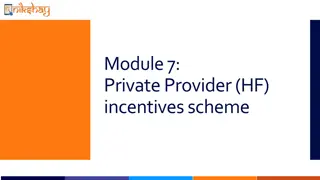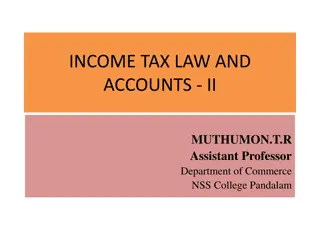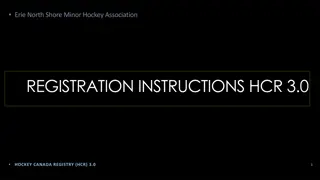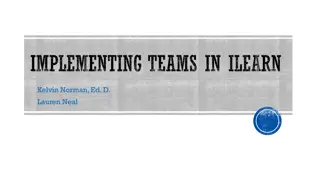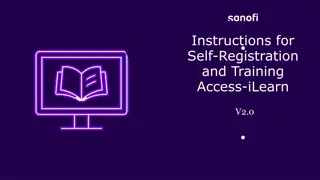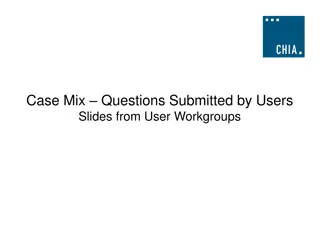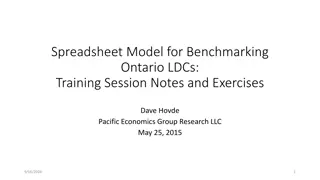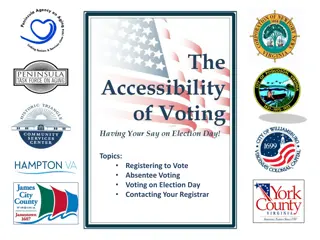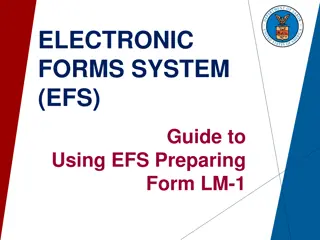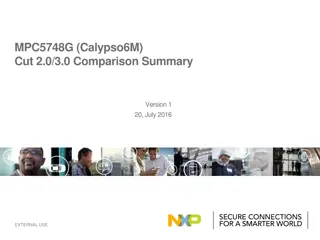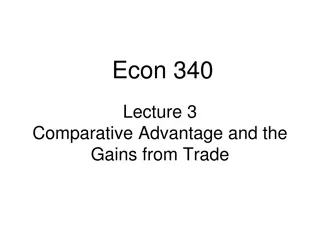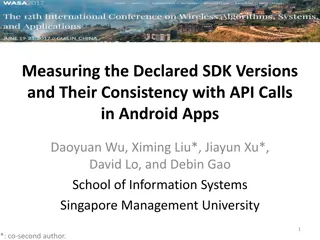Guide to Registering for GAINS Model Training Session and Accessing GAINS Versions
Learn how to register for the GAINS-SPIPA Training Session on April 12, 2021, and gain access to the GAINS Model. Follow the steps for registration, confirmation, activation, and accessing different versions of the model. Ensure access to the private and public GAINS versions with the right credentials and permissions.
Download Presentation

Please find below an Image/Link to download the presentation.
The content on the website is provided AS IS for your information and personal use only. It may not be sold, licensed, or shared on other websites without obtaining consent from the author. Download presentation by click this link. If you encounter any issues during the download, it is possible that the publisher has removed the file from their server.
E N D
Presentation Transcript
GAINS-SPIPA Training Session Registration to the GAINS Model Robert Sander sander@iiasa.ac.at April 12, 2021
The GAINS Model The GAINS Model http://gains.iiasa.ac.at/gains4/INN/index.login?logout=1
The GAINS Model The GAINS Model http://gains.iiasa.ac.at/gains4/IGP/index.login?logout=1
Registration Username Name Email address Password ------------ Institute Contact person at IIASA
Email with Activation code Content of the email Follow the link Copy the activation code
Enter the Activation code Paste / Enter the activation code Click accept
Ready Note: private versions Access must be granted
Enter the model With the notification of the version administrator, the user can access the particular GAINS version. http://gains.iiasa.ac.at/gains4/INN/index.login?logout=1 Note: Public GAINS version (e.g. Europe) can be accessed with the same user credentials.