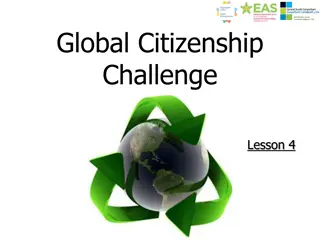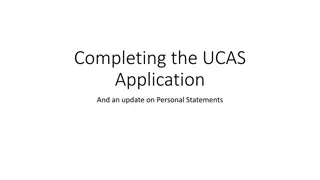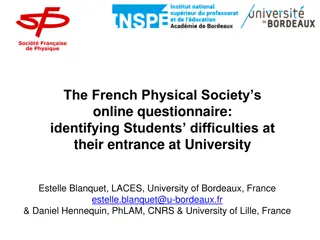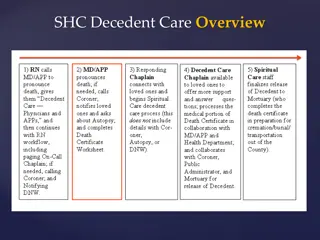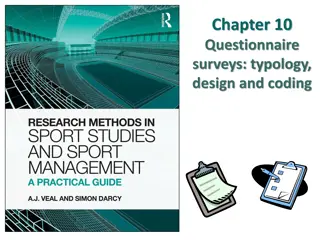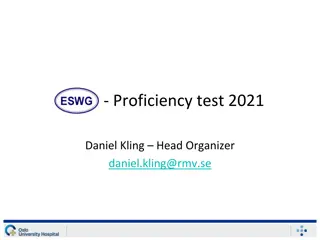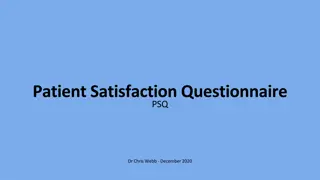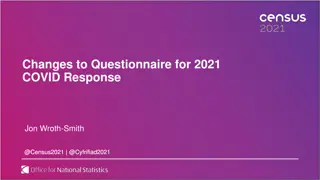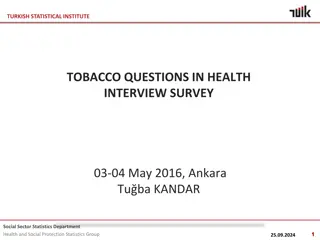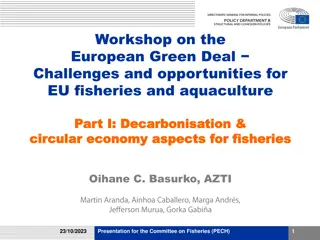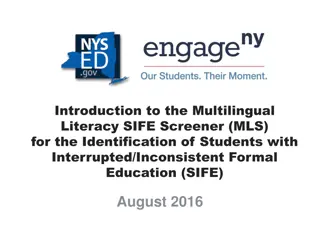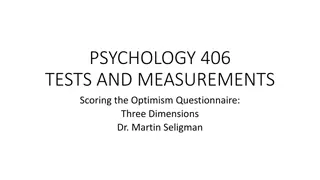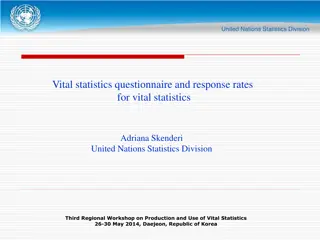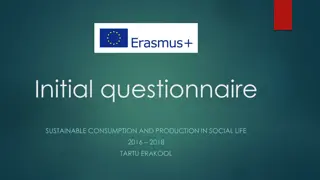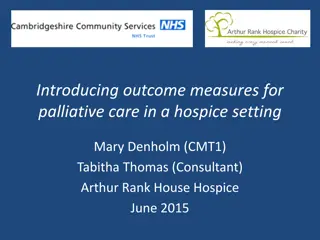Guide to Completing Scania Decarbonisation Questionnaire
Learn how to efficiently answer the Scania Decarbonisation Questionnaire step by step, from registration on SupplierAssurance platform to submitting your responses. Follow the detailed instructions provided with images for clarity.
Download Presentation

Please find below an Image/Link to download the presentation.
The content on the website is provided AS IS for your information and personal use only. It may not be sold, licensed, or shared on other websites without obtaining consent from the author.If you encounter any issues during the download, it is possible that the publisher has removed the file from their server.
You are allowed to download the files provided on this website for personal or commercial use, subject to the condition that they are used lawfully. All files are the property of their respective owners.
The content on the website is provided AS IS for your information and personal use only. It may not be sold, licensed, or shared on other websites without obtaining consent from the author.
E N D
Presentation Transcript
Title Slide How to answer: Scania decarbonisation questionnaire 26 February 2024
Title Slide - Image NQC | supplierassurance - relevant links SupplierAssurance is the platform on which Scania Decarbonisation Questionnaire is available. NQC is the platform operator / provider. How to register: supplierassurance - registration NQC| supplier assurance help pages: supplierassurance - help NQC Contact portal: Contact Us NQC Live Chat: Live Chat NQC phone number: +44 161 413 7983. 26 February 2024
Blank 1. Once registered and logged in, make sure you navigate to Dashboard . 26 February 2024 3
Blank 2. In the Dashboard view, make sure you choose Questionnaire section. 3. Click Enter invitation code . Enter the invitation code for Scania Decarbonisation Questionnaire. 26 February 2024 4
Title and Content 4. Enter the invitation code "23MGA" you received from Scania s invitation letter. Click Find . 5. The next window will request a confirmation on accessing Scania Decarbonisation Questionnaire, click Confirm . 26 February 2024 5
Blank 6. You should be able to see the above as the Background to the Scania Decarbonisation Questionnaire. Click Next to start the questionnaire. 26 February 2024 6
Blank 7. Start filling in information about your company and Decarbonisation contact person 8. On the same page, select correct material/components and click Next to proceed with the rest of the questionnaire. (!) If you supply more than 1 material/component, please make sure you choose all the relevant answers here (!) 26 February 2024 7
Blank 9. Once all your answers are filled in, click Submit 10. If there s a need, you can save and view your answers before submitting them 26 February 2024 8