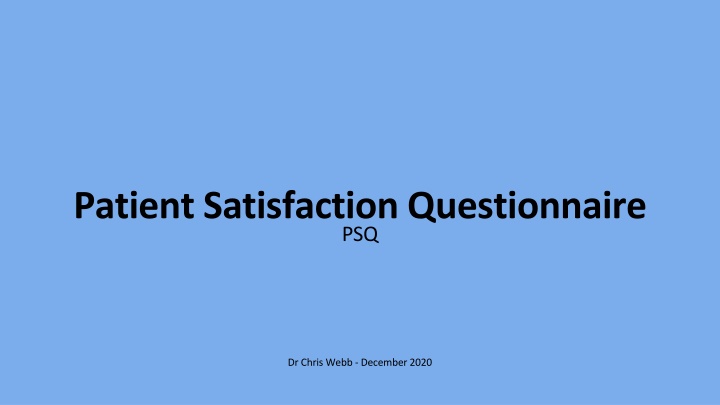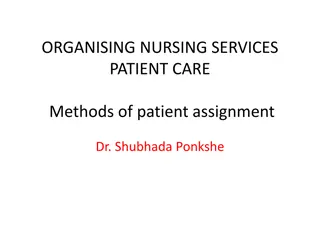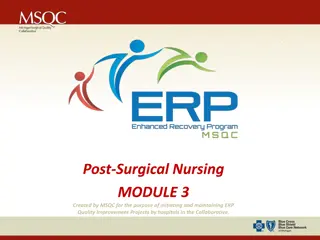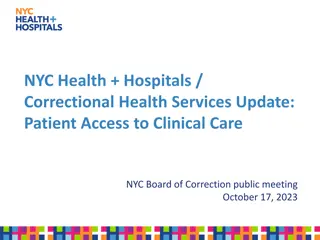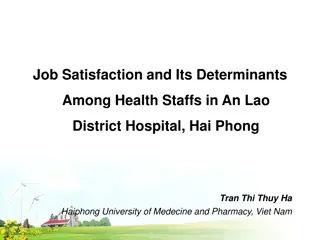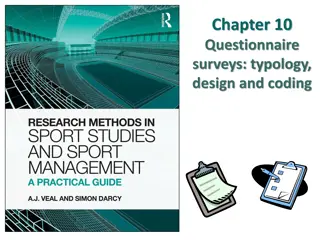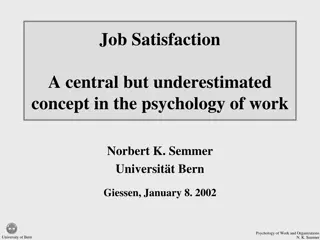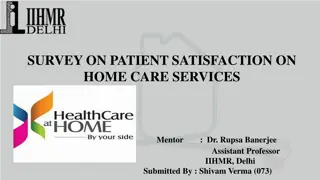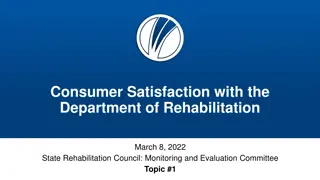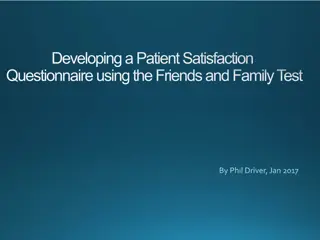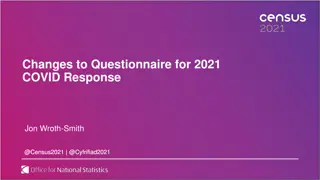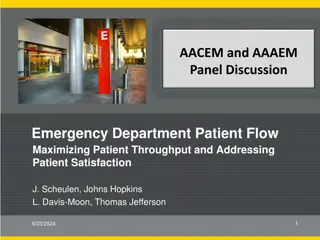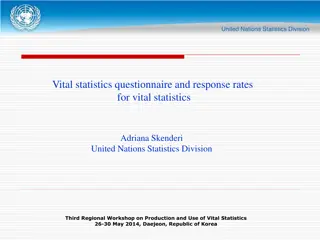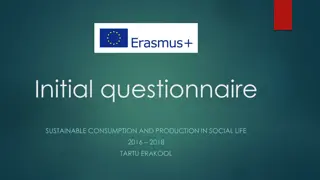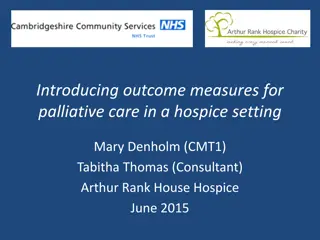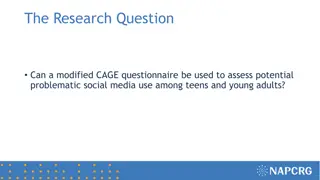Patient Satisfaction Questionnaire (PSQ) Process Overview
The process of completing the Patient Satisfaction Questionnaire (PSQ) involves collecting responses, either online or via paper forms, to assess patient satisfaction. Trainees can send links to patients or distribute paper forms through reception staff. The forms are then uploaded by an administrator to the system for analysis. Once the minimum number of responses is achieved, the trainee can close the survey and receive feedback from their supervisor.
Download Presentation

Please find below an Image/Link to download the presentation.
The content on the website is provided AS IS for your information and personal use only. It may not be sold, licensed, or shared on other websites without obtaining consent from the author.If you encounter any issues during the download, it is possible that the publisher has removed the file from their server.
You are allowed to download the files provided on this website for personal or commercial use, subject to the condition that they are used lawfully. All files are the property of their respective owners.
The content on the website is provided AS IS for your information and personal use only. It may not be sold, licensed, or shared on other websites without obtaining consent from the author.
E N D
Presentation Transcript
Patient Satisfaction Questionnaire PSQ Dr Chris Webb - December 2020
How many PSQs require completion? One PSQ during ST3 containing at least 34 responses
How is the data collected? There are several ways to do this From the Portfolio the trainee can send the patient a link to complete the questionnaire online or they can download a paper copy and ask reception staff to hand out the questionnaire to patients
Uploading paper forms The paper forms should be collected by an administrator (not the trainee) The trainee will need to invite an administrator to enter the data to the Portfolio. To invite an administrator, go to the survey and scroll to the bottom of the page, where the section for printed forms is located. There are instructions explaining how the paper forms can be uploaded to the system. The trainee can email the instructions to an administrator who will be able to add the PSQ forms for them using the provided ID and password
Completion of the PSQ A number count is displayed on the survey page in the Portfolio so the trainee knows how many have been returned The administrator is able to add paper forms. Any forms uploaded by an administrator will be added to the questionnaires completed electronically The trainee receives an email notification when they have obtained the minimum of 34 responses, which is when they can close the survey. To close the PSQ, go to your survey and click "close survey" in the "your progress" section. This will send the PSQ results to the Supervisor for analysis
The results Once the trainee has closed their PSQ, the results will be released to the Supervisor They will then be able to review the results, comment on these and release them to the trainee