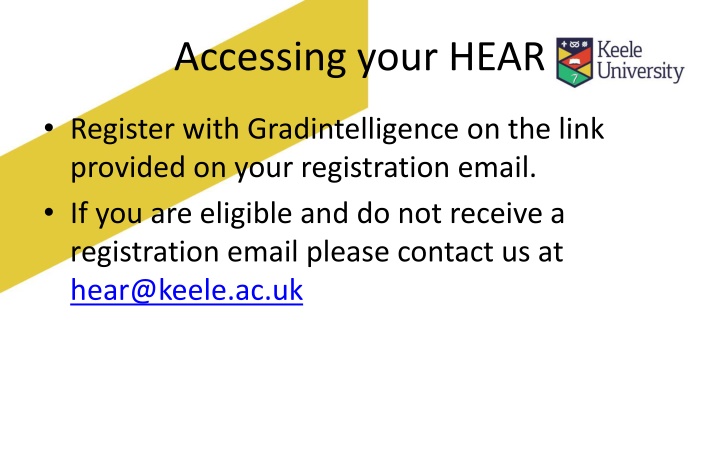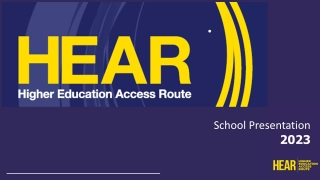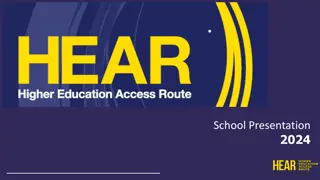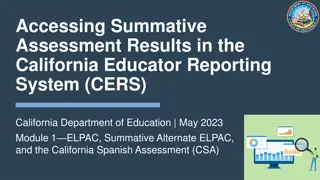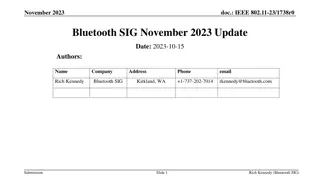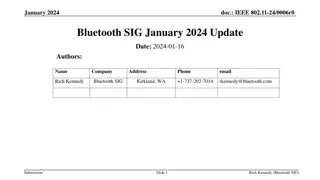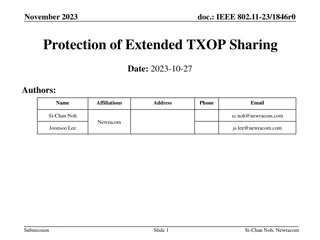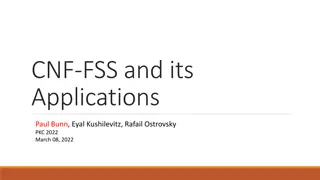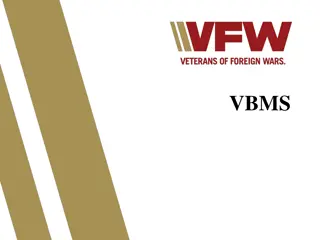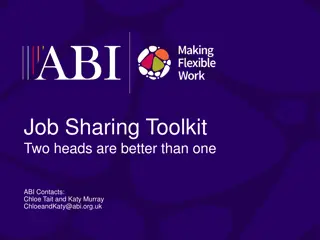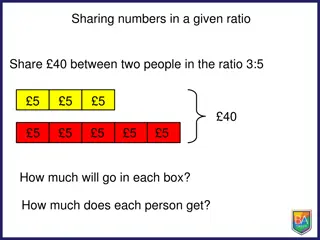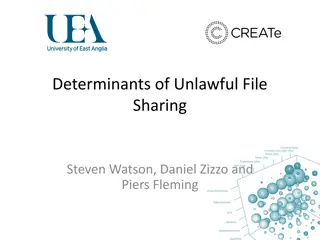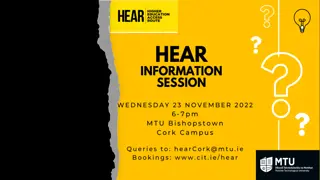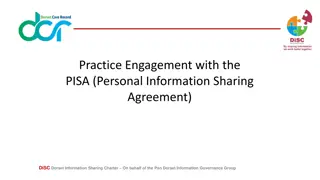Guide to Accessing and Sharing Your HEAR with Gradintelligence
Learn how to access and share your Higher Education Achievement Report (HEAR) through Gradintelligence. Follow the registration process, choose your username and password, log in to Gradintel.com, view official documents, share your HEAR electronically, view co-curricular activities, and access information on careers and employability services. For further details, visit the provided links and contact the HEAR team if you have any questions.
Download Presentation

Please find below an Image/Link to download the presentation.
The content on the website is provided AS IS for your information and personal use only. It may not be sold, licensed, or shared on other websites without obtaining consent from the author.If you encounter any issues during the download, it is possible that the publisher has removed the file from their server.
You are allowed to download the files provided on this website for personal or commercial use, subject to the condition that they are used lawfully. All files are the property of their respective owners.
The content on the website is provided AS IS for your information and personal use only. It may not be sold, licensed, or shared on other websites without obtaining consent from the author.
E N D
Presentation Transcript
Accessing your HEAR Register with Gradintelligence on the link provided on your registration email. If you are eligible and do not receive a registration email please contact us at hear@keele.ac.uk
Accessing your HEAR Once you have received your registration email from Gradintelligence, please click on the link to follow the registration process and choose your username and password.
Accessing your HEAR Once you have completed your registration please visit www.gradintel.com to log on You will be prompted to change your contact email address to your personal email account
Accessing your HEAR Once logged in click on University Services
Accessing your HEAR Click on Official Documents
Accessing your HEAR Once in Official Documents select VIEW to view your HEAR
Sharing your HEAR 1 You can share your HEAR by clicking on SHARE which will send an electronic token via email to your chosen recipient.
Sharing your HEAR 2 Fill in the share request form Share with an existing recipient or a new recipient
Sharing your HEAR 3 Choose your recipient and share
Activities You can view your co-curricular activities by clicking on Achievements
Careers Further information from the Careers and Employability Team and how you can use them in conjunction with Gradintelligence can be found by clicking on Careers
Questions? If you have any questions please visit our website www.keele.ac.uk/hear Email us at hear@keele.ac.uk For further information about the employability features of the Gradintelligence website please contact careers@keele.ac.uk