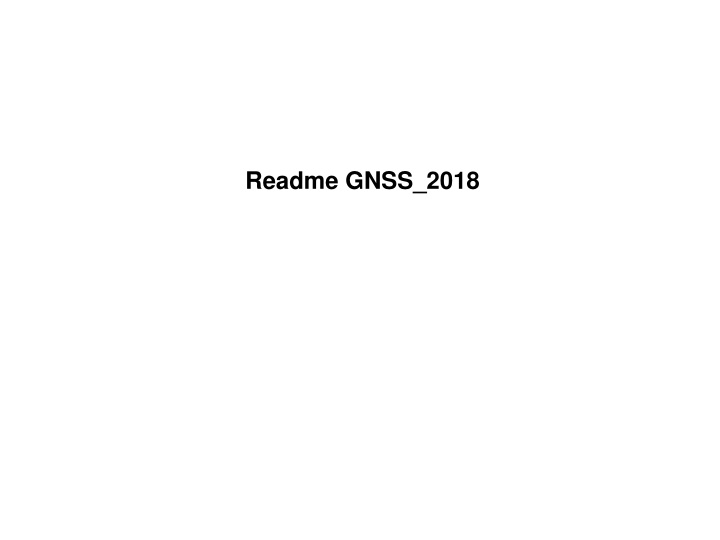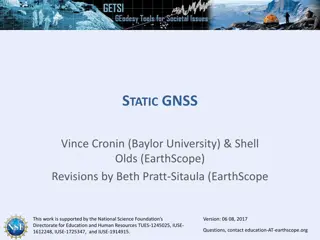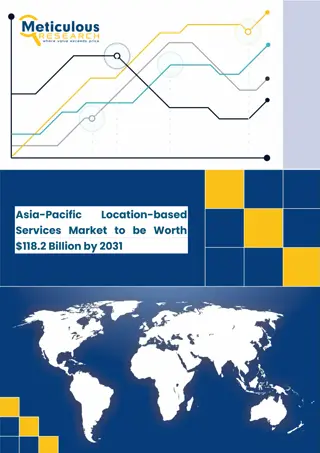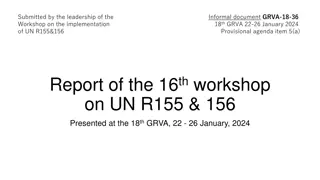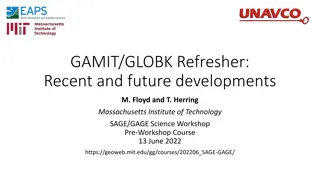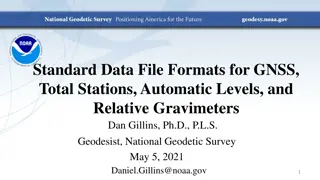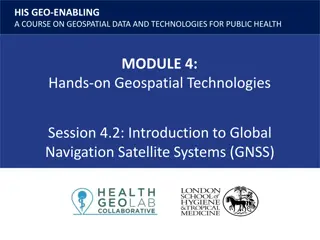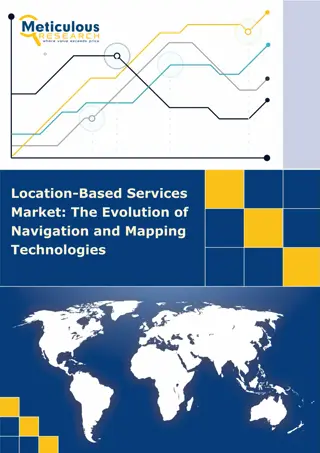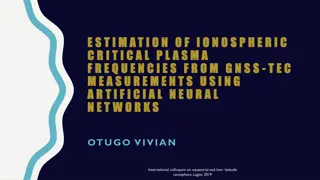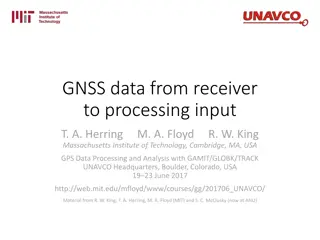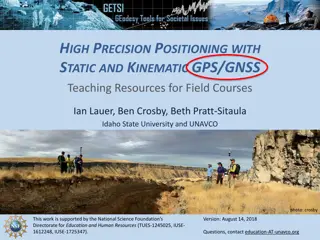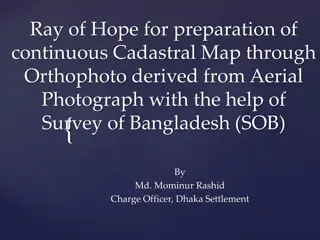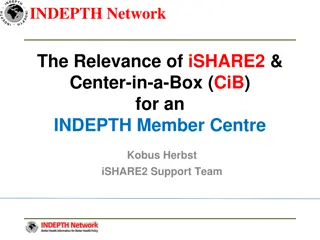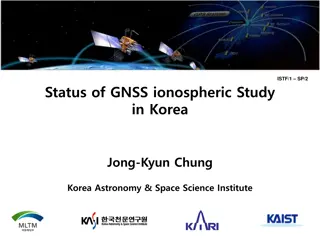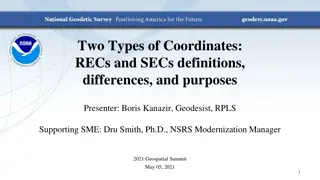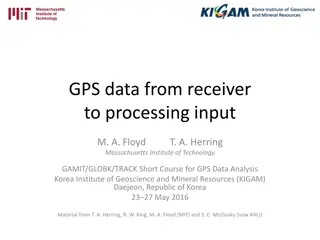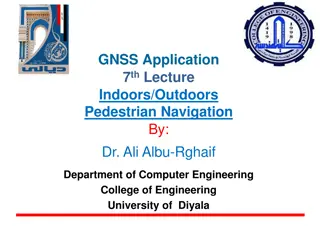GNSS 2018 Program and Data Management Guide
Detailed guide on managing GNSS data for the year 2018, covering essential programs, utilities, file structures, and data sources. It includes information on arranging ephemerides, preparing site folders, finding GNSS data, GPS measurements archives, and relevant links for data retrieval.
Download Presentation

Please find below an Image/Link to download the presentation.
The content on the website is provided AS IS for your information and personal use only. It may not be sold, licensed, or shared on other websites without obtaining consent from the author.If you encounter any issues during the download, it is possible that the publisher has removed the file from their server.
You are allowed to download the files provided on this website for personal or commercial use, subject to the condition that they are used lawfully. All files are the property of their respective owners.
The content on the website is provided AS IS for your information and personal use only. It may not be sold, licensed, or shared on other websites without obtaining consent from the author.
E N D
Presentation Transcript
GNSS_2018 program and attached utilities GNSS_2018.exe Windows executable Lonlats.dip Auxiliary file (Modip computation) Site folders RINEX observation files BRDC Folder Satellite Ephemerides Utilities Possibly useful programs
Minimum configuration The user will arrange Ephemerides Folder Name (Fixed): BRDC Contains: Folders (year by year) of navigation files brdcddd0.yyn (GPS) brdcddd0.yyg (GLONASS) Working Folder Name and location at User convenience Contains: Executable Lonlats.dip Site folders (any number) The user will prepare site folders containing, station by station, the RINEX files for the selected (possibly contiguous) days (as many as needed) It is expected that BRDC folder contains the navigation files for the given days yyt
Where finding GNSS data Your own double-frequency GNSS receiver National and international archiving centers Relevant http://www.igs.org/ Data format used in the following: RINEX ftp://ftp.igs.org/pub/data/format/rinex211.txt In the following, Version 2.11 is used Most of archives where downloading observations use this format. For people availing its own receiver, some software to transform data to RINEX is generally available This applies both to Observation and Navigation (Ephemerides) files
If convenient for you, find some information about IGS archives Info is not updated Links are not operative on this document Basic topics didn t anyway change
Where GPS measurements are available : Archives of GPS data Your own (dual frequency) GPS receiver National Archives International GNNS Service [IGS], several global and regional centers http://igscb.jpl.nasa.gov/index.html University of California, San Diego [UCSD] ,Scripps Institution of Oceanography [SIO], Institute of Geophysics and Planetary Physics [IGPP] http://garner.ucsd.edu Format: RINEX files (recommended also for your own GPS receiver) http://igscb.jpl.nasa.gov/igscb/data/format/rinex210.txt Types of file needed Observation, Navigation One file per observing site per day, 300 sites (2004), more than 12000 rays per day at a sampling rate of 30 s
Citation G. Beutler, M. Rothacher, S. Schaer, T.A. Springer, J. Kouba, R.E. Neilan, "The International GPS Service (IGS): An Interdisciplinary Service in Support of Earth Sciences," Adv. Space Res. Vol. 23, No. 4, pp. 631-635, 1999
Find here information about centers for downloading data,such as igs.ensg.ign.fr Short Name : CDDIS Institution : Crustal Dynamics Data Information System Function within IGS : Global Data Center
FTP ARCHIVES Software for numerical and LZW de-compression Folder software To uncompress .Z files, please see http://www.gzip.org RNXCMP_2.4.2 Readme For Hatanaka compression software please see ftp://terras.gsi.go.jp/software Compress Readme
Find here more detailed info about data formats and other features of IGS
Maps and list of Stations
Another important archive under the sponsorship of University of California, San Diego [UCSD] Scripps Institution of Oceanography [SIO], Institute of Geophysics and Planetary Physics [IGPP] http://garner.ucsd.edu
Home page of SOPAC/CSRC archive To access the RINEX files, select the one more suitable for you
Navigation files Observation files
Downloaded files ssssddd0.06d.Z Observations files ssssddd0.06n.Z Navigation files LZW decompression: (program: any standard unzipping tool) ssssddd0.06d Observations files ssssddd0.06n Navigation files Navigation file ready for use. Observation file requires further numerical decompression (Hatanaka method, programcrx2rnx.exe ) After Hatanaka decompression ssssddd0.06o Observations files ssssddd0.06n Navigation files GPS observables can now be read
2.10 OBSERVATION DATA G (GPS) RINEX VERSION / TYPE teqc 2002Mar14 ODC group 20040530 03:31:22UTCPGM / RUN BY / DATE Solaris 2.7|Ultra 2|cc SC5.0|=+-|*Sparc COMMENT teqc 2002Mar14 ODC group 20040530 03:31:20UTCCOMMENT teqc 2002Mar14 gpsodc(auto) 20040530 03:31:13UTCCOMMENT BIT 2 OF LLI FLAGS DATA COLLECTED UNDER A/S CONDITION COMMENT SNR is mapped to RINEX snr flag value [1,4-9] COMMENT SNR: >=316 >=100 >=31.6 >=10 >=3.2 >0 bad=0 COMMENT L1 & L2: 9 8 7 6 5 4 1 COMMENT teqc_cut_splice windowed: start @ 2004 May 29 00:00:00.000 COMMENT teqc_cut_splice windowed: end @ 2004 May 29 23:59:30.000 COMMENT URUM MARKER NAME 21612M001 MARKER NUMBER unknown GeoForschungsZentrum Potsdam OBSERVER / AGENCY 289 AOA SNR-8000 ACT 3.3.32.3 REC # / TYPE / VERS 366 AOAD/M_T NONE ANT # / TYPE 193031.2854 4606855.9474 4393315.7337 APPROX POSITION XYZ 0.0460 0.0000 0.0000 ANTENNA: DELTA H/E/N 1 1 WAVELENGTH FACT L1/2 5 L1 L2 C1 P1 P2 # / TYPES OF OBSERV 30.0000 INTERVAL teqc_cut_splice windowed: start @ 2004 May 29 00:00:00.000 COMMENT teqc_cut_splice windowed: end @ 2004 May 29 23:59:60.000 COMMENT 2004 5 29 0 0 0.0000 TIME OF FIRST OBS 2004 5 29 23 59 30.0000 TIME OF LAST OBS END OF HEADER 04 5 29 0 0 0.0000000 0 8G 5G 7G 4G24G17G 9G20G28 -16270915.280 7 -12678636.310 7 21972522.323 21972526.236 -18926790.994 8 -14748140.587 8 21393323.463 21393327.322 -25123559.692 8 -19576793.621 8 20282560.885 20282563.441 -21393958.279 8 -16670613.899 8 20948800.132 20948804.025 -9455527.933 6 -7367946.556 7 23707971.468 23707976.765 -6126629.626 6 -4774000.590 6 23630600.906 23630604.841 -5152666.049 6 -4015066.512 6 24281104.532 24281108.888 -4928214.953 5 -3840170.881 6 24428341.818 24428346.048 04 5 29 0 0 30.0000000 0 8G 5G 7G 4G24G17G 9G20G28
2.10 OBSERVATION DATA G (GPS) RINEX VERSION / TYPE teqc 2002Mar14 ODC group 20040530 03:31:22UTCPGM / RUN BY / DATE Solaris 2.7|Ultra 2|cc SC5.0|=+-|*Sparc COMMENT teqc 2002Mar14 ODC group 20040530 03:31:20UTCCOMMENT teqc 2002Mar14 gpsodc(auto) 20040530 03:31:13UTCCOMMENT BIT 2 OF LLI FLAGS DATA COLLECTED UNDER A/S CONDITION COMMENT SNR is mapped to RINEX snr flag value [1,4-9] COMMENT SNR: >=316 >=100 >=31.6 >=10 >=3.2 >0 bad=0 COMMENT L1 & L2: 9 8 7 6 5 4 1 COMMENT teqc_cut_splice windowed: start @ 2004 May 29 00:00:00.000 COMMENT teqc_cut_splice windowed: end @ 2004 May 29 23:59:30.000 COMMENT URUM MARKER NAME 21612M001 MARKER NUMBER unknown GeoForschungsZentrum Potsdam OBSERVER / AGENCY 289 AOA SNR-8000 ACT 3.3.32.3 REC # / TYPE / VERS 366 AOAD/M_T NONE ANT # / TYPE 193031.2854 4606855.9474 4393315.7337 APPROX POSITION XYZ 0.0460 0.0000 0.0000 ANTENNA: DELTA H/E/N 1 1 WAVELENGTH FACT L1/2 5 L1 L2 C1 P1 P2 # / TYPES OF OBSERV 30.0000 INTERVAL teqc_cut_splice windowed: start @ 2004 May 29 00:00:00.000 COMMENT teqc_cut_splice windowed: end @ 2004 May 29 23:59:60.000 COMMENT 2004 5 29 0 0 0.0000 TIME OF FIRST OBS 2004 5 29 23 59 30.0000 TIME OF LAST OBS END OF HEADER 04 5 29 0 0 0.0000000 0 8G 5G 7G 4G24G17G 9G20G28 -16270915.280 7 -12678636.310 7 21972522.323 21972526.236 -18926790.994 8 -14748140.587 8 21393323.463 21393327.322 -25123559.692 8 -19576793.621 8 20282560.885 20282563.441 -21393958.279 8 -16670613.899 8 20948800.132 20948804.025 -9455527.933 6 -7367946.556 7 23707971.468 23707976.765 -6126629.626 6 -4774000.590 6 23630600.906 23630604.841 -5152666.049 6 -4015066.512 6 24281104.532 24281108.888 -4928214.953 5 -3840170.881 6 24428341.818 24428346.048 04 5 29 0 0 30.0000000 0 8G 5G 7G 4G24G17G 9G20G28 Sample Observation file (only beginning, 1.5 Mbytes) PRN #05
Sample Working Folder (before run)
Sample RINEX Observation adis0800.16o ftp://ftp.igs.org/pub/data/format/rinex211.txt
BRDC (GPS/GLONASS Ephemerides)
Summary Arranging the GNSS_2018 Program Needed files are contained in the two folders: 1. WorkingFolder (can be freely renamed ) Containing The executable GNSS_2018.exe The auxiliary file LonLats.dip As many folders as stations to be filled by the user with the Obs corresponding Rinex files of the stations to be processed. 2. BRDC (Fixed name) located anywhere in the computer, containing the Nav files brdcddd0.yyn and brdcddd0.yyg both for GPS and GLONASS
First Run Running GNSS_2018, will prompt for requested settings creating Calibration_Settings.txt Following runs will use the settings of this file. To change settings: or edit the file (Notepad or other editor) with some care: but in case of mistakes, no panic: see next line or delete it and at next run the user will be prompted for the settings new
The content of Calibration_Settings.txt (Default values in parentheses) Output Minimum Elevation, Deg (10) Select Output Format (X) Location of BRDC folder (X\Y) Disable Rejection of First and Last Day (False) Shell Height (400) Discard GLONASS (False)
The settings Output Minimum Elevation, Deg Self explaining Select Output Format Require specific description in the following slides Location of BRDC folder Self explaining. Note that only the path of the folder containing BRDC is needed. Discard GLONASS Self explaining. Not to be used normally. .
The settings (continued) Disable Rejection of First and Last Day The Arc solution has the disadvantage that data at the beginning and at the end of the processed period are less reliable. So the results of first and last day of the files in RINEX are rejected, and this should be the standard praxis: Disable Rejection of First and Last Day = FALSE If for some reason (i.e. a one day that has no files before and after it, or just to check the data of a single day) the flag will be set to TRUE.
The Output formats When prompted, selection of output formats is like Time/VTec at the station (0) Time/PRN/PP Az/El/VEq (1) Time/PRN/PP Az/El/Lon/Lat/VEq (2) Time/PRN/PP Az/El/Lon/Lat/Slant/VEq (3) Time/PRN/PP Az/El/Slant (4)
Where items refer to Time: in seconds of day (0 86400) PRN: One character for Satellite System ( G for GPS, R for GLONASS, Z for a fictitious satellite present at each epoch at the zenith of the station) plus Satellite PRN# (1 -32) for GPS and Slot Number (1 24) for GLONASS, 00 for Z Then following data will refer to a given Pierce Point (PP) of which Azimuth, Elevation, Latitude, Longitude (all Degrees) and VEq (Vertical Equivalent) are reported. For format (0), Z00 identification is dropped.
Sketch of items Sat GXX or RXX Sat Z00 Pierce point PP Slant cos = VEq Thin shell VTEC Elev O Station PP Lat and Lon
Output sample (continued) Sample Format 1 43200 Z00 000.000 90.000 +050.81 43200 R01 342.108 61.132 +049.32 43200 G21 049.625 25.108 +048.69 43200 R23 057.888 53.544 +050.81 43200 R24 352.156 27.866 +048.48 43200 G06 333.913 42.238 +048.59 43200 G03 326.594 26.290 +048.55 43200 G18 023.090 32.073 +048.27 43200 R08 020.676 16.154 +046.18 43200 R22 121.580 23.852 +053.47 43200 G14 143.715 52.864 +052.67 43200 G22 337.131 59.631 +049.56 43200 R02 234.995 43.321 +051.73 43200 G16 277.290 37.629 +049.60 43200 G29 129.193 21.853 +051.66 43200 G30 233.106 39.663 +052.02
Output sample (continued) Sample Format 4 43200 G23 267.740 59.229 +015.68 43200 G20 352.770 69.235 +012.83 43200 G11 184.523 35.026 +027.28 43200 G32 059.923 59.796 +014.25 43200 G01 186.906 60.715 +017.33 43200 G17 290.615 14.178 +035.79 43200 G13 246.080 32.234 +026.96 43200 G31 055.213 36.792 +019.38 43200 R03 044.192 46.499 +015.06 43200 R14 147.811 38.668 +023.90 43200 R18 220.321 19.657 +043.50 43200 R12 026.958 11.481 +033.49 43200 R04 323.450 40.288 +016.64 43200 R02 085.227 11.428 +038.69 43200 R13 072.387 47.446 +017.23 43200 R19 282.865 31.832 +022.69
UTILITIES::Decompressing files Downloaded files are normally compressed Zipped files can be normally unzipped with any standard tool gzip.exeand crx2rnx.exe are the decompression tools used by IGS ftp://ftp.igs.org/pub/software/ they are used in the automatic preparation of Working Folder gzip.exe is an unzipping utility crx2rnx.exe performs a numerical (Hatanaka) decompression.
UTILITIES: Plotting results The Plot_Fx_Format.exe will perform rough plots of the content of Output files according to their format. Once run, a dialog window will help in selecting the Output folder containing the files. Press Ok An input box will prompt for Maximum TEC range (default 100). Be careful: sometimes the box is hidden by other windows. In this case locate it in the taskbar. WorkingFolder The rough plots will be output in the subdirectory Plots of Output
After running Plot_Fx_Format.exe the folder Plots is created
Utilities: the DownLoaders DownLoadGLONASS DownLoadGPS DownLoadRINEX DownLoadAfrefData Will (possibly) help in downloading RINEX Obs and Nav files
Free Name If not already created, a folder Obs will be created in Somewhere . RINEX files are arranged according to the IGS standard. Answers to Year, DayStart, DayEnd are self-explaining Input the how many stations you wish, closing with the null (default) string
The same for DownloadGLONASSNav and DownloadGPSNav: If not present, the folder BRDC will be created in the requested folder (see above for its internal configuration). Once downloaded, unzip the Nav Files Resulting organization of files will be the one required by the following utility
UTILITIES: Preparing Site Folders PrepareWorkingFolder.exe will prepare site folders in the location where it is executed and where decompression utilities gzip and crx2rnx are copied. It will prompt for Location of Obs folders Year / Day Start / Day End If file ListOfStations.txt is present, the listed sites will be prepared, otherwise it will prompt for them and ListOfStations.txt will be created. It will automatically Decompress files Add day before and after The calibration can be performed moving the Folder Sites to a Working Folder or simply moving the GNSS_2018.exe and LonLats.dip in the subject folder