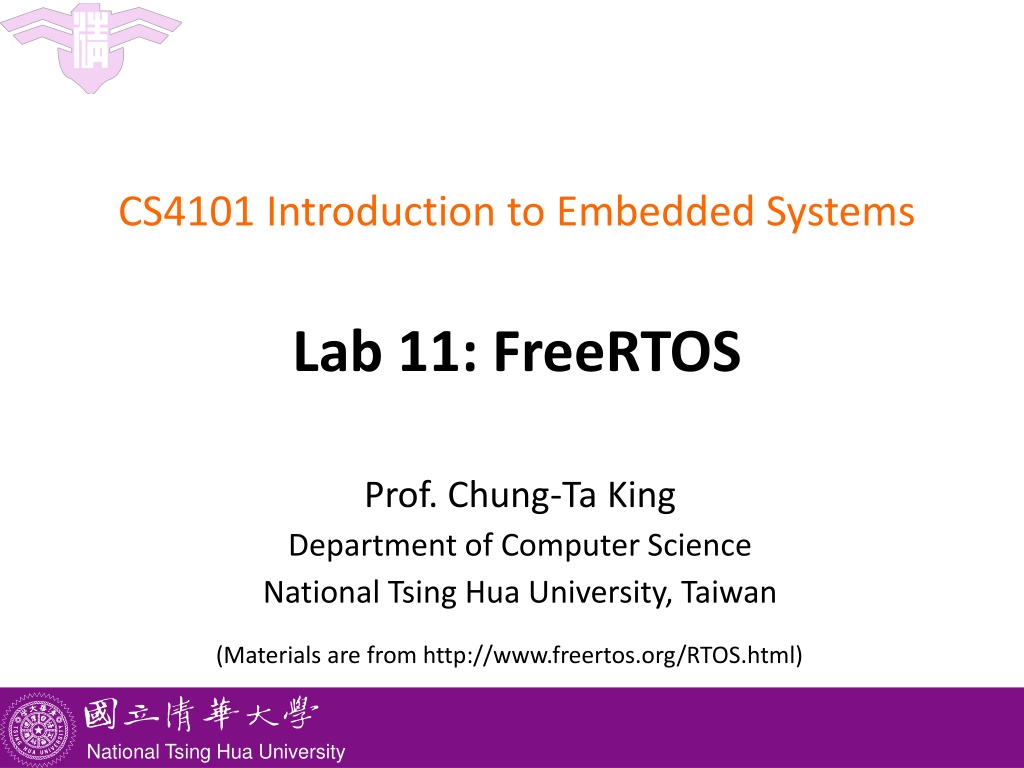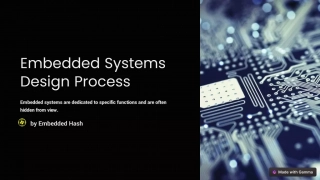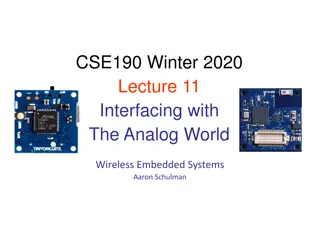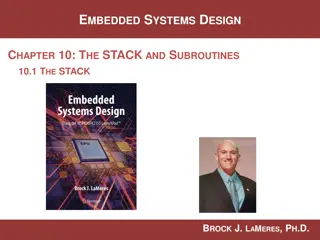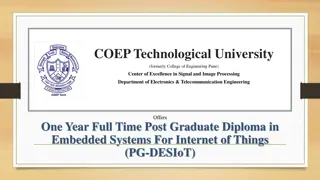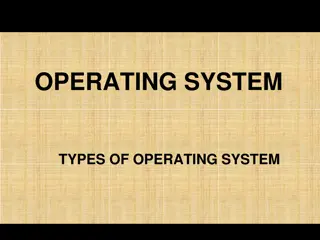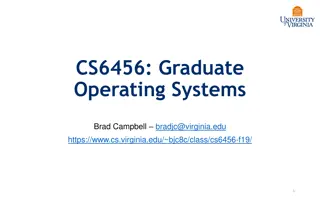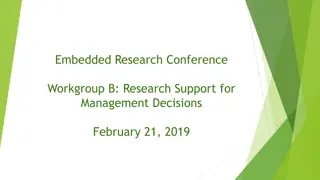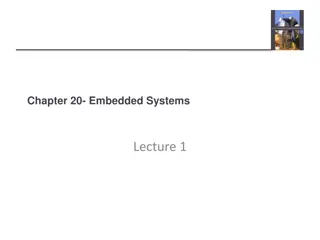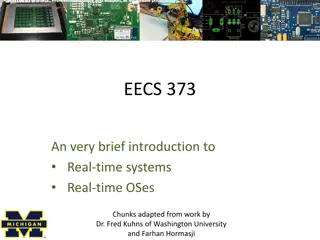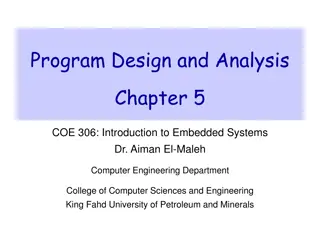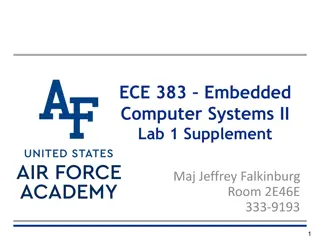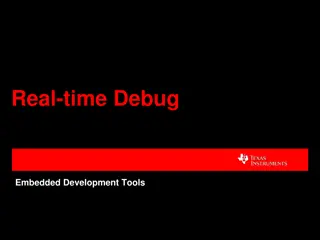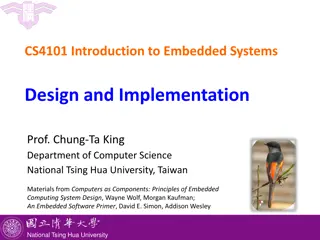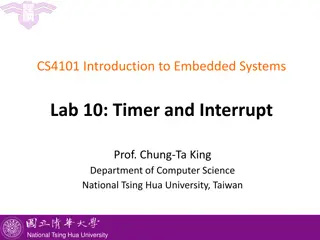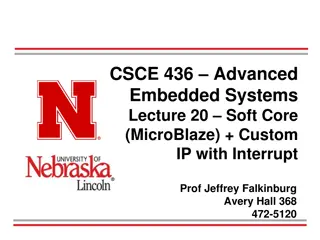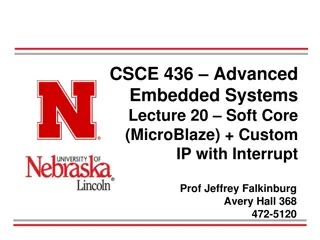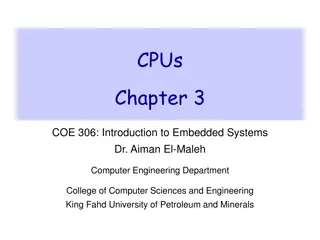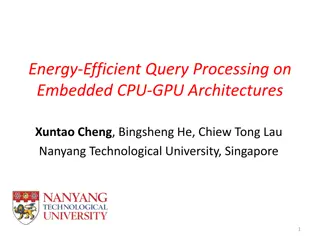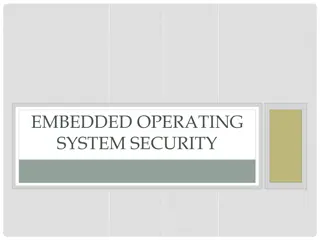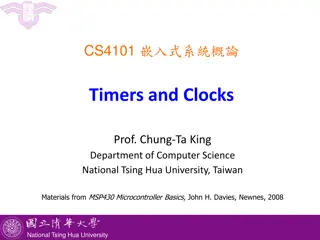FreeRTOS for Real-Time Embedded Systems
Learn about task and timer management in FreeRTOS, porting FreeRTOS onto NuMaker TRIO, and ensuring timely responses to real-world events. Discover how FreeRTOS measures time, task scheduling, and using timers effectively for real-time embedded systems.
Download Presentation

Please find below an Image/Link to download the presentation.
The content on the website is provided AS IS for your information and personal use only. It may not be sold, licensed, or shared on other websites without obtaining consent from the author.If you encounter any issues during the download, it is possible that the publisher has removed the file from their server.
You are allowed to download the files provided on this website for personal or commercial use, subject to the condition that they are used lawfully. All files are the property of their respective owners.
The content on the website is provided AS IS for your information and personal use only. It may not be sold, licensed, or shared on other websites without obtaining consent from the author.
E N D
Presentation Transcript
CS4101 Introduction to Embedded Systems Lab 11: FreeRTOS Prof. Chung-Ta King Department of Computer Science National Tsing Hua University, Taiwan (Materials are from http://www.freertos.org/RTOS.html) National Tsing Hua University
Introduction In this lab , we will learn How to manage tasks and timers in FreeRTOS? How to port FreeRTOS onto NuMaker TRIO? 1 National Tsing Hua University
Real Time Systems Real time/embedded systems are designed to provide a timely response to real world events Events occurring in the real world can have deadlines before which the real time/embedded system must respond The RTOS scheduling policy must ensure these deadlines are met It is thus important to decide how time is measured and tracked 2 National Tsing Hua University
Time in FreeRTOS FreeRTOS measures time using a tick count variable A timer interrupt (the RTOS tick interrupt) increments the tick count with strict temporal accuracy This allows FreeRTOS to measure time to a resolution of the chosen timer interrupt frequency, configured by the configTICK_RATE_HZ constant in FreeRTOSConfig.h FreeRTOS API calls always specify time in tick interrupts (or ticks ) The portTICK_RATE_MS constant is provided to allow time delays to be converted from the number of tick interrupts into milliseconds 3 National Tsing Hua University
Task Scheduling in FreeRTOS FreeRTOS scheduling: Each time the tick count is incremented, FreeRTOS checks to see if it is now time to unblock or wake a task If the task woken or unblocked during the tick ISR has a priority higher than that of the interrupted task, the newly woken/unblocked task is scheduled to run Such a context switch is said to be preemptive fixed priority preemptive scheduling 4 National Tsing Hua University
Timers in FreeRTOS FreeRTOS uses software timer Specify a function, called the timer s callback function, to be executed at a set time in the future Timer must be explicitly created before it can be used It is essential that timer callback functions never attempt to block, e.g., must not call vTaskDelay(), vTaskDelayUntil() Timer functionality provided by a timer service task A set of timer related APIs are provided that use a standard FreeRTOS queue to send commands to the timer service task 5 National Tsing Hua University
Timers in FreeRTOS One-shot timer Execute callback function only once and can be manually re-started Auto-reload timer Automatically restart itself after each execution of its callback function, resulting in periodic callback executions 6 National Tsing Hua University
Timers Configuration (FreeRTOSConfig.h) /* Software timer definitions. */ /* Set to 1 to include timer functionality. */ #define configUSE_TIMERS /* Sets the priority of the timer service task. */ #define configTIMER_TASK_PRIORITY /* This sets the maximum number of unprocessed commands that the timer command queue can hold at any one time. */ #define configTIMER_QUEUE_LENGTH /* Sets the size of the stack allocated to the timer service task. */ #define configTIMER_TASK_STACK_DEPTH 1 ( 2 ) 5 ( 80 ) 7 National Tsing Hua University
Example: Create a Timer int main(void) { TimerHandle_t xTimer = NULL; unsigned long ulTimer = 1UL; xTimer = xTimerCreate( "Timer", /* A text name to help debugging */ 1000/portTICK_RATE_MS, /* Timer period, i.e. 1 s */ pdTRUE, /* Timer type, auto-reload or one-shot*/ (void *) pvTimerID, /* Identifier of created timer */ TimerCallbackFunc /* Callback function */ ); if( xTimer != NULL ) { xTimerStart(xTimer, 0); } } 8 National Tsing Hua University
Example: Create a Timer void TimerCallbackFunc(TimerHandle_t xTimer) { unsigned long index; /* Identify which timer calls this function */ index = (unsigned long) pvTimerGetTimerID(xTimer); /* Toggle the LED */ GPIO_TOGGLE(PB15); } 9 National Tsing Hua University
Port FreeRTOS onto NuMaker TRIO Download FreeRTOS source code http://sourceforge.net/projects/freertos/files/latest/down load?source=files Use smpl_Debug project of NuMaker as an example below Add head file path into NuMaker project <FreeRTOS>\Source\include <FreeRTOS>\Source\portable\RVDS\ARM_CM0 <FreeRTOS>\Demo\CORTEX_M0_STM32F0518_IAR 10 National Tsing Hua University
Port FreeRTOS onto NuMaker TRIO 1. Click here to call out Options window 2. Click here to add head file path 11 National Tsing Hua University
Port FreeRTOS onto NuMaker TRIO 1. Add new path 2. Find the path 12 National Tsing Hua University
Port FreeRTOS onto NuMaker TRIO 13 National Tsing Hua University
Port FreeRTOS into NuMaker TRIO Add a new Group in the project Add source file into project <FreeRTOS>\Source\<all> <FreeRTOS>\Source\portable\MemMang\heap1.c <FreeRTOS>\Source\portable\RVDS\AMR_M0\port.c 14 National Tsing Hua University
Port FreeRTOS onto NuMaker TRIO 1. Right click to add new Group 2. Double click to add source code 15 National Tsing Hua University
Port FreeRTOS onto NuMaker TRIO Modify <FreeRTOS>/Demo/CORTEX_M0_STM32F0518_IAR /FreeRTOSConfig.h Add #include "Nano1X2Series.h " modify configMINIMAL_STACK_SIZE from 60 to 128 modify configTOTAL_HEAP_SIZE from 6500 to 5*1024 Modify configCHECK_FOR_STACK_OVERFLOW from 2 to 0 Modify <FreeRTOS>/Source/portable/RVDS/ARM_CM0/port.c Add #include "Nano1X2Series.h" 16 National Tsing Hua University
Sample Code int main(void){ SYS_Init(); GPIOInit(); // Initial GPIO // Create myTask1() with priority 2 // Priorities: Higher numbers are higher priority xTaskCreate(myTask1, "LED1", configMINIMAL_STACK_SIZE, NULL, 2, NULL); //Create myTask2() xTaskCreate(myTask2, "LED2", configMINIMAL_STACK_SIZE, NULL, 2, NULL); vTaskStartScheduler(); // Start Scheduling /* Will only get here if there was insufficient memory to create the idle task. */ while(1); } 17 National Tsing Hua University
Sample Code void myTask1(){ // Task 1 portTickType xLastWakeTime = xTaskGetTickCount(); while(1){ GPIO_TOGGLE(PA14); // Toggle LED vTaskDelayUntil(&xLastWakeTime, (1000/portTICK_RATE_MS)); // Delay 1000 ms } } void myTask2(){ // Task 2 portTickType xLastWakeTime = xTaskGetTickCount(); while(1){ GPIO_TOGGLE(PB15); // Toggle LED vTaskDelayUntil(&xLastWakeTime, (500/portTICK_RATE_MS)); // Delay 500 ms } } 18 National Tsing Hua University
Lab: Basic 1 Port FreeRTOS onto your NuMaker TRIO Run the sample code successfully Modify the sample code to use two timers instead of two tasks FreeRTOS API http://www.freertos.org/modules.html#API_reference 19 National Tsing Hua University
Lab: Basic 2 Create three tasks Task 1: run every second to do a dumb loop 1000 times and print 0, 1, , 9 in round robin on the display Task 2: run every 2 seconds to do a dumb loop 500 times and print a, b, , z in round robin on the display Task 3: run every 0.5 second to detect if light is blocked; if so, print Dark on the display, else print Bright Remember to clear the display before you print Observe what happen if all three tasks have the same priority. Set the priority of task 3 higher and observe whether the system responds to light changes better. 20 National Tsing Hua University
Lab: Bonus Use FreeRTOS to complete Basic 2 of Lab 8 The traffic light will change to the green light when there is an ambulance passing. Let the blue LED represent the yellow traffic light, and the buzzer indicates the passing of an ambulance. Normally the red LED is on for 3 sec, then the blue LED is on for 2 sec, then the green LED is on for 4 sec, and repeat. The buzzer will be turned on for 4 sec in 2 Hz. The on time is set randomly between 6 and 15 sec. When the buzzer is on, the traffic light will be turned to the green LED. After the buzzer is turned off, the traffic light turns to normal. National Tsing Hua University