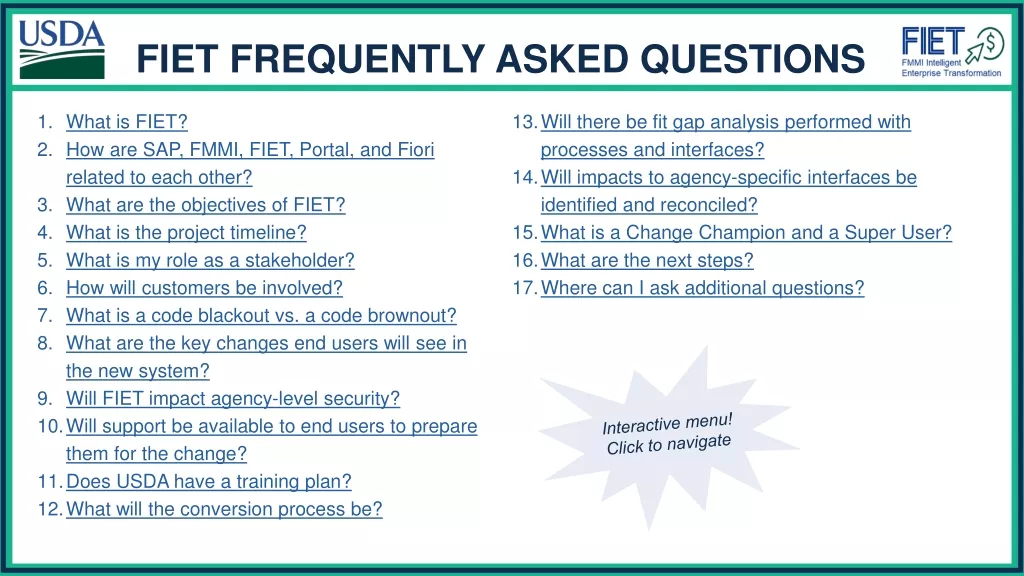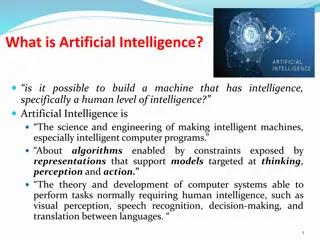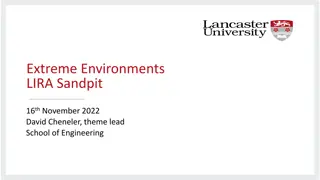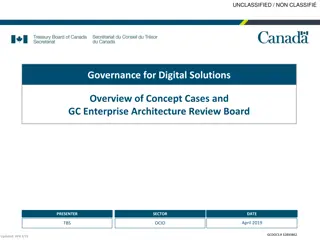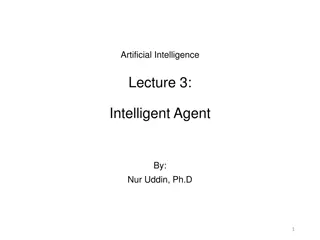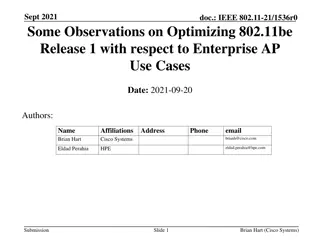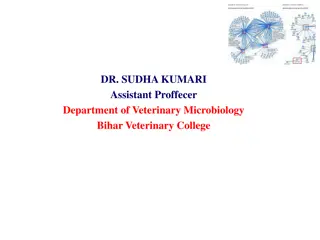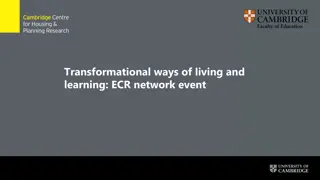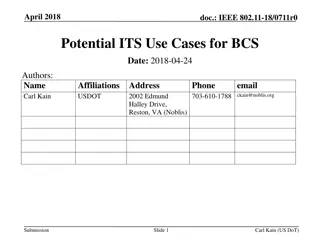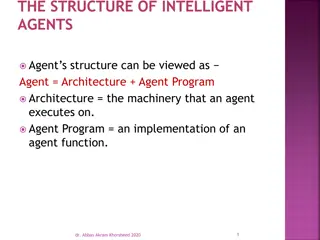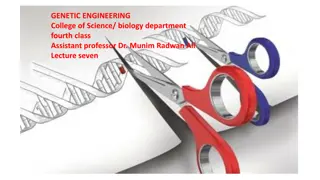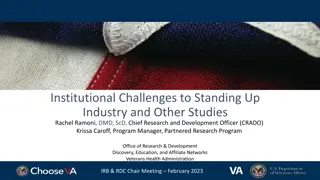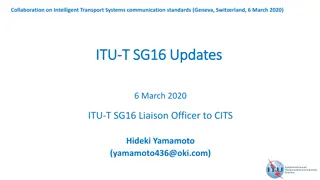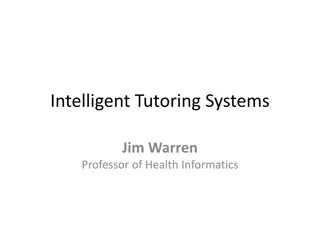FMMI Intelligent Enterprise Transformation Guide for End Users
This guide provides early education and awareness of the upcoming changes to the Financial Management Modernization Initiative (FMMI) through the FIET Project. It covers the overview of the transformation, key changes to FMMI, and how to prepare for the upcoming changes, including the migration from SAP ECC to SAP S/4HANA.
Download Presentation

Please find below an Image/Link to download the presentation.
The content on the website is provided AS IS for your information and personal use only. It may not be sold, licensed, or shared on other websites without obtaining consent from the author.If you encounter any issues during the download, it is possible that the publisher has removed the file from their server.
You are allowed to download the files provided on this website for personal or commercial use, subject to the condition that they are used lawfully. All files are the property of their respective owners.
The content on the website is provided AS IS for your information and personal use only. It may not be sold, licensed, or shared on other websites without obtaining consent from the author.
E N D
Presentation Transcript
WHATS CHANGING GUIDE FOR FMMI AGENCY END USERS FMMI Intelligent Enterprise Transformation (FIET) Project 1
PURPOSE The purpose of this What s Changing Guide is to provide early education and awareness of the upcoming impacts to FMMI by: Providing an overview of the FIET Project Highlighting key changes to FMMI Understanding how to prepare for these upcoming changes Table of Contents 1. FIET Overview The overall FMMI transformation 2. What s Changing Fiori Simplified Data Model Business Partner Records Reporting 3. What to Expect Preparing for upcoming changes 2
FIET OVERVIEW The Overall FMMI Transformation 3
WHAT IS FIET? FIET (FMMI Intelligent Enterprise Transformation) is the project in which we are migrating the existing FMMI system from SAP ECC to SAP S/4HANA. This project represents a key milestone in USDA s journey towards digital transformation and enhanced efficiency. FMMI SAP S/4HANA version FMMI SAP ECC version FIET Project Current financial system Future financial system 4
KEY FIET TERMS FMMI Fiori (Financial Management Modernization Initiative) USDA s financial management system and department-wide instance of SAP SAP ECC The current enterprise software version that FMMI runs on A modern, app-based user interface that will serve as the new primary FMMI interface and will be accessed via the Portal FIET SAP S/4HANA The more advanced enterprise software version that FMMI is being upgraded to, with the go-live date in February 2025 (FMMI Intelligent Enterprise Transformation) The project by which the existing FMMI system is being upgraded from SAP ECC to SAP S/4HANA Fiori Launchpad The homepage of Fiori and entry point to apps and transactions 5
SAP ECC VS. SAP S/4HANA SAP ECC Feature SAP S/4HANA SAP S/4HANA in-memory database with optimized code set; real-time Online Analytical Processing and Online Transaction Processing from one data model Simple data model combined analytics and transactions, reduced reconciliation, blocking, and maintenance HANA database Database Complex data model redundant tables for analysis means blocking and maintenance issues Traditional processes constrained by the legacy database Data Model Intelligent processes powered by new technology and SAP HANA Business Process SAP Fiori modern, customizable, and intuitive User Interface Legacy Portal User Interface Complete choice of on premise, cloud, or hybrid On premise Deployment 6
PROJECT TIMELINE INITIATE CONFIRM DESIGN & BUILD INTEGRATE DEPLOY SUPPORT SEP 23 OCT 23 NOV 23 DEC 23 JAN 24 FEB 24 MAR 24 APR 24 MAY 24 JUN 24 JUL 24 AUG 24 SEP 24 OCT 24 NOV 24 DEC 24 JAN 25 FEB 25 MAR 25 APR 25 MAY 25 FIET Project Kickoff 9-5-23 Process Analysis Planning & Operationalizing Blueprinting System Conversion Design and Build End-to-End Testing Data Migration and Verification GO LIVE Targeted 2-17-25 Training Post Go-Live Support 7
FIET WEBPAGE The FIET Webpage serves as a central location for all FIET resources and communications. Visit regularly for the latest updates on project progress, training materials, upcoming end user impacts, and more. Bookmark now for easy access! Use the Got Questions button to ask questions 8
WHATS CHANGING Key Changes that FMMI Users will Experience 9
WHAT ARE THE KEY CHANGES USERS WILL EXPERIENCE? 1 2 3 4 1 2 3 4 The most notable changes to FMMI can be grouped into four categories: 1. Fiori 2. Simplified Data Model Data tables will be combined to improve performance and data accuracy. The fresh, new user interface with a modern look and feel. 3. Business Partner Records 4. Reporting Business Partner records will serve as an umbrella that captures data for related Customer and Vendor records. A few fields in reports will be adjusted while the overall process will remain largely the same. 10
DEGREE OF CHANGE FMMI users will face varying degrees of change in the transition based on their individual role and usage of FMMI. Degree of change by category: MODERATE MODERATE Business Partner Records 1 3 Fiori 1 3 LOW LOW HIGH HIGH Degree of Change Degree of Change MODERATE MODERATE Simplified Data Model 2 4 Reporting 2 4 LOW HIGH HIGH LOW Degree of Change Degree of Change 11
FIORI The New FMMI User Interface (UI) MODERATE LOW HIGH Degree of Change 12
FIORI NEW LOOK AND FEEL Fiori will be the most notable for FMMI users while also providing the most benefit. 1 2 3 4 Fiori will serve as the new User Interface (UI) for transactions and will be accessed via the existing FMMI Portal. All transactions will move to Fiori, but only a small percentage will work differently than they do today. Only those that will function differently are detailed in this What s Changing Guide. Key benefits of Fiori include: Modern, intuitive interface Personalization options Improved productivity Operational metrics, enabling data-driven decision-making Embedded analytics Fiori will launch in February 2025. 13
FIORI LAUNCHPAD The Fiori Launchpad is the first page users see after signing in. Space Page The Launchpad is organized into spaces, pages, sections, and apps or tiles. Section App / Tile The terms app and tile are used interchangeably. 14 *Please note: The visual example provided above is illustrative only. Your Launchpad may appear differently based on your role and can be customized individually.
FIORI EMBEDDED ANALYTICS Key operational metrics appear directly on Fiori tiles. Users can click into operational reports to drill down and make decisions using real-time data. 1 2 3 4 To learn more about Fiori, watch this video. 15
FIORI DETAILS (GENERAL CHANGES) 1 OF 1 Review the information below to understand how Fiori may impact day-to-day activities. Remember, only transactions with changes are detailed here. Most transactions will remain the same as they are today. View these changes in spreadsheet format here. Groups Impacted Today Tomorrow What does this mean for you? In ECC, users are familiar with the Portal as their primary user interface. In S/4HANA, Fiori will be the primary user interface. Transactions will move from Portal to Fiori. Fiori is SAP's modern and user-friendly interface design, built with a focus on simplicity, responsiveness, and enhanced functionality, including embedded reporting. Here are some of the key changes and benefits users will experience with Fiori: 1. Personalization - Users can customize their Fiori launchpad layout, organizing apps in a way that makes sense for their role. Additional customization options include preset filters and color scheme. 2. Ease of use - Fiori employs the app-based design users have come to know and love in smart phones. Each transaction has its own clearly labeled app that users will click into to initiate a transaction. Most frequently used apps as well as most recently used apps are easily accessible to users for quick navigation. 3. Neat and tidy display - Users will only see apps and transactions relevant to their role, minimizing visual clutter. The interface is overall more visually appealing, harnessing clean lines, sans serif font, and high-contrast elements. 4. Searchability - The search bar has increased functionality, allowing users to search for transactions, data records, and more. Within transactions, additional search fields allow users to find records more easily. 5. Data analytics - Key operational metrics appear directly on Fiori apps, and users can click into operational reports to drill down and make decisions using real-time data. All FMMI users 16
FIORI DETAILS(APP-LEVEL CHANGES) 1 OF 6 Groups Impacted Today Tomorrow What does this mean for you? In ECC, users access transactions Reverse Clearing and Reset/Reverse Cleared Items via Portal. In S/4HANA, users will access transaction Reset Cleared Items via Fiori app. The Clearing Document field will be renamed to Clearing Journal Entry. Results from a search can also be utilized as a report. Users will be able to see details of a document prior to reversal. All FMMI users In ECC, users access transactions Change AR Reversal Document and Change Header G/L Account Document via Portal. In S/4HANA, users will access transaction Manage Journal Entries via Fiori app. Document Number will be renamed to Journal Entry. Document Date will be renamed to Journal Entry Date. Documents will be listed out so that users do not have to enter a document number. Users will get an error message when attempting to edit a document that is already being edited by another user. Authorization/security level will determine what functionality users have. Users can toggle between graph view and list view. All FMMI users In ECC, users access transaction General Evaluations Report via Portal. In S/4HANA, users will access transaction Purchase Order Value and Scheduling Agreement Value via Fiori app. All FMMI users 17
FIORI DETAILS (APP-LEVEL CHANGES)2 OF 6 Today Tomorrow What does this mean for you? Groups Impacted In ECC, users access the following transactions via Portal: Reverse Invoice, Create AR Reversal Document, and Reverse G/L Account Document. In S/4HANA, users will access transaction Manage Journal Entries via Fiori app. There are no significant functional changes to this transaction, but user navigation through the transaction will be different. All FMMI users In ECC, users access transaction Vendor Address List Report via Portal. In S/4HANA, users will access transaction Display Supplier List via Fiori app. There are no significant functional changes to this transaction, but user navigation through the transaction will be different. All FMMI users, specifically those involved in Master Data In ECC, users access the following transactions via Portal: Add Shorthand Code and Modify Shorthand Code. In S/4HANA, users will access transaction Add or Modify Shorthand Code via Fiori app. Shorthand code add and modify functions will be combined into one transaction for efficiency. Shorthand Code Adders and Modifiers In ECC, users access transaction View Shorthand Code via Portal. In S/4HANA, users will access transaction View Shorthand Code via Fiori app. Users will click "Go" instead of "Execute" to run reports. Shorthand Code Viewers In ECC, users access transaction Down Payment Request via Portal. In S/4HANA, users will access transaction Manage Supplier Down Payment Requests via Fiori app. The Account field will be renamed to Supplier. AP Processors that advance against funds commitments 18
FIORI DETAILS (APP-LEVEL CHANGES)3 OF 6 Groups Impacted Today Tomorrow What does this mean for you? In ECC, users access transaction Due Date Analysis for Open Items via Portal. In S/4HANA, users will access transaction Aging Analysis via Fiori app. Aging Analysis in Fiori includes additional graphing functionality. AP & FB In ECC, users access transaction Enter and Park LIV Document via Portal. In S/4HANA, users will access transaction Manage Supplier Invoices via Fiori app. There are no significant functional changes to this transaction, but user navigation through the transaction will be different. AP In ECC, users access transaction View TAS/BETC Data Records via Portal. In S/4HANA, users will access transaction View TAS/BETC Data Records via Fiori app. Users will click "Go" instead of "Execute" to run reports. TAS/BETC Data Record users In ECC, users access the following transactions via Portal: Create Vendor/Customer Master Data Request and View Vendor/Customer Master Data Request. In S/4HANA, users will access transaction PVND - Create or View Vendor/Customer Master Data Request via Fiori app. Instead of requesting creation of a customer or vendor record, users will request creation of a Business Partner record, specifying whether the Business Partner is a customer or vendor. FMS CVMDM will review and approve Business Partner creation requests. Customer and Vendor Requestors and Viewers 19
FIORI DETAILS (APP-LEVEL CHANGES)4 OF 6 Groups Impacted Today Tomorrow What does this mean for you? In ECC, users access the following transactions via Portal: Display Parked Document, Display List of Invoice Documents, List Purchase Orders, Purchase Requisition List Display Report, Display Funds Commitment, and Drilldown for Budget Entry Documents. In S/4HANA, users will access transaction Parked Documents via Fiori app. Authorized users will be able to mass delete parked documents and make mass date changes themselves using one transaction instead of submitting a ticket to FMS. Only users with the appropriate role will have access to mass delete/date change. Parked Document Deletion Requesters In ECC, users access transaction Block Invoice via Portal. In S/4HANA, users will access transaction Supplier Invoices List via Fiori app. Users will navigate to invoices using a list to edit, delete, or post invoices. PO Processors and Invoicers In ECC, users access transaction Display List of Invoice Documents via Portal. In S/4HANA, users will access transaction Supplier Invoices List via Fiori app. There are no significant functional changes to this transaction, but user navigation through the transaction will be different. PO Processors and Invoicers In ECC, users access transaction Cancel Invoice Document via Portal. In S/4HANA, users will access transaction Manage Supplier Invoices via Fiori app. There are no significant functional changes to this transaction, but user navigation through the transaction will be different. PO Invoice Processors In ECC, users access transaction Display Invoice - LIV via Portal. In S/4HANA, users will access transaction Supplier Invoices List via Fiori app. There are no significant functional changes to this transaction, but user navigation through the transaction will be different. PO Processors and Invoicers 20
FIORI DETAILS (APP-LEVEL CHANGES)5 OF 6 Today Tomorrow What does this mean for you? Groups Impacted In ECC, users access transaction Display Parked Invoice via Portal. In S/4HANA, users will access transaction Supplier Invoices List via Fiori app. There are no significant functional changes to this transaction, but user navigation through the transaction will be different. PO Processors and Invoicers In ECC, users access the following transactions via Portal: Record Goods Receipt, Return Goods Receipt, and Cancel Goods Receipt. In ECC, users access transaction Display Material Documents via Portal. In S/4HANA, users will access transaction Material Document Overview via Fiori app. There are no significant functional changes to this transaction, but user navigation through the transaction will be different. IAS Processors In S/4HANA, users will access transaction Display Material Documents via Fiori app. There are no significant functional changes to this transaction, but user navigation through the transaction will be different. PO Handlers, especially IAS or Procurement POs; PO Processors, Reporters, Evaluators, and Approvers In ECC, users access transaction Post LIV Document via Portal. In S/4HANA, users will access transaction Supplier Invoices List via Fiori app. There are no significant functional changes to this transaction, but user navigation through the transaction will be different. PO Processors and Invoicers In ECC, users access transaction Incoming Payments via Portal. In S/4HANA, users will access transaction Post Incoming Payments via Fiori app. There are no significant functional changes to this transaction, but user navigation through the transaction will be different. Collection Processors 21
FIORI DETAILS (APP-LEVEL CHANGES)6 OF 6 Groups Impacted Today Tomorrow What does this mean for you? In ECC, users access transaction Material Document List Report via Portal. In S/4HANA, users will access transaction Material Documents Overview via Fiori app. There are no significant functional changes to this transaction, but user navigation through the transaction will be different. IAS Purchase Order users 22
SIMPLIFIED DATA MODEL Universal Journal MODERATE LOW HIGH Degree of Change 23
WHAT IS THE SIMPLIFIED DATA MODEL? The upgrade to S/4HANA will combine data tables into a single Universal Journal to improve performance and data accuracy. 1 2 3 4 This will also combine ledgers, thus simplifying the data model and improving system performance and data accuracy. Benefits of this change include: SAP ECC SAP S/4HANA Eliminating redundant data Universal Journal Reducing database size, improving performance General Ledger General Ledger Introducing a single source of information in the Universal Journal Controlling Controlling 24
SIMPLIFIED DATA MODEL DETAILS 1 OF 5 Review the information below to understand how the Simplified Data Model will impact day-to-day activities. View these changes in spreadsheet format here. Groups Impacted Today Tomorrow What does this mean for you? In ECC, users are using data from SAP Financials data model. In S/4HANA, all financial data will be migrated into a single ledger called the Universal Journal. The Universal Journal will offer the same benefits that users enjoy today in ECC. The SAP Universal Journal is a central component within SAP S/4HANA designed to simplify financial reporting, improve data consistency, and provide real-time insights into an organization's financial performance. The Universal Journal will maintain many of the same benefits that users enjoy in ECC: 1. Single Source of Truth - The Universal Journal integrates various financial and accounting elements, such as general ledger, federal ledger, accounts payable, accounts receivable, asset accounting, and more into a single, unified data structure. This consolidation eliminates the need for separate tables and aggregates financial data in one place, providing a single source of truth for all financial transactions. 2. Real-Time Data - The Universal Journal is built on in-memory database technology, which enables real-time processing of financial data. This means that financial reports and analytics can be generated instantaneously, and users can make decisions based on the most up-to-date information. 3. Flexible Reporting - The Universal Journal allows for flexible and dynamic financial reporting. Users can create multidimensional financial reports and analyze data based on various attributes and dimensions, such as cost centers, business units, and more. 4. Simplified Data Structure - The Universal Journal reduces the complexity of financial data structures, making it easier for users to access, analyze, and understand financial information. Instead, all data will be stored in the Universal Journal. 5. Financial Transparency - The Simplified Data Model will help USDA continue to achieve the greater transparency, efficiency, and accuracy in their financial processes and reporting that they first began to see with FMMI/ECC. All FMMI users 25
SIMPLIFIED DATA MODEL DETAILS 2 OF 5 Groups Impacted Today Tomorrow What does this mean for you? In ECC, Special Purpose Ledger (SPL) Document Number (DOCNR) exists. Users will use the Universal Journal instead of SPL documents. All FMMI users In S/4HANA, List of Documents in Accounting will not show the SPL documents because they will not be supported in the transition to the Universal Journal. Converted transactions will not retain their ECC SPL document number. In ECC, Secondary Cost Elements exist only within the CO module. In S/4HANA, Secondary Cost Elements (9* series accounts) will appear on Trial Balances. Due to implementation of the new Universal Journal, Secondary Cost Elements have been established within the General Ledger. As such, activity to these accounts will appear on trial balance reports. All FMMI users, specifically Trial Balance users In ECC, users may have custom reports that combine data from Financial Accounting and Controlling. In S/4HANA, users will be able to access reports with combined data from Financial Accounting and Controlling in Fiori. Financial Accounting and Controlling Reports from ECC will continue to show as they have historically. Reports with combined data from both Financial Accounting and Controlling will be available in Fiori. Custom Report users 26
SIMPLIFIED DATA MODEL DETAILS 3 OF 5 Today Tomorrow What does this mean for you? Groups Impacted In ECC, users can view US federal attributes through the Special Ledger View. In S/4HANA, users will be able to view US federal attributes using the General Ledger View. The Special Purpose Ledger will no longer be available. Users will now view US federal attributes by selecting General Ledger View. Financial Data Posters, Financial Data Viewers, and Financial Reporters In ECC, cost element master data is maintained using the following transactions via Portal: Create Primary Cost Element, Change Primary Cost Element, Display Primary Cost Element, and Create Secondary Cost Element. In S/4HANA, all primary and secondary cost elements will be created as G/L accounts. Cost elements will be managed using transaction Edit G/L Account - Central View via Fiori app. G/L Master Data Maintainers will also be able to update cost element relevant fields using transaction Edit G/L Account - Central View. Authorized users will be able to create and change cost element master data to maintain Primary Costs or Revenue accounts. Authorized users will also be able to create or change G/L accounts to maintain Secondary Cost accounts. G/L Master Data Maintainers, Cost Management Master Data Maintainers 27
SIMPLIFIED DATA MODEL DETAILS 4 OF 5 Today Tomorrow What does this mean for you? Groups Impacted In ECC, Secondary Cost Elements are created manually and are not linked to a G/L account. In S/4HANA, Secondary Cost Elements will be integrated into G/L master data and be managed within the G/L account master. Secondary Cost Elements will have a corresponding G/L account. The following transactions will be redirected to transaction Create or Change G/L Master Data in S/4HANA: Create Primary Cost Element, Change Cost Element, Display Cost Element, and Create Secondary Cost Element. In G/L Master, G/L Account Type field for Secondary Costs or Revenues update the CSK* and SK* tables. There will be a Cost Element Category field in the Control Data Tab of the GL Master. This field will specify cost element type and determine how the cost element is used in transactions and reporting. Secondary Cost Elements will now be included in the profit and loss structure of Financial Statement Version (FSV) in FI for reporting. G/L Master Data Maintainers In ECC, debits and credits shown as "D" and "C." In S/4HANA, debits and credits will be shown as "+" and "-." Debit and credit indicators will be updated from "D" and "C" to "+" and "-" to comply with the latest accounting guidelines. G/L Processors, Invoice Processors, FI Document Viewers, FI Document Enterers 28
SIMPLIFIED DATA MODEL DETAILS 5 OF 5 Today Tomorrow What does this mean for you? Groups Impacted In ECC, users have the option to view WBS hierarchies graphically. In S/4HANA, the graphic view of WBS elements will no longer be available. Users will no longer have the option to view hierarchies on WBS elements or project codes graphically. Users will continue to be able to see hierarchies as a list, and all information will still be available. Master data viewers, especially those who maintain projects and WBS elements 29
BUSINESS PARTNER RECORDS An Umbrella Over Customer & Vendor Records MODERATE LOW HIGH Degree of Change 30
WHAT IS A BUSINESS PARTNER RECORD? The launch of FIET will introduce Business Partner (BP) records to FMMI. Business Partner records will serve as an umbrella that captures data for all customers and vendors. 1 2 3 4 Users will now view Business Partner records for information on customers and vendors and may experience minor changes to what they are familiar with today. Business Partner Records Vendor Records Customer Records 31
BP RECORD DETAILS 1 OF 2 Review the information below to understand how Business Partner Records will impact day-to-day activities. View these changes in spreadsheet format here. Groups Impacted Today Tomorrow What does this mean for you? In ECC, customer data and vendor data are maintained on customer and vendor records. In S/4HANA, each customer record and vendor record will have a Business Partner record that sits on top of it. S/4HANA introduces Business Partner Records. A single Business Partner Record will sit on top of each customer record and each vendor record. With the introduction of the Business Partner Record, changes to customer or vendor data will need to be made at the Business Partner level. Key things to know related to this change include: 1. Business Partner A Business Partner (BP) can be a customer or a vendor. For customers, the BP number and customer number will be different; the BP number will be within the vendor number range. For vendors, the BP number and vendor number will be the same. 2. PVND Process Change The Customer & Vendor Master Data Team will maintain the PVND process so that data flows down from the BP level to customers and vendors. 3. BusinessRelationships BPs provide a more coherent view of business relationships, as a single entity can play both customer and vendor roles. 4. No CRM Impact There will be no change to BPs in CRM. BPs will be created and updated in S/4HANA, similar to the current process in ECC. 5. Interfaces The interfaces inbound to FMMI that create/change customer and vendor data will now create/change BP data instead. The BP data syncs to the customers and vendors. Interfaces that send customer and vendor data to agency systems will be unchanged. 6. Search Users will still be able to search for customers and vendors using transaction Business Partner. Interface Teams, Customer and Vendor Requesters, Travel Reimbursements and Relocation Teams 32
BP RECORD DETAILS 2 OF 2 Groups Impacted Today Tomorrow What does this mean for you? In ECC, all users encounter personal identifiable information (PII) masking on key fields, such as tax and banking information. Masking is either active or non-active based on user authorization and enforced on customer and vendor master records. Unauthorized users see stars masking PII fields. In S/4HANA, all users will still encounter PII masking on key fields, such as tax and banking information. Masking will be either active or non- active based on user authorization and enforced on Business Partner master records. Unauthorized users will see stars masking PII fields. Users will continue to encounter PII masking on key fields of Business Partner master records, just the same as they currently experience PII masking in customer and vendor records today. All FMMI users, especially those authorized to view PII In ECC, users create a request to create/change customer or vendor data such as name, address, and more using the following transactions: View Customer Master Data and Display Vendor Master. In S/4HANA, users will create a PVND request to create/change customer or vendor data through transaction Business Partner. Users will continue to request changes to customer and vendor data through PVND. The system will then execute those changes through the BP. The process will remain largely the same as it is today, but with layout and stylistic improvements. Customer Vendor Master Data Creation and Modification Requesters 33
REPORTING WBS Element, Cost Center, and Special Ledger Document Number Adjustments MODERATE HIGH LOW Degree of Change 34
REPORTING DETAILS 1 OF 5 Review the information below to understand how Reporting will be impacted by the migration to S/4HANA. View these changes in spreadsheet format here. Groups Impacted Today Tomorrow What does this mean for you? In ECC, Special Ledger Document Number (DOCNR) appears in report Data Act Quality Review NONDATAACT NDA. In S/4HANA, Special Ledger Document Number (DOCNR) will have the same value as Accounting Document Number (BELNR). There are no significant changes to this report. Report users In ECC, Special Ledger Document Number (DOCNR) appears in report HANA - Vendor Account Activity. In S/4HANA, Special Ledger Document Number (DOCNR) will have the same value as Accounting Document Number (BELNR). There are no significant changes to this report. Report users In ECC, WBS Element and Cost Center fields appear in report HANA - Shorthand Code. In S/4HANA, WBS Element and Cost Center will still be displayed but will appear blank in this report. Replacement fields, Funded Program and Fund Center, will be added to the report query and exposed in the display of the report. WBS Element and Cost Center fields will be removed from this report's prompts. Funded Program will replace WBS Element, and Fund Center will replace Cost Center in this report. Although WBS Element and Cost Center field names will appear in this report but will not return results. Report users In ECC, WBS Element and Cost Center fields appear in report HANA - Budget Fund Review Report. In S/4HANA, WBS Element and Cost Center fields will be removed from display in this report. Replacement fields, Funded Program and Fund Center, will be made available in this report. Funded Program will replace WBS Element, and Fund Center will replace Cost Center in this report. Report users 35
REPORTING DETAILS 2 OF 5 Groups Impacted Today Tomorrow What does this mean for you? In ECC, WBS Element and Cost Center fields appear in report HANA - Federal Transaction Register. In S/4HANA, WBS Element and Cost Center fields will be removed from display in this report. Replacement fields, Funded Program and Fund Center, will be added to the report query and exposed in the display of the report. Funded Program will replace WBS Element, and Fund Center will replace Cost Center in this report. Report users In ECC, WBS Element and Cost Center fields appear in report HDM Amendment Item. In S/4HANA, WBS Element and Cost Center fields will be removed from display in this report. Replacement fields, Funded Program and Fund Center, will be added to the report query and exposed in the display of the report. Funded Program will replace WBS Element, and Fund Center will replace Cost Center in this report. Report users In ECC, WBS Element and Cost Center fields appear in report HDM Claims BRI Item. In S/4HANA, WBS Element and Cost Center fields will be removed from display in this report. Replacement fields, Funded Program and Fund Center, will be added to the report query and exposed in the display of the report. Funded Program will replace WBS Element, and Fund Center will replace Cost Center in this report. Report users In ECC, WBS Element and Cost Center fields appear in report HDM Claims Item. In S/4HANA, WBS Element and Cost Center fields will be removed from display in this report. Replacement fields, Funded Program and Fund Center, will be added to the report query and exposed in the display of the report. Funded Program will replace WBS Element, and Fund Center will replace Cost Center in this report. Report users 36
REPORTING DETAILS 3 OF 5 Groups Impacted Today Tomorrow What does this mean for you? In ECC, WBS Element and Cost Center fields appear in report HDM Closeout WBS Total. In S/4HANA, WBS Element and Cost Center fields will be removed from display in this report. Replacement fields, Funded Program and Fund Center, will be added to the report query and exposed in the display of the report. Funded Program will replace WBS Element, and Fund Center will replace Cost Center in this report. Report users In ECC, WBS Element and Cost Center fields appear in report HDM Funds Pre Commitments Item. In S/4HANA, WBS Element and Cost Center fields will be removed from display in this report. Replacement fields, Funded Program and Fund Center, will be added to the report query and exposed in the display of the report. Funded Program will replace WBS Element, and Fund Center will replace Cost Center in this report. Report users In ECC, WBS Element and Cost Center fields appear in report Webi - Delta HDM Agreement Item. In S/4HANA, WBS Element and Cost Center fields will be removed from display in this report. Replacement fields, Funded Program and Fund Center, will be added to the report query and exposed in the display of the report. Funded Program will replace WBS Element, and Fund Center will replace Cost Center in this report. Report users In ECC, WBS Element and Cost Center fields appear in report Webi - Delta HDM Amendment Item. In S/4HANA, WBS Element and Cost Center fields will be removed from display in this report. Replacement fields, Funded Program and Fund Center, will be added to the report query and exposed in the display of the report. Funded Program will replace WBS Element, and Fund Center will replace Cost Center in this report. Report users 37
REPORTING DETAILS 4 OF 5 Groups Impacted Today Tomorrow What does this mean for you? In ECC, WBS Element and Cost Center fields appear in report Webi - HDM Accounting Item (BOBJ Report). WBS element and cost center will be removed from display in this report. Replacement fields, Funded Program and Fund Center, are already available in this report. Funded Program will replace WBS Element, and Fund Center will replace Cost Center in this report. Report users In ECC, WBS Element and Cost Center fields appear in report Webi - HDM Agreement Item (BOBJ Report). In S/4HANA, WBS Element and Cost Center fields will be removed from display in this report. Replacement fields, Funded Program and Fund Center, will be added to the report query and exposed in the display of the report. Funded Program will replace WBS Element, and Fund Center will replace Cost Center in this report. Report users In ECC, WBS Element appears in report HANA - INTR Agreement SO Report (BOBJ Report). In S/4HANA, WBS Element and Cost Center fields will be removed from display in this report. Replacement field Funded Program will be added to the report query and exposed in the display of the report. Funded Program will replace WBS Element in this report. Report users In ECC, WBS Element appears in report HDM Closeout Item. In S/4HANA, WBS Element and Cost Center fields will be removed from display in this report. Replacement field Funded Program will be added to the report query and exposed in the display of the report. Funded Program will replace WBS Element in this report. Report users 38
REPORTING DETAILS 5 OF 5 What does this mean for you? Groups Impacted Today Tomorrow In ECC, WBS Element appears in the prompt and the results of report Webi - ASAP Disbursement Report (ezFedGrants Enterprise HANA Reports). In S/4HANA, WBS Element will be removed from the display in this report and Funded Program will be displayed instead. Report prompts will also be updated to remove WBS Element and show Funded Program instead. Funded Program will replace WBS Element in this report. Report users In ECC, Cost Center appears in report Webi - HANA Employee Level Payroll Detail Report (BOBJ Report). In S/4HANA, Cost Center will not appear in this report. Replacement field Fund Center will be added to the report query and exposed in the display of the report. Fund Center will replace Cost Center in this report. Report users In ECC, Cost Center is a prompt in report Spending Detail (General Ledger). In S/4HANA, Cost Center will be removed from the report prompt options. Replacement field Funds Center is already available in the prompts. Funds Center will replace Cost Center in this report. Report users 39
WHAT TO EXPECT Preparing for Upcoming Changes 40
WHATS NEXT? Prepare for the migration to S/4HANA by completing key actions and utilizing the resources listed below. Resources for Success: FIET Webpage Change Champions Help Desk Agency CAM USDA FIET What's Changing excel version Subscribe to email updates Key Actions: Attend the Financial Training Forum Read our newsletter series The Monthly Momentum Ask questions through the channels listed Coming Soon: Survey The second Stakeholder Survey will hit your inbox this fall Training Process-specific demonstrations for changing areas and roles are coming this winter. Be on the lookout for an announcement with more detail. Job aids Additional resources preparing you for the migration are coming this winter 41