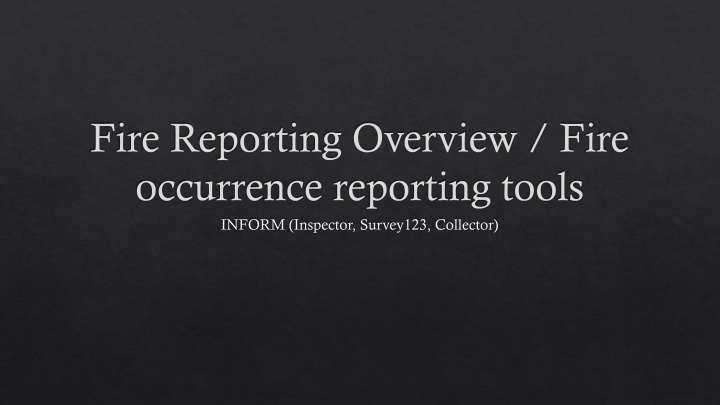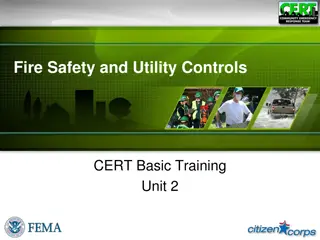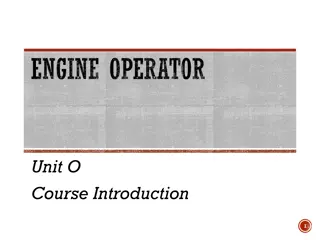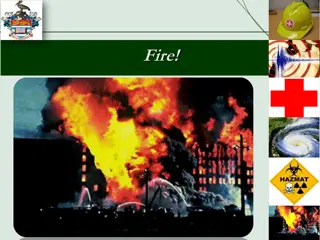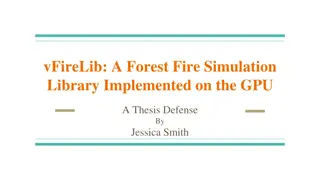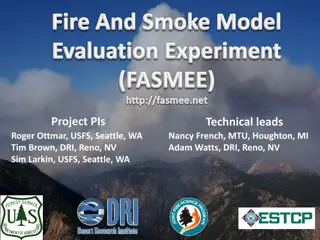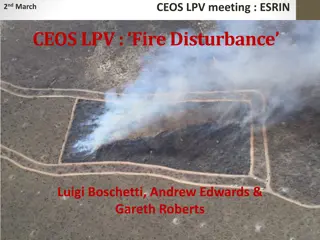Fire Occurrence Reporting Tools Overview
InFORM project aims to streamline fire reporting processes through tools like Inspector, Survey123, and Collector for ArcGIS. User roles, applications, and project objectives are outlined, emphasizing data integration and user acceptance. Agencies can manage user roles and access field applications for data collection and analysis. Explore the purpose, user roles, and applications within the project to enhance fire reporting efficiency.
Download Presentation

Please find below an Image/Link to download the presentation.
The content on the website is provided AS IS for your information and personal use only. It may not be sold, licensed, or shared on other websites without obtaining consent from the author.If you encounter any issues during the download, it is possible that the publisher has removed the file from their server.
You are allowed to download the files provided on this website for personal or commercial use, subject to the condition that they are used lawfully. All files are the property of their respective owners.
The content on the website is provided AS IS for your information and personal use only. It may not be sold, licensed, or shared on other websites without obtaining consent from the author.
E N D
Presentation Transcript
Fire Reporting Overview / Fire occurrence reporting tools INFORM (Inspector, Survey123, Collector)
Objectives Project Purpose User Roles Applications in the InFORM Project with Demo s Survey 123 Collector for ArcGIS Inspector Advanced Capabilities for Developers Review and Questions
Project Purpose One Fire, One Report Integrate Data from many sources to reduce input and redundancy Use intuitive design to maximize user acceptance Visit the project site at: https://www.nwcg.gov/committees/fire-reporting-subcommittee/InFORM Onboarding new users Application information User Guides Tips and Tricks Feedback, help, and questions to inform@firenet.gov
User Roles Agencies will need to identify user managers for their agency User Roles are managed via ArcGIS Online Groups Mobile Editor Field data collection using Survey 123 and Collector Advanced Editor Mobile editor capabilities plus access to InFORM:Inspector Certifier Above plus ability to QA/QC fires for Final Fire Report. User Managers can: Add new users to the appropriate Group/Role Reset passwords Assist in troubleshooting simple issues.
Applications within the InFORM Project Custom-Off-The-Shelf (COTS) software for field applications. Applications are free to download and use. Individual user registration is required. Field data collection, both online and offline via: Survey 123 (tabular data and point location) Collector for ArcGIS (perimeters only) Office data refinement and completion InFORM:Inspector is a browser based application. All applications use the same user login and password from NIFC ArcGIS Online.
InFORM:Survey 123 Android, iOS (Apple) and Windows Compatible Free download Used for initial fire occurrence reporting by agencies without an IRWIN connected Computer Aided Dispatch (CAD). Minimum Data elements can initiate fire report (IRWIN record). Complete Fire report can be created from application form (online or offline). Considerations: Re-editing record can only be done from original creator on same device. No complex features (lines/polygons see Collector) MUST NOT USE IF IRWIN CONNECTED CAD IS IN PLACE FOR THE AGENCY. Directly submits data to the IRWIN environment. DEMO
InFORM:Collector for ArcGIS Android, iOS (Apple) and Windows Compatible Free download Used for initial perimeter collection for ALL wildfire incidents including CAD initiated. Data is stored in the same database that Incident GIS maintain on large fires. Considerations: If used off line, maintaining sync before and after is critical. Currently polygons only. May incorporate other incident features (Drop Points, etc.) CAN BE USED IRWIN CONNECTED CAD IS IN PLACE FOR THE AGENCY. Directly submits data to the National Incident Feature Service. DEMO
InFORM:Inspector Browser based application (Chrome, FireFox, Microsoft Edge) Capabilities include: New Report Initiation and Data Entry Desktop perimeter creation, upload and editing. Filtering data via basic and custom advanced tools Simple data summary tools for less than 2000 records. Data download (<2000 records). State Data upload. Printable fire report form. Considerations: CAN BE USED IRWIN CONNECTED CAD IS IN PLACE FOR THE AGENCY. Directly submits data to IRWIN and the National Incident Feature Service. DEMO
Review / Questions Visit the InFORM:Project at: https://www.nwcg.gov/committees/fire-reporting-subcommittee/InFORM
Advanced Capabilities for Developers The IRWIN API can be used for Read/Write to external systems Requires extensive development resources and commitment Read only services are available to insert records into external systems NIFC ArcGIS Online Services (5 min. replication of IRWIN Data) GeoPlatform Services (30 sec. replication of IRWIN Data) Direct linking of InFORM:Inspector Capabilities: New Incident Creation Existing Incident Data for view and edit Available under USER GUIDES at project site.