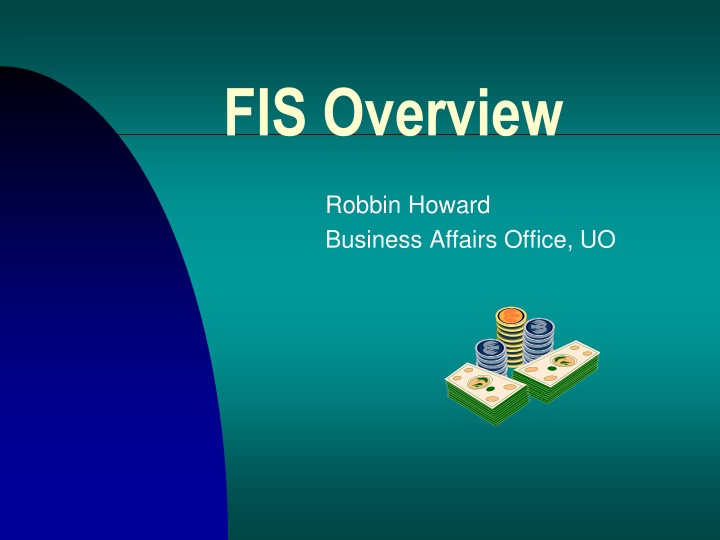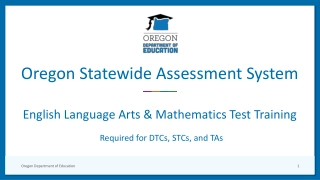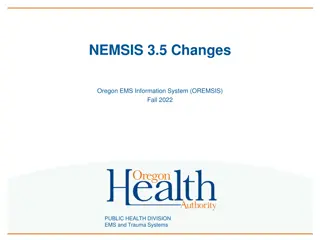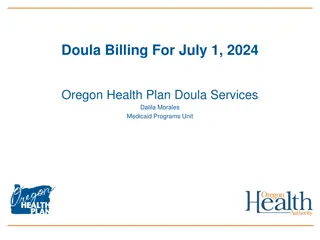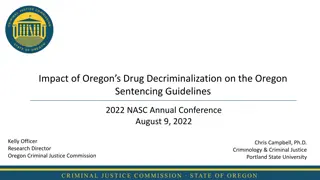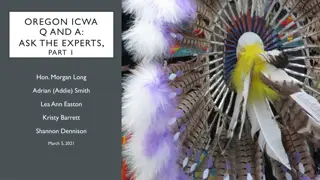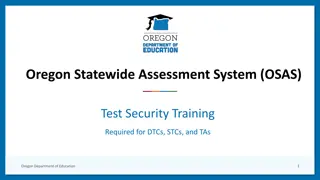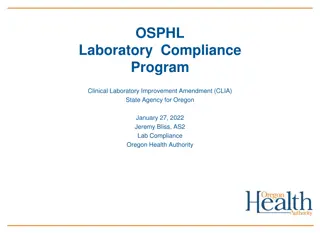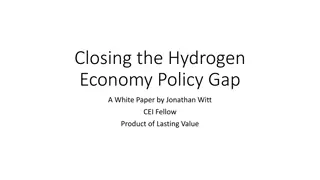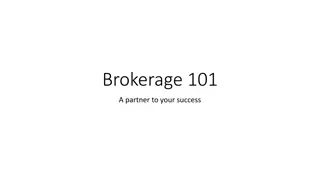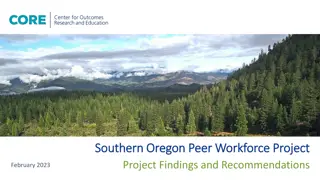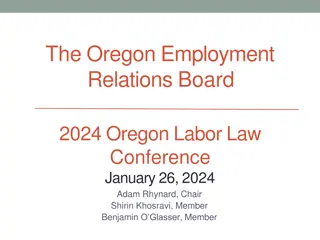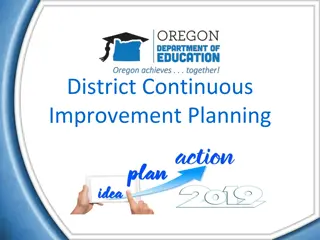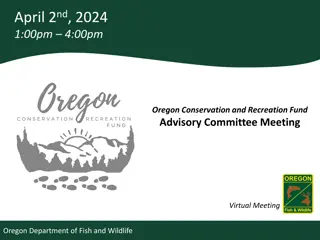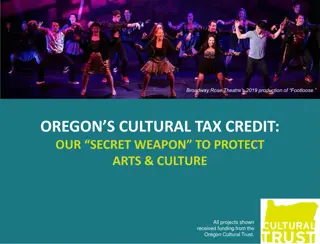Financial Management Overview at University of Oregon
Financial management at the University of Oregon involves various aspects including fund accounting, chart of accounts, proper resource allocation, and reporting standards set by GASB. Funds are classified into different types based on their sources, limitations, and characteristics. The university follows a systematic approach to maintain positive fund balances and ensure responsible budget allocation. Detailed account codes and indexes help track financial activities effectively.
Download Presentation

Please find below an Image/Link to download the presentation.
The content on the website is provided AS IS for your information and personal use only. It may not be sold, licensed, or shared on other websites without obtaining consent from the author.If you encounter any issues during the download, it is possible that the publisher has removed the file from their server.
You are allowed to download the files provided on this website for personal or commercial use, subject to the condition that they are used lawfully. All files are the property of their respective owners.
The content on the website is provided AS IS for your information and personal use only. It may not be sold, licensed, or shared on other websites without obtaining consent from the author.
E N D
Presentation Transcript
FIS Overview Robbin Howard Business Affairs Office, UO
Agenda Fund Accounting/Chart of Accounts Income & Expense - OPAL Ledger BREAK More OPAL Balance Sheet - General Ledger Reporting Getting Help
Fund Accounting Properly account for resources Method of recording financial info Standards set by GASB Governmental Accounting Stds Board Nationwide standard-setting body Covers governmental and public entities Provide reports to interested parties UO Board of Trustees, HECC, creditors, bond holders, taxpayers Auditors internal and external
Fund Accounting Classifies resources into funds By source of funds and limitations on use Like a separate pot of money Similar funds grouped into types Share common characteristics Refer to Fund Matrix & Funds at a Glance
Chart of Accounts Funds Assets - Liabilities = Fund Balance Funds may be shared General fund, ICC fund Budget allocation Responsible for maintaining positive available balance Funds may be departmental funds Income/expense fund, restricted gift fund Receive revenue Responsible for maintaining positive cash and current fund balance
Chart of Accounts Chart of Accounts B University of Oregon Fund Type Account Type Activity Code Fund Code Orgn Code Account Code Program Code Location Code Account Index - data entry shortcut only - will be broken if an element is changed
Chart of Accounts Chart of Accounts B - UO Aggregate Chart Acct Type Fund Type 71 - Service & Supplies Fund Code Organization Code Account Code Program Code Activity Code Location Code BGEN CAS Gen l Operations 20116 Cartography Supplies 222552 CAS Geography 0PJ1 055070 Program 1 Geography Field Trips Account Index BGGFT1 CAS Geography Field Trip 1
Banner Screens Operating Ledger Income and expense Single fiscal year Transactions require: Fund, Orgn, Acct & Prgm (FOAP) Activity & location optional General Ledger Assets and liabilities Cumulative since inception Current year activity summarized Transactions require fund and account only
Banner Screens Operating Ledger Examples All funds Single fiscal year FWIBUDG access Level 1 summary to interpret budget FGIBDST FGITRND transaction detail Grants May cross fiscal years FWIGITD FRIGITD FZITRND transaction detail grants
Banner Screens General Ledger - Examples FGITBAL Single fund and account(s) or account type Displays beginning and ending balances Shows cash and current fund balances FGIGLAC transaction detail FGITBSR Single fund or fund type, single account or account type FWIGLDD Single or multiple funds and/or accounts Displays beginning and ending balances Displays year to date and current period activity
Reporting Available reports: Export - instant excel option Create report or spreadsheet FWIORPT - monthly reports Closed fiscal periods only Cognos Integrated Data Reports(IDR) Data warehouse - updated nightly
Reporting Export Available in Tools (keystrokes Shift+F1) Instant excel spreadsheet Create report or spreadsheet Available in Tools Option to Display/print (PDF) Save Results to File(spreadsheet)
Reporting FWIORPT Closed fiscal periods Specific month and fiscal year Run by Fin Mgr # or FOAPAL element Fin Mgr #s are not a person s # Output organized by FOAPAL elements Budget Status + Transaction Detail useful for reconciling expenditures Useful for review + approval of monthly activity Display/Print Report or Excel Download
Reporting Cognos IDR Integrated Data Reports Many reports available Can include Finance, Student & HR Comparative - multiple years Visualizations - graphs, cross tabs Useful for complex reports Create new reports Data updated nightly (vs monthly) Training required before access
Fixed Asset System (FAS) FWIFLST - Fixed Asset List Form Property control Inventory FFIMAST Fixed Asset Master Query Individual asset records
FIS Help For FIS help, contact the following: Accounting & JVs Robbin Howard 6-1115 Stuart Mellor 6-7215 Invoices Carmela Kortum 6-3126 POs Stuart Mellor 6-7215 System Problems - Info Sys 6-1117
FIS Help FIS Guide important pages: Queries - Accounting information Reports - FIS reporting Codes - FIS account and other codes Forms - FIS screen information